MP3 is the most widely used audio file format due to its smaller file size and good quality. It reduces the size of audio files while maintaining sound quality as much as possible. However, accumulating a large number of MP3 files on devices can also take up much space and lead to a messy music collection.
Getting rid of duplicates can help you free up space and better organize your music collection. This article provides a list of the top 8 duplicate MP3 finders for computers and phones.
 Cisdem Duplicate Finder
Cisdem Duplicate Finder Free Download Windows 11/10/8/7
Free Download Windows 11/10/8/7 Free Download macOS 10.11 or later
Free Download macOS 10.11 or later
These are some things I considered before choosing a good duplicate MP3 finder:
1. Does it support finding duplicate MP3 files in iTunes/Music library?
2. Does it support finding duplicates in or across multiple folders/drives?
3. Is the app able to accurately identify duplicate MP3 files, not just by comparing their file names, but also by analyzing the audio content?
4. Can it quickly identify and eliminate a large number of duplicate MP3 songs?
5. Except MP3, can it identify other audio formats, such as AAC, AIFF, OGG, WAV, and more?
6. Does the app offer built-in media player to play duplicate songs?
7. Whether it is easy to use, and whether the interface is user-friendly.
8. Is the app charged? If so, is the price reasonable?
Here are the top-rated apps after my testing.
Excel at removing duplicate music and any other duplicate files, including those in iTunes, Music.
Compatibility: Windows 11, Windows 10 or earlier, 64-bit required; macOS 10.11 or later
Latest version: 3.0.2 (24/02/20)
Price: $19.99 One-Year Subscription; $39.99 One-Time Purchase
Cisdem Duplicate Finder is an easy-to-use and powerful duplicate MP3 finder. It can quickly find duplicate MP3 files on computer, external hard drive, SD card, cloud, as well as in the iTunes and Apple Music app. It supports all audio formats such as MP3, AAC, AIFF, OGG, WMA, WAV and FLAC. This app offers 2 scan modes: File content and File name. It’s recommended to choose the former mode to help you accurately find all duplicates.
In addition to audios, it can also find other types of duplicate files, including videos, photos, documents, archives, and more. After scanning, it displays all found duplicates by types. You can handle duplicate audio in MP3 and other formats under the Music tab.
For those users who have large music collections, it’s time-consuming to manually select duplicate songs to delete. Luckily, Cisdem Duplicate Finder helps automatically select duplicates for remover. You can also use its selection rules to mass select duplicate songs based on your preferences, such as Newest, Oldest. If the duplicate MP3 files are stored in different locations on your computer, you can customize the priority and let this app remove duplicates from prioritized location.
1. Download this duplicate MP3 finder and install it. Open it.
 Free Download Windows 11/10/8/7
Free Download Windows 11/10/8/7 Free Download macOS 10.11 or later
Free Download macOS 10.11 or later
2. Click the plus icon. Add one or more folders/drives to scan for duplicates. Click Scan.
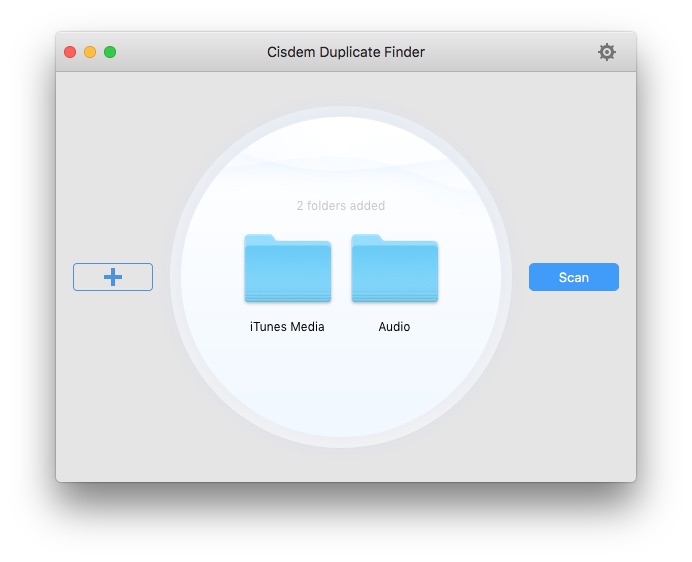
To find duplicate MP3 files in iTunes, you can add your iTunes Media folder to scan. Open your iTunes app and choose iTunes > Preferences > Advanced. Then you’ll see the location of iTunes Media folder.
3. Once the scan is finished, in the scan results window, go to the Music tab where you can find a list of duplicate audio files including MP3 duplicates. You can sort, view and preview them.
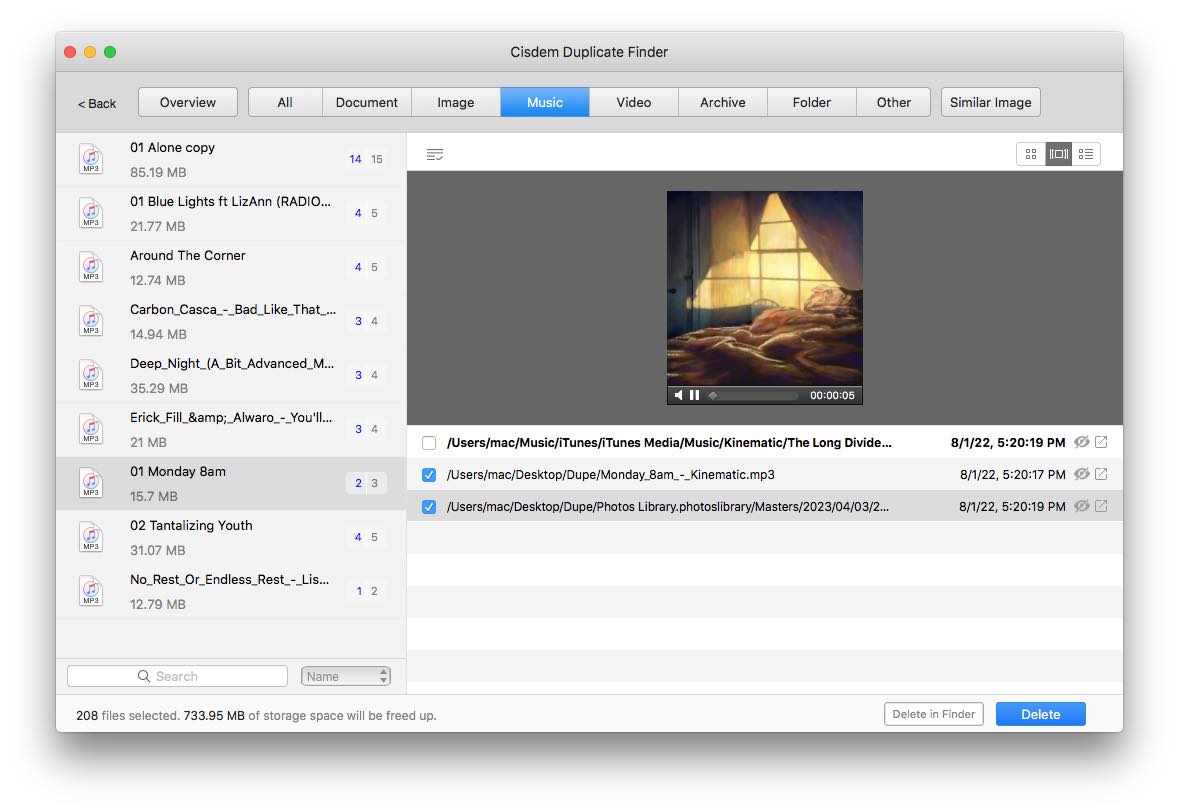
4. This MP3 duplicate finder already automatically and smartly selects duplicate copies for you to delete all at once with a click. You can also select/deselect by hand.
5. If needed, customize the auto-selection by clicking the icon ![]() and choosing a desired selection rule.
and choosing a desired selection rule.
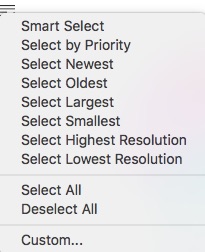
6. Click Delete.
Automatically locate your music libraries to scan for duplicate MP3 files and help choose the highest quality ones.
Compatibility: Windows 11 or earlier, 32-bit or 64-bit
Latest version: 2.1.1000.11070 (24/02/14)
Price: $39.95 for 1 PC
Duplicate Music Fixer is especially designed for finding and removing duplicate music including MP3 files. Once opening it, you’ll find that the music folder, iTunes music library and other Music library on your system are already in the scan list. You can exclude them from scanning or add additional folders to scan if desired. Before scanning, you are allowed to limit the scan to only certain audio format.
Although it only detects duplicate music on computer and not other types of files, its scanning speed is a bit slow. It’s not recommended to scan for multiple folders at once. After scanning, you can find groups of detected MP3 songs in the RESULTS window. The previous duplicate MP3 finder I introduced automatically selects duplicate music files for remover, but this tool cannot. You can use its selection assistant to help you mark duplicates by the selection priority you set. For example, select music files with a lower bit rate. If the bit rates are the same, select the one with larger file size.
In the Preview window, there is a play button. However, as a matter of fact, the app doesn’t provide a built-in media player. If you select a song and then click the said button, it will open the default audio player on your computer.
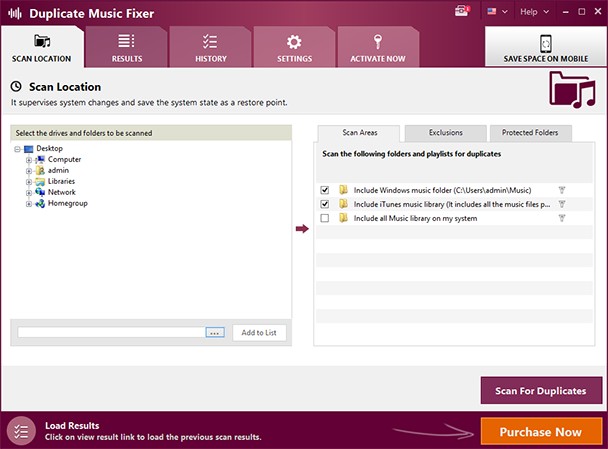
Use advanced audio analysis algorithms to scan your music and image collections for duplicates.
Compatibility: Windows 11 or earlier, 32-bit or 64-bit; macOS X 10.7 and above
Latest version: 2.5.1 (21/11/17)
Price: $19.95 for 1 year
Similarity helps keep your music collection organized and high quality by removing duplicate music files and finding out those music with low bitrate, full of noises, etc. This app lets you customize the comparison levels of tags, content, and precise when finding duplicate MP3 and other music files. The lower comparison level you set, the more duplicates it can find.
Its scanning speed is pretty fast. After scanning, it organize the search results and categories them to audios and images. To view duplicate MP3 files, go to the Audio tab. This tool also has an auto mark feature and automatically mark files by the priority you set. The built-in preview pane can only be used to preview images. To play an MP3 song, you need to double-click its file name in the results list to open it with your computer’s media player.
With this app, you can also find those lower quality MP3 files in your music collection to remove. It analyzes files and calculates quality score with built-in spectrum analyzer, sonogram analyzer, acceleration of computing with the OpenCL technology and some other advanced features.
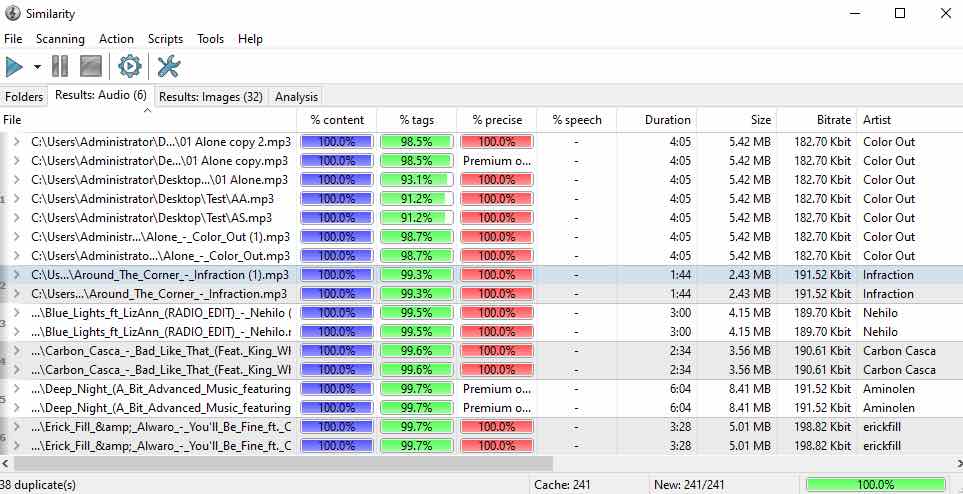
Find duplicate MP3 and other types of music files on your drives with high-speed audio comparison algorithm.
Compatibility: Windows 11 or earlier, 32-bit or 64-bit
Latest version: 17.2 (21/12/16)
Price: $14.99 for 1 year
This is the best Duplicate MP3 finder for Windows users. It is specialized in finding duplicate music files, and supports all common audio formats. If only want to clear MP3 duplicates, you can go to the “Select types” box on the main window. Check the box next MP3 and uncheck all other boxes.
When selecting resources to scan for duplicates, this tool offers 4 modes: scan all drives on your PC, can all drives but exclude certain drives, scan only certain drives, or scan only certain folders/files. It allows you to drag and drop folders to the scan list. Before scanning, click the “Options” menu to enable the smart selection feature. Then set your preferences so that it will automatically check music files in the result listing following your settings.
This app scans very fast. It sorts the results by file size in descending order. You can view their name, path, size, type and date conveniently. But unlike most other duplicate audio finders, this tool does not display the bite, album, artist, etc. of the MP3 files. It also doesn’t provide a built-in audio player.
It provides 3 options to deal with duplicates: move the checked duplicate audio to the Recycle Bin, permanently delete the checked duplicate audio, or move the checked duplicate files to other location.
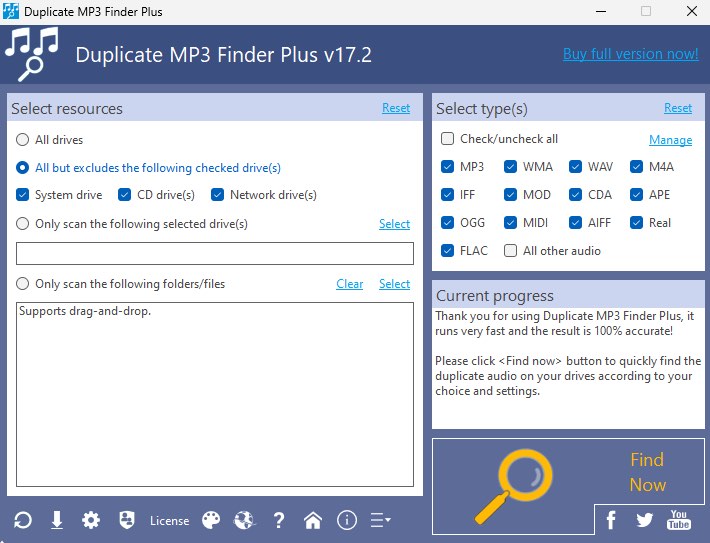
Help you get rid of duplicate MP3 songs on your entire hard drive or certain folders/drives based on the SHA256 algorithm + file size.
Compatibility: Windows 11 or earlier, 32-bit or 64-bit; macOS X 10.6 or later
Latest version: 7.26.0.51 (23/11/09)
Price: $39.95 for 1 computer
Easy Duplicate Finder is not especially designed for finding duplicate songs but it also can be used as an MP3 duplicate finder. It supporting various audio file formats like MP3, AAC, AC3, AIFF, etc. This tool comes with 2 modes: EASY and ADVANCED. For most users have no idea where MP3 songs are stored on computer, it’s recommended to use the Easy mode to scan the entire hard drive for duplicates. Alternatively, you can choose the Advanced mode and select certain folders/drives to scan. The Advanced mode is customizable and allows you to include/exclude certain file types from scanning. It scans duplicate songs based on the SHA256 algorithm and file size comparison. You can select Byte-by-Byte comparison, Music scan, or others if needed.
The scan time depends on the amount of files in the folders you have added. In the Resolve Duplicates window, you can view duplicate MP3 files by navigating to the Music tab and filtering the results to show only MP3 songs. It lacks the built-in audio player. Before eliminating duplicates, you can view and compare their filenames, paths, sizes or preview music files using a music player on your computer.
This tool also provides several unique features like Undo, which allows you to easily recover MP3 files that are mistakenly removed.
Get this duplicate MP3 finder on your PC!
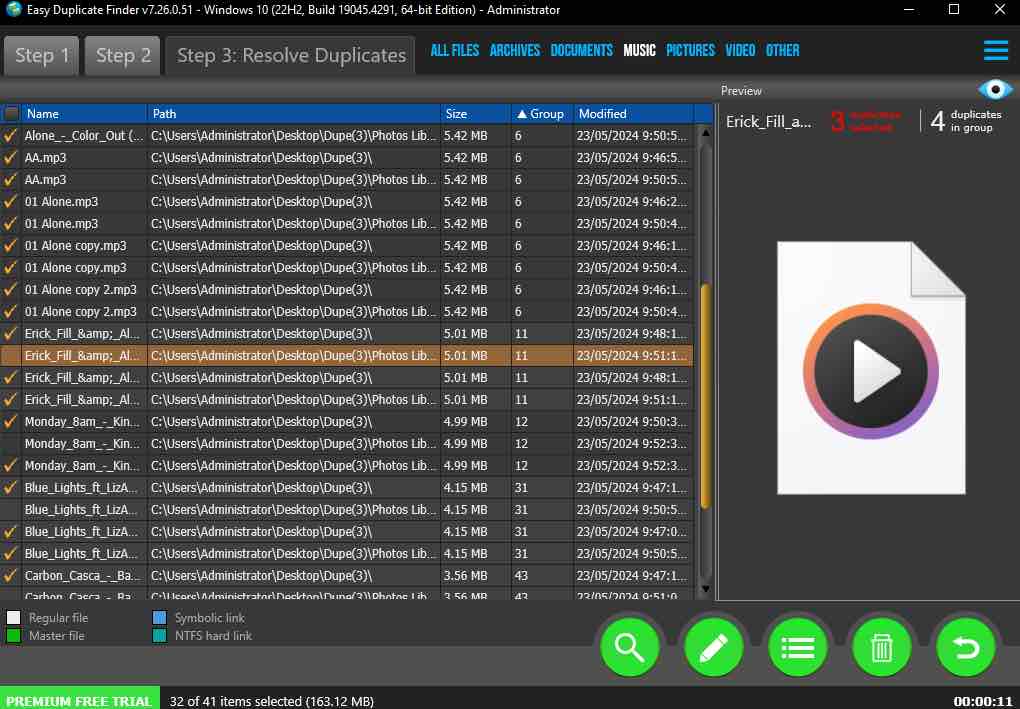
An easy-to-use utility that helps remove duplicate MP3 songs and organize your iTunes library.
Compatibility: Windows 11 or earlier, 32-bit or 64-bit; macOS 10.8 or later
Additional Requirement: iTunes 10 or later
Latest version: 4.42 (23/29/26)
Price: $19.99 for 1 computer
If you want to clean up your iTunes library, Tune Sweeper could be good for you. It only scans iTunes for duplicate MP3 songs but not other music libraries on computer. The user interface is simple and intuitive. It includes 7 advanced features: search for duplicates, get missing artwork, list missing tracks, find new tracks, fix track info, find tracks from Apple Music, and view statistics about your music collection.
To find and delete duplicate MP3 songs, click Search for Duplicates on the welcome screen. If not satisfied with the search results, you can change the criteria on the left “Duplicate Search Criteria” window and rescan. For example, check the “Track Time” box and set the maximum time difference to 3 seconds. Then the 2 MP3 tracks must be within 3 seconds of each other in duration to be considered duplicates. It can help you efficiently find duplicates in iTunes library based on your preferences.
Another useful feature of this application is that it let you search duplicate groups using the search field located in the upper right corner of the results window.
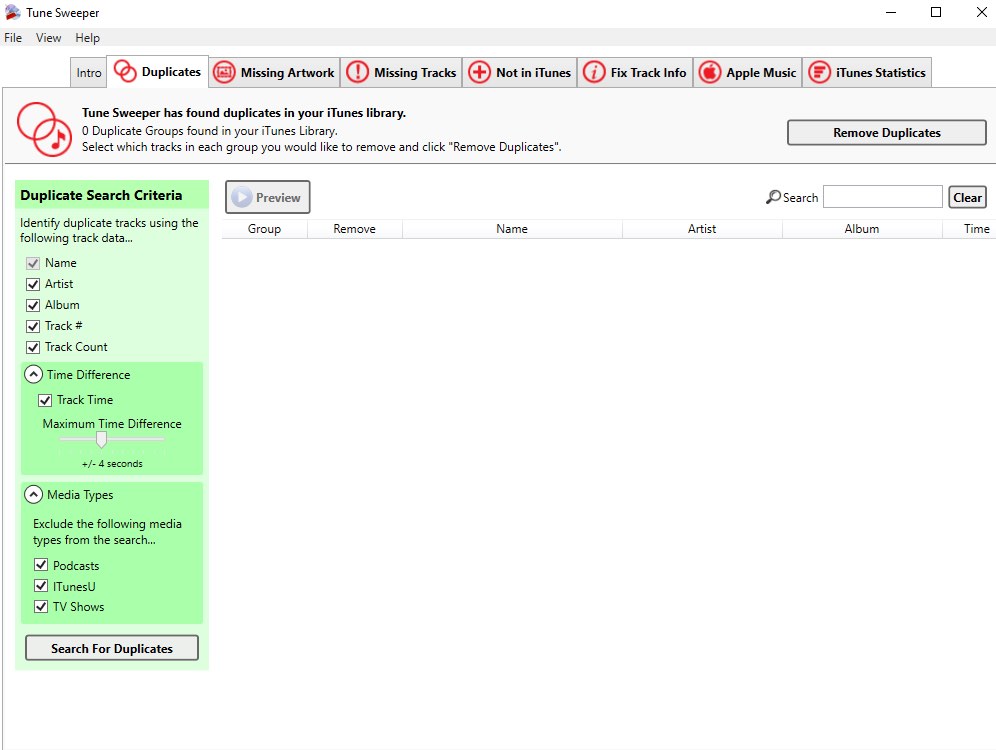
Remove duplicate MP3 songs from your Spotify playlist easily and fast.
Compatibility: Windows, Mac, Android, iPhone
Price: Free
Spotify Dedup is web application that can be accessed using a web browser. For those who love using Spotify, this is a fantastic tool to remove duplicate MP3 songs. It’s free to use. And the process of removing duplicates using this tool is pretty simple:
1. Go to spotify-dedup.com.
2. Click Log in with Spotify. Log in with your Spotify account.
3. Then it automatically scans your Spotify library for duplicates and list all the found duplicate songs. You can simply click the "Remove Duplicates from this playlist" button.
Dedup finds duplicates based on the songs identifier, title, artist, and duration similarity. It’s more accurate than Spotify’s built-in duplicate detection.
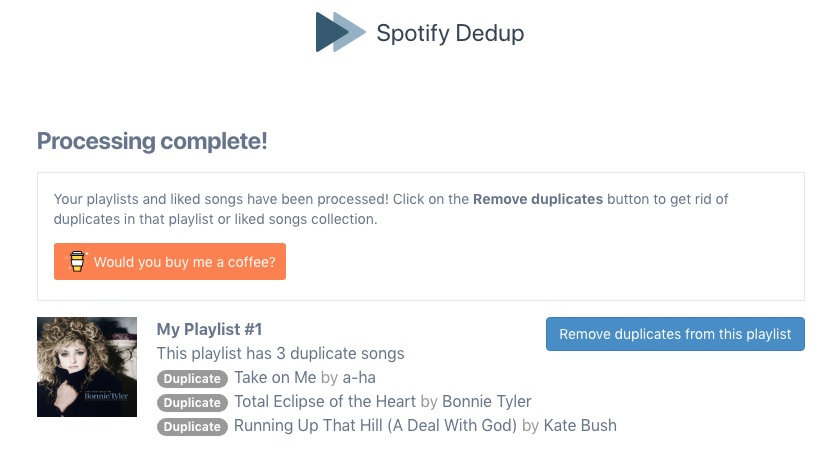
The best free duplicate MP3 remover for Android to help clean up your mobile music collection.
Compatibility: Android 13.0 and up
Latest version: 3.5.1 (24/04/11)
Price: Free
This popular and highly rated app can help Android user find and remove duplicate MP3 files and other types of duplicates such as duplicate images and videos.
It’s easy to use and customizable. To find all duplicate music files on your Android phone, you can directly use the “Scan Duplicate Audio” option. To deal with duplicate MP3 songs only, you can go to Settings and add the MP3 format as the custom file type. After that, add one or more folders to search for dupes.
The detected duplicate songs will be listed in groups. This duplicate MP3 file finder will automatically selected for elimination. You can manually go through them and deselect the songs that you actually need.
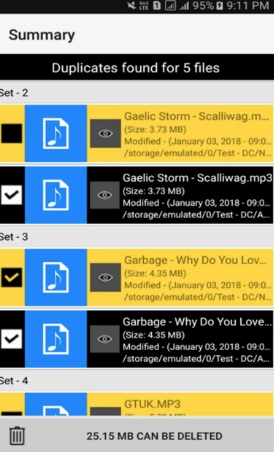
Above is a list of the top apps to remove duplicate MP3 songs. Choosing the best duplicate MP3 finder depends on your needs and preferences. If you are a Windows user, you can use TriSun Duplicate MP3 Finder Plus. If you have a large number of duplicate songs, videos and photos on your computer, Cisdem Duplicate Finder for Windows and Mac is the best.

With a passion for tech and writing, Sarah joined Cisdem, where she focuses on creating articles about using utility tools to enhance file management and simplify contact management.


Alexander Jung
Hi, Peter, thanks for your informative post. It really helped me! Keep up the great work!
Cole
I was fed up with the duplicate mp3 files on Mac, but now they were gone with the help of Cisdem Duplicate Finder. Thanks for sharing such powerful app.