Screen Time is the amount of time spent on devices with a screen, such as computers and smartphones. In the digital age, people use computers and smart devices for work, education, entertainment and more, spending more and more time on screens. Too much screen time is bad for both children and adults. That’s why there are apps to limit screen time.
This article provides a list of the best apps to limit screen time for kids and adults. Some of the apps are for Mac, some are for Windows, some are for iPhone, some are for Android, and some are cross-platform.
We tested their performance on different devices, also checked their features, limitations and free limit and publish the review. Hope they’ll be helpful for you to limit screen time, stop Internet addiction, reduce digital distractions and more.
 Free Download Windows 11/10/8/7
Free Download Windows 11/10/8/7 Free Download macOS 10.12 or later
Free Download macOS 10.12 or later
 GET IT ONGoogle Play
GET IT ONGoogle Play Download on theApp Store
Download on theApp Store
With the advancement of technology, increasing screen time has become a trend in modern society. People are using electronic devices more than ever before. Smartphones and computers have become essential tools in our daily lives. However, numerous studies show that excessive screen time may negatively affect our health, especially for children and adolescents. Lead to obesity, sleep problems, vision problems, poor concentration, anxiety and depression, etc. Some harmful content online also affect children’s mental health. Therefore, limiting screen time can bring us numerous health benefits and form good habit.
It should be noted that to set the optimal screen time limit, you need to consider multiple factors, including the user’s age, purpose of screen use, etc. According to the recommendations of the American Academy of Pediatrics, children under the age of 2 should avoid screen use as much as possible, and children aged 2-5 should not exceed 1 hour a day. For adults, the screen time should also be limited to less than 6 hours per day.
Compatibility: Windows, Mac, Android, iOS
Cost: Computer version - Free trial for 3 days, $19.99/year; Android and iOS version - Free
Overall rating: 4.5/5 (Excellent)
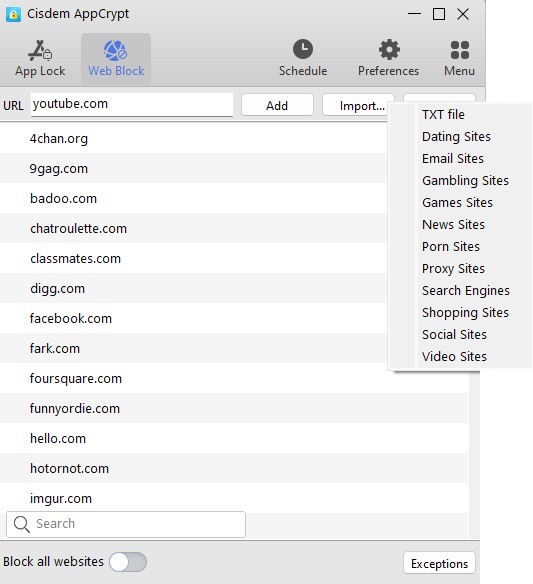
Cisdem AppCrypt is one of the best screen time apps for Windows, Mac, Android and iPhone. Often, too much screen time is caused by addictive websites on the Internet and distracting apps installed on our devices. This tool offers powerful website and app blocking features, which allows you to reduce your screen time by blocking Internet distractions permanently or during the time that you think you should stay focused. Add all unwanted websites and apps to the block list, and then you can customize the time when they are accessible on your computer.
It’s also a reliable parental controls app. It enables you to block sites on your child’s device by categories, such as social media, porn sites, games sites, etc. It’s recommended to block inappropriate websites all the time, while blocking distracting sites like social media during weekdays. If you want, you can enable the “Block all websites” button to strictly control the screen time.
To further enhance the screen time limit and content filtering, AppCrypt requires the password to enter/quit/uninstall it.
Features included
Best for
Those who want to manage child’s screen time with a web filter and those who want to stay focused while working.
Compatibility: Windows, Android, iOS
Cost: Free trial for 30 days; $49.99/year
Overall rating: 4/5 (Very good)

Norton Family is a screen time limit app for kids. Parents can set up a North Family account then install and activate Norton Family on children’s device to monitor his online activities.
With Norton Family, you can set screen time limits and help children make the most of their screen time. It informs you of how much time your kids spend on their devices. If it’s a healthy amount of screen time, then just leave it at that. If your children spend too much time on screens, you can use Norton Family to instantly lock his device.
It uses an online-device VPN to keep your child safe from inappropriate contents, which requires a VPN and MDM profile to be installed on child’s devices. Your child will only be able to access the allowed web content and will not be able to download unmonitored apps on his device.
Features included
Best for
Large families that use Android and Windows exclusively, Norton Family Premier will be well worth it.
Not for
Those with limited budgets.
Compatibility: Windows, Mac, iOS
Cost: $39.99/year
Overall rating: 4/5 (Very good)
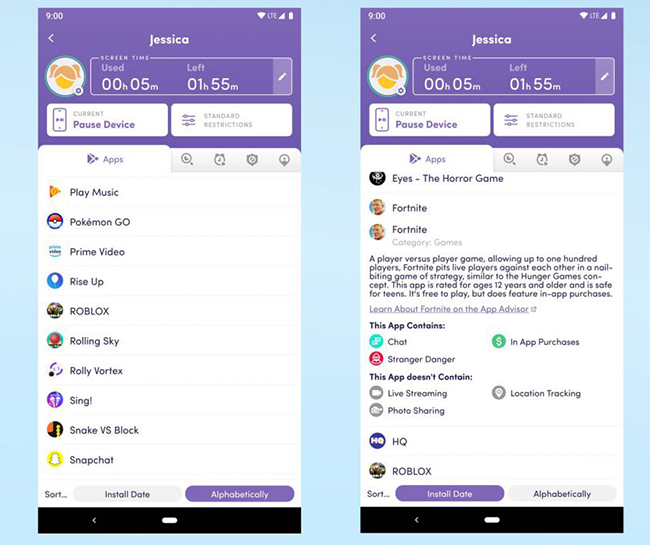
Net Nanny is a powerful, versatile parental control app that provides great screen time management solutions.
It enables parents to block or allow Internet access at specific times of the day and specific days of the week. This way, parents can precisely control kids’ screen time. There is a lot of flexibility. For example, parents can allow little screen time on school days and more screen time on weekends and holidays.
Additionally, Net Nanny will send alerts to parents when child may be exposed to inappropriate content or attempts to access restricted websites. And provides parents with an option to instantly lock child’s device.
Features included
Best for
If your kids spend most of the time browsing online, as it as top-rated porn blocker and Internet filter.
Not for
It may not be the option for you if you don’t need many flexible features of the screen time app and want to control over your child’s screen time straightforwardly.
Compatibility: Android, iOS
Cost: Free (for 1 device only with limited functionality); Premium version starts with $6.99/month
Overall rating: 4.6/5 (Excellent)

Available for both iOS and Android devices, OurPact is a screen time control application that offers a free plan with quite limited functionality. Its Premium plan is more recommended and offers more advanced features. For example, it allows you to set daily screen time limits and create rules to allow or not allow you child to use the device at different times of a day. Such as study time, exercise time, dinner time. Also, it lets you block, allow, or set rules for individual apps. Such as limit or block distracting social apps and games, while at the same time give kids full access to educational, school and productivity apps.
With this app, parents can monitor, control and guard their children’s phone usage and locate family members from a single app. What impresses me most is that the app includes a downloadable contract that parents and kids sign.
Features included
Best for
Overall, OurPact is very easy to use and is a good tool to put in place for younger kids.
Not for
If you need to know what your kids are looking at on the Internet then you may want to look at some other apps.
Compatibility: Windows, Mac, Android, iOS, ChromeOS, Fire OS
Cost: Free; Qustodio Premium starts with $54.95/year
Overall rating: 4.8/5 (Excellent)

Qustodio is a cross-platform parent control app that lets parents take precise control over their child’s screen time across desktop and mobile devices. It is easy to use and offers a huge range of options. It provides detailed report for you to see exactly what apps kids are using, what websites kids are visiting, and how long they spend on specific apps and websites.
Qustodio’s web-filtering and screen time management capabilities are highly configurable. The dashboard and reporting functionalities provide a valuable tool for parents to both mold and monitor how children interact with the web and web-connected devices.
There are two versions: Qustodio Free and Qustodio Premium. The former only offers five basic features, including screen time monitoring and daily screen time limits.
Features included
Best for
It is good for parents who need to monitor device usage. It is also the choice for those whose children use Amazon devices.
Not for
It is not the best choice for those who primarily want to control screen time on iPhone.
Compatibility: Mac, iOS
Cost: Free; Premium starts with $6.99/month
Overall rating: 4/5 (Very good)

unGlue is a screen time management app designed to help parents limit their child’s screen time, especially the amount of time they spend on entertainment apps. And help child build good digital habits.
First, it tracks child’s screen time and online activities, letting parents know what their child is interested in. Then parents are able to set daily limit for distracting apps. Or set an overall time limit for all entertainment apps including YouTube, Facebook, Instagram, etc.
Some of the features that make Unglue stand out include the rewarding system and the feature to roll unused time to a new day, which teaches valuable skills to kids and instill better time management habits. Also, it’s a great app that increases productivity for adults to track and monitor their phone usage.
Features included
Best for
It can be a good choice for parents who love the idea of children earning more screen time by doing chores.
Not for
It’s not the best option if you want to make sure that the daily limits are very hard to bypass.
Compatibility: Mac, iOS
Cost: Free; Premium starts with $3.99
Overall rating: 4/5(Good)
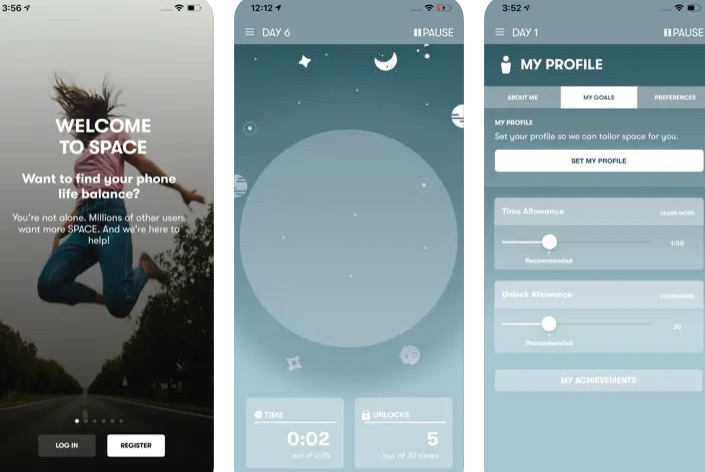
Developed by Mrigaen Kapadia, SPACE is one of the best apps to limit screen time and break your digital addiction. To encourage you to put down the digital devices and find your phone/life balance, SPACE let you share your progress with families, friends and colleagues. There is also an interesting feature: analyzing what type of phone user you are, such as social sticky-mitt, rabbit hole wanderer.
You are able to set screen time limit goals for yourself, as well as set the number of times you’re allowed to unlock the device. Sometimes we unlock the phone many times but it does absolutely nothing at all. SPACE is just the tool to help you stop checking your phone all the time.
Note that SPACE requires turning on the location service to track your time. However it will increase your device’s power consumption.
Features included
Best for
Those who have good self-control and want to record progress.
Not for
Those who need to block inappropriate contents and distracting sites on device.
Compatibility: Android
Cost: Free
Overall rating: 4/5 (Very good)

Digital Wellbeing is a tool launched by Google to help users manage their digital life. The app has a range of features that allow users to gain more control over the time they spend on their phones and maintain healthy digital habits.
It allows users to set daily usage limits to help them control how much time they use their smartphones. Users can set a time limit on certain apps or websites, while also getting reminders when the time runs out. Additionally, this free screen time limit app can show how much time users spend in each app, how many notifications users receive, and how often users check their phones, etc. Help them identify which takes up the most time.
In addition to screen time controls, Digital Wellbeing offers a few other useful features, such as Do Not Disturb for Bedtime mode. This mode allows users to pause mobile phone notifications when go to bed. Keep the screen dark and dim the wallpaper.
Features included
Best for
Parents who want to remotely control child's Android phones and manage child’s screen time.
Not for
Those who are looking for a screen time app with low CPU usage.
Compatibility: Mac, iOS
Cost: Free
Overall rating: 4.5/5 (Excellent)
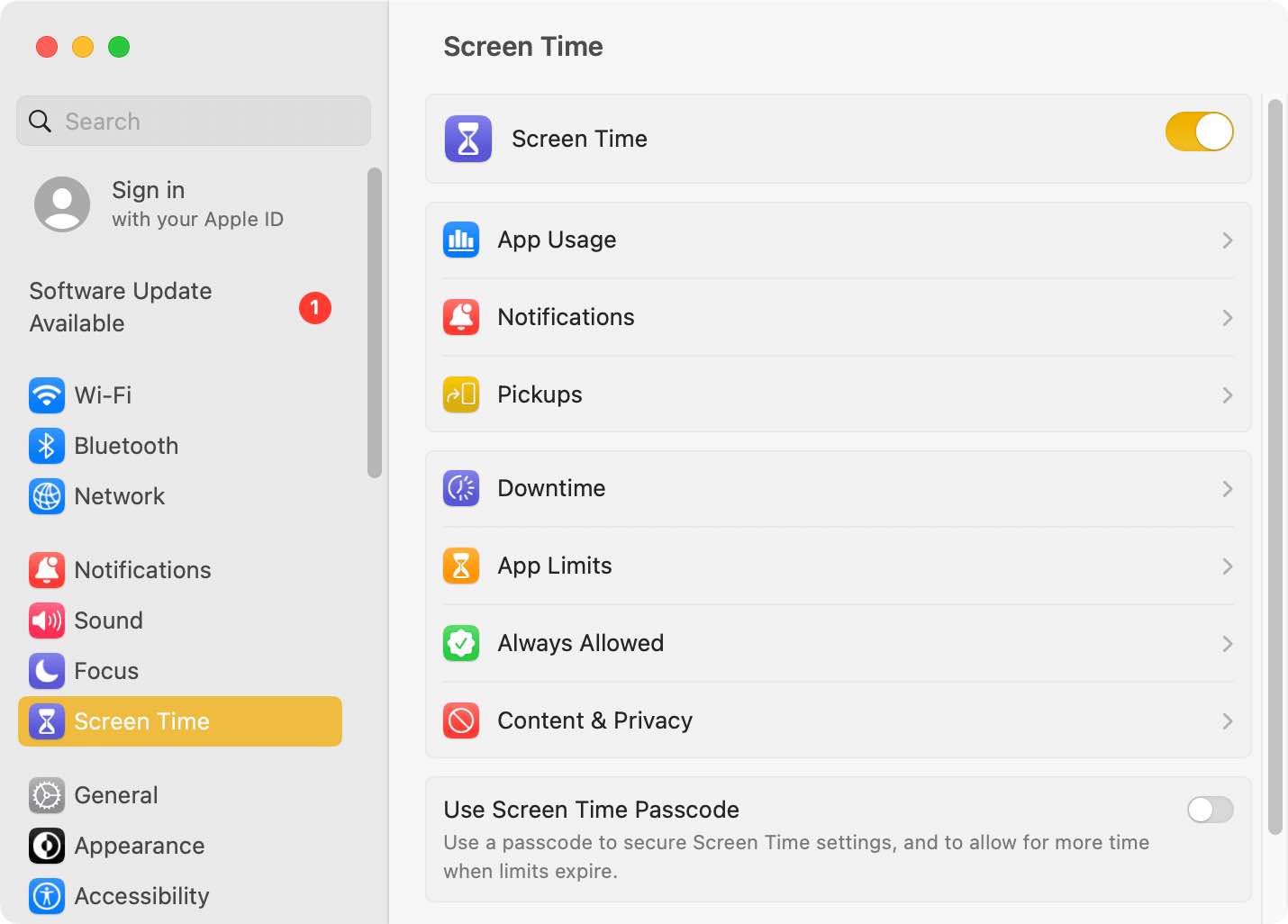
iOS 12 or later and macOS Catalina or later come with a feature called Screen Time. Screen Time provides you with statistics on how you spend time on your Apple device. It also offers tools to help you limit the amount of screen time.
Unlike most other screen time apps, it is not limit screen time by locking your screen or turn off the Internet directly, but it allows you to set time limits on specific apps and websites. Once the time limit is reached, apps and websites will become inaccessible.
It can help parents control children’s screen time. It can also help an adult limit his or her own screen time. If you are a parent, it’s recommended to set a Screen Time passcode, which will make it impossible for children to bypass the screen time limits.
Features included
Best for
For Apple users, it’s an easy, built-in way to help monitor and control device.
Not for
Apple’s Screen Time only blocks website content on the Safari browser. If you need a way to block websites on Chrome and Firefox, then this feature isn’t for you.
Compatibility: Windows, Android,iOS
Cost: Free; Premium starts with $9.99/month
Overall rating: 4.5/5 (Excellent)

Microsoft Family Safety is an app developed by Microsoft Corporation to help parents manage child’s online activities. This app offers a variety of parental control features, including filtering inappropriate content, setting up safe search, limiting screen time, tracking kids' locations, and more.
Microsoft Family Safety allows parents to set the time limit for children to use the device, such as the maximum available time per day, available time periods, and usage time limits for specific applications. In addition, parents can also monitor their children's device usage time according to their own needs.
Features included
Best for
Those who want to develop healthy digital habits with their families.
Not for
Mac users.
Are you anxious about too much screen time? Or worried that your child is spending too much time on his/her devices every day? Use the apps in this list to limit screen time, block addictive apps and websites to help you or your children develop good online habits. Parents can also have a talk with your kids and even sign an agreement with them to start limit screen time for the whole family. So, let’s summarize and take a look at the screen time limit app that best suits your needs.
AppCrypt works great both on Windows and Mac devices.
OurPact is best for limiting your child’s screen time, while SPACE excels at limiting yourself.
Both AppCrypt and unGlue are recommended.
Apple’s Screen time is not suitable for restricting children because it can be bypassed easily, but for adults with good self-control, it can be a good tool for monitoring and managing screen time.
Qustodio is compatible with Windows, Mac, Android, iOS, ChromeOS, and Fire OS.
For me, AppCrypt is the most powerful content blocking tool and it is easy to use.
Qustodio can help you monitor your child’s social media usage and easily set time limits.
Which app do you prefer? Please share your thoughts in the comment section below.

Norah Hayes likes to share her tips on how to improve focus and stay motivated at work. She believes it is essential to eliminate all online distractions during work hours.


Anik Ganguly
Super helpful! I finally tried appcrypt on my Mac and it worked perfectly. It's simple and effective. Just what I needed!
Andreas
I have been finding such app for so long. Thanks for this article!