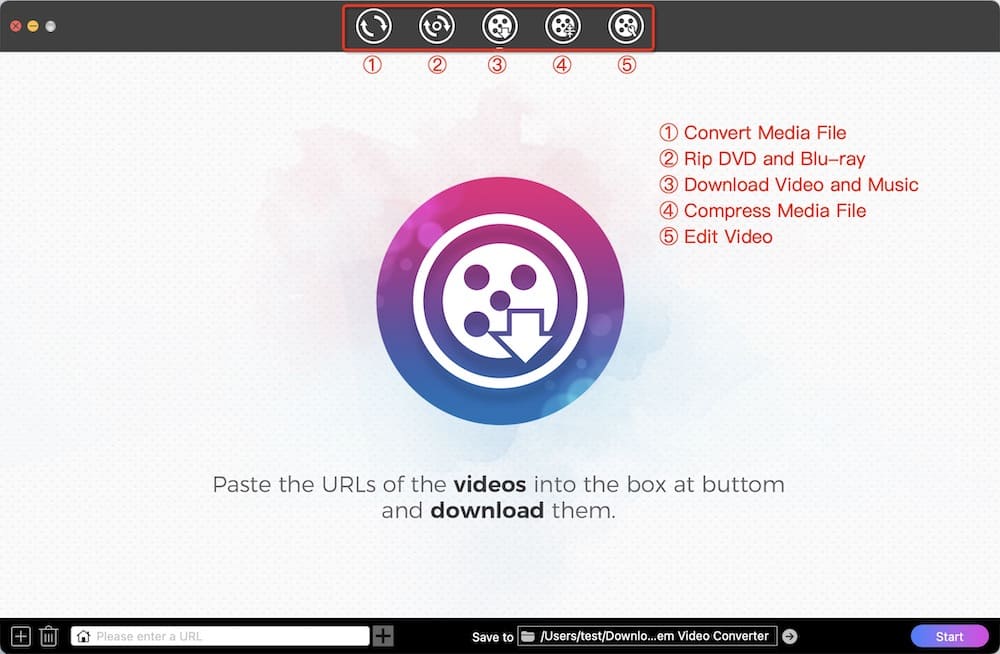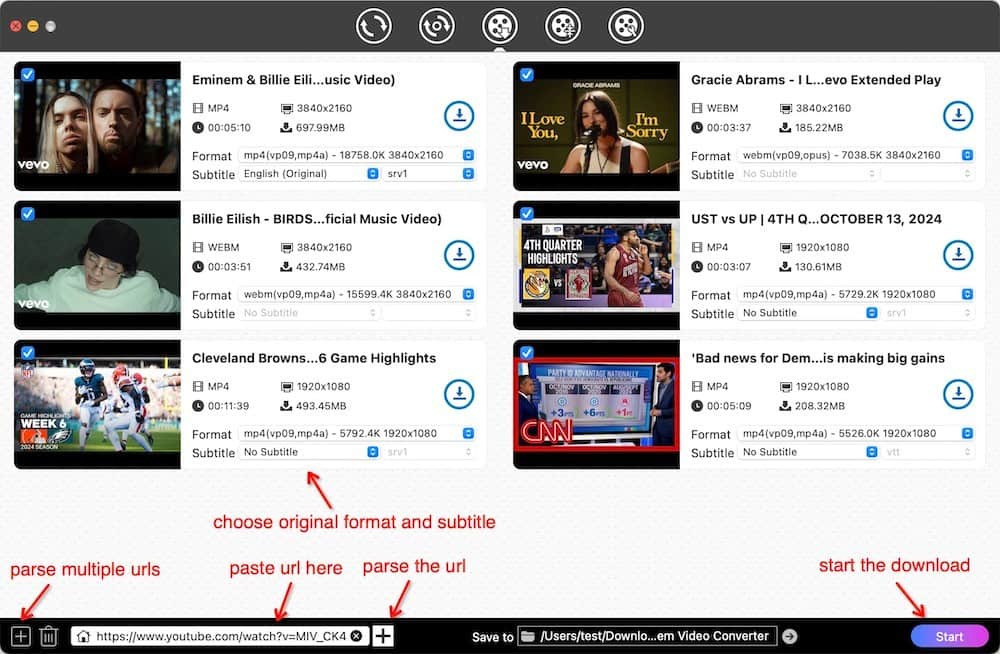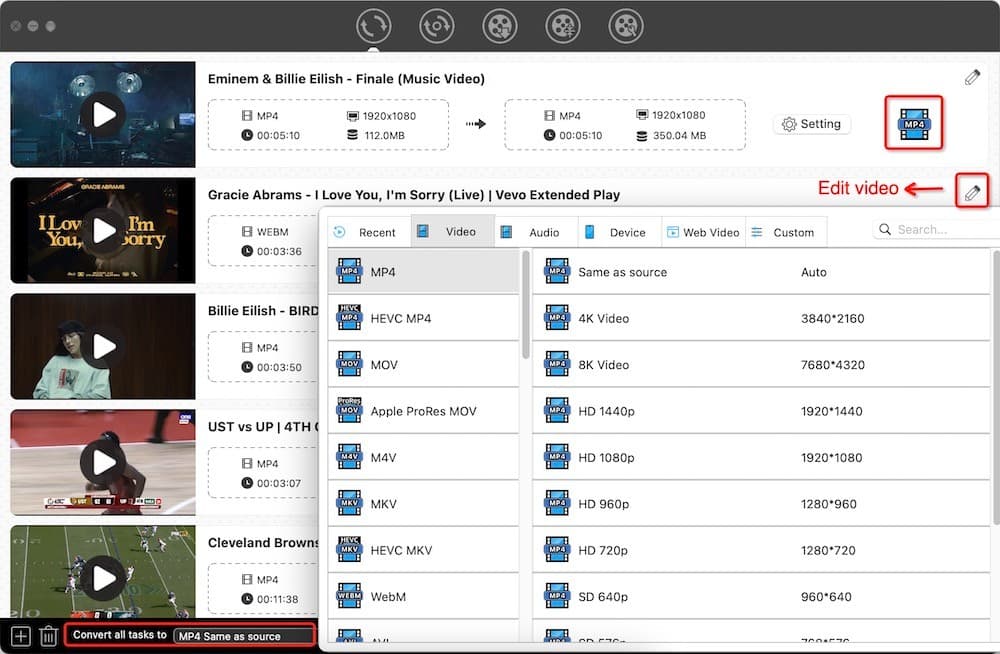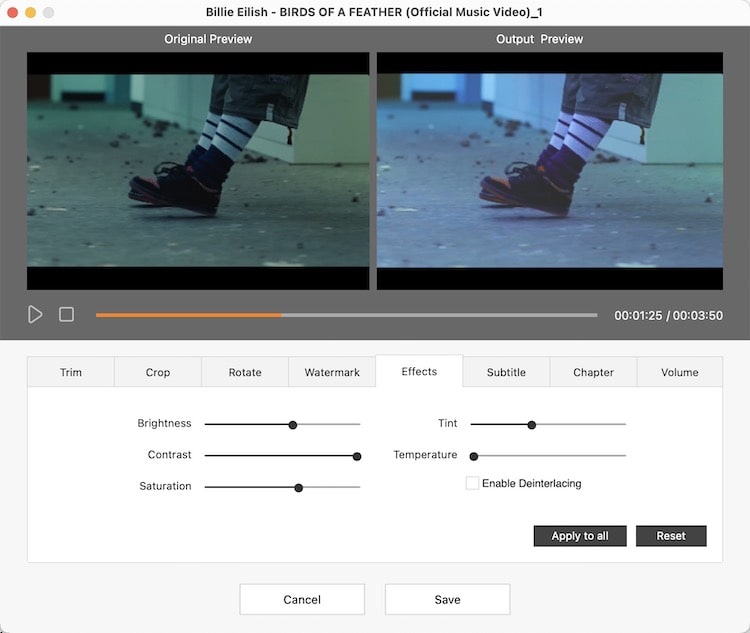Top 5 Best Video Grabber for Mac Review
 14.3K
14.3K
 0
0
Watching videos from YouTube, Vimeo, Twitch, Reddit, Dailymotion, Facebook, etc. is a good way to pass your leisure time. But if your Internet connection is not steady or slow, you'd better grab videos from video streaming sites for offline viewing.
There are seemingly numerous video grabbers available on the market that can grab videos to your Mac. Which one is the best video grabber for Mac? Here gives you the answer.
What Makes the Best Video Grabber for Mac?
The best Mac video grabber should be dedicated, effective and safe. You might already research over the web and ask your friends for help. But that’s not enough. Below summarizes some main features that the best video grabber Mac should possess:
Easy of Use - the interface is compact and non-threatening to the novice user. All the steps for video grabbing should be completed in several clicks.
Supported Websites - it should allow you to grab videos & audios from any websites like such as YouTube, SoundCloud, Bandcamp, Instagram, Twitter, etc. with URLs.
Functionalities - besides the ability to grab videos on Mac, the best video grabber Mac should cover more excellent features, such as video conversion, video editing, video merging, DVD ripping, and so forth.
Speed - Combine with the new computer hardware and grab 1080p or 4k videos with reasonably fast speed without dropping the original quality.
Compatibility - support the old as well as the latest Mac system, including High Sierra, Mojave, Catalina, Big Sur, Monterey, Ventura, Sonoma, and Sequoia.
Best Mac Video Grabber Review
According to my test, Cisdem Video Converter is the best video grabber for Mac, which lets you grab HD and UHD videos from YouTube, iFunny, Facebook, Dailymotion, Metacafe, and other 1000+ video-sharing sites. It’s highly compatible with most formats and enables you to convert one file format to another. You can also combine all of your videos and audios into one single media file.
How to Grab a Video on Mac with the Best Video Grabber?
- Free download and launch the software on Mac.
- Find a video from the streaming sites that Cisdem Video Grabber supports.
![best video grabber mac to grab video 01]()
- Copy the URL of the video page and paste it to the "Download" interface - the thrid tab.
![best video grabber mac to grab video 02]()
- Click the "Start" button to grab a video on Mac.
![best video grabber mac to grab video 03]()
Useful Tips for Best Video Grabber for Mac
- Lost of video and audio formats available for conversion.
![tip 1 of best video grabber for mac]()
- Edit video with trim, rotate, effects, watermarks, etc.
![tip 2 of best video grabber for mac]()
Pros:
- Download videos in batch at 30X faster speed compared with general Mac video grabbers
- Work as smart video editor with tools like trimming, cropping, merging, adding effects & watermarks and more
- Convert most videos and audios from one format to another
- Optimized conversion presets for Apple device, game console, mobile phone, etc.
- Rip DVD/Blu-ray movies to VOB, MP4, MKV, AVI, WMV, DivX
Cons::
- Not compatible with older Mac OS
Other Great Mac Video Grabber to Recommend
In this part, we offer 4 alternatives to the best video grabber for Mac. Online service is also included.
#1. 4K Video Downloader for Mac
4K Video Downloader makes it simple to grab videos from YouTube (playlists, channels, and subtitles included) and other popular video hosting sites. It helps you to save video/audio to different formats such as MKV, MP4, MP3, M4A, OGG, etc.
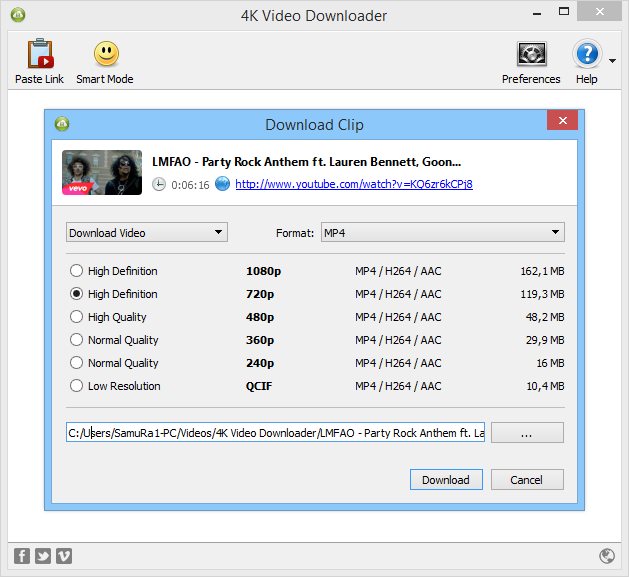
Pros:
- Grab 4k and 360-degree videos
- Available on multi-platforms
Cons:
- Fail to parse the link you input sometimes
-
Don't provide FTP settings
#2. ImTOO Download YouTube Video for Mac
ImTOO video grabber for Mac, a standalone and flexible video grabber app, helps you grab FLV, MP4, Webm, even 3D videos from YouTube. Besides, it’s able to convert all GoPro files easily to your favorite file formats.

Pro:
- Automatically identify the URL once you copied it from YouTube
- Allow you to choose the download format
Cons:
- The installation is a bit long since you need to install a pkg. file
- Only permit you to grab videos from YouTube
#3. Total Video Downloader for Mac
Total Video Downloader for Mac is a practical video grabber. You can download your fond videos, which of different formats and resolutions from YouTube, Vimeo, VEVO, AOL, BBC iPlayer, etc.

Pro:
- Search videos within the video grabber
- Extremely fast download speed
Cons:
- The interface is not simple enough
- Its function is too single
#4. VideoGrabber.net
VideoGrabber Mac is a powerful online service that empowers you to grab video, convert video & audio and record your Mac screen. You can grab videos from tons of online video sites and save them as MP4, FLV, WEBM, 3GP, WMV, and MP3.

Pro:
- Use the functions for free
- No need to install extra video grabber app
- Contain many features
Cons:
- To grab 1080P/4K/8K videos, you have to download the pro software.
- To convert videos or record screen, you also need to download the Launcher
- Must be used in a networked environment
Comparison of the 5 Best Video Grabber for Mac
| Cisdem Video Converter | 4K Video Downloader | ImTOO Download YouTube Video for Mac | Total Video Downloader | Online Video Grabber | |
|---|---|---|---|---|---|
| Ratings | 5 stars | 4.4 stars | 4.2 stars | 4.0 stars | 4.2 stars |
| Supported Websites | 1000+ | 8+ | Only YouTube supported | 100+ | 1000+ |
| Speed | Very fast | Fast | Fast | Fast | Equal |
| Quality | High | High | Equal | Equal | Equal |
| Batch Download |  |
 |
 |
 |
---- |
| Additional Functions | Convert & edit & merge video, rip DVD to video | Convert video, transfer video to iTunes | Convert video | None | Convert video, record screen |
Tally up
Of the options here, I have used Cisdem Video Grabber the most in the past. Its all-in-one functions, swift speed, and easy-to-use interface are good enough for my needs.
You can also try more than one to judge which is the best for your Mac. And let us know your opinion by commenting below about these best video grabber for Mac.

Emily is a girl who loves to review various multimedia software. She enjoys exploring cutting edge technology and writing how-to guides. Hopefully her articles will help you solve your audio, video, DVD and Blu-ray issues.

Ryan Li is a senior developer at Cisdem. Since joining the company in 2017, he has led the development of Cisdem Video Converter and now serves as the editorial advisor for all articles related to Video Converter.




 Free Download
Free Download