Top 8 Best YouTube Video Downloaders for Windows 11/10
 46.4K
46.4K
 2
2
Favorite YouTube videos no longer available? Want to watch movies or listen to music offline? Miss the live video and it turns private? The need to download YouTube videos is common and can happen for varied reasons.
The good news is that professional YouTube video downloader apps can help you. But everyone's usage scenarios are different, which may be to preserve 4K quality, batch processing, extract subtitles, etc., so the requirements for software are also different.
To solve it, we have tested 20+ apps on Windows PC/laptop against features, performance, and security, and finally selected top 8 comprehensive YouTube video downloaders for Windows 11 and Windows 10. Read on!
 Cisdem Video Converter
Cisdem Video Converter
Easily Download YouTube Videos on PC
- Save any video from YouTube, private, age-restricted, live, shorts included
- Download multiple single videos or the whole playlist/channel together
- Support HD, 4K and even 8K resolution
- Download YouTube subtitles in many languages
- Download YT videos in desire formats like MP4, M4A, MP3, HEVC, MKV, etc.
- Support numerous sites such as Facebook, X, TikTok, Twitch, Vimeo, VK, etc.
- Built-in YouTube video converter, editor and compressor
- Simple but powerful & stable
 Free Download Windows 10 or later
Free Download Windows 10 or later
Quick overview of the apps
- Cisdem Video Converter: One-stop video toolkit. Download from YouTube and other websites to over 600 formats. Also edit/resize videos, digitize DVD/Blu-ray movies.
- 4K Video Downloader: Dedicated video downloader to download from popular sites in Smart Mode.
- Any Video Converter: Another versatile toolkit with video download feature, but focused mainly on video editing.
- aTube Catcher: Download and record YouTube videos on Windows for free, but has some bugs.
- ByClick Downloader: Video downloader that automatically grab copied URL and only supports Windows OS.
- IDM: A browser-integrated solution that excels at lightning-fast video grabbing and downloading.
- YTD Video Downloader: Simple YouTube downloader app with basic conversion feature.
- ClipGrab: Another freeware to download from YouTube, playlist not included, up to 4K.
8 Best YouTube Video Downloaders for Windows 11/10
1. Cisem Video Converter
Compatibility: Windows 11/10; 64-bit required
Latest version: 3.6.0, released in June 2025
Cisdem Video Converter is a robust multipurpose program that can download videos from YouTube and 1000+ video-sharing websites. As our top #1 YouTube video downloader for Windows 11/10, it can save YouTube movies/music, live streams, shorts, and subtitles. Whether it's a long or high-definition video, Cisdem will process it at ultra-fast speeds while maintaining original quality up to 8K.
Its batch operation capability allows you to grab multiple videos, entire playlist, channel, and all your search results in one click. The advanced feature is that as long as you are logged into your YouTube account in the browser, the app will be able to detect and download private content including your clips, watch later, liked, history, and even member-only videos.
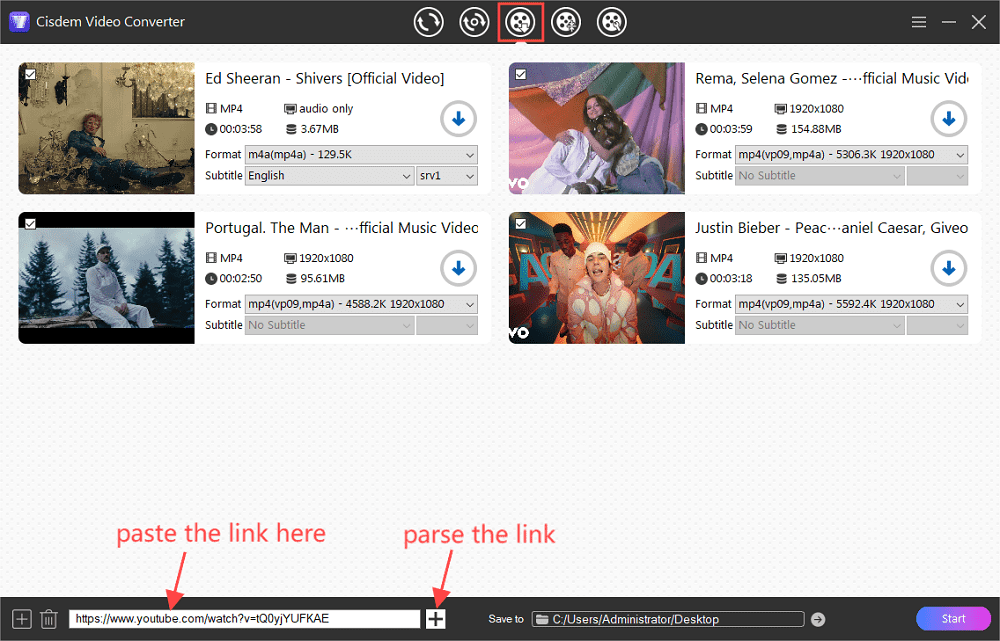
Besides downloading YouTube to original MP4 or WebM formats, you can use it to convert the downloaded YouTube videos to other 600+ video & audio formats and devices with its integrated video converter.
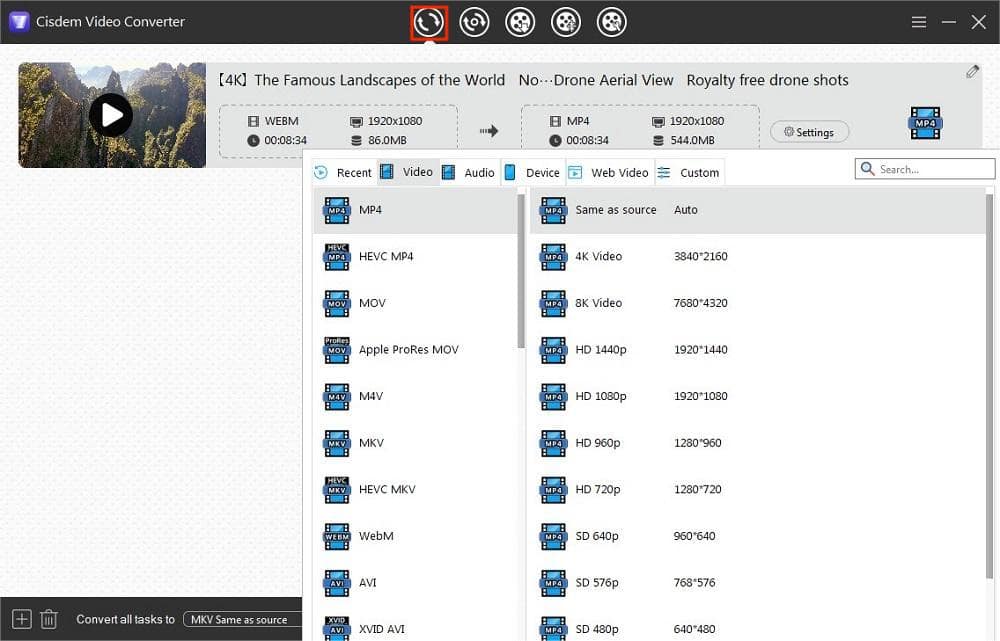
It also includes basic editing tools to customize the YouTube. You can trim the unwanted segments, crop the redundant parts, rotate or flip to a right video orientation, make a preferred video effects, embed subtitles, etc.
While Cisdem Video Converter is actually a combination of downloader, converter, BD/DVD ripper and media processing tools, it comes with a simple interface and covers all features in a lifetime license without extra fee.
Advantages:
- Work with virtually any video site
- Excel at downloading from YT, be single, multiple, private, long or short
- Offer different quality options to choose
- All-in-one tool to handle all your YouTube video needs
- Offer 30X faster speed
- Easy to use with the straightforward interface
Disadvantages:
- Not freeware, allow you to download 3 videos to try out
 Free Download Windows 10 or later
Free Download Windows 10 or later
2. 4K Video Downloader
Compatibility: Windows 10/11 64-bit
Latest version: 25.1.1.0197, released in May 2025
As the name manifests, 4K Video Downloader is one of the superior 4K YouTube video downloader for windows 11/10. It can help you to download 4K/8K videos, 3D videos and 360° videos from YouTube and several other mainstream websites with ease.
This video downloader offers a Smart Mode to download videos in one click. Just save your preferable format, quality and subtitle language, then it can download videos immediately upon pasting the video link.
However, the free version is offered with restrictions - it will prompt you to upgrade to its new app ‘Video Downloader Plus’ for premium features like downloading age-restricted videos, in-app YT subscription, unlimited playlists/channels downloads and more. If your downloads keep failing, go to preferences to set up a VPN and proxy.
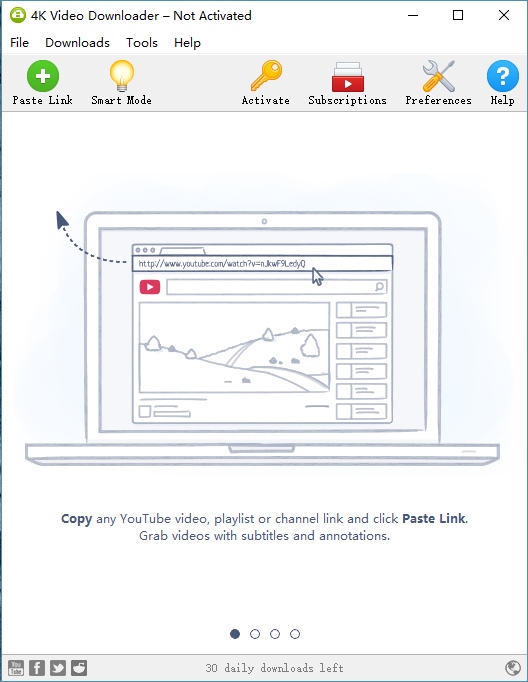
Advantages:
- Can download YouTube video to MP4, MKV, MP3, OGG and M4A
- Free to use
- Auto-download mode
Disadvantages:
- Show unwanted offers and ads
- Can’t download videos simultaneously
- The free version offers limited functions, and more features are only available in the paid version
3. Any Video Converter
Compatibility: Windows 11, 10 (64-bit)
Latest version: 9.11, released in May 2025
Any Video Converter starts out as an excellent converter software, equipped with rich customization features to convert between 200+ video&audio formats and encode DVDs. It also offers a powerful video downloader used to save audio and videos from YouTube and several major sites.
It allows users to convert YouTube video to MP4, WebM, M4A, OPUS, and MP3 format with available resolution and bitrate options. You can use the downloader for free if you don’t require Full HD quality. Plus, it can batch download multiple videos and playlists to save time.
Furthermore, you can make use of the additional functions to process the downloaded video, like merging/trimming/compressing videos, etc. It has an intuitive configuration with different functions presented in separate modules so that the user can easily perform the appropriate tasks.

Advantages:
- Multifunctional tool
- Support downloading video from 100+ sites
- Easy to use with clear interface
- Auto detect and analyze the copied URL
Disadvantages:
- The free version can only download video quality up to 720P
- Can't download YouTube live video and private content
4. aTube Catcher (Free)
Compatibility: Windows XP/Vista/7/ 8/10
Latest version: 10.13.0, released in May 2025
aTube Catcher is a completely free video downloader for Windows users. It can help you to download YouTube videos in 4K quality and convert video to a dozen of popular formats like MP4, AVI, MOV, MP3, Android devices, etc.
But aTube Catcher is not a top option for reasons. It uses a lot of CPU power when running and it doesn’t show the format of the direct download options. Also, it can get stuck at 99% and not finish the download. If you fail to download YouTube videos on Windows PC with it, play the YouTube video and use the inbuilt screen recorder to record the video.

Advantages:
- Free
- Support downloading videos in various formats from many sites
- Can also used to record YouTube videos
Disadvantages:
- Make a slow response to the copied URL
- A lot of bugs
- Very high power usage
5. ByClick Downloader
Compatibility: Windows 7/8/8.1/10/11
Latest version: 2.4.22, released in April 2025
ByClick Downloader is a one-click YouTube video downloader that combines a video converter and downloader for Windows, Mac and Linux. It can save videos from 40+ websites, which is able to download YouTube playlists and channels with subtitles. Similar to other useful YouTube video downloaders for Windows 11/10, it makes a decent work in downloading videos with a handful of output formats and diverse high-quality options.
When you copy the link on YouTube website, a window will pop up for you to choose "Download MP3" or "Download Video". Just choose on the according option and the video link will then show on the App automatically. Besides, it has a built-in search feature, permitting people to find and save videos by name.

Advantages:
- Offer a search feature to finish downloading videos within the app
- Support downloading videos in high quality such as 720p, 1080p, 4K
- Download and convert videos to a variety of formats like MP3, MP4, FLV, MKV, etc.
- Support 25 languages
Disadvantages:
- No editing feature
- Support less websites
-
More powerful features are only available on the premium version
6. IDM
Compatibility: Windows 11/10/8/7
Latest version: 6.42, released in May 2025
Internet Download Manager (IDM) is a unique downloader tool for Windows only. It can download videos from YouTube and other sites via its browser extension (Chrome, Firefox, Edge) integration, so you don’t need to copy-n-paste URLs. Just click the download button above the video and IDM will download the video from YouTube to your PC.
This downloader stands out for accelerated download speed due to its innovative dynamic file segmentation tech. While it can't download playlists and restricted videos, it's still ideal as a single video downloader and manager.

Advantages:
- Extension integration to download videos from various websites
- Affordable price
- Fastest download
Disadvantages:
- Can’t download YouTube in audio-only format
- Can’t download YouTube playlists and live streams
- No built-in video converter
7. YTD Video Downloader
Compatibility: Windows XP, Vista, 7, 8, 10, 11
Latest version: 7.6.1, released in August 2023
YTD Video Downloader is a well-known downloader that supports 50+ websites, not just YouTube. It offers a built-in video converter that allows you to convert downloaded YouTube videos to other popular formats like MP4, MOV, AVI and more.
Although it claims to offer a free version, users will have to pay to enjoy most of the features. The free version supports up to 2K resolution and the download speed is really slow (<100kb/s). You need to subscribe to an Ultimate plan to unlock 4x speed and multiple downloads.
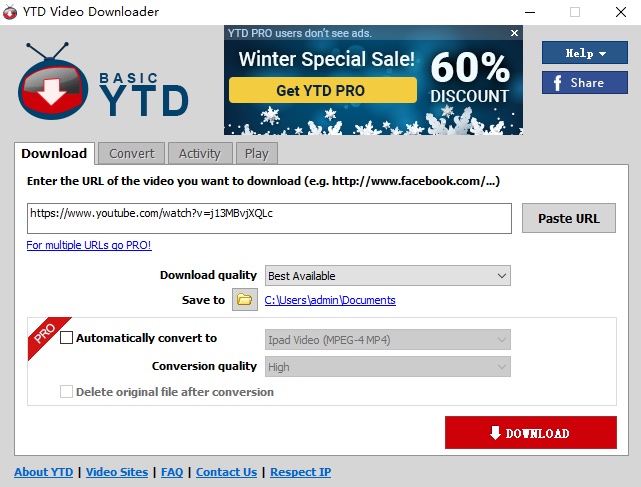
Advantages:
- Multiple websites and output formats supported
- Playlists download support
Disadvantages:
- Have ads on the interface
- Tricky subscription plans and no lifetime license
- The free version can only make 3 simple downloads with limited features
8. ClipGrab (Free)
Compatibility: Windows 11, 10, 8
Latest version: 3.9.11, released in February 2025
If you are looking for a free and simple YouTube video downloader for Windows 11/10, it is recommended to use ClipGrab. It can save clips from several websites including YouTube and Dailymotion. Besides the original format, it offers a few popular formats as the output format, such as MPEG4, WMV, OGG, and MP3.
Plus, this free tool offers an auto-monitoring function that can paste and analyze the link from the clipboard. And it is designed with a built-in search engine, letting users to search for videos from YouTube directly by inputting keywords within the App. It works based on a third-party tool (youtube-dlp). It will prompt you to download the tool when open it the first time.
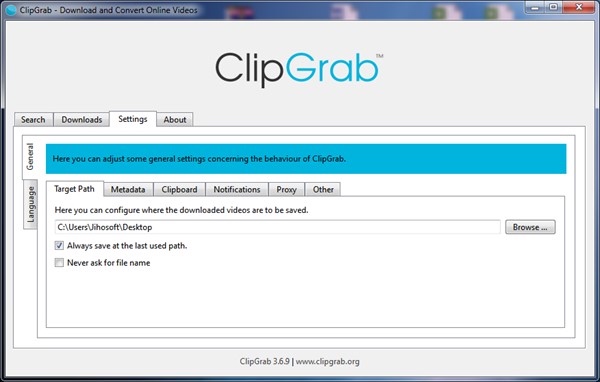
Advantages:
- Free and easy to use
- Offer a search function for people to get the YouTube videos in the app
Disadvantages:
- Offer a slow download speed
- Need to download third-party tool
- Make no response or fail to the download command when 4K resolution is selected
- Cannot download YouTube playlist at once
Comparison of 8 Best YouTube Video Downloader Apps
| Site support | Output formats | Stability | Speed | Resolution | Playlist support | Batch process | |
|---|---|---|---|---|---|---|---|
| Cisdem Video Converter | 1000+ | 600+ | High | Excellent | 4K, 8K | Yes | Yes |
| 4K Video Downloader | 20+ | MP4, MKV, MP3, M4A, OGG, etc. | Normal | Average | 4K, 8K |
Yes, but limit 10 videos from a playlist |
No |
| Any Video Converter | 100+ | 200+ | High | Fast | 4K, 8K | Yes | Yes |
|
aTube Catcher |
1000+ | Almost all popular formats | Low | Average | 4K, 8K | Yes | Yes |
|
ByClick Downloader |
40+ | 11 popular formats | Normal | Average | 4K, 8K | Only the paid version can | Yes |
| IDM | Many | MP4 & MKV for YouTube | High | Excellent | 4K, 8K | No | No |
|
YTD Video Downloader |
60+ |
MP3, MP4, WMV, FLV, MOV, 3GP, AVI |
High |
Slow | 4K, 8K |
Yes |
Paid-only feature |
| ClipGrab | 5+ |
MP4, WMV, OGG, MP3, Original formats |
Normal | Slow | 4K | No | No |
From the upper list and comparison table, we conclude that Cisdem Video Converter is an ultimate option for Windows users. It works roughly in the same way as most downloaders - parsing the URL of the video and then download in the user-selected format. You can check the step-by-step guide to learn how to download YouTube videos on Windows 11/10.
If you just need the download function, use 4K Video Downloader. If you don't want to spend money, choose aTube Catcher. For convenience, integrate IDM into your browser.
Can Use Online YouTube Video Downloader?
Although online tools lets you download YouTube videos without installing software, most of them:
- Unable to save 1080 videos with sound
- Record your IP and download history, may compromise privacy
- Too many messy ads, including adult ads
- May trigger Google account suspension
Software-based solutions offer superior advantages. Investing in a reliable desktop downloader software like Cisdem Video Converter ensures an ad-free, secure, and fast experience without quality or file size limits.
Also read: Top 8 free online YouTube video downloaders for PC
Tips
You should be clear on Windows YouTube video downloaders now. To make your downloading experience smoother and more successful, here are some practical tips.
- Cost and licensing. All downloaders we’ve outlined above are either free or affordable, some require a subscription or one-time payment to get full features. Note that some software may require an additional fee to upgrade to a new version even if you have a lifetime license. Ask before you buy.
- Play downloaded video with VLC. Original quality YouTube videos are usually encoded with vp9 and av01. Some older media players can only decode avc1 (h264) videos. If your player fails to decode, install VLC.
- Protect your privacy. To download private videos, choose an app like Cisdem that reads browser cookies by logging in directly to the YouTube website, rather than requiring you to log in from within the app.
- Timely update. YouTube frequently adjusts video access rules. The best YouTube downloader will actively maintained to keep up with the changes. Keep an eye on software upgrades.
- Copyright compliance. Not all videos are allowed to be downloaded! Only download YouTube for your personal use (e.g. offline studying). Don't share or monetize someone else's work without permission.

Emily is a girl who loves to review various multimedia software. She enjoys exploring cutting edge technology and writing how-to guides. Hopefully her articles will help you solve your audio, video, DVD and Blu-ray issues.

Ryan Li is a senior developer at Cisdem. Since joining the company in 2017, he has led the development of Cisdem Video Converter and now serves as the editorial advisor for all articles related to Video Converter.




Adil Sorddar
I'm impressed with the quality of your blog post. The information provided was well-organized and easy to follow
Bo
The By Click downloader have one more disadventage, which you did not disclose. You can download only first 3 songs for free then you need to buy Premium.