How to Download Full Playlist from YouTube at Once, Online Incl.
 5.2K
5.2K
 1
1
Recently, I wanted to download a YouTube playlist. It has more than 80 free courses, each about half an hour long. Can I download full playlist from YouTube at once and keep the resolution at 1080p or better? Absolutely yes. Here are methods I've verified to support even if the playlist includes hundreds of videos.
 Cisdem Video Converter
Cisdem Video Converter
Download YouTube Playlists & Any with URLs
- Bulk download complete or selected videos in a YouTube playlist
- Download from YouTube channel, private video, and live stream
- Download videos, music, and playlists from over 1000 sites
- YouTube subtitle support
- No loss in video quality
- Convert/edit/compress/merge your video and audio files
- Extra tool to rip protected DVD and Blu-ray discs
- Powerful yet easy to use, fast, and 100% safe
 Free Download macOS 13 or later
Free Download macOS 13 or later  Free Download Windows 10 or later
Free Download Windows 10 or later
Does YouTube Premiun Download Full Playlist?
I paid for a YouTube Premium, but found that it’s not really a practical fix. Here are the reasons:
- Can download an entire YouTube playlist on iOS/Android. While on computer, only lets you save single videos one by one or get audio/album playlists through YouTube Music Premium.
- Can't download videos with age or region restrictions in the playlist.
- Can’t watch downloaded videos or audio elsewhere, only on YouTube, as they are only stored as cache in the app data folder, not MP4, MP3, M4A or other digital files.
- Once Premium expires, the downloaded playlist will become invalid.
So, I continued to test other possible solutions for 1 weeks. The following are all tested on a computer. Mobile users can try online tools or NewPipe app.
Download YouTube Playlist at Once Using the Software
The best way to download entire YouTube playlists on Mac and Windows is to use an app called Cisdem Video Converter. It’s incredibly effective and user-friendly for YouTube downloads, making it a great app for anyone to download all videos from a playlist.
| Category | Cisdem supported playlist type |
|---|---|
| Official list | Official series, podcast, YouTube Music playlist |
| User-created | Private/liked videos/watch later playlist (require login), unlisted, your clips playlist |
| Auto-generated | mixes, Shorts, search results playlist |
The app will save all videos in YouTube playlists as original quality for MP4, WebM, M4A and Opus. Or convert them to whatever format you want (e.g. mp3). Plus, you can use it to compress all your large YouTube videos to smaller sizes.
 Free Download macOS 10.13 or later
Free Download macOS 10.13 or later  Free Download Windows 10 or later
Free Download Windows 10 or later
How to download full playlist from YouTube with Cisdem Video Converter
1. Copy YouTube playlist URL
Go to the YouTube website, find the playlist you want to download, and copy the URL to it. The URL usually takes one of two forms:
- https://www.youtube.com/playlist?list=[playlist ID]
- https://www.youtube.com/watch?v=[video ID]&list=[playlist ID]
2. Open Cisdem Video Converter app. Click on the third icon from the top to switch to the “download” module.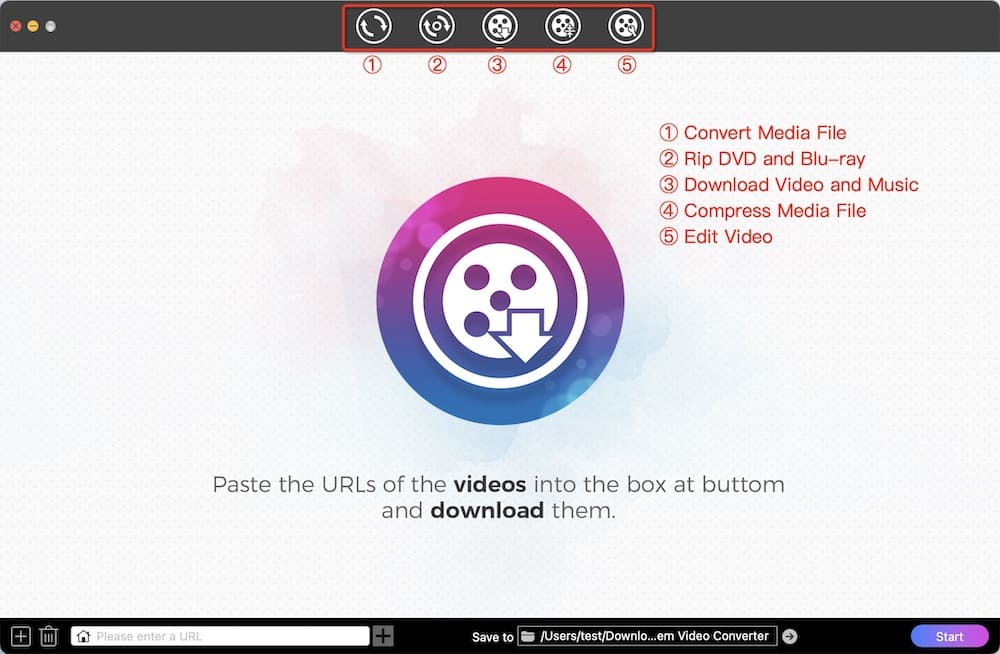
3. Paste the copied playlist URL into the empty text box at the bottom.
4. Press enter or click the white "+" icon on the right to load all videos in the playlist.
5. Choose output options.
Select the output format based on the encoder, resolution, and bitrate.
If subtitles are available, select the language and format of the subtitles.
To remove a video in the playlist that you don't want, uncheck the box in the top left of the video thumbnail.

6. Click “Start” to download whole YouTube playlist to computer in one go.
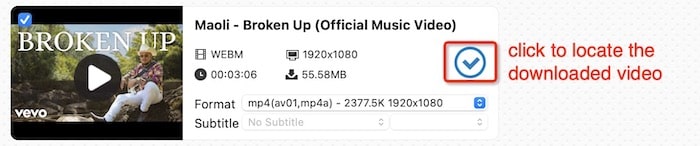
Expert tips
- Download Liked Videos or Watch Later YouTube playlist
Your personal Liked and Watch Later YouTube playlists are in "Private" status and cannot be made public. To download these two playlists, you need to:
1. Log in to your YouTube account in the browser.
2. Close the browser to ensure Cisdem Video Converter successfully reads your cookies from the browser's storage.
3. Then paste the URL for parsing.
- Liked Videos playlist URL: https://www.youtube.com/playlist?list=LL
- Watch Later playlist URL: https://www.youtube.com/playlist?list=WL

- One-click to save all YouTube search results
When you enter a keyword in the YouTube search bar, a whole bunch of videos related to it will appear. Cisdem Video Converter can download all videos (playlist not included) from a YouTube search using just the address bar URL.
Download Complete Playlist from YouTube Online
I didn’t want to install software at first. So I tried online YouTube playlist downloaders. They looks convenient, but the free tools often has some shortcomings.
1. Locoloader.com
Locoloader is a website that ensures you download full YouTube playlists or individual videos online. Free accounts can extract 2 videos from a playlist every 6 hours. Videos are up to 360p MP4 with audio or 1080p MP4 without audio. Also, free version allows you to save YouTube playlist as an audio in WebM format.
To remove the limitations on the number of downloads, resolution or to convert the YouTube audio playlist to MP3, subscribe for $15 per month or $60 per year. But I don't think this price is cheap.
Here are steps to use Locoloader:
1. Visit https://www.locoloader.com/youtube-video-downloader/ in your browser.
2. Copy the playlist URL, paste it to the text field, then Locoloade will automatically analyze the link.
Note: If you input the link - https://www.youtube.com/watch?v=[video ID]&list=[playlist ID], Locoloader will only load the corresponding video in the playlist based on [video ID]. To load a whole YouTube playlist, it’s recommended to use the link - https://www.youtube.com/playlist?list=[playlist ID].
3. Select all videos or parts of the playlist.

4. Click “Extract”.
5. Click “Download All”.

In addition to the online version, Locoloader also offers extension versions for Chrome and Firefox. I tested the YouTube playlist downloader extension on Chrome and Firefox, and it doesn't work at all.
2. YouTubeMultiDownloader.org
YouTubeMultiDownloader.org is not really a playlist downloader. It can save 1080p videos and it is completely free. Its key feature is to parse all the videos in a playlist, but you have to download them singly.
How to download with YouTubeMultiDownloader.org:
- Head to https://youtubemultidownloader.org/.
- Paste the link and click the “Get Playlist Videos”. Scroll down and you will see all the videos in the YouTube playlist have been parsed.
- Click the "Download" button to jump to another site where you can download an individual video.
![youtubemultidownloader download options]()
- Continue the same steps to download other videos in the playlist.
Download Entire Playlist from YouTube for Free with yt-dlp
yt-dlp is a favorite among Reddit users for its powerful and practical download features. If you are a loyal user of yt-dlp, execute following command lines to download the full YouTube playlist in Terminal (Mac) or Prompt Commands/PowerShell (Windows).
If you are new to yt-dlp, go to https://github.com/yt-dlp/yt-dlp to learn and install it. Honestly, it's not easy to start.
Download whole YouTube playlist in the usual way
yt-dlp https://www.youtube.com/playlist?list=[playlist ID]. Paste the YouTube playlist link after yt-dlp and press Enter to download all videos in a public playlist at once.

Sequentially number videos in a YouTube playlist while keeping original titles
yt-dlp -o "%(playlist_index)s-%(title)s.%(ext)s" [playlist URL]. Videos will be named as 1-[video title], 2-[video title].
yt-dlp -cio '%(autonumber)s-%(title)s.%(ext)s' [playlist URL]. Videos will be labeled 00001 [video title], 00002 [video title].

Note: Saving YouTube playlists using above two command lines can be very slow.
Download part of a playlist from YouTube
yt-dlp --playlist-start 10 --playlist-end 50 [playlist URL]. Download videos #10 through #50 from the playlist.
yt-dlp --playlist-items 6,11,30,40-42 [playlist URL]. Download videos #6, #11, #30, #40, #41, and #42.

Download private YouTube playlist
yt-dlp --cookies-from-browser firefox "https://www.youtube.com/playlist?list=WL". Sign in to your YouTube account in Firefox and close the browser. Download the Watch Later playlist with this command. You can replace the browser and private link. Cisdem Video Converter works in the same way.
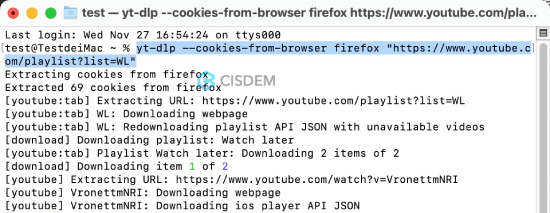
More Helpful Info
1. My recommended YouTube playlist downloader
For those who are new to YouTube playlist download field, choosing Cisdem Video Converter is absolutely fine. Although the online service doesn't require installation, it's not superior in terms of features, price, and security. If you're already an experienced user of yt-dlp, I think it's good enough for your needs. Beginners are not recommended to use yt-dlp because it's hard for you to control the output format, quality and other elements.
2. Download full playlist from YouTube with IDM
It's a hot topic so I put IDM (Internet Download Manager) to the test. My conclusion is that IDM can’t download YouTube playlists directly. But the program supports downloading YouTube videos from multiple links. For Windows users, you can export the video links in the playlist through the https://export-youtube-playlist.vercel.app/ website, and then use IDM to batch download.
3. If you just want to transfer playlist to popular streaming services
No need to download your full playlists from YouTube and then transfer to Apple Music, TIDAL, Spotify, Deezer, SoundCloud, Audiomack, etc. You can sync your playlists directly through TuneMyMusic or Soundiiz service. They are not free either. Check the official website for exact fees.
Copyright Disclaimer
The video/audio download methods provided in this article are for personal and educational use only. Sharing or commercial use is not allowed unless you get permission first. The website fully respects copyright laws and will act upon any valid removal request.

Emily is a girl who loves to review various multimedia software. She enjoys exploring cutting edge technology and writing how-to guides. Hopefully her articles will help you solve your audio, video, DVD and Blu-ray issues.

Ryan Li is a senior developer at Cisdem. Since joining the company in 2017, he has led the development of Cisdem Video Converter and now serves as the editorial advisor for all articles related to Video Converter.




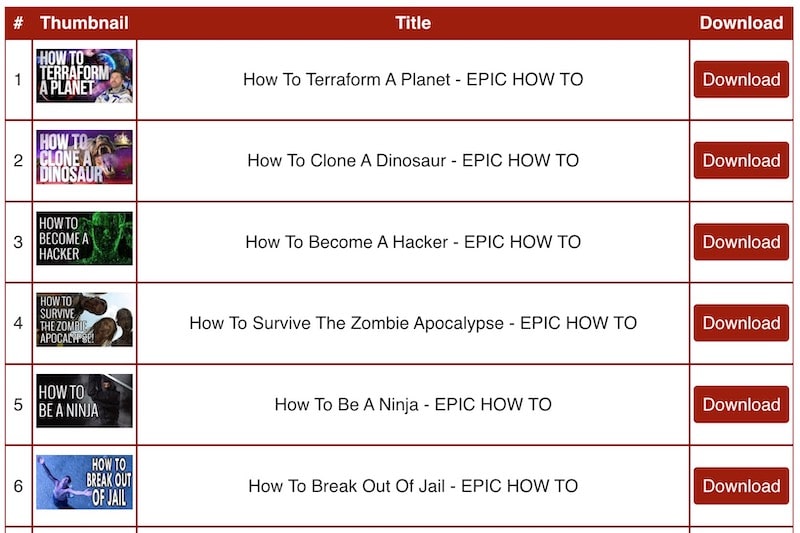
Virgil
I need to grab the whole music playlist, over 200 tracks, seriously, you just saved my ass.