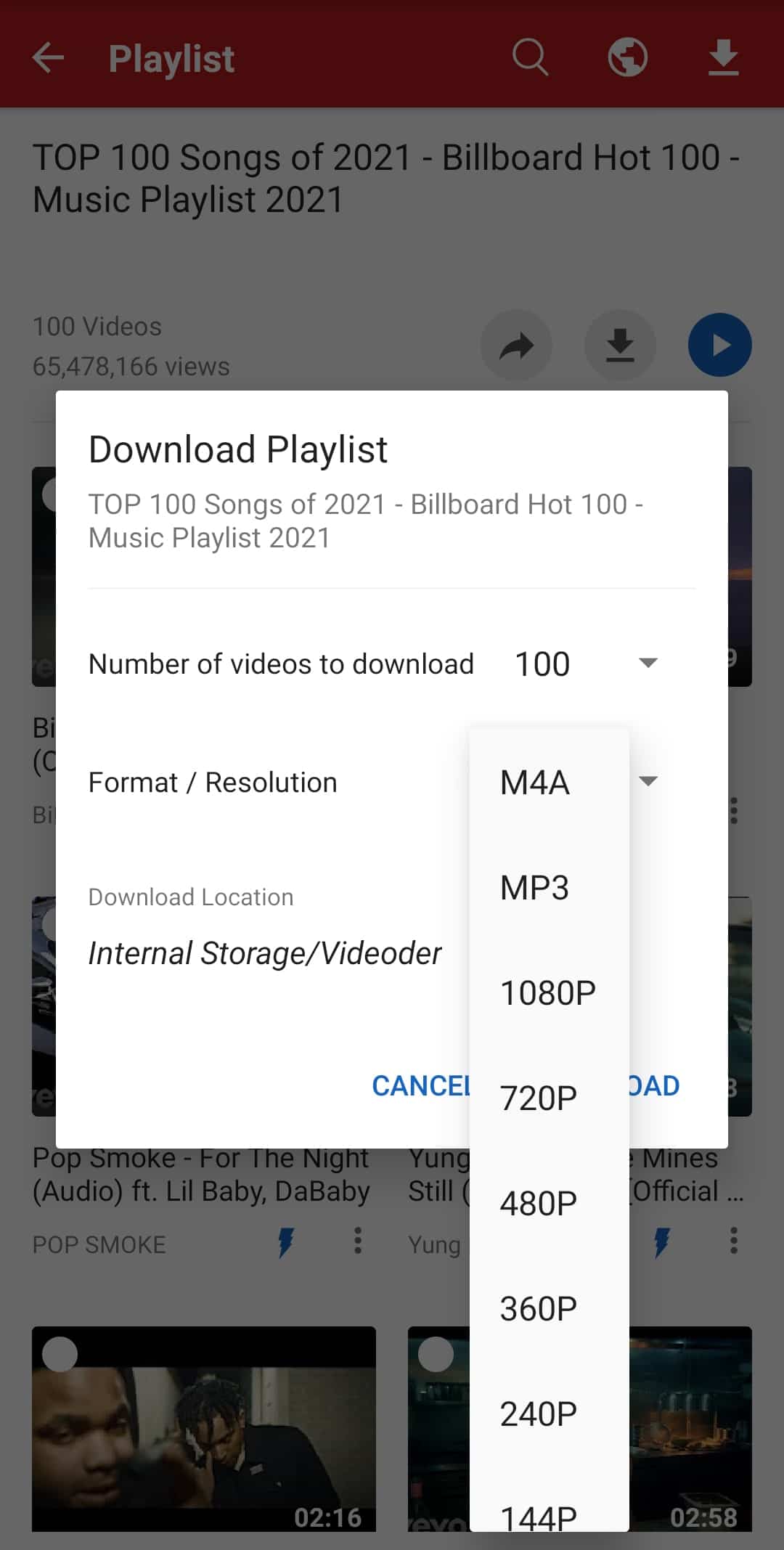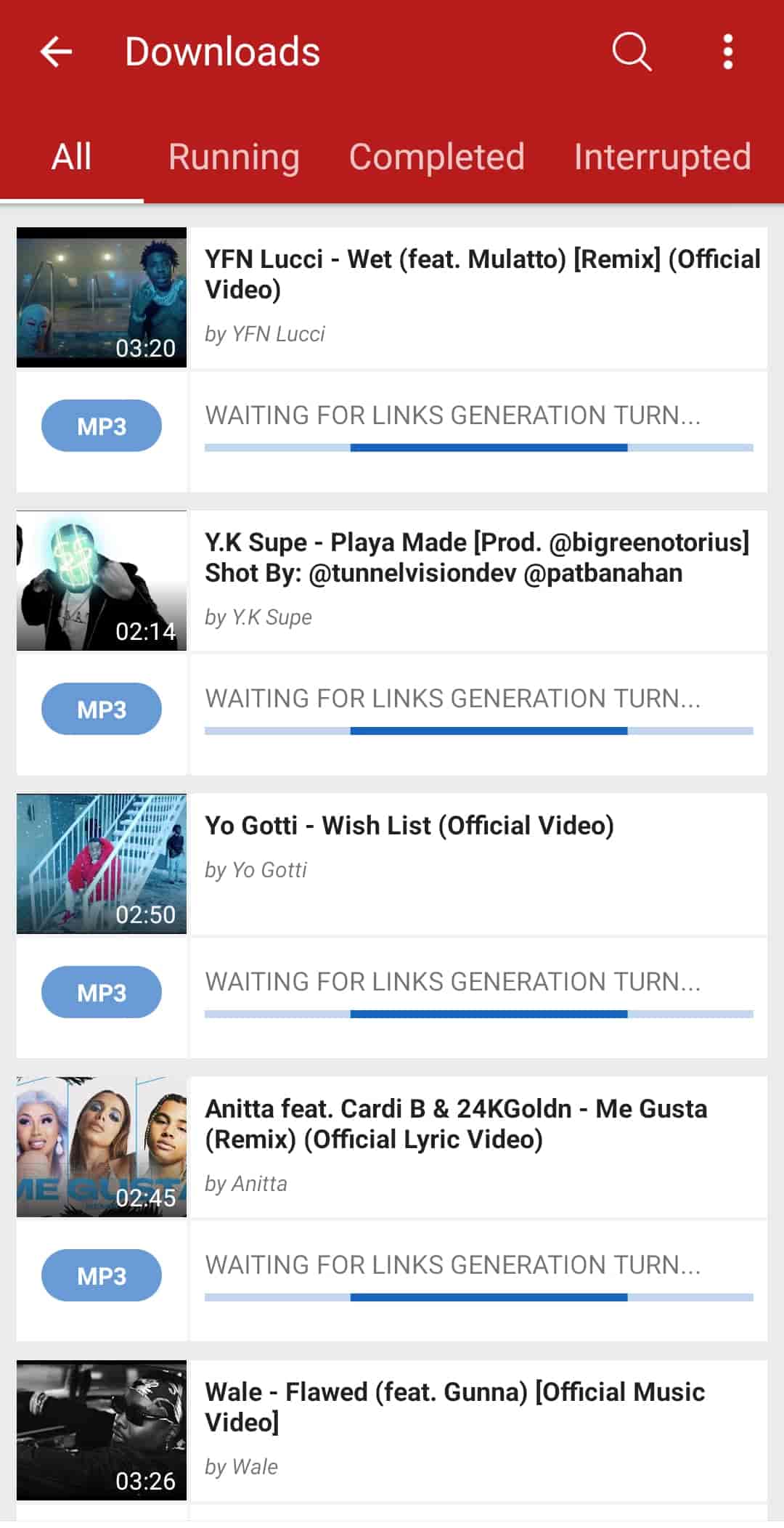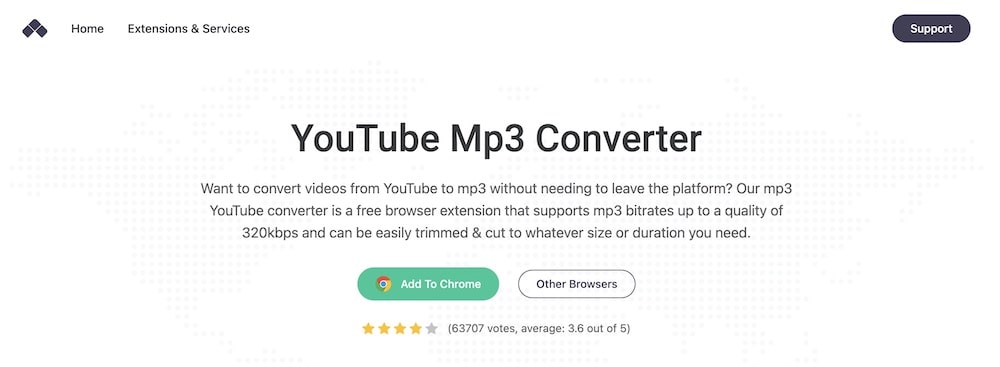How to Convert YouTube Playlist to MP3 at Once (Incl. Batch & Free)
 68.2K
68.2K
 0
0
“Does anyone know of programs that will download YouTube playlist as MP3? Not individual tracks, but entire playlists.” This is a question from a Reddit user.
There are various music playlists on YouTube. Downloading all the songs in a playlist at once saves time and effort. How to download and convert YouTube playlist to MP3 or other audio formats for offline listening? Let's explore it.
- >> How to Convert YouTube Playlist to MP3 in Batches on Computer
- >> How to Convert YouTube Playlist to MP3 on Android and iPhone
- >> How to Download YouTube Playlist Videos at Once Online
- >> How to Download YouTube Playlist Videos to MP3 with Extension
- >> Is It Safe and Legal to Convert YouTube to MP3
How to Convert YouTube Playlist to MP3 in Batches on Computer
#1 Use an easy-to-use yet powerful app
Cisdem Video Converter is a dedicated app for Windows PC and Mac that makes it easy to download a whole YouTube playlist to MP3 in original quality.
In addition to YouTube, it can download music and audio from 1000+ websites like Bandcamp, Mixcloud, SoundCloud, Last.fm, TikTok, and more.
With the intuitive interface and advanced algorithms, you will effortlessly finish the YouTube to MP3 conversion in the quickest possible time.
 Free Download Windows 10 or later
Free Download Windows 10 or later  Free Download macOS 10.13 or later
Free Download macOS 10.13 or later
What Cisdem Video Converter can do for you?
- Download an entire album/playlist/channel from YouTube
- Download specific tracks in a playlist at once
- Download a single song
- Support YouTube 4K/8K, live stream, private video downloads
- Download or convert YouTube playlist to MP3, M4A, OPUS, MP4, WebM, MKV, iOS/Android devices, and other 600+ formats or presets
- Supports batch processing
- Compress YouTube music playlist or video files to smaller size
- Built-in editor: shorten YouTube music to make ringtones; merge multiple YouTube audio to M4A and create chapters; adjust the volume of audio before exporting
- Rip DVD/Blu-ray disc to digital media formats like MP3 and MP4
Steps to download YouTube playlist on computer:
Step 1. Download Cisdem Video Converter to your Windows or Mac, install and kick it off.
 Free Download Windows 10 or later
Free Download Windows 10 or later  Free Download macOS 10.13 or later
Free Download macOS 10.13 or later
Step 2. Copy the link to the YouTube playlist.
Looking for a YouTube playlist you want to download. Open it and copy the URL from the address bar.
Step 3. Paste & parse the link.
Return to the software. Switch to the “download” interface, and paste the URL into the bottom box for analysis.
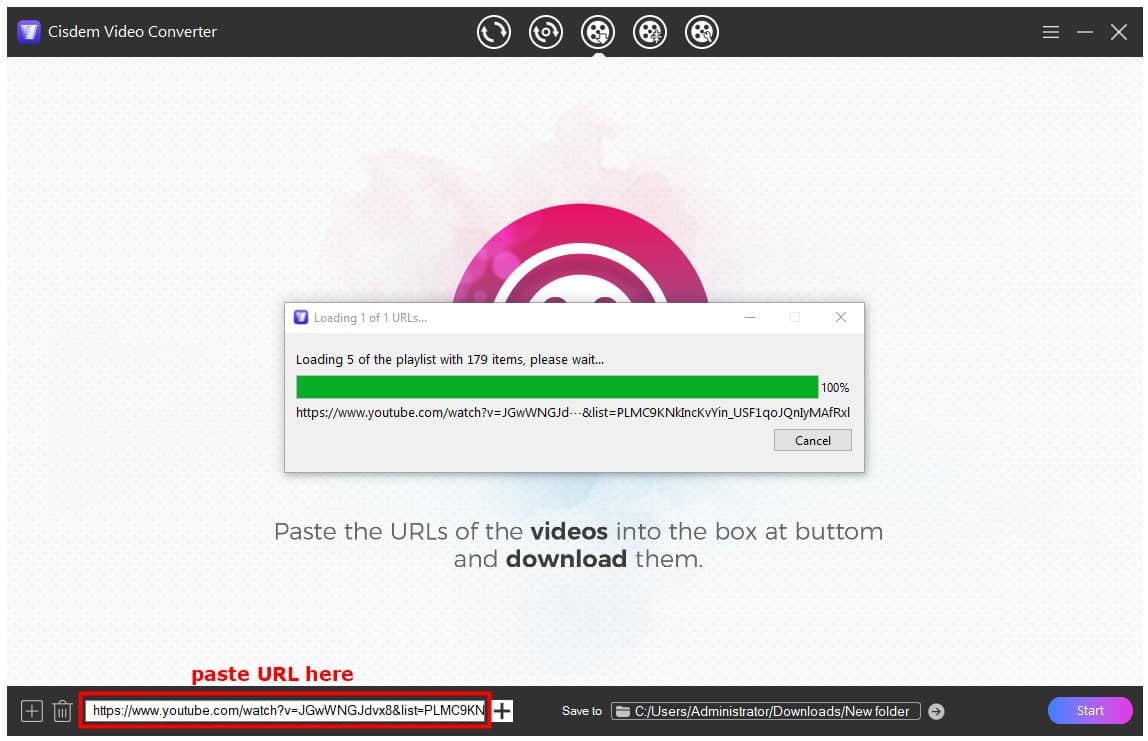
After completion, all videos in the playlist will be listed in the main interface as separate video thumbnails with basic information.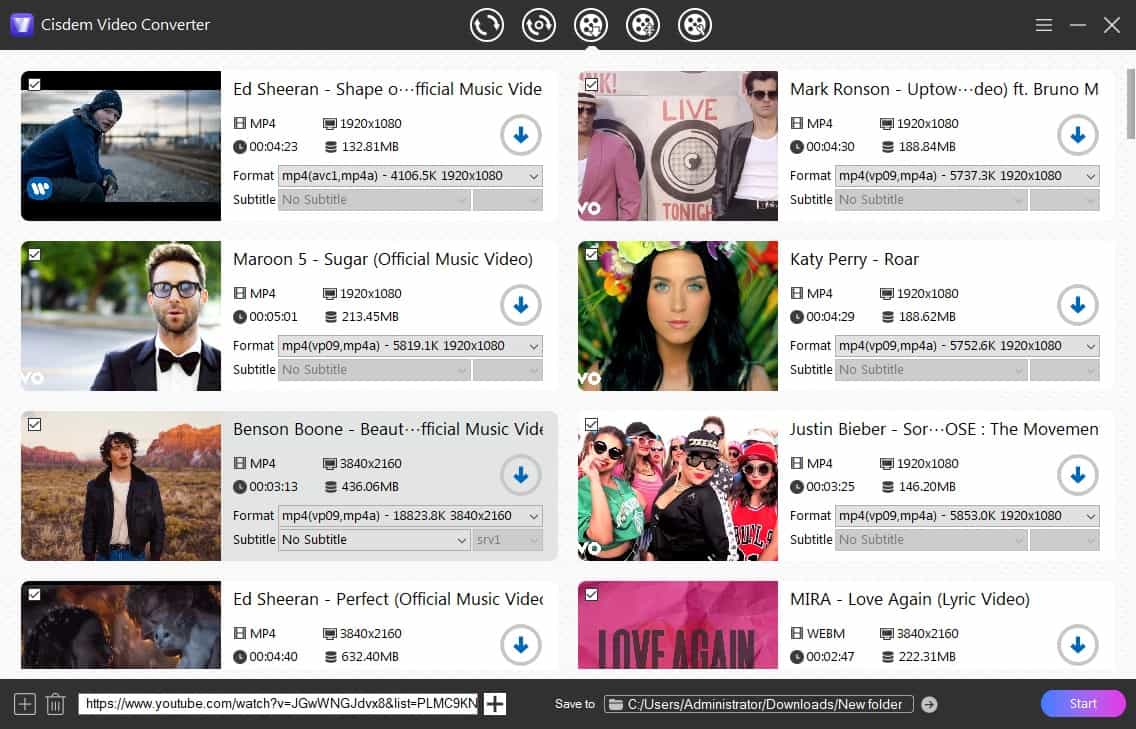
Step 4. Select the format and start downloading.
Choose YouTube audio format like M4A or OPUS. If there is music in the playlist that you don't want to save, you can cancel the checkmark in the upper left corner of the thumbnail.

Once done, click the “Start” button to download the entire YouTube playlist. Cisdem Video Converter will handle all downloads at the same time.
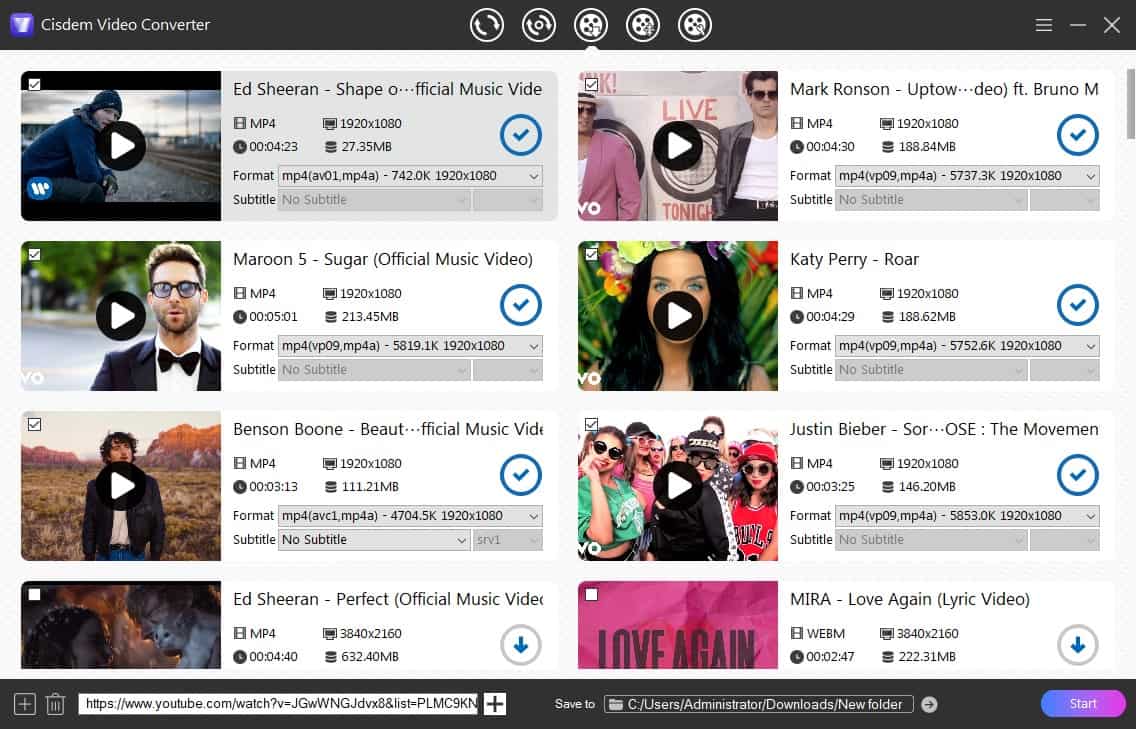
Note: The highest audio quality you can get from YouTube is 128-129 kbps M4A and 130-140 kbps OPUS. 256 kbps is possible, but can only be downloaded from YouTube Music by upgrading to YouTube Premium.
YouTube currently does not offer 320 kbps or MP3 audio, unless you make the conversion. It is recommended to keep the original audio format if there are no compatibility issues to worry about.
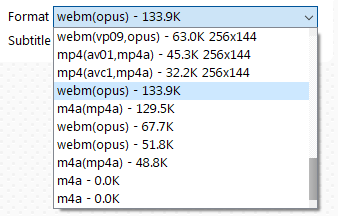
Steps to Convert YouTube playlist to MP3 with Cisdem Video Converter:
Step 1. Click the “tick” button to locate the downloaded media files. Drag-n-drop them to the "convert" interface.
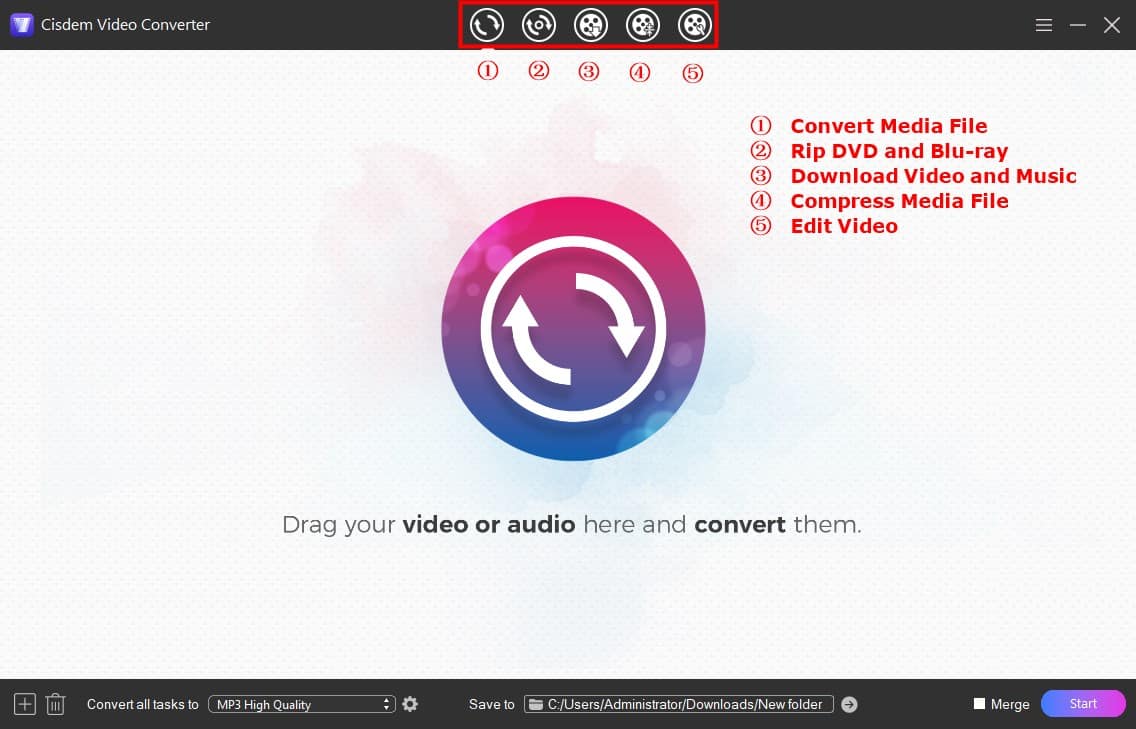
Step 2. Open the "format" pull-down menu, and a panel with output format profiles and device presets appears.
Step 3. Go to the "Audio" tab and select MP3 with appropriate quality from the expanding list.
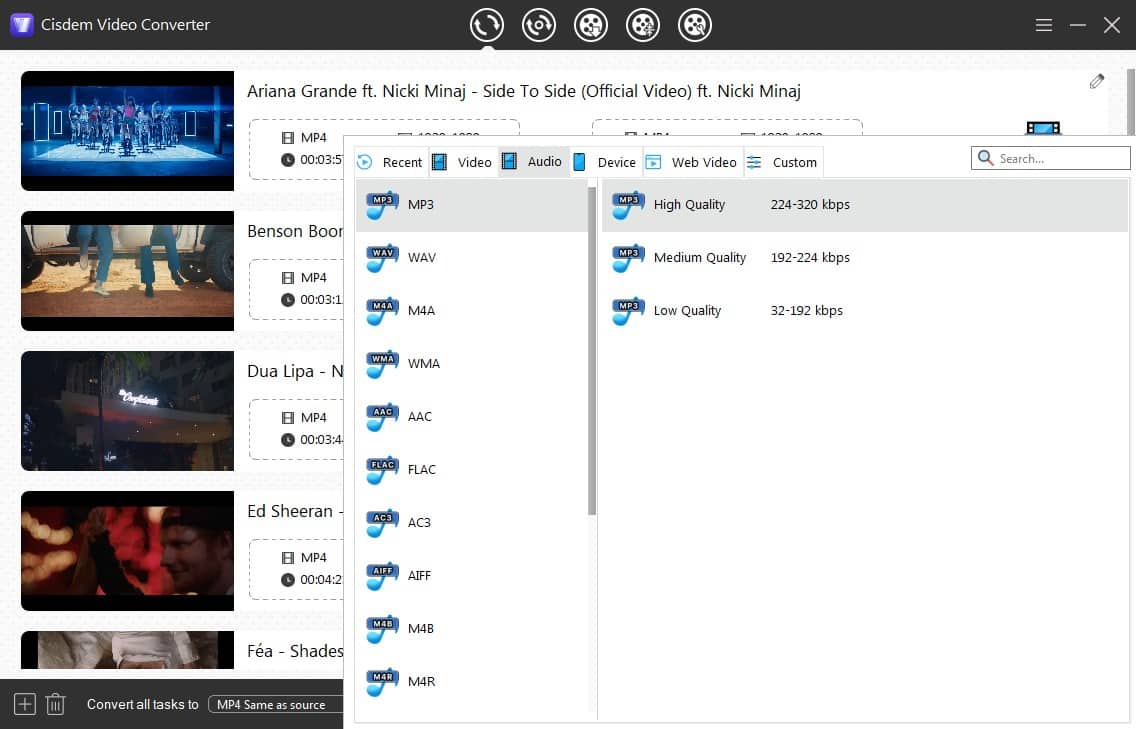
Step 4. Click "Start" to batch convert YouTube playlist to MP3 on Windows or Mac.
#2 Use command-line program
Both yt-dlp and FFmpeg are open source command line tools. yt-dlp is used to download music from YouTube as M4A, while FFmpeg converts audio to MP3. That is, you need to use them together to download YouTube playlist videos to MP3.
This method works in the same way as Cisdem Video Converter. Although it's free, the fact that it doesn't include a built-in GUI, discourages newcomers.
Steps to convert YouTube playlist to MP3 with command lines:
1. Download and install yt-dlp and ffempg on your computer.
yt-dlp: https://github.com/yt-dlp/yt-dlp
ffmpeg: https://www.hostinger.com/tutorials/how-to-install-ffmpeg
2. Launch a command line interpreter, such as Command Prompt or
PowerShell for Windows, Terminal for Mac.
3. Use cd [folder name] to specify the path where the output playlist files will be saved.
4. Enter the command line and run.
To save the full YouTube playlist as MP3, input: yt-dlp -x --audio-format mp3 “URL”.
To specify the download range or specific tracks in a YouTube playlist, for example, downloading tracks between 5 and 20, insert --playlist-start 5 --playlist-end 20 or --playlist-items 5-20 into the command.
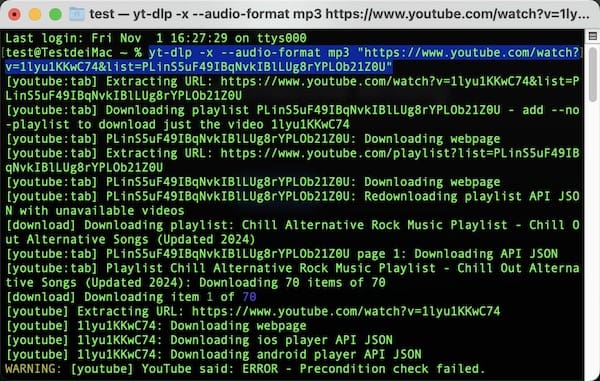
How to Convert YouTube Playlist to MP3 on Android and iPhone
On Android
Videoder is a standout solution for downloading YouTube playlist videos to MP3 on Android. Just select videos as many as you want and download them at once. It advises you to download up to 100 videos at a time. Otherwise, you may encounter download failures or other problems. Apart from downloading YouTube playlists, Videoder comes with following features:
- Download videos from VidMe, Voot, Ozee, VK, Vine, IMDB, Hotstar, 9anime, etc.
- Up to 10x faster downloading
- Inbuilt browser with Ad blocker
- Edit album art and tag
- Discover newest music and videos
- Download 4k videos
- Save YouTube playlist videos to M4A, MP3, and MP4
Steps to Convert YouTube Playlist to MP3 Android:
- Install and initiate Videoder for Android.
- Search for the YouTube playlist using its inbuilt browser.
- Tap the “download” icon between the “share” and “play” icon.
![convert youtube playlist to mp3 android 01]()
- The default numbers of videos to download is 100. You can change the numbers.
- Choose MP3 as the output.
![convert youtube playlist to mp3 android 02]()
- Tap on “DOWNLOAD”, and the task will be started.
![convert youtube playlist to mp3 android 03]()
Watch Later is also an innovative app to download and convert YouTube playlist videos to MP3 for Android device. But it asks you to install YouTube app on your Android and register an account, which is not as simple as Videoder.
On iPhone
If you want to convert YouTube playlist to MP3 on iPhone, ShortCuts app is a robust tool in iOS 13 or 14. iPhone users must be familiar with this multipurpose utility, allowing you to save screenshoots, send massages, etc. Surprisingly, it can also help people to download YouTube playlist to MP3. Below are the main features for your reference:
- Can batch download video to MP3 quickly
- Other audio formats are also available like M4A and AAF
- Can download the the highest resolution of the video
Steps to Convert YouTube Playlist to MP3 iPhone:
- Open Shortcut app on your iPhone.
- On the home interface, move to YouTube Downloader section and enter it.
![shortcut]()
- Search and find a YouTube playlist, open it.
- Touch on the Share button, choose More and scroll down to find Shortcut. Tap on it.
- Then you can choose the videos in the playlist that you want to download. Shortcuts app allows you to download 20 videos from a playlist at most.
- Click the convert button from the lower right side to choose to convert YouTube to MP3.
How to Download YouTube Playlist Videos at Once Online
#1 youtubeplaylist.cc
YouTubeplaylst.cc is a reliable online tool to help you download the entire YouTube playlist to MP3 in bulk at once. Except for YouTube videos, it also permits you to download videos from Facebook, Video and many other media sites. However, it requires users to register in with an account, and limits users to download videos up to 15 if they are not upgraded users.
- Visit https://youtubeplaylist.cc/ and it requires you to create an account to log in it.
- Paste the copied URL of the YouTube playlist into the according box for parsing. Look at the following picture, we can find that some videos are not available if you use the free version.
![paste url]()
- Click the button under the “Quality” tap to set MP3 as the output format one by one.
- Then click “Download” icon to add it to the “Downloader” section.
- Besides, you can click the three-line icon resize the file and change the file name.
- Move to the “Downloader” section, tap on “Download ZIP” to download them to your computer at once.
![download youtube playlist to mp3 via youtubeplaylist.cc]()
#2 Loader.to
Loader.to is a free online YouTube playlist to MP3 converter and downloader. It’s able to download the whole YouTube playlist, SoundCloud playlist, IMDB video, TikTok video, Vimeo video, etc., as well as convert online videos to MP3, M4A, WEBM, AAC, OPUS, and MP4. It allows you to convert up to 20 videos in the YouTube playlist at once. This web-based site supports multi-languages. Besides English, you can switch to other 30+ languages for ease of use.
- Copy the URL of a YouTube playlist you would like to download.
- Paste the URL to the download box on the Loader.to website.
![download youtube playlist mp3 online -loader.to 01]()
- Set the number of “Playlist Start” and “Playlist End”, such (1, 20), (21,40), (32, 51), etc.
- Press the blue “Download” button and wait for analysis.
![download youtube playlist mp3 online -loader.to 02]()
- Download YouTube playlist to MP3 online.
#3 MP3.HELP
MP3.HELP is an excellent online tool that is specially created for dealing with YouTube videos, which can help you download YouTube playlist to MP3 easily. Besides MP3, it also allows you to download YouTube playlist videos to MP4, M4A, WebM and 3GP. More importantly, it offers no limit on the number of the videos in a playlist. If you prefer an online solution, MP3.HELP is also a decent choice.
- Visit https://mp3.help/youtube-playlist-to-mp3.
- Switch to YouTube website, look for a favorite playlist and copy the link address.
- Paste the copied URL into the blank box and click “download”. After analyzing, all videos in the playlist will be displayed on the interface.
![paste url of a Youtube playlist]()
- Click on the video that you want to save. Then, the video with output format and download button will appear at the bottom as below.
![download youtube playlist to mp3 via mp3.help]()
- Click format box to select MP3.
- Finally, tap on “Get Download Link” to get the “Download MP3” button, click the button to save it on your device. Also, you can repeat the steps to download other videos in the playlist.
Online YouTube playlist MP3 downloaders are convenient to use. But they also have some disadvantages, such as:
- Limited video download sites
- Limited output formats
- Can’t edit videos
- Pop-up ads
- …
Can I Download YouTube Playlist to MP3 with Extension?
Finding a working extension can be a bit difficult for the average person, as Chrome Web Store forbids extensions to download video from YouTube.
After numerous testing, Addoncrop YouTube Mp3 Converter is the useful extension we’ve found to download YouTube music. But it can't download YouTube playlist to MP3 on Chrome, only individual tracks.
The specific steps are listed in the follow.
- Open Google Chrome on your computer, search and find Addoncrop YouTube Mp3 Converter.
- On its main interface, click “ Add To Chrome” option and then follow its instruction to add it as your extension.
![addoncrop youtube download extension]()
- Go to YouTube site, open any playlist and play it.
- Later, the Addoncrop download icon will appear at the bottom of the video, click it to download the music as MP3.
- Click the “Download” button to save it right away. Then, you can play other videos in the playlist to download them one by one.
Is It Safe and Legal to Convert YouTube Playlist to MP3?
Is YouTube to MP3 safe? Is YouTube to MP3 legal? The questions are frequently asked by users. Actually, they are two different questions. If you are going to download & convert YouTube playlist to MP3, I believe you would have the same doubts.
Is YouTube to MP3 safe: Many online MP3 YouTube playlist converters are filled with disturbing ads, popups, and banners. Some ads are even bundled with virus, Trojan, adware, malware and other harmful stuff. On the free online websites, worse still, there are some downloading icons that will mislead you to download random virus software. Therefore I personally prefer using dedicated software.
Is YouTube to MP3 legal: Opinions vary widely on this subject. For musicians, it violates their copyright and will reduce revenues. But others think if you're downloading a video for your own personal offline use, that’s probably okay. As for my point of view, it doesn’t matter to the average user. Nobody is going to sue you for using YouTube as long as you follow the copyright rules.
Conclusion
I have shown you several YouTube playlist to MP3 converters available out there to download music from YouTube on Mac, Windows, Android, iPhone and even online. I hope that you can find the most suitable one among all these services. But if you are a computer user, it is highly recommended to use Cisdem Video Converter. Considering its features from all respects, Cisdem Video Converter is undoubtedly the best YouTube converter to save YouTube videos to MP3 and also download entire YouTube playlist at once.
Copyright Disclaimer
The video/audio download methods provided in this article are for personal and educational use only. Sharing or commercial use is not allowed unless you get permission first. The website fully respects copyright laws and will act upon any valid removal request.

Emily is a girl who loves to review various multimedia software. She enjoys exploring cutting edge technology and writing how-to guides. Hopefully her articles will help you solve your audio, video, DVD and Blu-ray issues.

Ryan Li is a senior developer at Cisdem. Since joining the company in 2017, he has led the development of Cisdem Video Converter and now serves as the editorial advisor for all articles related to Video Converter.