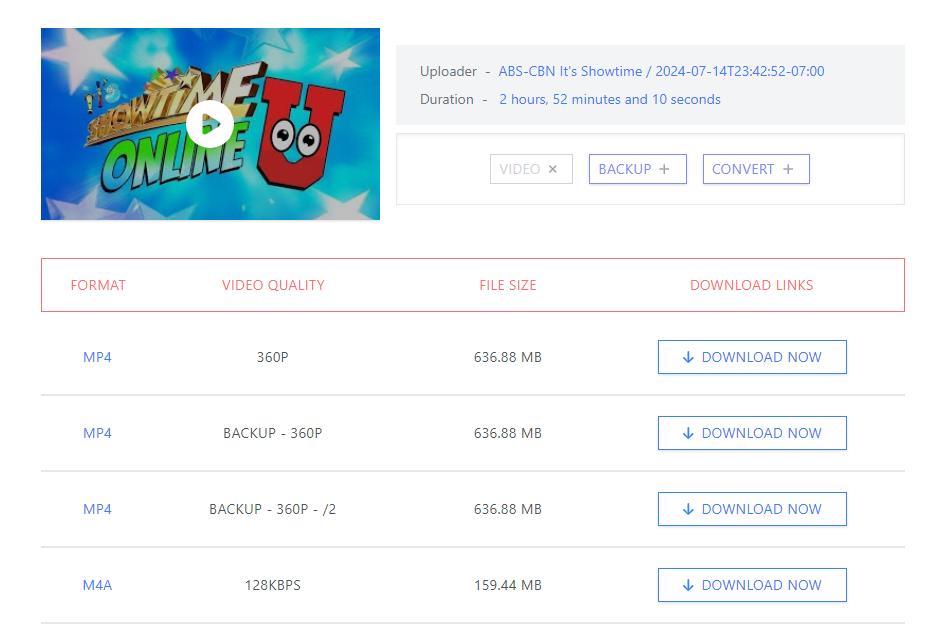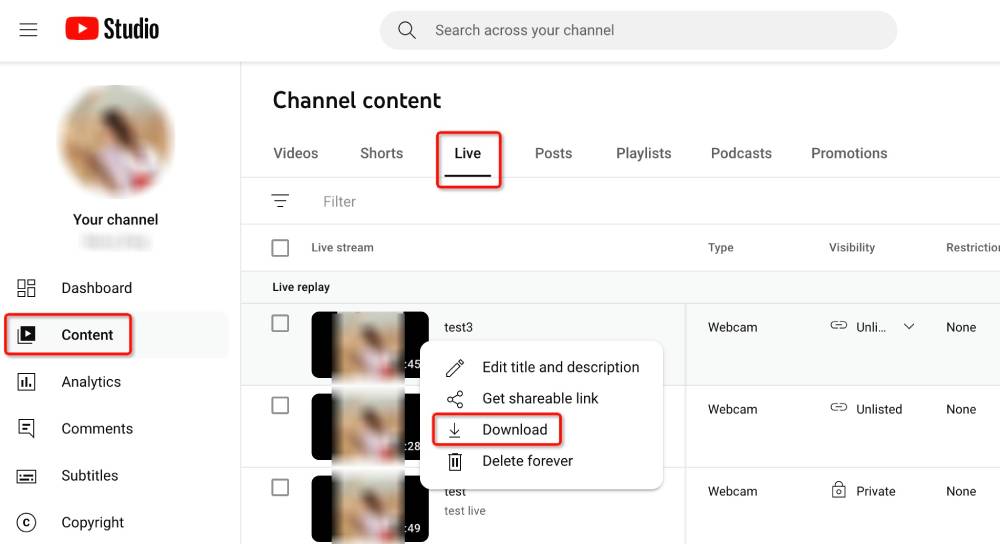6 Easy Ways to Download YouTube Live Stream to MP4 or MP3
 57.2K
57.2K
 0
0
There are all sorts of live streams on YouTube. Topics can be new product launches, seminars, sporting events, game streaming, etc.
If a live stream ends in less than 12 hours, YouTube automatically archives it. Otherwise, YouTube will only save the last 12 hours at most or won't capture it at all.
Also, streamers may save the live to private once it‘s over, so you cannot watch a replay or download it.
This guide will explain how to download YouTube live streams from the start to the end for offline viewing or archiving purposes. Go ahead and read on.
 Cisdem Video Converter
Cisdem Video Converter
Best HD YouTube Live Downloader for Win/Mac
- Download finished or real-time YouTube livestream
- Download live/private videos, playlists, and shorts from YouTube
- Also download live videos from Vimeo Livestream, Facebook, Twitch, etc.
- Download YouTube live streams to MKV with lossless quality
- Convert to MP4, MP3, AVI, iPhone, Android, etc., 600+ formats offered
- Allow batch video download and conversion
- Advanced accelerator to rip and save long videos fast
- Reduce live video size
- Integrate a YouTube live video editor, DVD, and Blu-ray ripper
- Safe, easy for beginner
 Free Download Windows 10 or later
Free Download Windows 10 or later  Free Download macOS 10.13 or later
Free Download macOS 10.13 or later
How to Download YouTube Live Streams (live now or finished)
| Cisdem | yt-dlp | VLC | Online tool | |
|---|---|---|---|---|
| Finished live stream | ✔ | ✔ | ✔ | ✔ |
| Ongoing live stream | ✔ | ✔ | ✔ | × |
| Save from the start | ✔ | ✔ | × | × |
| Output quality | Original |
1080p (MP4) / original (require FFmpeg to merge) |
Lower quality | 360p for long videos |
| Usability | Easy | Difficult | Moderate | Easy |
#1 Download live YouTube video in 1080p or higher with a versatile app
Cisdem Video Converter is an all-in-one yet easy-to-use app for video downloading, converting, editing, and compressing. It is an expert in the field of YouTube live stream downloads. You can use it to save:
- A YouTube live stream while it's live or after it's over
- Your private and unlisted YT live streams
- 8K, 4K, 1080p, 720p live streams and retain the original resolution
- Any long YT live streams and help reduce their size without quality loss
 Free Download Windows 10 or later
Free Download Windows 10 or later  Free Download macOS 10.13 or later
Free Download macOS 10.13 or later
Steps to download YouTube live stream with audio and subtitle:
1. Download and launch Cisdem Video Converter on your computer. Go to the third interface by clicking  at the top.
at the top.
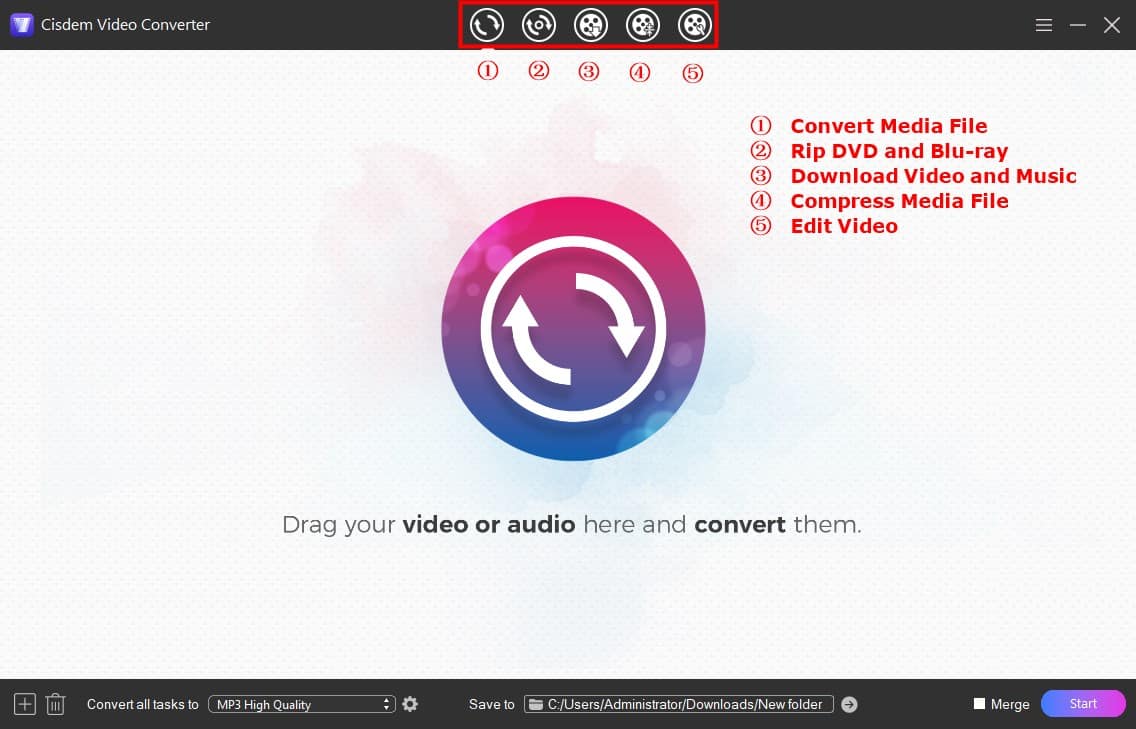
2. Find a YouTube live stream and copy its URL from the address bar.
3. Go back to the Cisdem app, and paste the copied URL into the text box at the bottom, then click the "+" button to analyze the link.
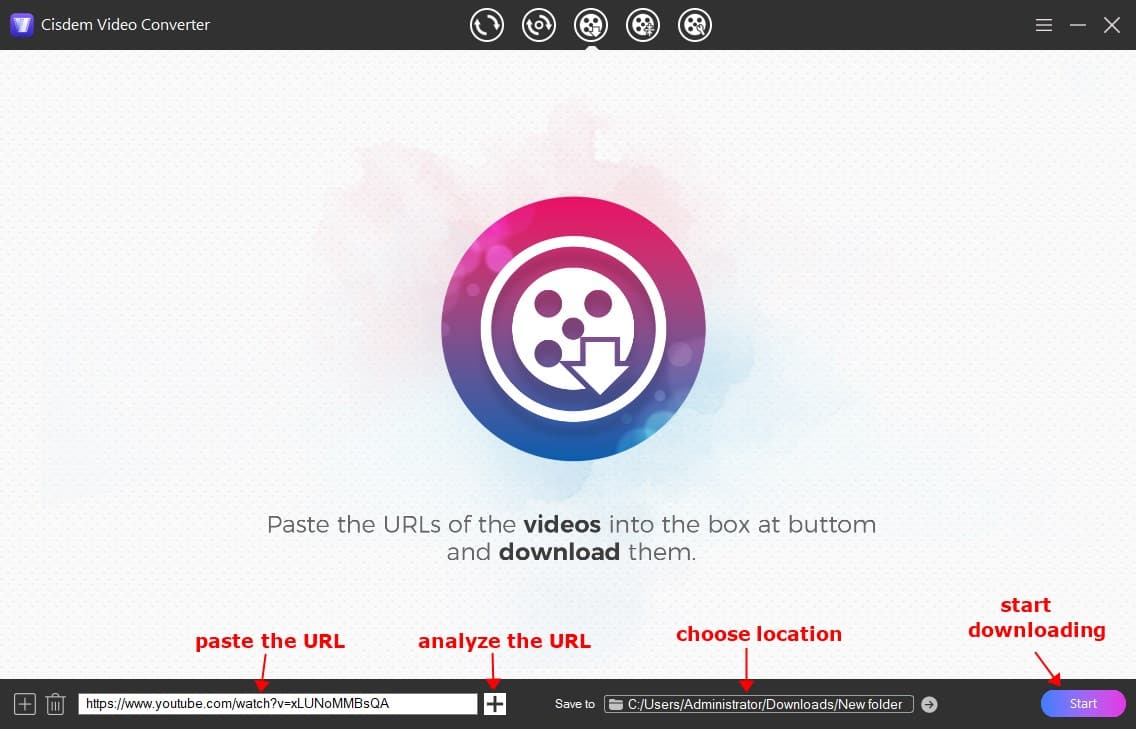
4. Choose the video resolution and format from the "Format" drop-down menu. Note that the avc codec is more compatible than vp9. Meanwhile, if auto-generated subtitles are detected, you can select YouTube subtitles to embed in the video.
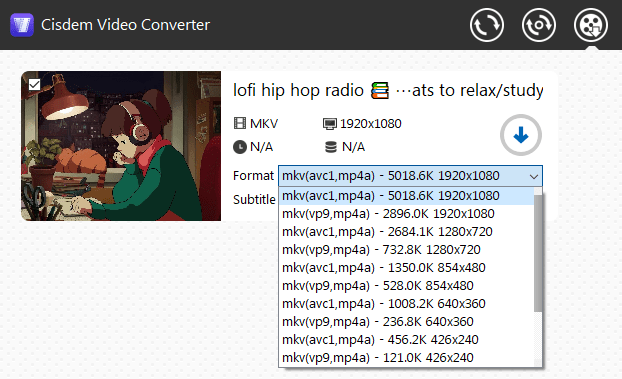
5. Click the down-arrow icon or the "Start" button at the lower right corner to begin downloading the live stream(s).
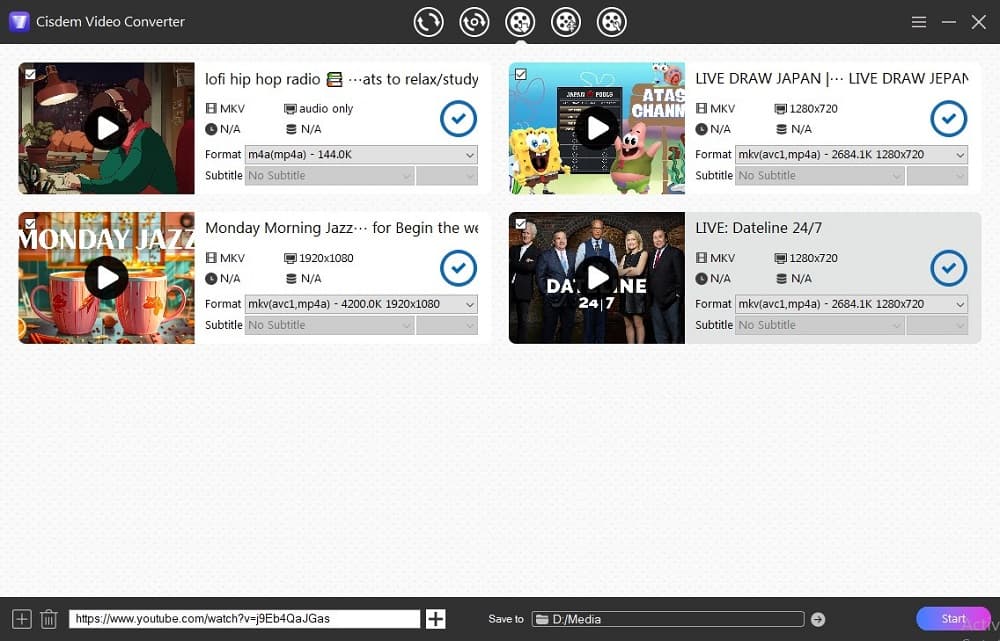
6. Convert and edit downloaded livestream from YouTube (optional).
Hit ![]() to quickly locate your downloaded YouTube live video. Drag-n-drop the media file to the Convert interface, from which you can select any output format such as MP4, MP3, etc., and you can click the
to quickly locate your downloaded YouTube live video. Drag-n-drop the media file to the Convert interface, from which you can select any output format such as MP4, MP3, etc., and you can click the ![]() icon to edit the video.
icon to edit the video.
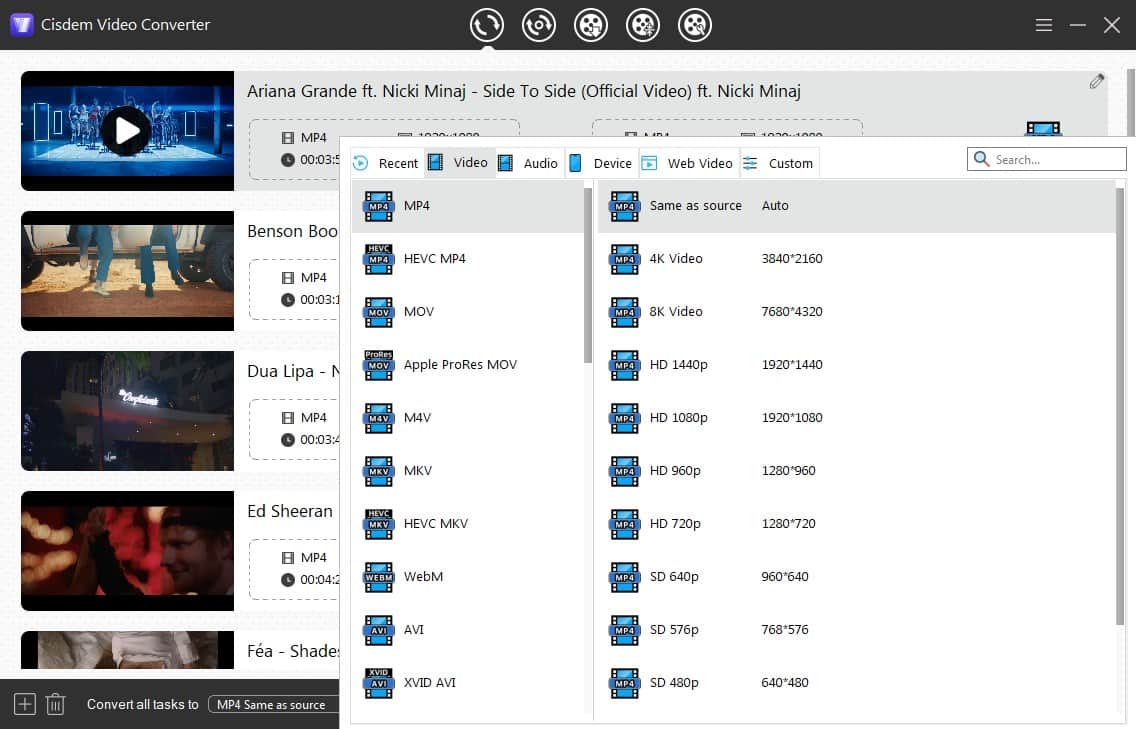
Tip: Cisdem will keep downloading until the end of the broadcast. You can also click the Stop button and it should save the already downloaded portion.
#2 Download live stream from YouTube free via yt-dlp
yt-dlp is a Python-based command-line tool to download videos from many popular websites, including helping you download YouTube live stream for free quickly. But according to my test, it can easily cause incorrect timestamps.
1. Install yt-dlp on your computer.
2. On Mac, go to Applications > Utilities, and launch Terminal. On Windows, click the “Start” button > type in “cmd” > click “cmd.exe” to open the Command Prompt.
3. Type the command in Terminal or Command Prompt, and here are some common options.
cd [folder name]: Lets you specify the directory where the live YouTube video will be stored after the download is finished.
yt-dlp --cookies-from-browser [browser name] "live-url": Log in to your YouTube account and input the command. It will save videos in MP4 format at up to 1080p.
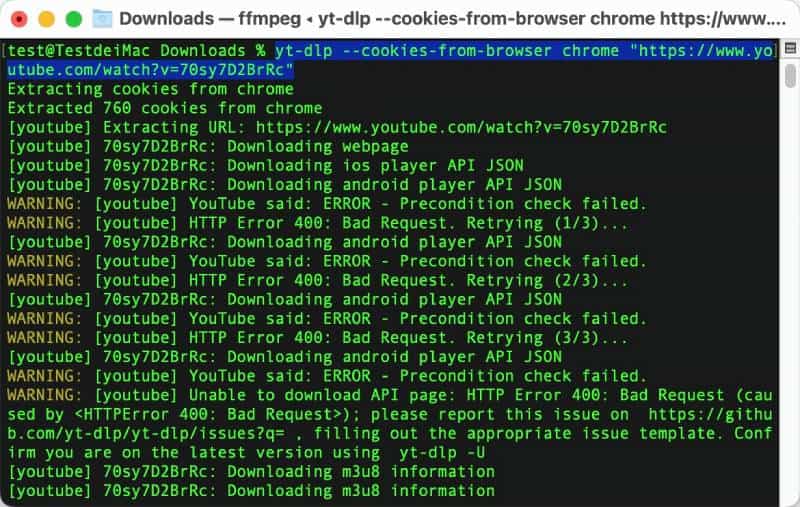
NOTE: If you input yt-dlp "live-url" directly, even if you are logged in, you will still be prompted to "Sign in to confirm you're not a bot".
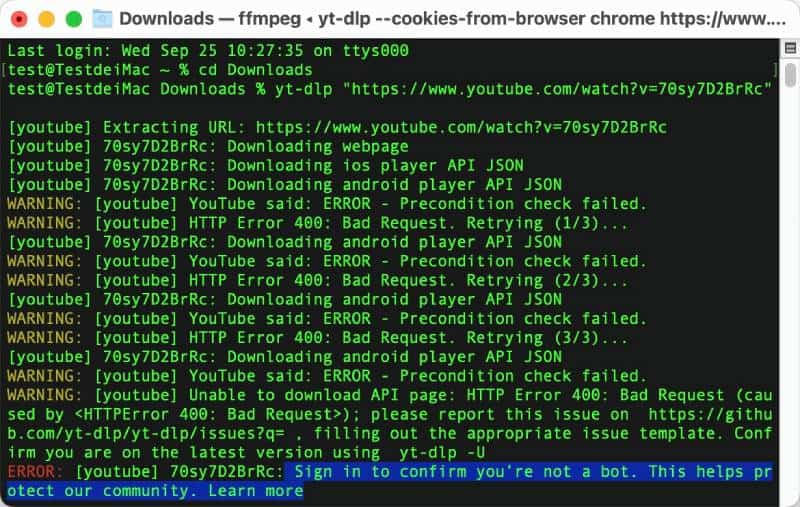
yt-dlp --live-from-start --cookies-from-browser [browser name] "live-url": Save the YouTube live stream from the beginning.The output video will be 720p MKV. To keep the original resolution, install ffmpeg to merge WebM and M4A.
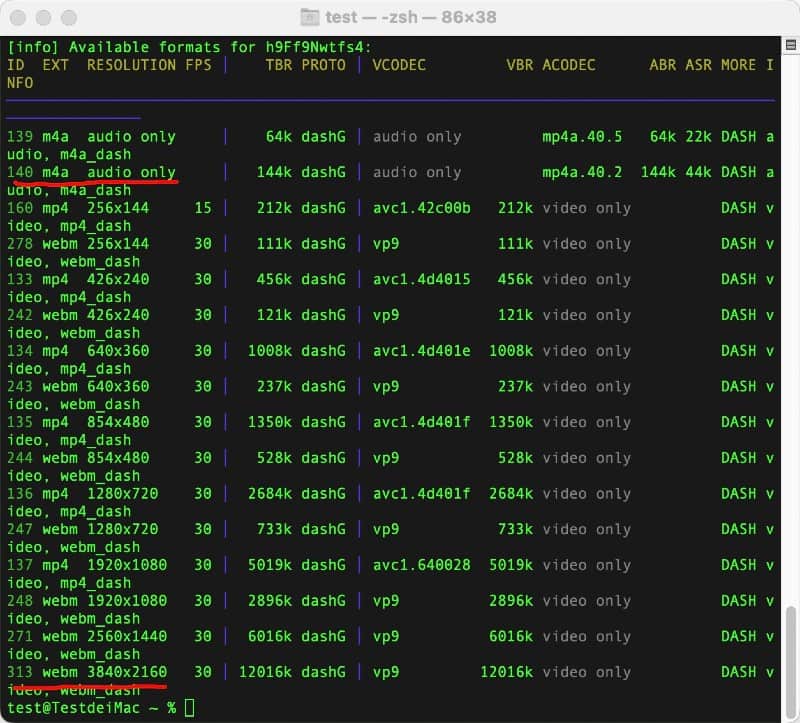
4. Hit “Enter” to download live video from YouTube.
#3 Download live YouTube video using VLC
We all know that VLC is an open-source program that integrated media player and converter for Mac and Windows. Actually, it's also packed with a hidden function - stream and download video from the Internet, including YouTube Live.
But it's not a perfect free livestream downloader. It can only download from the current point of the live, not downloading previous segments of the stream. And the video quality can be severely degraded. VLC can only save 720p or lower resolution for YouTube live stream download.
Now, let’s see how to save a YouTube live stream using VLC on Mac and Windows system.
1. Fire up VLC on your computer.
2. In the top navigation bar, click "File" > “Open Network” to call the "Open Source" window.

3. Copy the link of a live video from YouTube, and paste it in the "URL" box.
4. Hit "Open" to play the YouTube live streamed video in VLC.

5. Click "Window" in the menu bar, and choose "Media information" from the dropdown.

6. Copy the full URL from "Location".

The next steps are a bit different for Mac and Windows.
7.1 On Mac, click File > Open Network again, and paste the copied URL into the feild. Check "Stream output" option, and click "Settings" to specify a save destination, name your file as "xxx.mp4", and choose an output format from the "Encapsulation Method" list. At last, click "Open" to start downloading YouTube live stream on Mac.
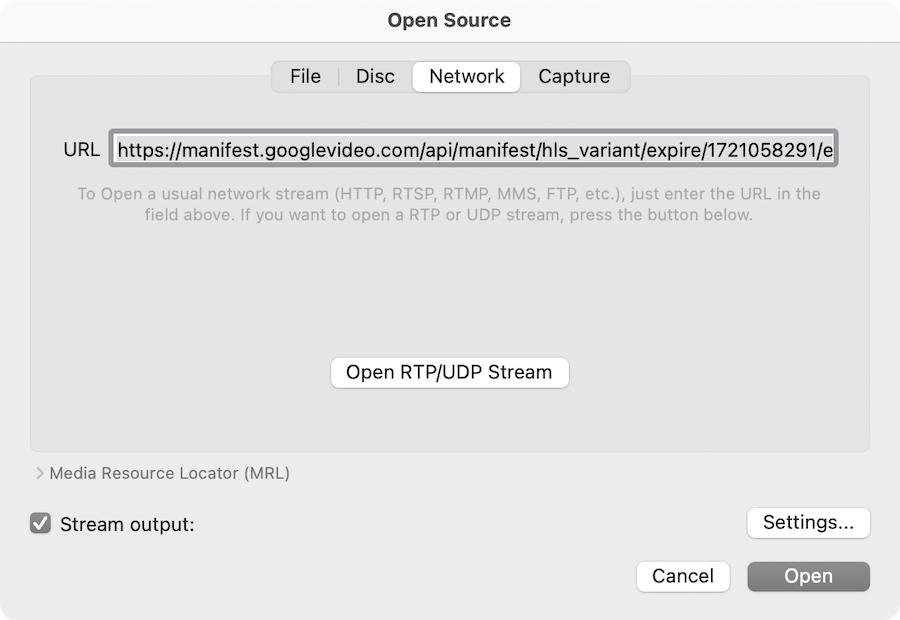
7.2 On Windows, go to Media > Convert/Save, click Network pane, paste the long URL, and click "Convert/Save" button to open the Convert window. Next, choose an output format from the "Profile" drop-down list, such as MP4 Video. Then click "Browse" to choose a save folder and enter a file name. At last, click "Start" to begin the live stream download in VLC.
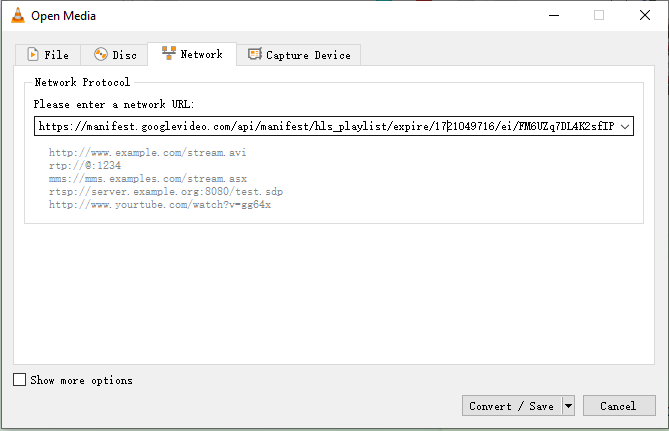
8. You can view the download process with the progress bar of VLC player.
Tip: If it's a past YouTube live stream, you can simply open the URL you got in Step 6 in a web browser, then right-click on the video player, and select "Save video as" to download it.
#4 Use an online YouTube live downloader
While no online downloader can save YouTube livestream while it's live, you can still download a live stream after it ends using online tools, without any software or plug-in. 9xbuddy is a convenient online YouTube video downloader, ensuring you can download long YouTube videos to MP4. It also support catching videos from Facebook, Twitter, Dailymotion and so on.
But online free YouTube stream downloaders typically don't give you much choice in terms of quality and format. 9xbuddy allows you to download up to 720p for live streams within one hour, but for videos longer than that, only 360p is available.
- Copy the URL of a live streamed video from YouTube.
- Open https://9xbuddy.com/ in your browser.
- Paste the link to the text box and click DOWNLOAD. 9xbuddy will analyze the video link.
- Select a format and resolution, right-click on the DOWNLOAD NOW button, and choose "Save link as" to download the video.
![youtube live video download online]()
How to Download YouTube Live Stream Video from Own Channel
- Go to “YouTube Studio” > “Content”.
- Switch to the "Live" tab under Channel Content.
- Hover over the live stream you want to download.
- Click the three dots icon. Then click “Download”.
![download your own live video from youtube]()
After the live stream is over, your video will be automatically saved to your YouTube account. At this point, however, the “Download” button is still grayed out, so you can't download your own stream right away. YouTube needs some time to post-process the stream, which can take from 12 to 24 hours depending on the length of the live video.
This method only works for downloading your own YouTube live streams. Additionally, the live video will be saved at 720p even if the original one is 1080p or 2160p.
How to Record YouTube Live Stream While Live
Except for YouTube livestream downloaders, you can also use one of the screen recorders to save real-time YouTube live videos.
OBS Studio makes for a powerful video streaming and recording software. It works on Windows, Mac, and Linux. Compared with other YouTube livestream recorders such as QuickTime, OBS empowers you to pick the output format. You can record the video as MP4, FLV, MOV, MKV, TS, etc.
- Download and run OBS Studio on your computer.
- Click "+" in the “Sources” box.
- Choose “Display Capture” from the expanded list. Hit "OK".
![choose display capture]()
- Click “Settings” in the lower right corner, and then configure the output options.
![tweak outputs]()
- Hit "Start Recording" in the "Controls" box.
![record youtube live stream]()
- Open a YouTube live stream that you want to record. Play it in full-screen mode.
- After the live broadcast, back to OBS and click on "Stop Recording".
- You can click File > Show recording in OSB to easily find the recorded live streams.
Tip: Also, you can use a free online screen recorder, no need to install any app. Screen-recorder.com allows you to record a specific tab in the web browser, and save the recording to MP4 file. But the audio and video quality may not be as clear as OBS recorded streams.
Common Questions & Answers
1. Can I download YouTube live stream with browser extension?
YouTube prefers users to purchase Premium to save related videos. Therefore, since 2014, YouTube has started a strict rectification. Video downloader plugins must remove the function of downloading videos from YouTube. Otherwise, they will be taken down.
Some still slip through the cracks, like Addoncrop YouTube Video Downloader. It supports downloading YouTube videos on Chrome, Firefox, Edge, Opera, Safari and other browsers. It can download videos shorter than 10 minutes in up to 1080p. As for longer ones, the download resolution is limited to 360p. But the cruelest truth is, Addoncrop doesn't let you download live streams from YouTube, either ongoing or completed.
Also read: Video Downloader for Chrome | Video Downloader for Firefox
2. How do I download YouTube live videos in mobile?
There are three solutions:
- Download live stream on your computer, and then transfer live streams from Windows or Mac device to your mobile phone.
- Use the online tool on mobile to download live video after it's over and published.
- Record using the native screen recorder of your cell phone.
But I don’t recommend saving a YouTube live stream on Android or iPhone. YouTube live videos are usually longer than 2 hours, and a one-hour 1080p 60FPS YouTube video approximately occupies 3GB to 12GB of storage (the exact size depends on the encoding format). It's hard to fit such a large video in your phone's memory space.
Conclusion
We have introduced how to download YouTube live streams, whether your own or someone else's. Pick the best way based on your requirements, budget, technical savvy and even download frequency.
If you desire to download by simply copying and pasting URLs, Cisdem Video Converter is a good YouTube livestream downloader. It can save full live streams at the original quality and offers conversion feature to make the downloaded live videos compatible with all devices and screens.
Copyright Disclaimer
The video/audio download methods provided in this article are for personal and educational use only. Sharing or commercial use is not allowed unless you get permission first. The website fully respects copyright laws and will act upon any valid removal request.

Emily is a girl who loves to review various multimedia software. She enjoys exploring cutting edge technology and writing how-to guides. Hopefully her articles will help you solve your audio, video, DVD and Blu-ray issues.

Ryan Li is a senior developer at Cisdem. Since joining the company in 2017, he has led the development of Cisdem Video Converter and now serves as the editorial advisor for all articles related to Video Converter.