After TikTok and Instagram Reels, YouTube Shorts also emerged as a strong contender in the short-form video field. With that comes a rising demand for downloading YouTube Shorts.
“Can I download all Shorts or only Shorts from a YouTube channel at once?”
“How do I download my YouTube Shorts without watermark?”
Come here to find out!
 Free Download macOS 13 or later
Free Download macOS 13 or later Free Download Windows 11/10/8/7
Free Download Windows 11/10/8/7
Using a professional app to download video clips, audio, or music from YouTube Shorts is efficient and safe. The app named Cisdem Video Converter stands out in YouTube downloads with its ability to download any YouTube video, including any type of YouTube Shorts. I recommend it as it can:
Besides YouTube Shorts, it also allows you to download short videos from TikTok, Instagram Reels, Facebook Reels, Funimate, Zigazoo, Triller, Coub, and more platforms with links. Download and install the app on your Mac or Windows PC.
 Free Download macOS 10.13 or later
Free Download macOS 10.13 or later Free Download Windows 11/10/8/7
Free Download Windows 11/10/8/7
1. Copy Shorts URL from YouTube
Find the YouTube Shorts video you want to download. Cisdem Video Converter supports the following 2 types of URLs:
2. Launch Cisdem Video Converter. Enter the “Download” module by clicking the third icon from the top.
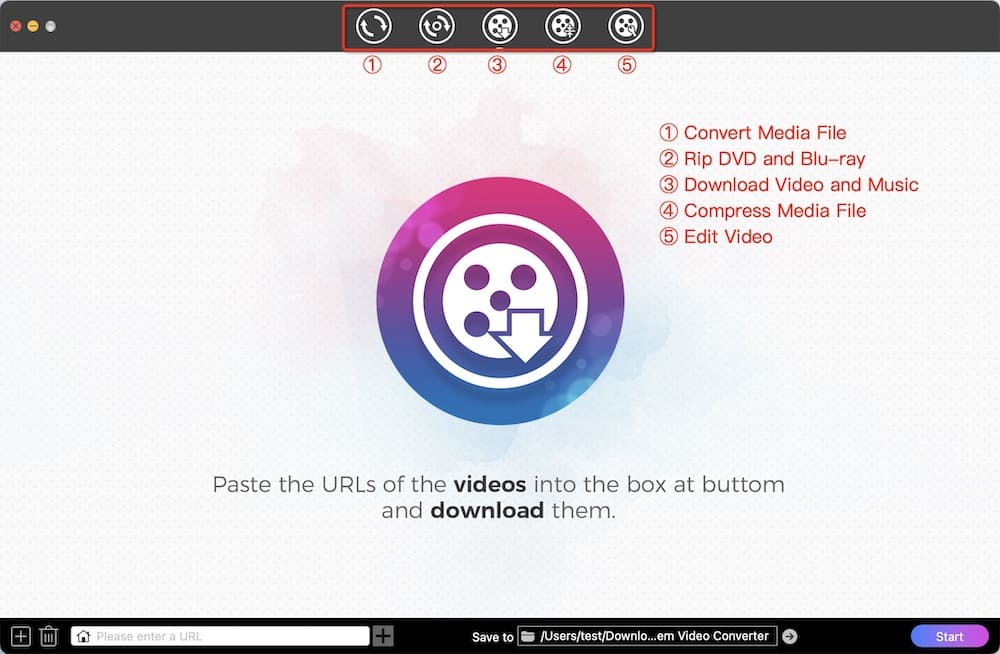
3. Paste the copied Shorts URL at the bottom. Note: To batch parse multiple Shorts links, click the black “+” button in the lower left corner, then you can input unlimited links.
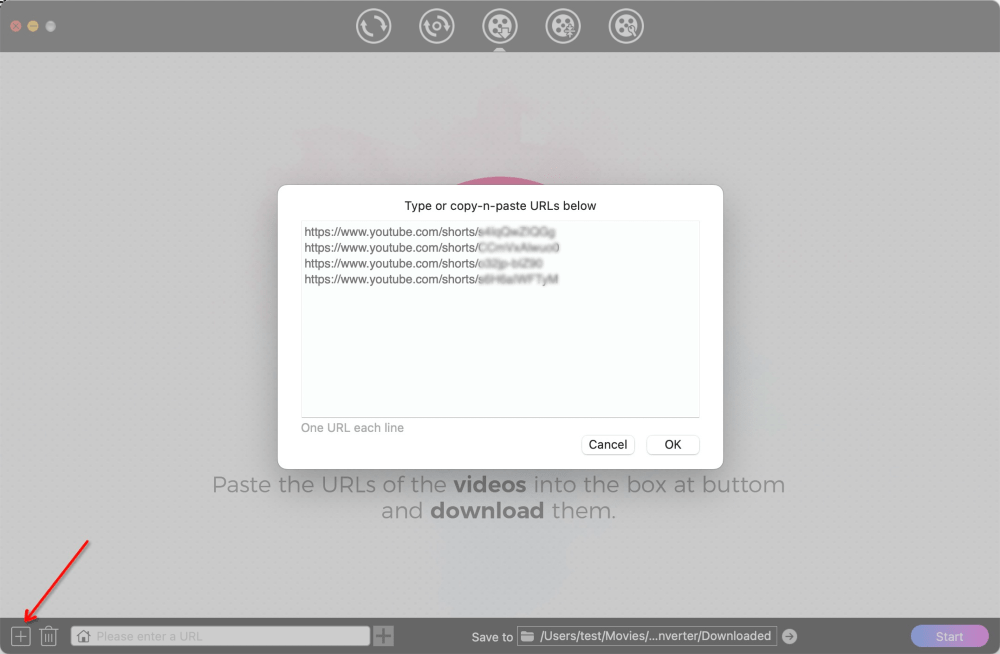
4. Start parsing and loading all short video clips.
5. Select the output format (the default option has the highest quality). If there are subtitles, you can also choose to download them.
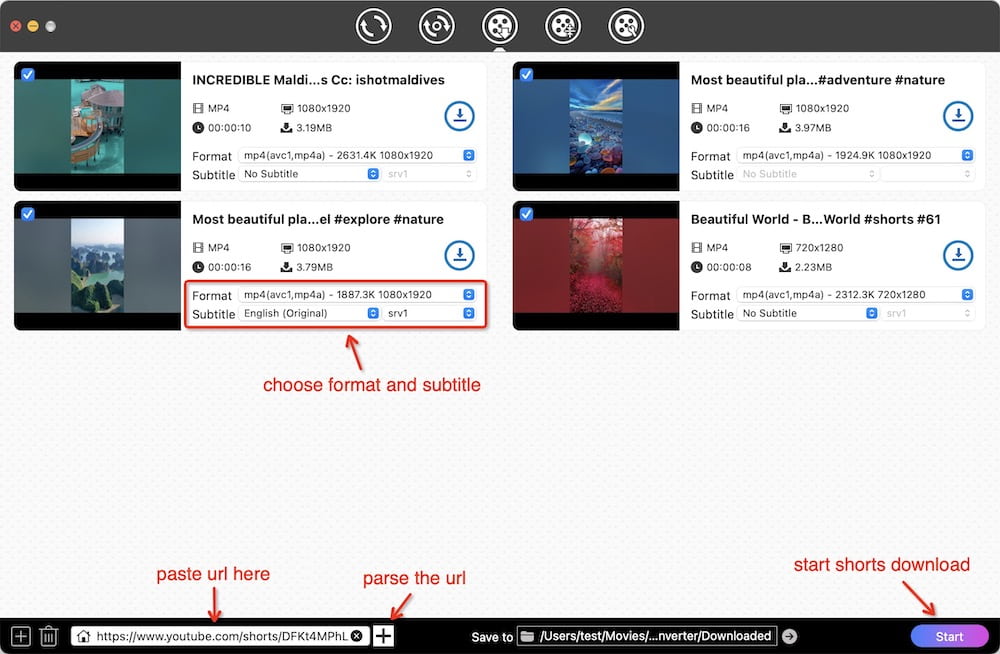
6. Click “Start” to save Shorts from YouTube to computer with original quality or subtitles.
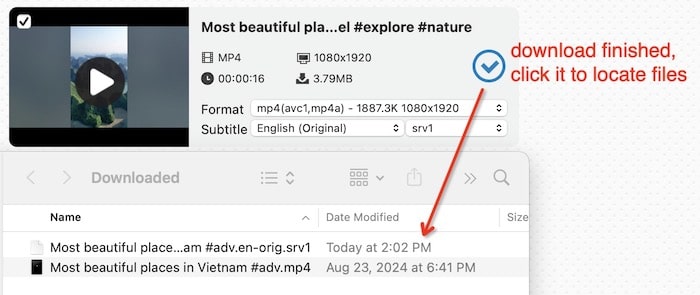
If you want to download part or all the Shorts of a particular YouTube user, then you can:
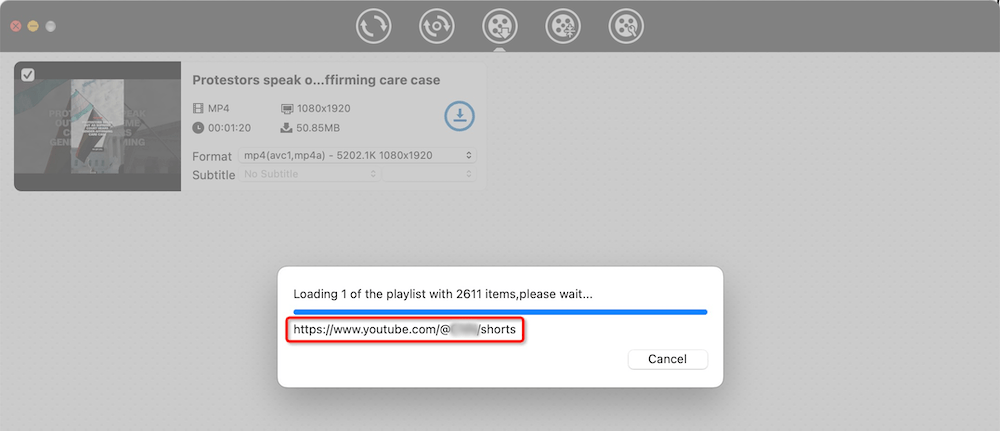
For more details about downloading a YouTube channel, see https://www.cisdem.com/resource/download-youtube-channel.html.
There are 3 types of YouTube Shorts that go into non-public status.
Private Shorts - Posted with the “Private” option selected, and only you, invitees, and people who have granted channel permissions can see it.
Blocked Shorts - Contain copyrighted material that cannot be posted properly.
Shorts draft - You uploaded a Shorts video and even made some edits, but you haven't published it yet. Such videos are automatically saved as drafts.
To download above Shorts, you need to:
1. Parse the link of a non-public Shorts with Cisdem Video Converter.
Private Shorts: Get a link in the same way as regular Shorts.
Blocked Shorts and draft: Go to your “YouTube Studio” > “Content” > “Shorts” tab. Locate Blocked Shorts or draft, click “View on YouTube” to open the video. That way you can copy its valid link.
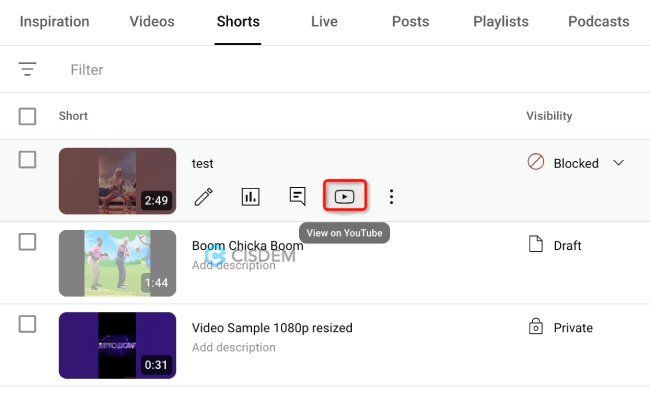
2. The app will pop up a prompt. Click "OK" to confirm that you have logged into your YouTube account in the default browser.
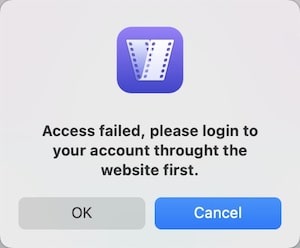
3. Click "OK" again to obtain account information. Then Cisdem Video Converter will be able to parse the Shorts link successfully.
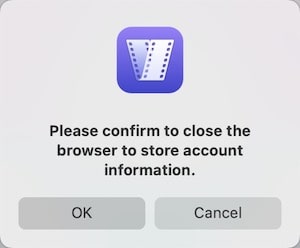
Most sites that support downloading YouTube Shorts for free such as ShortsNoob and Heatfeed can only download Shorts at a maximum of 720p or 360p. They can also download Shorts at 1080p, just with missing audio.
yt1ss.org is one of the few online sites that will download Shorts from YouTube in 1080p with audio. The output file can be saved in MP4 or MP3 format and without a watermark.
Here's how yt1ss.org works:
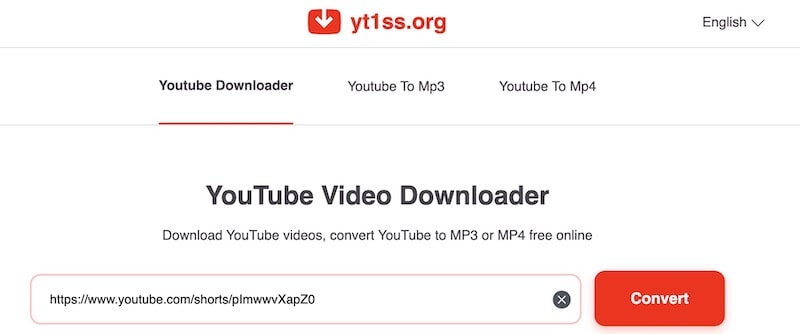
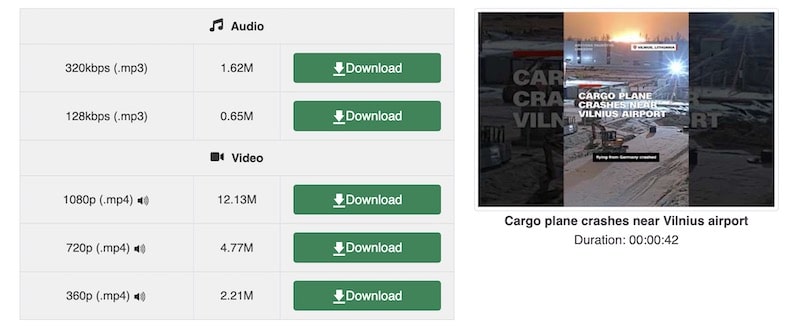
yt1ss.org Cons:
Do you want a download button next to YouTube Shorts so that you can directly download other people's videos when swiping through it? You can install a YouTube Shorts downloader extension to do this.
Addoncrop YouTube Video Downloader is a nice plugin for saving public YouTube Shorts videos (MP4 or MP3) and thumbnails (JPG) without watermarks. It is compatible with 9 browsers including Chrome, Firefox, Edge, Opera, Yandex, Safari, etc.
Below are the steps to use Addoncrop on Chrome:
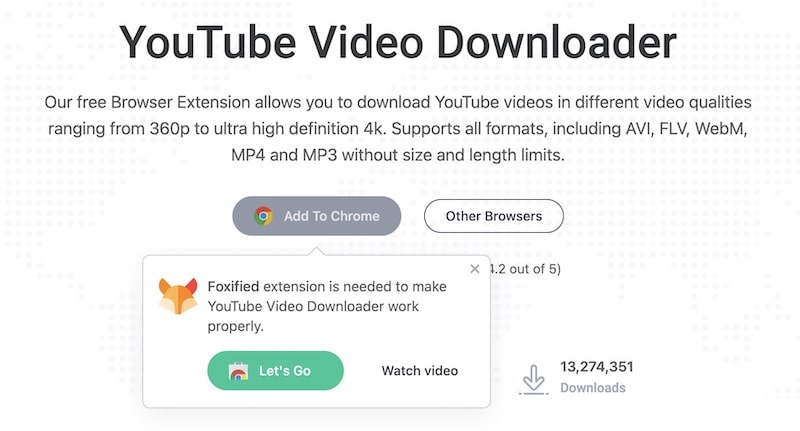
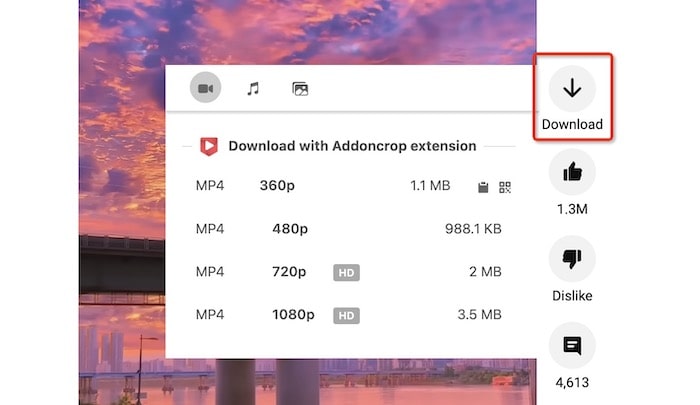
Addoncrop YouTube Video Downloader Cons:
This method can download all the Shorts you have uploaded or edited. Shorts will be saved in 720p or 360p, while the draft will be saved in its original resolution. Downloaded Shorts videos feature unique watermarks with your channel name, except for blocked Shorts, which contain copyright-protected content.
1. Open YouTube website (computer) or app (mobile), then sign in to your account.
2. Find the Shorts you wish to download.
On Mac or Windows: Click your profile picture in the upper right. Head to “YouTube Studio” > “Content”, then switch to “Shorts”.
On iPhone or Android: Tap your profile picture on the lower right. Go to “Your Videos”, then tap “Shorts”.
3. Click the “Options” (3 vertical dots) button.
4. Click “Download” (computer) or “Save to device” (mobile).
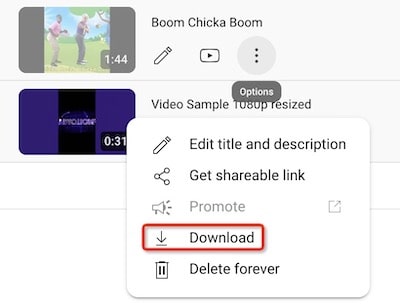
Facts you need to know before saving Shorts offline with Premium:
This method only works on YouTube website. Not all browsers offer a download button. If downloading from a website, Chrome is recommended. So now take Chrome for example:
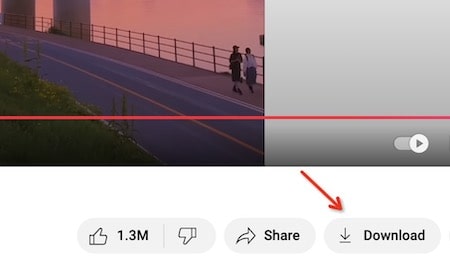
Cisdem Video Converter can download any Shorts from YouTube, including public, private, and all Shorts from an entire channel. Online and extension YouTube Shorts downloader is free, but it lacks in features, output quality, and security. Therefore, I would choose a professional third-party app.
Advanced users familiar with yt-dlp can easily enter the yt-dlp [Shorts URL] command to save video. If you want to download all YouTube Shorts from a channel or encounter “Downloading 0 items” error, read How to download YouTube channel with yt-dlp.

Emily is a girl who loves to review various multimedia software. She enjoys exploring cutting edge technology and writing how-to guides. Hopefully her articles will help you solve your audio, video, DVD and Blu-ray issues.

