When composing emails in Microsoft Outlook, Rich Text Format is applied to maintain the formatting. However, if the email recipient is not using Microsoft Outlook, Outlook Express or Exchange, the email will be wrapped in a Winmail.dat file.
A Winmail.dat file includes the email subject, recipient, sender, message body and attachments with rich text formatting, which can be opened by Microsoft mail clients only. If you want to open on Mac, an opener is required. We have listed 5 best Winmail.dat openers for Mac users below, you can choose the one that fits your needs the most.
Quickly open and load Winmail.dat, PDF, XPS/OXPS, WPS, WPD, Visio and Djuv files on your Mac, enjoy a great reading experience with the provided tools. Extra features are also available to explore!
 Free Download Buy Now!
Free Download Buy Now!Cisdem Document Reader for mac
Price: License for 1 Mac (lifetime): $29.99; license for 2 Macs (lifetime): $44.99; license for 5 Macs (lifetime): $82.99
Recommended by authorities like New York Times and CNET, Cisdem Winmail Viewer is always regarded as the best tool for opening Winmail.dat files on Mac system.
Cisdem Winmail Viewer for mac is a one-stop solution to open winmail.dat files on Mac and allows any attachments contained in them to be previewed and saved. No matter how large the Winmail file is, Cisdem can load and open it fast and well. Besides, it enables users to open multiple Winmail.dat files under different tabs at the same time, so you can switch between and compare all files for your purposes.
While, the full version of Cisdem Document Reader, which not only supports opening Winmail.dat files, but also allows viewing WPD, WPS, VISIO, OXPS/XPS, DJVU, PDF files on Mac. With a set of viewing tools, you can open and view all these supported files comfortably. Still, it provides extended features, like rotate, bookmark, search, extract images, convert to PDF/Text/Image format.
 Free Download
Free Download.jpg)
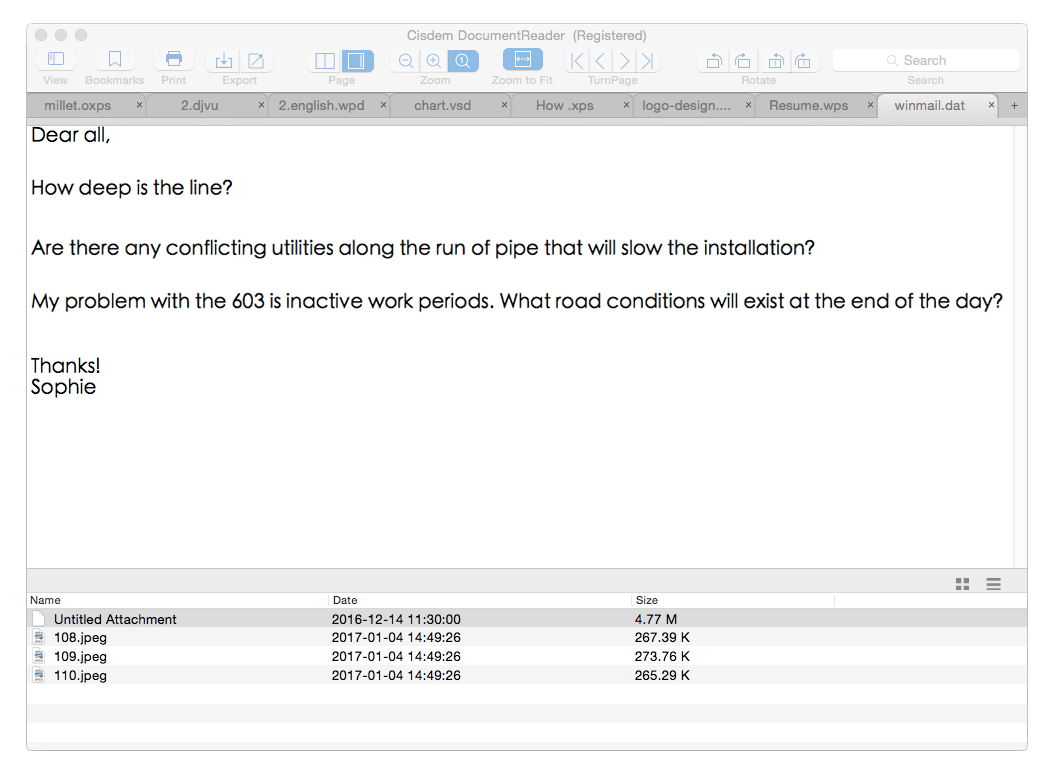
Price: $18.99, each software license is valid for a single user only up to 2 computers.
MSG Viewer for Outlook 3.99 is designed to open Microsoft Outlook MSG, OFT and Winmail.dat files in Mac Mail app, it has a batch support. Seamlessly work with Mail, users can easily view Winmail.dat file with the attachment, also can use the tools built in Mail app to extract attachment, send/forward/reply/move/tag emails, save as PDF and so on.



Price: $7.99 for Winmail.dat opener, $19.99 to open Winmail.dat, XPS and MSG files
Winmail DAT File Viewer can open Winmail, XPS, MSG files without working with Apple Mail. It offers Lite free version to view these 3 files, but users cannot access to attachments, images, address book cards, notes or receipts in the file, neither they can export XPS to PDF, unless they pay for the premium version.


Price: $49.99 per year, you can use this app on every Mac you own with one license key.
Letter Opener for macOS Mail is a plug-in that make it possible for users to display the content of Winmail.dat files inside macOS mail. That’s to say, even the Winmail.dat emails can be viewed and processed the same way as other emails in Apple Mail. There is no need to go back for composing emails in other email clients after displaying the Winmail.dat file.



Price: Free.
With a 19-year history, TNEF’s Enough from Josh Jacob has served countless users on Winmail.dat solution. It is a program allowing users to read and extract files from Microsoft TNEF stream files, including Winmai.dat and application/ms-tnef. It works good on latest macOS 10.15 Catalina and earlier.

There are many Winmail.dat file openers and readers for Mac on the market currently. Some are free, while others are paid; some are only for Winmail.dat, while others support multiple formats. As a result, we must choose the best Winmail.dat reader based on certain essential features. Here are 4 key factors to help you make decision.
1. User-friendly interface
The simplicity of the interface has a direct impact on the user's intuition impression. You need to evaluate if the software’s interface is easy to use, otherwise even if it has powerful functions, it won’t help you accomplish the desired impact.
2. Supported file formats
Some apps are specifically designed for the Winmail.dat file, although the majority of apps can also read other types of files. I suggest you choose an app that supports multiple file formats, viewing different types of files in one app can help you save time and money.
3.Batch opening
With so many different types of files to work with, choosing an app that can open files in a variety of formats in batched can help you enhance your job productivity.
4. Show full Winmail.dat file contents
The ability to display the complete contents of a Winmail.dat file and the attachments it contains is a must-have function for a professional viewer.
Sometimes work follows you around, and you have to process email on your phone promptly. To open Winmail.dat files on iPhone or iPad, a third-party Winmail.dat viewer is also necessary.
In fact, when discussing what is the best app for opening Winmail.dat on macOS as above, the tools we listed are also available for iOS. For example, Letter Opener for iOS. It is free to download and try, but offers in-app purchases for full features.
Main Features:

You can choose any one of these 5 top apps to open Winmail.dat files on your Mac. But after a thorough comparison on their features, user experience and prices, it’s no doubt that Cisdem Document Reader for Mac would be the best Winmail.dat opener for mac 2022.
Just have a try on the free trial version and open your Winmail.dat files quickly and easily.

Bianca is a senior tech editor and strategist at Cisdem with Over 10 years of experience on PDF related solutions which covers all document editing, annotating, converting and managing etc.


Amy
Thanks, I really like your posts. Each time you post a new article, I will take a look at it.