Cameras, camcorders, Adobe Premiere, etc. often export large AVI files, and many movies downloaded from the Internet are also in AVI format. To easily back up AVI videos and watch them on any standalone DVD player attached to an HD TV, people tend to burn AVI to DVD.
There are dozens of AVI to DVD converters for Mac and Windows. Which is the best DVD burning software? Let's move on to the actual practice and guide on creating DVD from AVI.
Requirements: macOS 10.13+, including macOS Sequoia; Windows 10/11. It keeps upgrading with the newest technology and OS operating system.
Cisdem DVD Burner is a powerful AVI to DVD converter for Mac and Windows to make a good-looking DVD project. It allows you to burn virtually all video formats such as AVI, MP4, WMV, FLV, AVI, MTS, TS, MKV, MOV, MPG, etc. with high quality. Plus, it can make personalized movies from YouTube, Google, and any other video website.
This best AVI to DVD burning software helps recognize most disc types and burn large files into 1 disc. And its converting speed is faster than you think.
Product Highlights:
 Free Download macOS 10.13 or later
Free Download macOS 10.13 or later Free Download Windows 11/10/8/7
Free Download Windows 11/10/8/7
Step 1. Download and Launch Cisdem AVI to DVD converter, insert a blank disc which compatible with your computer CD-ROM.
Step 2. Load AVI videos in batch.
Drag-n-drop AVI videos to this AVI to DVD converter, or load video files via ![]() access.
access.
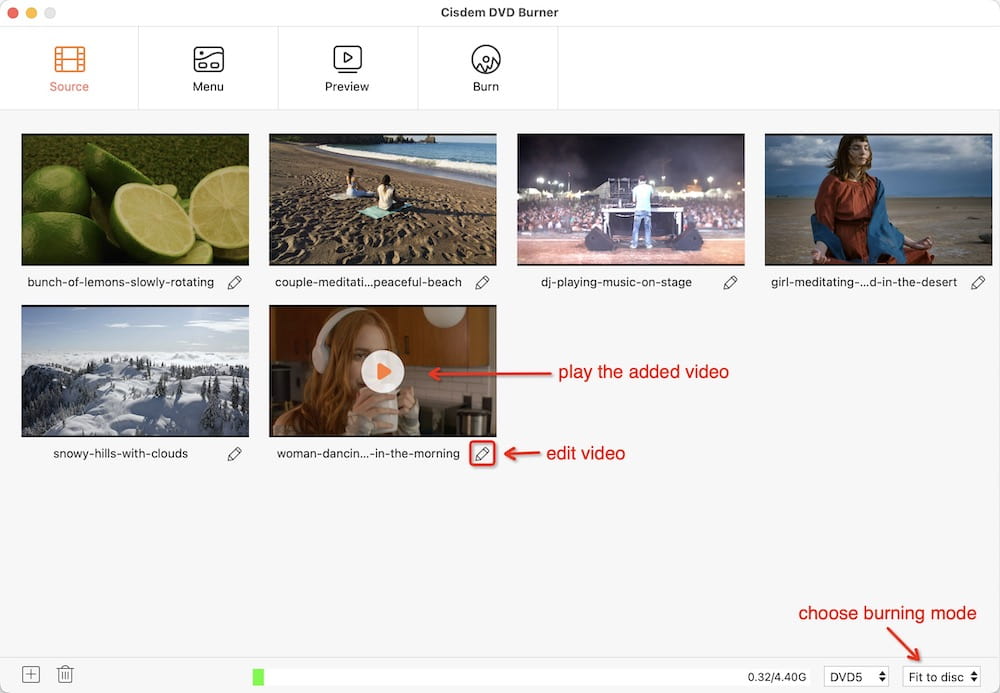
Step 3. Edit video to the next level.
In order to remove some blurs, create artistic visual effects, rotate rough clips, add .srt or .ass subtitle in familiar language, Cisdem AVI to DVD converter is developed with this built-in video editor.
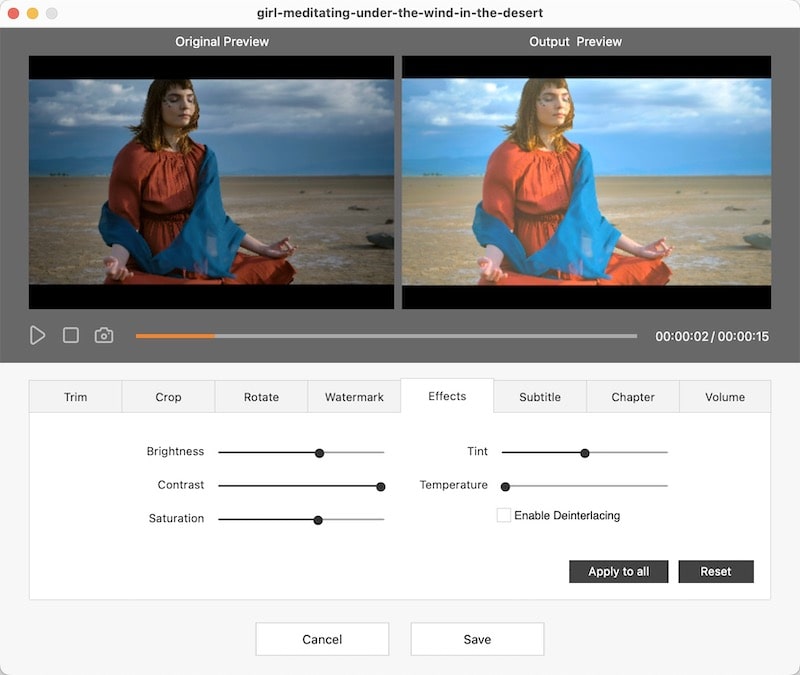
Step 4. Make a DVD menu with a bunch of decorations, like free templates, title buttons, menu buttons, etc. Plus, you can text the video thumbnail and add a background song for your menu.
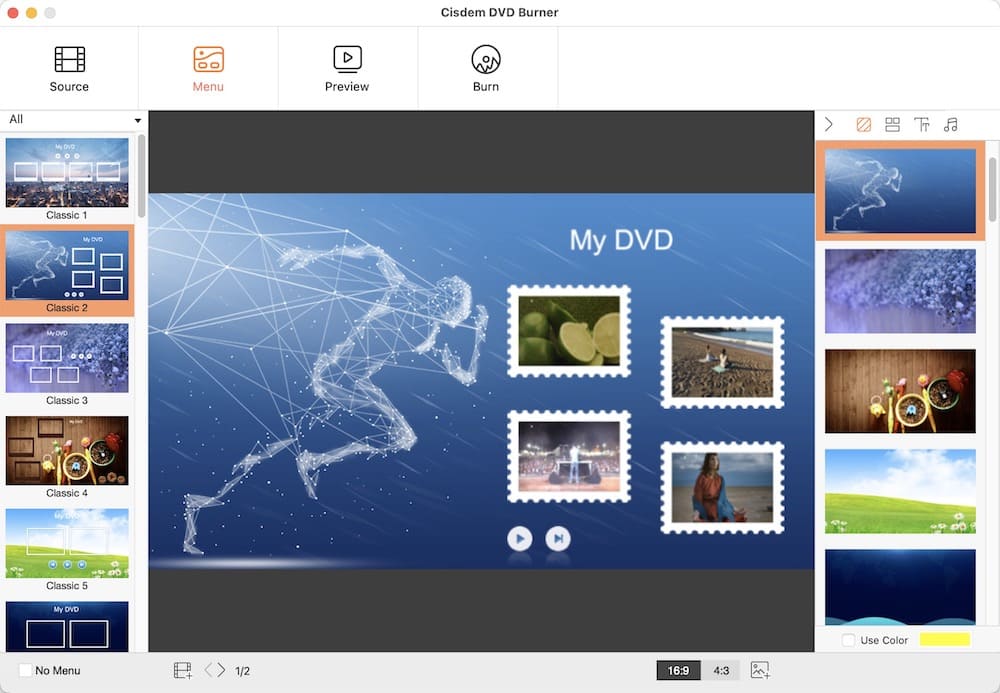
Step 5. Burn AVI to DVD.
Click  to switch to the burning window. Preset the output parameters, and click the "Burn" button to start fast burning.
to switch to the burning window. Preset the output parameters, and click the "Burn" button to start fast burning.
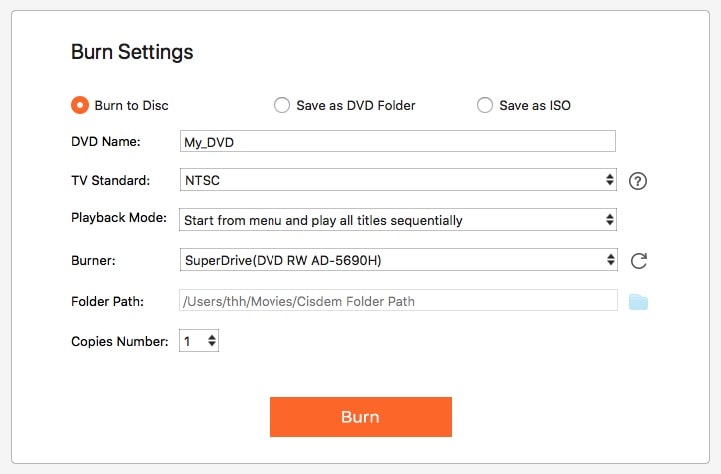
Requirements: Windows 7/8/8.1/10/11
Nero is a CD, DVD, and Blu-ray burning app with the ability to import, copy, edit, and back up your files. Apart from burning AVI to DVD on Windows, it can import many other media formats, such as ASF, DV, MPEG, DAT, MP4, MOV, VOB, AAC, AIFF, AIF, CDA, AC3, MP3, OGG, OGM, WAV, etc.
Nero has multiple versions, each with new features and different prices. Now there are lots of bloatware included, which makes it less intuitive than before.
.png)

Requirements: macOS 10.9 or higher; An PowerPC or Intel Mac.
Burn application comes with a pretty simple interface and easy-to-use working flow. It lets you do basic burning tasks, like burning data, audio, video to CDs and DVDs, as well as copy discs or use disk images to recreate your discs.
Pay attention to is that this free AVI to DVD converter for Mac is unable for you to edit, and make a menu, even preview the video before burning. Video formats supported are also limited.


Requirements: Windows XP, 2000 Professional, Vista, 7.
DVD Flick is an open-source tool to handle almost video burning. You can use it to burn AVI to DVD on Windows, and actually, it supports more than 40 file formats. Moreover, it empowers you to add simple DVD menu, import personal audio tracks, read AviSynth scripts, etc.
As this free AVI to DVD converter rarely upgrades, some problems remain. For example, the burning time is long, the quality went down a bit, and audio drifts out of sync over time. So freeware doesn’t always supply satisfactory service.


Requirements: Mac OS X 10.5 or better, but not 100% ready for Lion or later.
LiquidCD is a piece of free burning software, capable of converting DVDs and CDs as well as a vast assortment of other media files including Dreamcast discs. Its application’s interface is impressively clean due to the large toolbar icons resting at the top of the window. It also offers options for burning different ISO images and you can quickly add a custom icon to a disc and other files.
But the AVI to DVD converter hasn’t received a substantial overhaul and might not be updated in the future.


Online converter only helps you convert AVI to VOB format - the movie data file stored in DVD VIDEO_TS. You can’t directly add converted VOB to your DVD folder for playing on a DVD player either. Only the AVI to DVD burning software can write the AVI data to DVD.
AVI, Audio Video Interleave (full name), is a widely used container format and file type introduced by Microsoft. It can package both video and audio data to ensure that they are played synchronously. And the media files in the container can be compressed using different codecs such as Xvid, DivX, 3ivX, etc.
The only way to burn AVI files to DVD is to use burning software. Windows users can find such software easily. However, as Macs began removing optical drives, many AVI to DVD converters for Mac stopped developing as well. Especially the freeware available on the market is more or less problematic, whereas Cisdem DVD Burner, on the other hand, is bucking the trend, constantly adding new features and fixing bugs.

Jenny is a technology editor who has been blogging since she was a student. Since joining Cisdem, she focuses on writing articles about video software and how-to guides. She loves exploring new tools and techniques.

