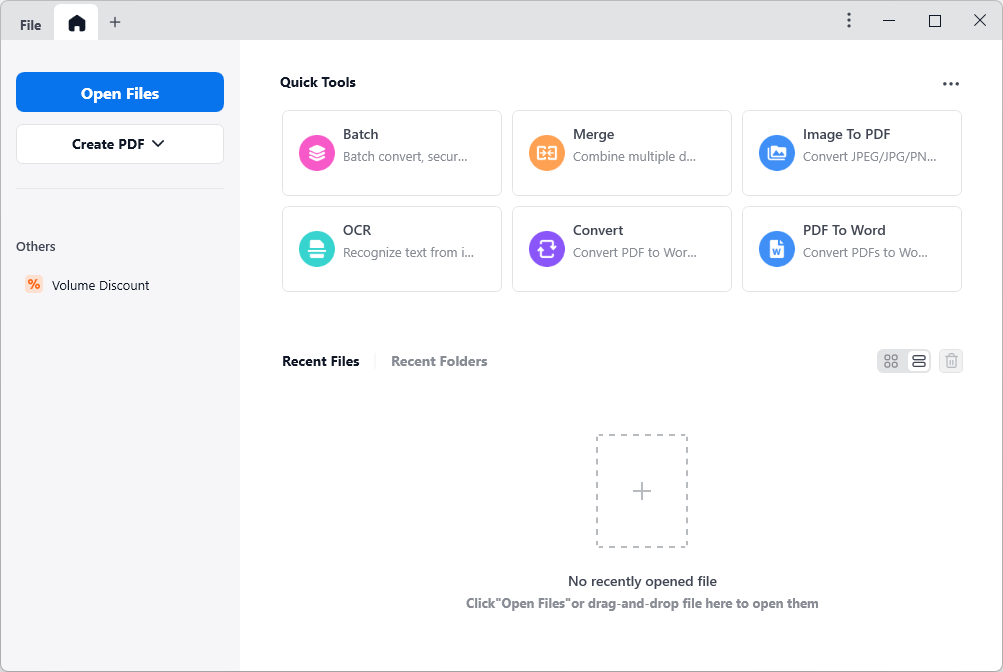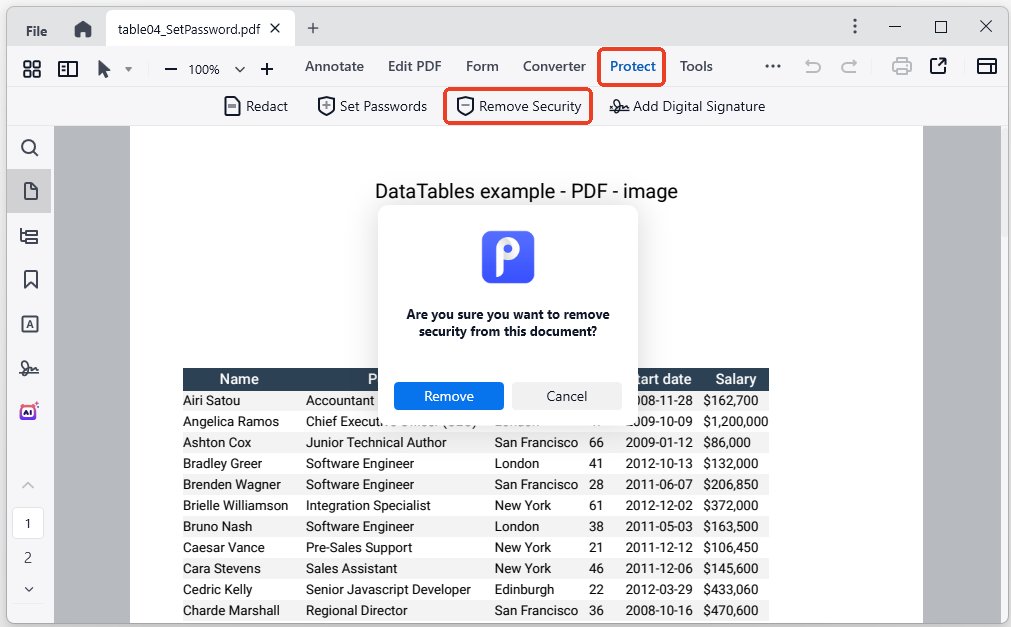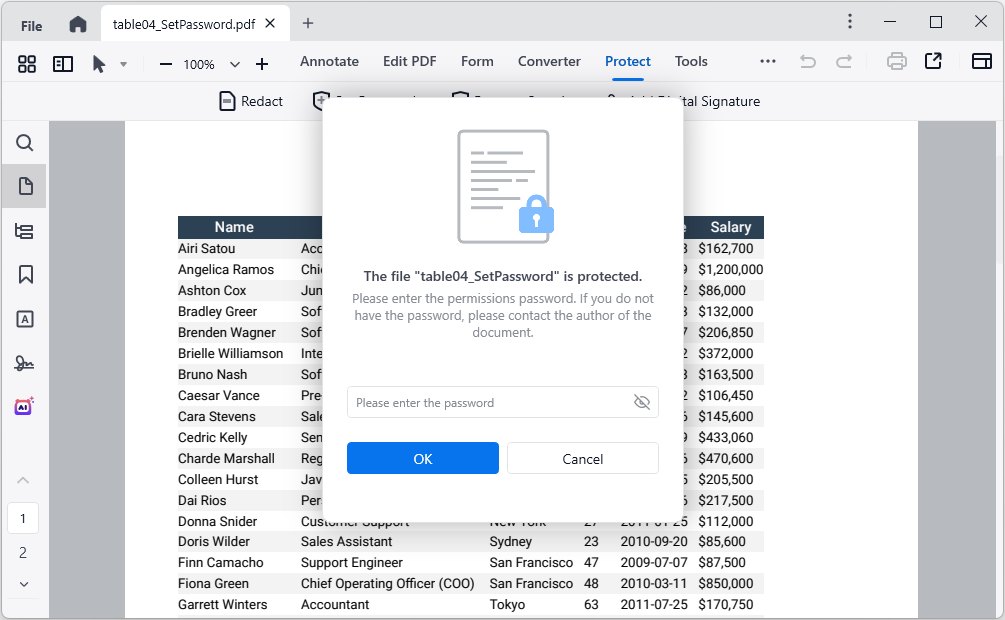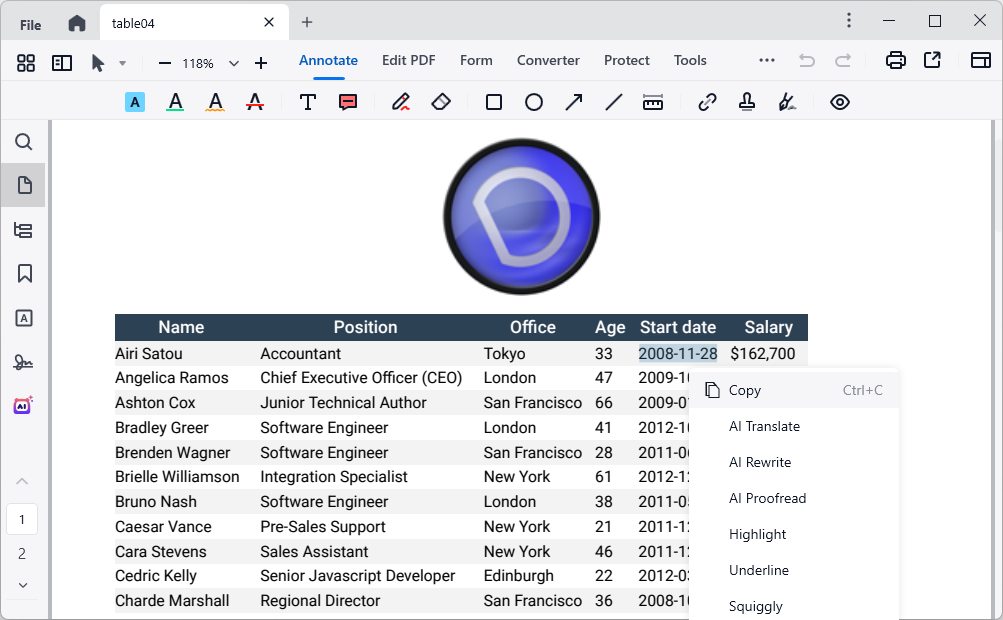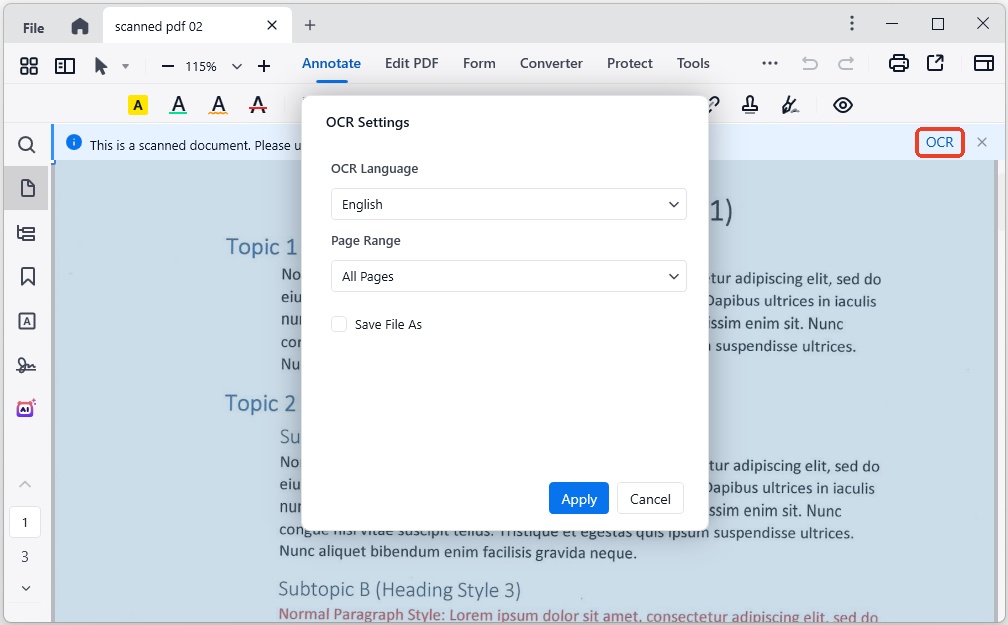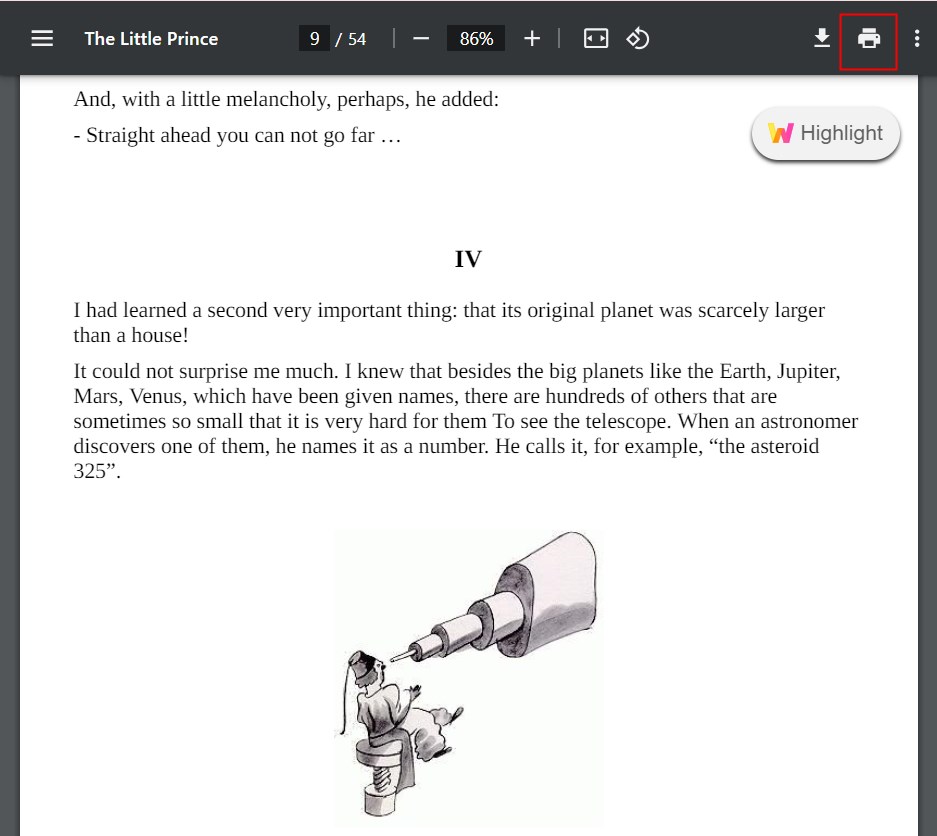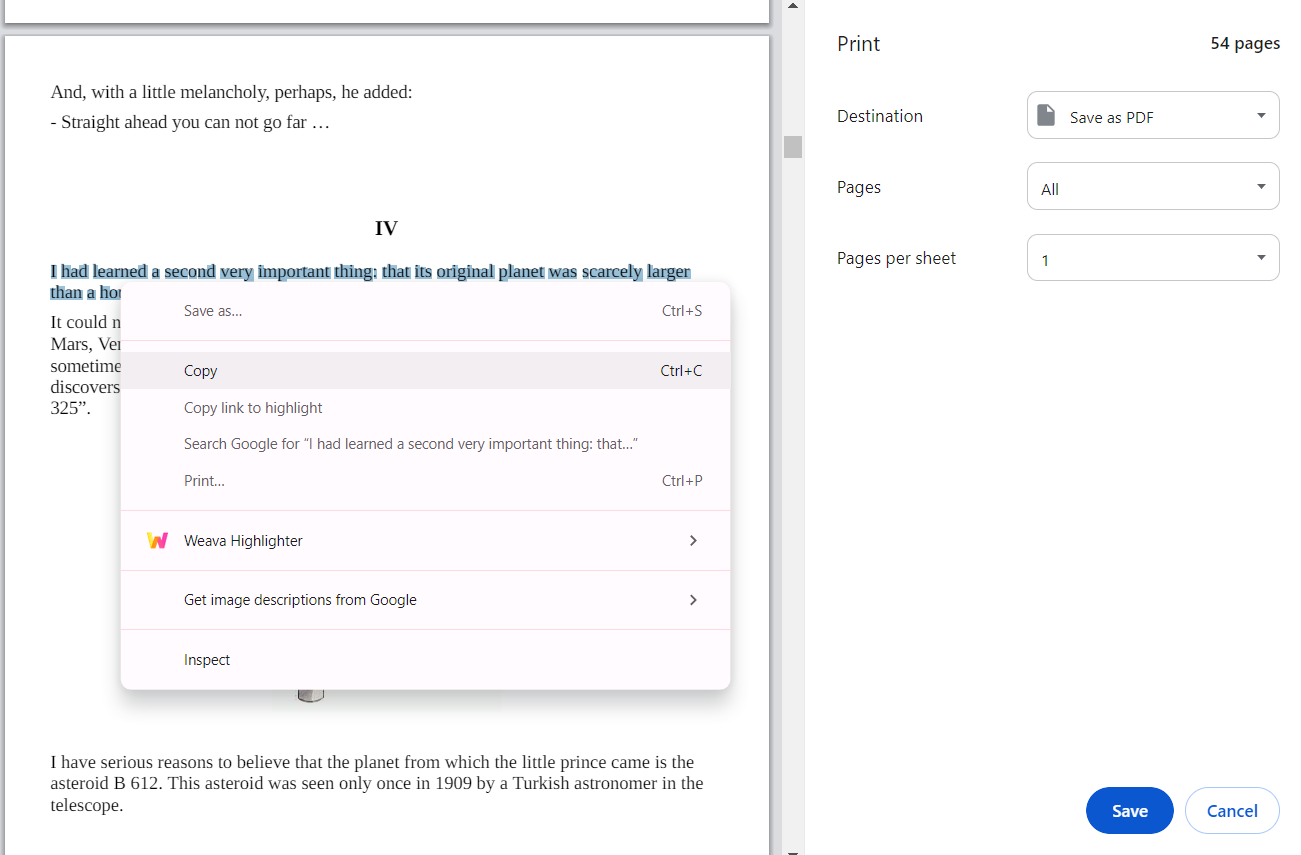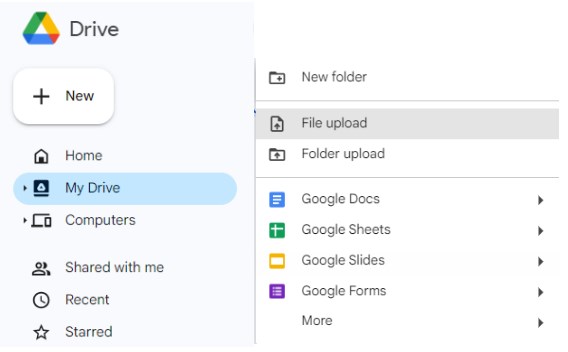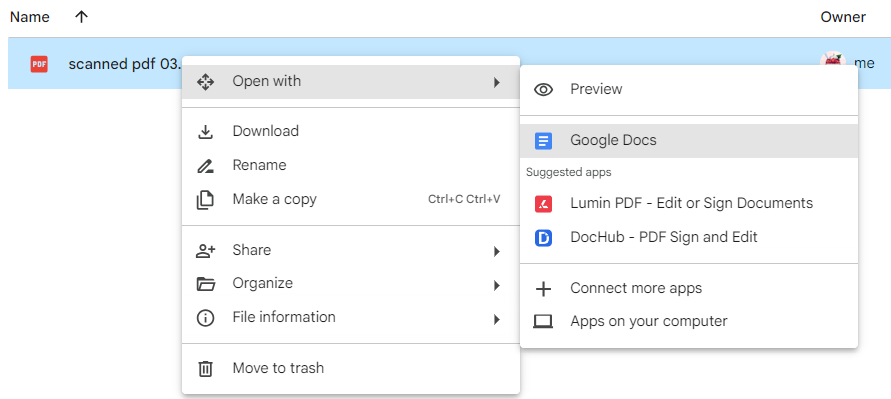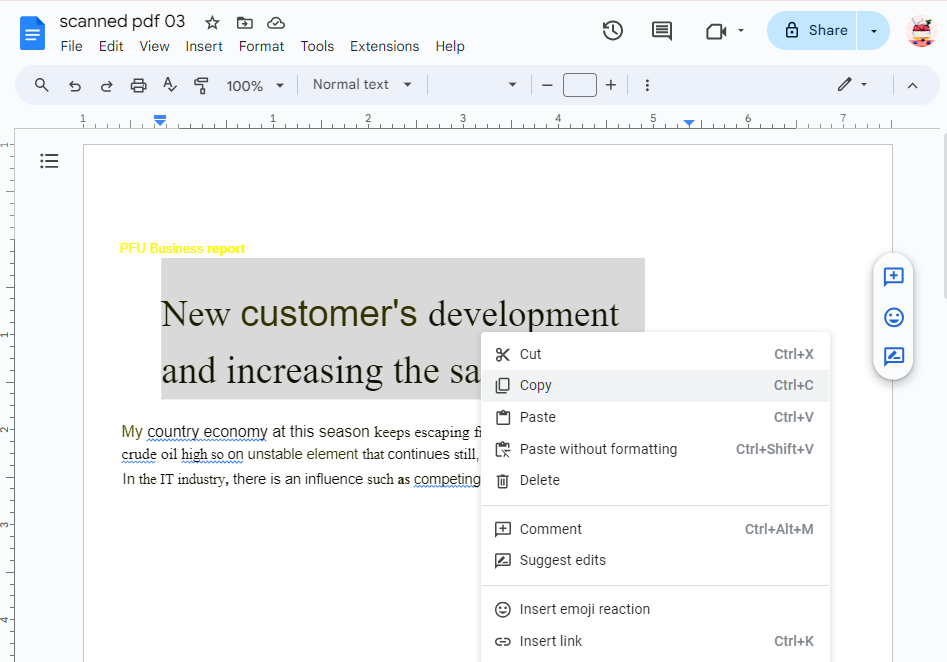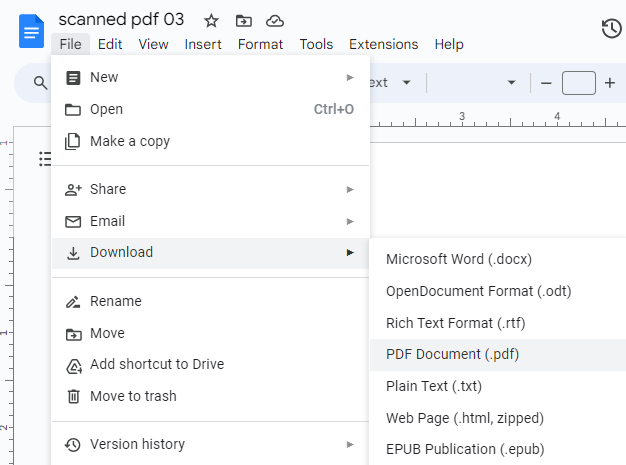Can't Copy and Paste from PDF? Fix It Once and for All
 449
449
 0
0
Have you ever been in a situation where you can select text in a PDF document well but are unable to copy it, or you can’t make any action to the text at all? Read on! This article will shed light on 4 ways to get around the issue of “can’t copy and paste from PDF”, including both online and offline solutions.
 Cisdem PDFMaster
Cisdem PDFMaster
Make Copy and Paste from any Type of PDF Hassle-Free
- Edit, copy, delete the present text in PDF simply.
- Remove copying restriction from password protected PDF.
- Make scanned PDF or PDF image selectable and copyable with OCR engine.
- Over 50 OCR languages is supported.
- Set user/owner password to PDF to disable the content opening, copying and printing.
- Make fillable PDF forms with 7 useful form fields.
- Enable processing plenty of PDF files at once.
- More powerful features: redact PDF, sign PDF, compress PDF, add watermark, etc.
 Free Download macOS 11 or later
Free Download macOS 11 or later  Free Download Windows 10 or later
Free Download Windows 10 or laterEarlier than macOS 11, click here
Why Can't I Copy and Paste from a PDF?
With regard to the situation described at the beginning, the reasons can be classified as two:
Reason One: The PDF is password protected against copying.
One common reason is that the PDF is encrypted with owner password, which can set restriction on content copying. Typically, such PDFs allow the viewer to select the text successfully but do not have the option to copy it. To get rid of this restriction, you can choose to remove the password with a dedicated PDF tool or create a copy of the PDF using a browser.
Reason Two: The PDF is scanned or image-based.
Another reason is that the PDF is created by a scanner, or is made up of images. That means, there is no text layer in the PDF. You can't even select any text unless you turn the document into searchable and editable. The key to achieving it is the OCR function, which is an advanced feature provided by some professional PDF editors or converters.
A One-Stop Solution to Fix Can't Copy and Paste from PDF
After analyzing the reasons for can’t copy and paste from PDF, now move on to the second part to fix it efficiently.
If you want to solve this problem once and for all, an all-in-one PDF editor like Cisdem PDFMaster is exactly what you need. No matter what the reason is, this software will provide a workable way to enable copy and paste in a PDF. The secret lies in its powerful capabilities to unlock encrypted PDFs as well as recognize text from scans and images in over 50 languages. Besides, it helps individuals and businesses succeed in improving working efficiency by enabling batch processing hundreds of PDF files at one go.
Apart from making a PDF copy and paste able, Cisdem PDFMaster also does a good job of modifying the existing text, annotating the content, creating interactive PDF forms, organizing PDF pages, ensuring file security and so forth. In a word, it offers everything you expect to deal with PDF files.
If you are interested in this software, download it and enjoy its generous trial period, here are the detailed steps to fix can’t copy and paste from PDF using this PDF editor.
Case 1: Remove Password from the Protected PDF
- Download and install Cisdem PDFMaster, try its free trial.
 Free Download macOS 11 or later
Free Download macOS 11 or later  Free Download Windows 10 or later
Free Download Windows 10 or later
Earlier than macOS 11, click here - Run the program, click Open Files to upload your PDF that can’t be copied and pasted.
![cant copy and paste from pdf cisdem01]()
- Go to Protect tab from the top toolbar, choose Remove Security.
![cant copy and paste from pdf cisdem02]()
- Enter the proper password in the prompt window and go ahead with OK button.
![cant copy and paste from pdf cisdem03]()
- Now you can copy the text in this unlocked PDF easily.
![cant copy and paste from pdf cisdem04]()
Tip: If you forgot or lost the permisson password or open password, try Cisdem PDF Password Remover to crack it in a breeze.
Case 2: Perform OCR to Make Scanned PDF Copyable
- Launch the program of Cisdem PDFMaster on your computer.
- Upload your scanned PDF, the program will prompt you to OCR it.
![cant copy and paste from pdf cisdem05]()
- In the OCR Settings window, choose the page range and OCR language. When you’re done, click Apply.
- Now the origianl PDF is directly turned into a searchable and copyable PDF. You can start copying text easily.
Fix Can't Copy and Paste from PDF Online
Other than offline solutions, you can also tackle the problem of can’t copy and paste from PDF with the aid of online tools. They will get you out of the hassle of downloading and installing software, and not cost you a dime. But they also have the downside that, compared to professional editors, they usually make only some particular PDF files capable of copying and pasting text.
Copy and Paste from Encrypted PDF Using Google Chrome
In general, most popular browsers on the market like Microsoft Edge and Google Chrome can serve as a good PDF reader, supporting some simple PDF tasks, such as making annotations to PDF and printing the output.
Here we take Google Chrome as an example. It is the official web browser developed by Google, built to be free, fast and secure. Through printing a copy of your password-protected PDF, the restrictions will be removed from the new PDF. Note that this method only works when there is no printing restriction on PDF.
How to Fix Can’t Copy and Paste from PDF Online?
- Step 1. Open Google Chrome browser, drag your protected PDF into a new tab.
- Step 2. Click Print icon at the upper right corner.
![cant copy and paste from pdf online01]()
- Step 3. In the Print window, preview the PDF content on the left side. You can copy the text in this window directly, or save it as a printed PDF.
![cant copy and paste from pdf online02]()
Copy and Paste from PDF Image in Google Docs
In addition to Google Chrome, Google has provided another way to fix can’t copy and paste from PDF online. That is Google Docs, a Word processor coming with an OCR engine that can make scanned PDF or PDF image searchable and editable. It supports exporting the imported document as PDF, Word, TXT, RTF, HTML, EPUB and ODT. The only shortcoming is that it sometimes distorts the format and misses the images contained in the original PDF.
Few Steps to Fix Can’t Copy and Paste from PDF Online Free
- Step 1. Log in to Google Drive account.
- Step 2. Click + New > File upload to import your scanned PDF into this cloud storage platform.
![cant copy and paste from pdf online03]()
- Step 3. Right-click the PDF and open it with Google Docs.
![cant copy and paste from pdf online04]()
- Step 4. The program will auto convert the PDF into editable Word document. You can select the text and copy it at will.
![cant copy and paste from pdf online06]()
- Step 5. If needed, go to File > Download > PDF Document to convert it back to PDF.
![cant copy and paste from pdf online06]()
In Brief
Well, till now, we have already introduced 3 tools to fix the issue of can’t copy and paste from PDF. Though online tools are great for temporary needs, a professional PDF editor like Cisdem PDFMaster tends to be more handy and efficient for PDF heavy users. It offers an all-embracing solution to various kinds of PDF problems besides can’t copy and paste from PDF. Why not download it and give it a shot? It must be a boon for your workflow.
 Free Download macOS 11 or later
Free Download macOS 11 or later  Free Download Windows 10 or later
Free Download Windows 10 or later
Earlier than macOS 11, click here

Bianca is a senior tech editor and strategist at Cisdem with Over 10 years of experience on PDF related solutions which covers all document editing, annotating, converting and managing etc.

Liam Liu takes charge of the entire PDF product line at Cisdem and serves as the technical approver for all related editorial content. He has deep expertise in PDF and document management technologies and nearly a decade of development experience.