AMR (Adaptive Multi-Rate) is an audio encoding format commonly used to store speech-based files, such as voice recordings and VoIP apps, on 3G mobile devices. It has a very high compression ratio, resulting in poor sound quality. Earlier versions of Android 4.4 KitKat, as well as Nokia, Sony Ericsson and other Symbian-based mobile phones will save calls in AMR format.
Due to the introduction of higher quality, more advanced audio codecs on smartphones, AMR's popularity has declined, causing a few devices not to play it. If you want to play AMR audio without compatibility issues, you can change an AMR file to MP3, which is widely supported by almost all devices & apps. Find out how to convert AMR to MP3 on Mac, Windows, and mobile in this article.
 Free Download macOS 10.13 or later
Free Download macOS 10.13 or later Free Download Windows 11/10/8/7
Free Download Windows 11/10/8/7
During the 2G and 3G eras, .amr files were created when users sent voice messages, voice memos, or MMS messages with certain cellular phones. AMR provides a high compression ratio by sacrificing audio detail and quality. Considering the low bandwidth of 2G and 3G mobile networks, a format that can transmit voice data under these conditions is necessary, and AMR was an excellent choice.
Yet, in the 5G era, as advanced codecs and compression algorithms are developed, people are more likely to use lossless compression formats or higher quality lossy compression formats like FLAC, ALAC, MP3, etc.
AMR-NB and AMR-WB are audio encoding formats that serve different purposes. Below is a comparison of their differences:
| AMR-NB | AMR-WB |
|---|---|---|
Full name | Adaptive Multi-Rate Narrowband | Adaptive Multi-Rate Wideband |
Release year | 1999 | 2001 |
Bitrate (kbit/s) | 4.75~12.2 | 6.6~23.85 |
Bandwidth range (Hz) | 300~3400 | 50~7000 |
Quality | Quite low | Better than AMR-NB |
File size | Quite small | Larger than AMR-NB |
Apply to | 2G networks | 3G, 4G, and VoLTE |
Even though AMR and MP3 both use lossy compression, MP3 offers better audio quality. Both ARM-NB and AMR-WB have very low bit rates, whereas MP3 has a bit rate range between 8 kbps and 320 kbps. When encoded at 320 kbps, MP3 can provide music close to CD quality. But the truth is that the process of AMR to MP3 conversion won't upgrade file quality from low to high.
By far amongst the AMR to MP3 converters for Mac and Windows, Cisdem Video Converter is the top-notch performer. It guarantees the best quality & fast & bulk conversion and is easy to navigate regardless of your experience. With some simple steps, you can convert your AMR files to MP3, WMV, FLAC, M4A, WMA, or any other audio format available.
As an all-in-one program, it adds more practical features: edit audio, customize audio parameters, merge audio, download audio from streaming sites, rip DVD to audio and compress audio file losslessly. Besides audio, these features are also applicable to video formats.
Step 1. Download Cisdem AMR to MP3 converter to your Mac or Widows PC.
 Free Download macOS 10.13 or later
Free Download macOS 10.13 or later Free Download Windows 11/10/8/7
Free Download Windows 11/10/8/7
Step 2. Import source AMR files to the program.
Install Cisdem Video Converter, launch it and drag and place files into the “convert” interface.
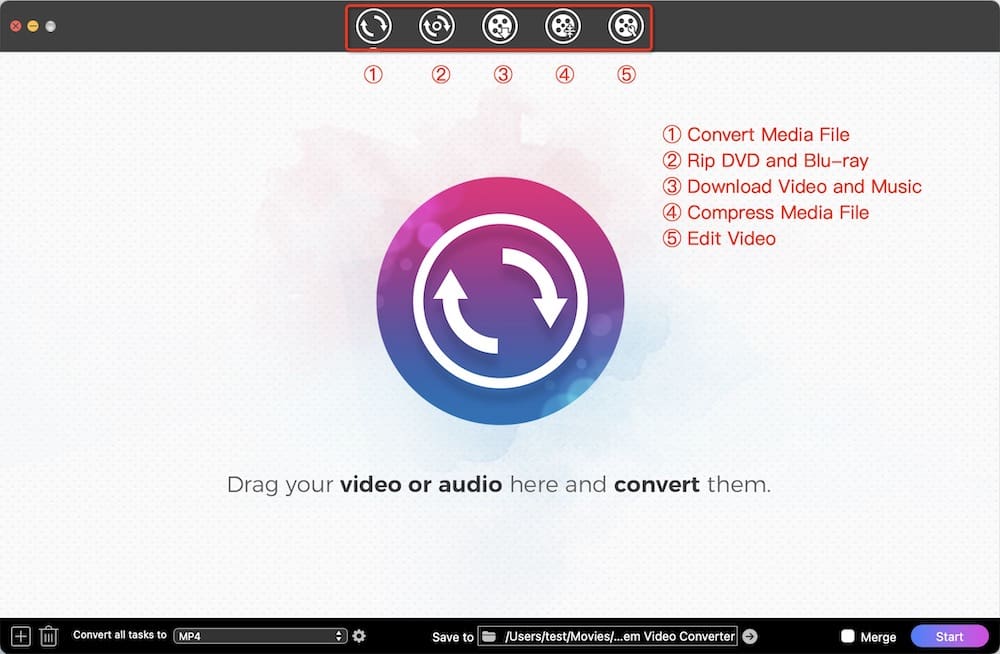
Step 3. Select MP3 as the output format.
Open the “Output Format” drop-down list, pick "MP3" from "Audio" sub tab, and choose a quality option.
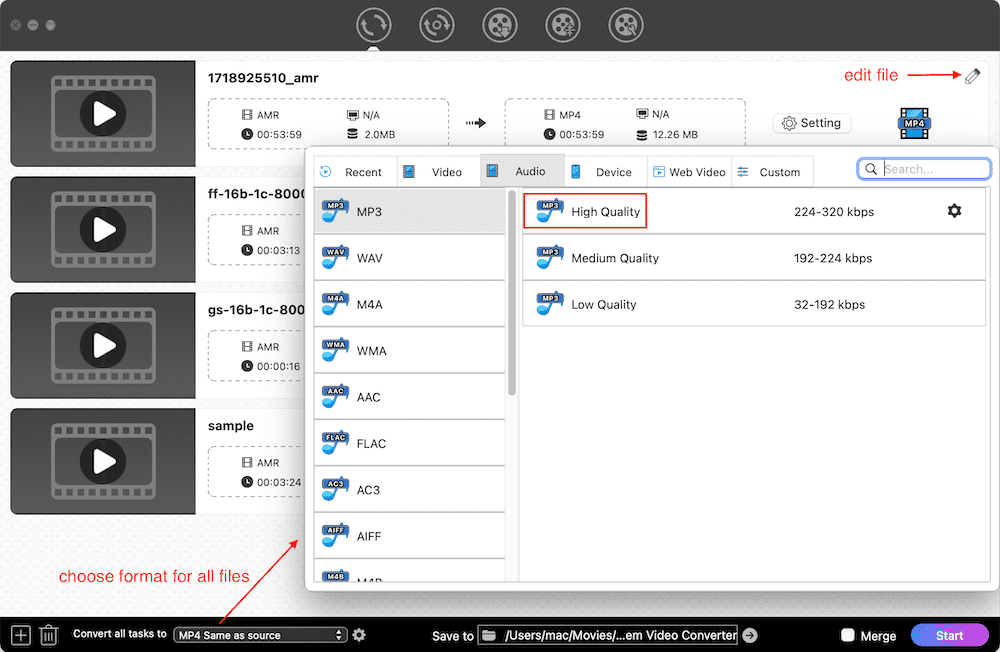
For more control, enter the “Setting” window by clicking the gear icon next to the format. Fine-tune the parameters to your taste. Default settings are fine too.
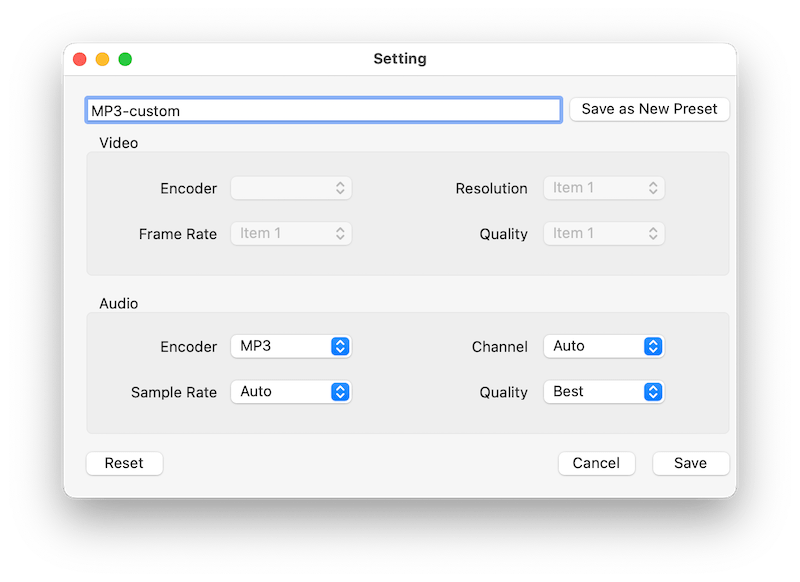
Step 4. Batch convert AMR to MP3 on Mac or Windows.
Click on the “Start” icon to change from source to destination file formats. A circular progress bar will appear next to each AMR file being converted.
When the conversion is complete, the progress bar will turn into a "checkmark" icon. Click it to see the path of the MP3 files on your computer.
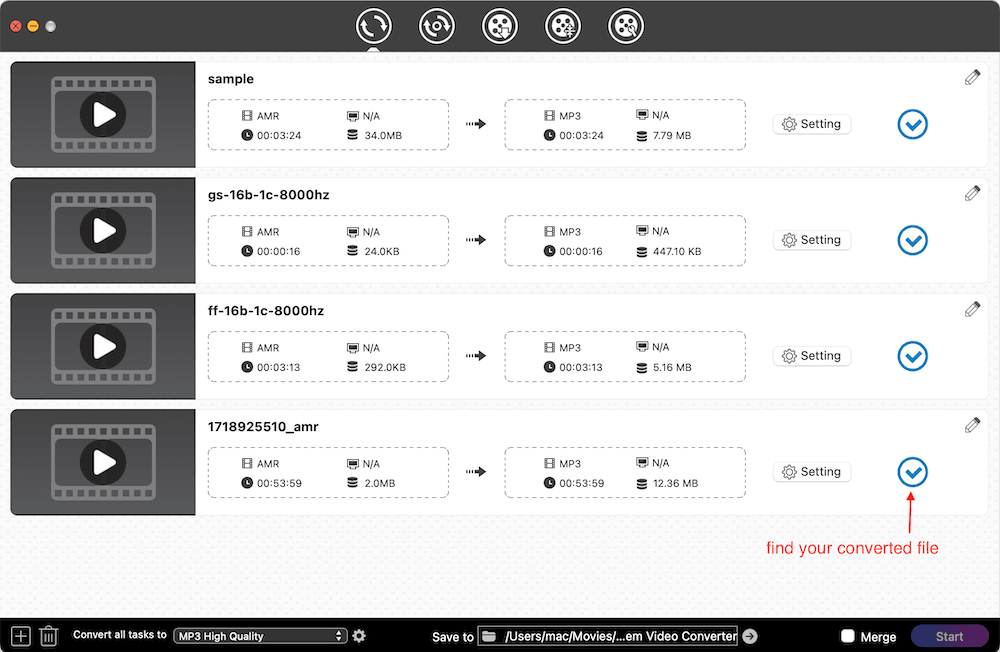
Miconv.com, developed by 2 current students, Mirabella and Mia Bruno, enables you to convert AMR to MP3 online for free. It can handle more than 250 file formats, including audio, video, presentations, word, excel, images, eBooks, archives, fonts, 3D and CAD files. While it supports a wide variety of file types and formats, it can only convert AMR files to 4 audio formats: MP3, M4A, M4R, and WAV.
Reminder, this website has a lot of advertisements for the purpose of making money. Don't click any of the advertisements on this website by mistake, they may contain unsafe factors.
Steps to convert AMR to MP3 online via Miconv.com:
The whole process is simple. You don't need to create an account to download the converted file. Just it does not support batch conversions. If you upload more than one AMR file, the conversion won't begin until the previous AMR file is complete.
FFMpeg is a powerful multi-media framework, capable of manipulating audio, video, subtitles, and more. It is free, open-source, and available on Mac, Windows, and Linux. A number of programs like VLC, Audacity, and Handbrake apply FFmpeg behind the scenes.
It helps you convert AMR to MP3 or transcode between other media formats using command lines. FFmpeg does more than this. There are many cool capabilities, including muxing, demuxing, recording, playing, analyzing, cutting, streaming, and filtering media files, along with libraries for developers to use in different apps.
Note that FFmpeg lacks a user interface and requires a degree of technical expertise. So, for beginners, it can be a bit challenging to get the hang of.
Steps to convert AMR to MP3 on Mac or Windows with FFmpeg:
On your keyboard, press Enter. It's okay if you don't perform this step, your file will be stored in the Home folder.
 Convert multiple AMR files to MP3 format: f in *.amr; do ffmpeg -i "$f" -c copy "${f%.amr}.mp3"; done
Convert multiple AMR files to MP3 format: f in *.amr; do ffmpeg -i "$f" -c copy "${f%.amr}.mp3"; doneBesides using the online AMR to MP3 converter, you can also change AMR files to MP3 using the following two mobile apps.
iConv, developed by Evan Hurst, is a well-known file converter that supports both audio and video conversion. It has a file size of about 70MB. This app comes with a user-friendly interface and supports drag-and-drop operations. It can turn AMR into MP3 without affecting quality and also reduce the size to facilitate sharing.
Steps to convert AMR to MP3 on iPhone:
The AppGuru, a reliable developer, has many media converter & player apps, one of which is AMR to MP3 Converter. It can record, cut, join and export AMR to AMR NB, AMR WB, MP3, OGG, M4A, and WAV. There will be a few ads on its interface, just ignore them.
Steps to change AMR into MP3 on Android:


Due to the decline in use of AMR in recent years, there is a rush to convert it into a more widely used format. This article has discussed 5 ways on how to convert AMR to MP3 on Mac, Windows, and mobile. Other than that, you can try other methods like using iTunes, VLC, or Audacity apps.

Emily is a girl who loves to review various multimedia software. She enjoys exploring cutting edge technology and writing how-to guides. Hopefully her articles will help you solve your audio, video, DVD and Blu-ray issues.

