iFunny (includes iFunny.co and iFunny app) covers a substantial collection of humor videos for your pleasure. If you wish to download iFunny videos, you can keep yourself entertained anywhere without Internet access. It's not complicated to download video from iFunny, provided you have the appropriate tools to hand, whether you're on Mac, Windows, iOS, or Android devices. Check out our guide to know how to save videos from iFunny.
 Free Download macOS 10.13 or later
Free Download macOS 10.13 or later Free Download Windows 11/10/8/7
Free Download Windows 11/10/8/7
iFunny is an excellent platform that features massive videos, pictures, and animated GIFs (submitted by users). Its large meme library contains different catalogs such as Animals & Nature, Celebrities, Movies, TV shows and so forth. If you have an account (people aged 17+ recommended), you can view, share, comment on memes or upload your own contents. It just bears resemblance to Reddit, 4Chan, Imgur, 9GAG, etc.
Can I save pictures from iFunny chat?
No, you can’t. According to a Reddit user, iFunny officials do not moderate the chats, so they prohibited image downloads in iFunny chats to avoid any illegal situations. But you can snap a screenshot of the images in chats.
How to post long videos on iFunny?
If you intend to post a minute-long video, you can upload your video to an Instagram account or Facebook account, copy the URL, create a new video post and paste the link. The method does not work on all the iFunny versions.
Cisdem Video Converter is an almighty and hardware-accelerated video downloader & converter tool, letting you download video from iFunny, Instagram, Vlive, Twitter, Reddit, Tumblr, YouTube, Livestream, and other 1000+ websites. It comes loaded with more packed functions, including video conversion, video editing and compressing, DVD/Blu-ray ripping, etc. - all within a minimalistic interface. This best iFunny video downloader can handle a large number of video files at the same time, be it downloading or converting videos, and save all files to a pre-designated folder for quick access.
Download and install iFunny video downloader for Mac or Windows. Once the installation process is completed, fire up the software by double-clicking on its icon.
You will be taken to the “convert” tab by default, in this case, you should turn to the “download” tab manually.
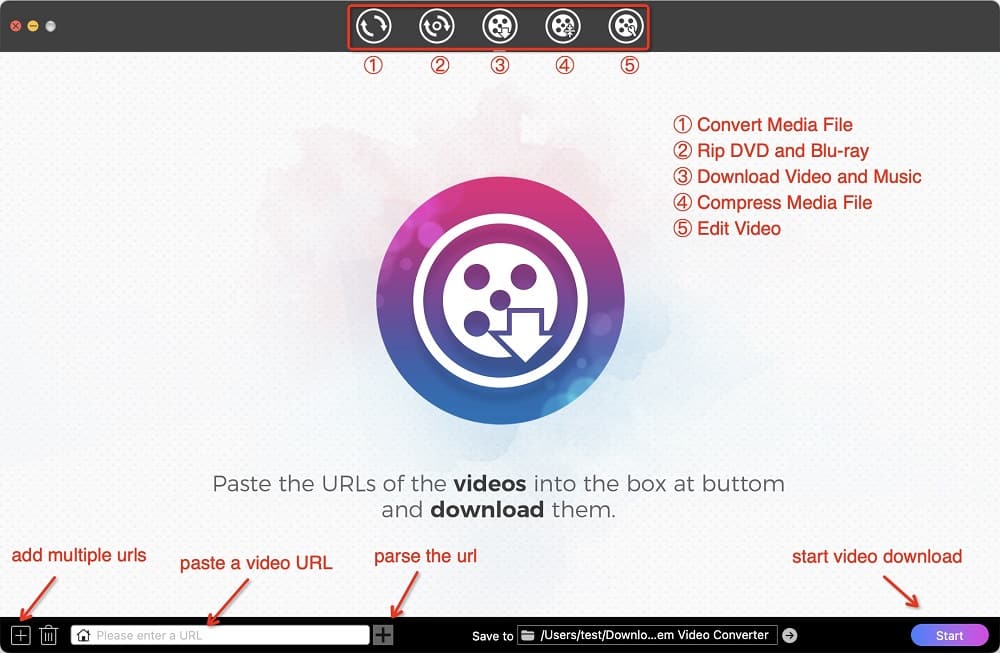
Head over to iFunny.co, seek out the video you wish to download and copy its URL.
.png)
Return to Cisdem Video Converter and insert the copied URL to the blank download box at the bottom. Click "+" to parse the link, then click the "Start" button to download iFunny video.
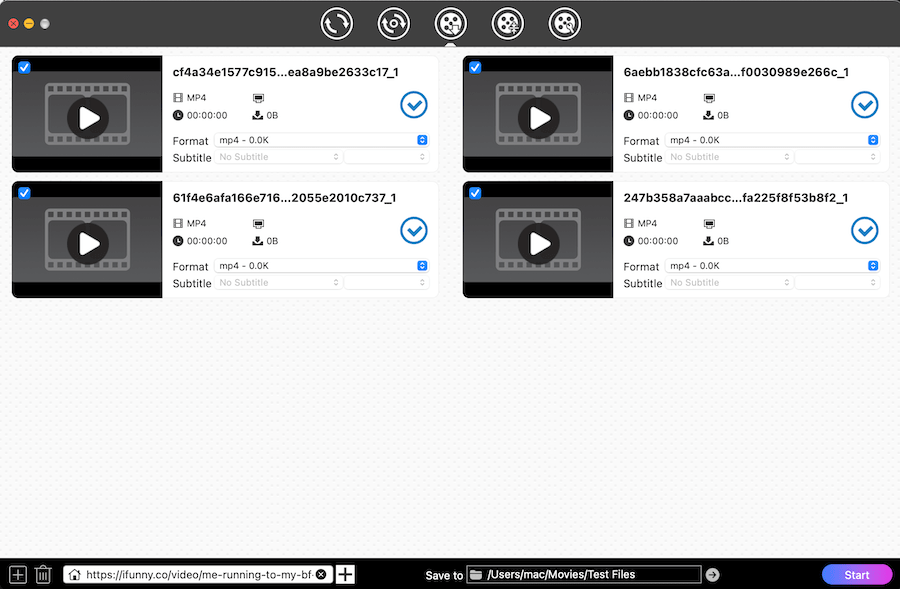
In general, the downloaded iFunny video will be in MP4 format. If you want to convert iFunny to MP3, MOV, WMV, FLAC, WebM or the formats compatible with iPhone, iMovie, game console, etc., click the ![]() button to open its destination folder and drag your downloaded iFunny video to “Convert” section.
button to open its destination folder and drag your downloaded iFunny video to “Convert” section.
Choose your desired format from the format library. To convert multiple iFunny videos to the same format, change the output from “Convert all tasks to” in the lower-left corner.
At the final stage, click the Start button.
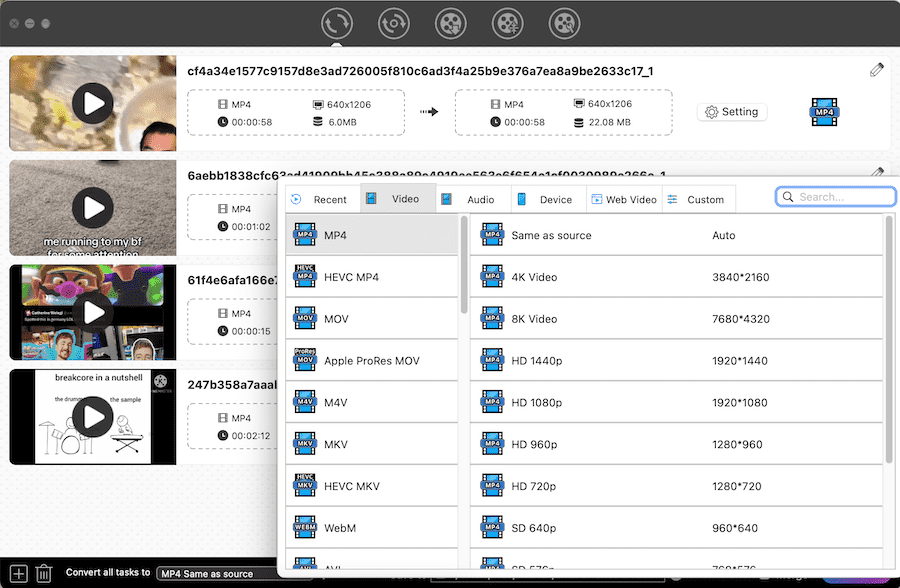
Within the “convert” tab, there is an ![]() option for customizing your iFunny videos before exporting. You can:
option for customizing your iFunny videos before exporting. You can:
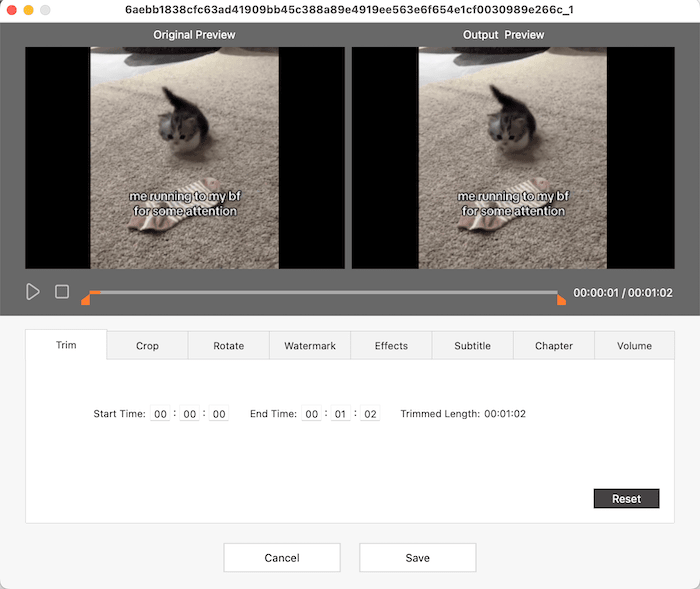
Don't be misled by its name, WinX YouTube Downloader can actually download video from iFunny and other popular video-sharing sites. YouTube is not the only download option. Armed with the optimized engine and multi-thread, it can download and convert iFunny to MP4, MP3, FLV or WebM in high quality. Use this best iFunny video downloader for Windows to save a plethora of 1080p/4k videos (embedded videos included) and 320kbps music offline right now.

TubeOffline.com is a web-based tool that has the capability to download iFunny videos without any registration required. It can also download videos from YouTube, BiliBili, Instagram, Mgoon, YifyTV, and so on. All available video hosting sites are listed alphabetically, or you can search any of them via the “Search” bar. It supports to convert iFunny to MP4, MP3, FLV, AVI, and WMV.


Besides working as a web programming blog posting all web development tutorials, it also delivers web-based service for iFunny, Facebook, Tiktok, LinkedIn, Likee, Twitter, Instagram, and Vmate video downloads. Thanks to ExpertsPHP.com, you can easily download iFunny videos as well as iFunny images, memes, and GIFs.
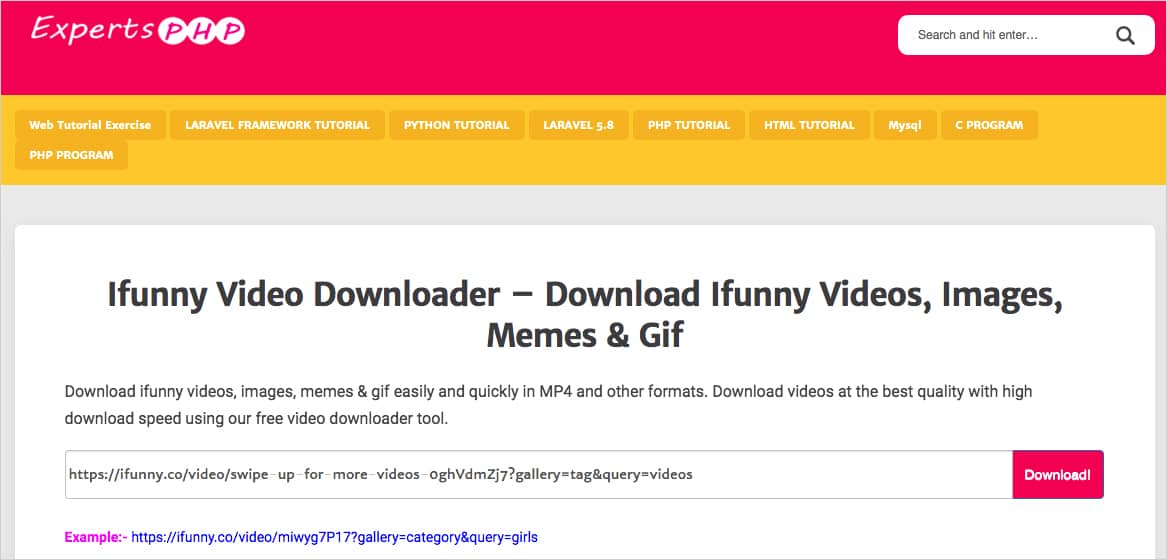

However, the online iFunny video downloader comes with nerve-wracking defects:
iOS devices enable you to save iFunny video into camera roll via the help of the Instagram app, while the Android device can't achieve it anymore. Make sure you have installed Instagram before iFunny video download on iPhone and iPad. The whole process takes only a few steps.

To download video from iFunny on Android, you are supposed to install an iFunny video downloader. Video Downloader, developed by InShot.Inc, is what I want to recommend.
It’s compatible with Android 4.4+ (Kitkat, API 19) and you can download the app from Google Play, APKPure.com, etc.
Video Downloader for Android supports tons of video streaming websites, such as Instagram, Facebook, Twitter, StorySaver, Dailymotion. But the biggest pity is it that doesn’t support downloads from YouTube.

If you don’t want to install Instagram or any iFunny video downloader tool on your portable devices, you can share the video to Email and then directly download iFunny videos in your Email, no matter you are a sender or receiver.

With this comprehensive guideline, you should have got a hang of how to download video from iFunny on Mac, Windows PC, iPhone, and Android. Depending on your device, you can pick one that satisfies your demands and preferences. As far as I concerned, use a reliable iFunny video downloader makes working more productive and safer.

Emily is a girl who loves to review various multimedia software. She enjoys exploring cutting edge technology and writing how-to guides. Hopefully her articles will help you solve your audio, video, DVD and Blu-ray issues.

