Top 8 Best MP4 to SWF Converters for Mac and Windows
 4.6K
4.6K
 0
0
It is indisputable that MP4 is the best media container format for storing video, audio, images, and subtitles. But what if you desire to upload MP4 videos to web pages or share them with your families and colleagues? The most practical way is to convert MP4 to SWF, as SWF is an Adobe Flash file format that is generally used for streaming flash videos online in high quality and smaller sizes. Here we explore top 8 best MP4 to SWF converter software and online tools, so that you can feel free to upload videos to emails, blogs, pages, etc.

Note: Google will recommend the result “convert mp4 to swf adobe media encoder”, but actually, Adobe Media Encoder doesn’t support save MP4 as SWF format. If your purpose is to play your MP4 videos in Flash Player, you can render and export them into F4V or FLV formats with Adobe Media Encoder.
What is SWF?
SWF is an Adobe Flash file format developed by Macromedia and Adobe systems. The original full name is ShockWave Flash, but changed as Small Web Format later.
SWF is widely used for ActionScript, multimedia and vector graphics which contains animations or applets of interactivity and function. Few Adobe products are able to generate SWF files, such as Flash, Flash Builder, Adobe Animate, etc.
For more detailed definitions and history, you can check Wikipedia.
MP4 VS SWF
| File Extension | MP4 | SWF |
|---|---|---|
| Simple Definition | A digital multimedia container file format that can contain video, audio, images, and subtitles | A vector graphics file format that contains animations or applets with diverse degrees of function and interactivity |
| Full Name | MPEG-4 | Small Web Format |
| File Type | MPEG-4 Video File | Shockwave Flash Movie |
| Developed by | Moving Picture Expert Group | Macromedia and Adobe Systems |
| Merits |
|
|
| Demerits |
|
|
Top 4 MP4 to SWF Converter Software
No.1 Cisdem Video Converter (Mac, Windows)
Cisdem Video Converter is a professional best MP4 to SWF software that concentrates a lot on the idea of providing you with high quality video conversion from the comfort of computer. It supports almost all formats and works at 30x faster speed to rapidly flow your work. If you spend much time on video-sharing sites like YouTube, Vimeo, DailyMotion, etc., this MP4 to SWF converter will also enable you to download videos directly with one click.
3 Quick Steps on How to Convert MP4 to SWF:
Step 1: Add MP4 videos from the computer to this MP4 to SWF converter.
Step 2: Choose output format via format icon> Video> SWF.
Step 3. Start converting MP4 files to SWF in batch.
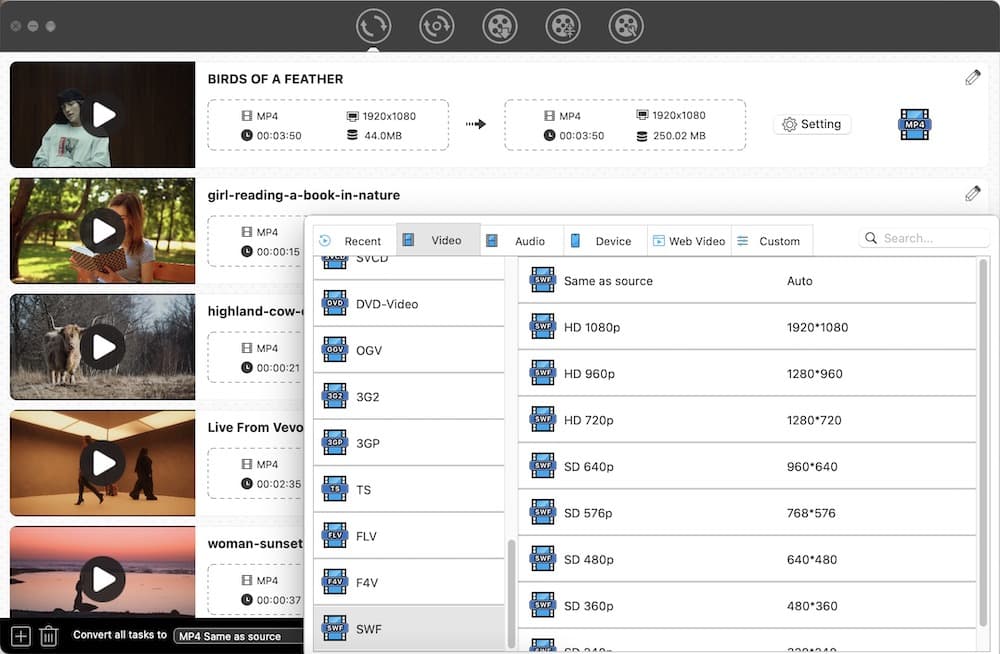
PROS
- Convert videos to over 500 formats and optimized preset
- Download 4K & HD videos from 1000+ sites
- Offer built-in video editing and compression tools
- Convert DVD or Blu-ray to any format
- Operate faster than other MP4 to SWF converters
CONS
- Incompatible with older OS
No. 2 Wonderfox SWF Video Converter Factory (Windows)
SWF Video Converter Factory is a quick and easy-to-use MP4 to SWF video converter for Windows. It can solve most video to SWF and SWF to video conversion problems, such as converting MPEG, WMV, AVI, TS, MP4, etc. to SWF or SWF to WMV, MP4, AVI, DIVX, XVID, MOV, M4V, H264, etc. In addition, you can adjust your videos with brightness, contrast, and saturation or add special effects to make your videos more interesting.

PROS
- Can be used as a simple video player
- Support converting video to SWF and SWF to video
- Preview the original and the editing files side-by-side
- Allow you to edit, customize & enhance your video files
CONS
- For the Windows only
- Only a SWF converter, other videos conversion can’t support
- Can’t download online videos as most video converters
No.3 Pazera Free Video to Flash Converter (Windows)
Pazera Free Video to Flash Converter is an ideal tool for MP4 to SWF conversion on Windows. It works like a charm in converting the most popular audio and video files into Flash Video format, like MP4 to SWF, MPEG to SWF, 3GP to FLV, MP4 to FLV, etc. The video files created by this MP4 to SWF software can be posted on YouTube, Google Video, Dailymotion, Metacafe, and so on. Due to its succinct interface, you can convert and edit video files with ease.

PROS
- Support converting 30+ video & audio formats to SWF and FLV
- Improve video quality by 2-pass encoding
- Have options to personalize encoding parameters
- Upload videos to some video streaming sites
CONS
- Only Windows version available
- Haven’t been updated for a long time
- Supported formats are limited
No.4 Doremisoft Video to Flash Converter (Mac, Windows)
Doremisoft Video to Flash Converter is the complete on hand solution for your MP4 to SWF converting problems. You can convert all kinds of source videos to Flash videos, so they are able to be inserted on blog or website for animated layout. You can also reset output Flash video parameters with display Width, Encoder, Bit Rate, Height, etc. Moreover, this MP4 to SWF converter helps you share the Flash movie on YouTube, Hulu, LiveLeak, Vimeo, and more.
PROS
- Convert SD & HD videos to Flash SWF
- Rich editing features to modify your Flash
- Upload Flash video to video-sharing sites
- Fully compatible with Mac and Windows version
CONS
- Can’t download MP4 videos from video streaming sites
- Support few input and output formats
- Conversion speed is a little bit slow
Top 4 MP4 to SWF Online Converter
No. 1 Convertio
As far as free MP4 to SWF converter online goes, Convertio isn’t likely to let you down for small-sized videos. It’s a great tool to convert numerous videos, images, documents, audios, eBooks, etc. to videos, audio, and images. You can import MP4 files from local desktop, Drobox, Google Drive and URL, next, choose SWF from video option. Finally, convert MP4 to SWF and wait for your SWF file download.

PROS
- Offer a variety of ways to add files
- Support more than 200 formats for conversion
- Send emails to notify you when MP4 to SWF conversion finishes.
CONS
- Have the file size limitation of 100MB
- Only allow to perform 2 simultaneous conversions or need register to increase the limit
No. 2 FreeFileConvert
There are multiple ways to choose how you intend to convert MP4 to SWF online, and FreeFileConvert can make it easier for you. It allows you to convert videos, eBooks, PDFs, documents, images, etc. to 200+ formats. As same as other free online MP4 to SWF converters, you don’t have to sign up for converting files. Just upload your MP4 file and click the convert button. When MP4 file is converted, it will be saved online for several hours before it can be downloaded.

PROS
- Import file from computer, Google Drive, Dropbox or enter URL
- Supports lots of file formats
- Uncluttered interface and simple steps
CONS
- Maximum 300MB file size supported
- Converting file is available for max 12 hour
No. 3 CloudConvert
CloudConvert is a decent MP4 to SWF free online converter that enables converting 200+ formats across a wide variety of popular apps. You can upload MP4 files from Dropbox, Google Drive, Box, OneDrive or add from URL, then select SWF format, quality, size and initiate the conversion process. The converted SWF file can be downloaded through a link. This cloud-based solution is worth considering because of its features of batch conversion, folder monitoring, and powerful API.

PROS
- Support a good deal of file formats
- Support selecting quality and size of the output file.
- Can create personal settings with presets
CONS
- Can be a bit sluggish and slightly confusing for newbies
- Rely on availability of Internet connection
No. 4. FileZigZag
FileZigZag is another free online MP4 to SWF converter. Aside from the ability to convert video files, it also supports an array of files like documents, archives, images, and others. Just add MP4 file > select output format > enter email address > click convert button. You can get the converted file from the website or your email. What is noteworthy is that the online MP4 to SWF converter supports uploading up to 2GB of the media file.

PROS
- Support multiple file types for conversion
- Provide free cloud storage and file sharing services
- Upgrade maximum file size to 2GB
CONS
- Need leave your e-mail address
- No editing features for converted files
Comparison of All MP4 to SWF Converters
| Video Format | Conversion speed | Download Video | Rip DVD | Editing Function | Support System | |
|---|---|---|---|---|---|---|
| Cisdem Video Converter | 500+ | Fast | Yes | Yes | Yes | Mac, Windows |
| SWF Video Converter Factory | 40+ | Above Average | No | No | Yes | Windows |
| Free Video to Flash Converter | 30+ | Average | No | No | No | Windows |
| Video to Flash Converter | 20+ | Slow | No | No | Yes | Mac, Windows |
| Convertio | 200+ | Depend on Internet speed | No | No | No | All System |
| FreeFileConvert | 200+ | Depend on Internet speed | No | No | No | All System |
| CloudConvert | 200+ | Depend on Internet speed | No | No | No | All System |
| FileZigZag | 300+ | Depend on Internet speed | No | No | No | All System |
Conclusion
You can get 8 best MP4 to SWF converters after you read this article. All of these wonderful tools can easily use to finish MP4 to SWF conversion on your device. But online converters have some defects like Internet connection for the process, limited file size support, a few formats offered, no extra features, not safe enough, and more. In this case, Cisdem Video Converter would be my first priority owing to its dedicated design, comprehensive function, and 100% safety guarantee.

Emily is a girl who loves to review various multimedia software. She enjoys exploring cutting edge technology and writing how-to guides. Hopefully her articles will help you solve your audio, video, DVD and Blu-ray issues.

Ryan Li is a senior developer at Cisdem. Since joining the company in 2017, he has led the development of Cisdem Video Converter and now serves as the editorial advisor for all articles related to Video Converter.





 Free Download
Free Download Free Download
Free Download