DAT is utilized to store video and audio data on VCD/SVCD. In the disc, you can find the MUSIC01.DAT or AVSEQ01.DAT file under MPEGAV directory.
But VCD and SVCD are not popular anymore. Most enhanced software and devices like Windows Media Player 11, iMovie, iTunes, mobile phones, etc. can't open DAT. In this case, you can convert DAT to MP4, which is highly compatible and supports advanced video codecs such as H264 and H265.
 Free Download macOS 10.13 or later
Free Download macOS 10.13 or later Free Download Windows 11/10/8/7
Free Download Windows 11/10/8/7
DAT is a generic data file that holds application-specific data. You can't tell what type of file it is just by looking at the extension. It can be plain text, binary, videos, images, email attachments, midi, graphics, or anything. It’s different from most specific files. For example, a file with an extension of .mp4 immediately indicates that it is a video file. A file with a .pdf extension means you need a document reader like Adobe to open it.
This article is about video DAT files, which contain MPEG-1 or MPEG-2 encoded video and audio data. It's usually from VCD, SVCD, VCDGear, CyberLink PowerDirector, and other sources.
If you want to convert VCD or SVCD DAT to MP4, you should put the disc into the optical drive, then go to the MPEGAV folder to get DAT videos.

Batch Convert and Keep Original Quality
Applies to: Windows, Mac
Cisdem Video Converter is a reliable and versatile DAT to MP4 converter for desktop. It allows you to add individual or multiple DAT video files with whatever codec, size, and resolution. Given that it was taking full advantage of hardware acceleration and the High Quality Engine tech, it excels at batch processing DAT files to MP4 conversion quickly with virtually no quality loss.
This DAT to MP4 converter can also re-encode DAT to MOV, WMV, MPEG, WebM, AVI, MP3, 300+ preset profiles, etc. Better yet, you can use it to digitize home-made/commercial DVDs and Blu-rays, edit and compress videos, and download videos from all websites.
 Free Download macOS 10.13 or later
Free Download macOS 10.13 or later Free Download Windows 11/10/8/7
Free Download Windows 11/10/8/7
Steps to convert DAT to MP4 in batches with Cisdem Video Converter:
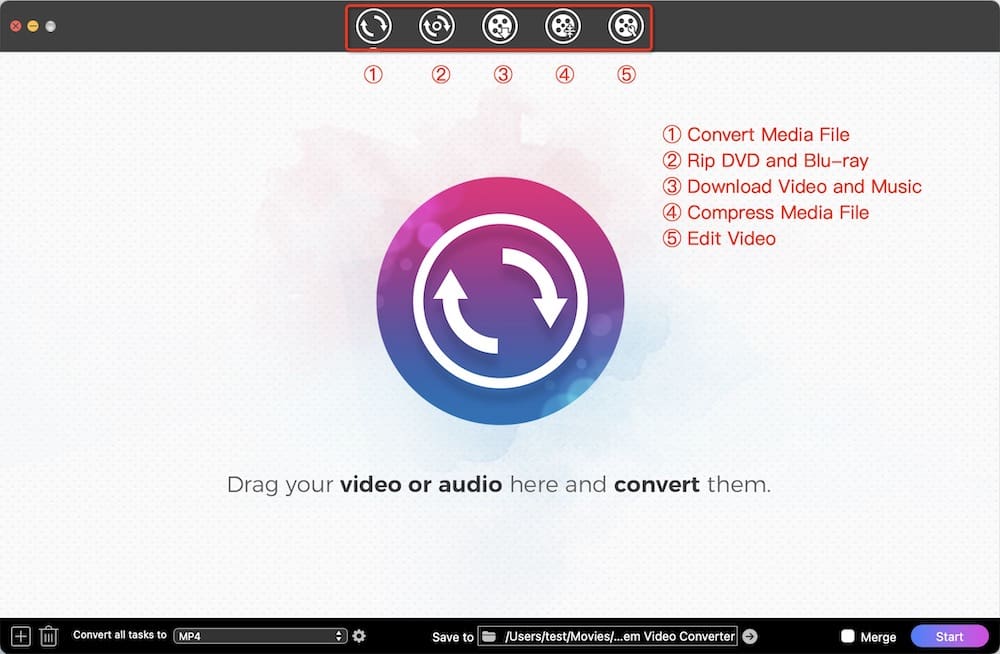
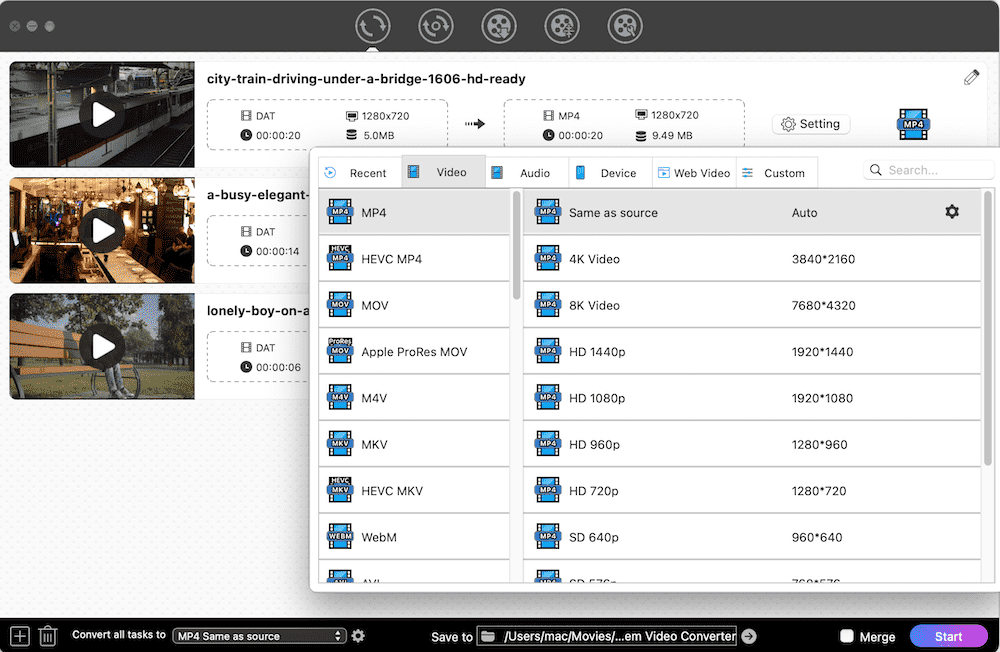
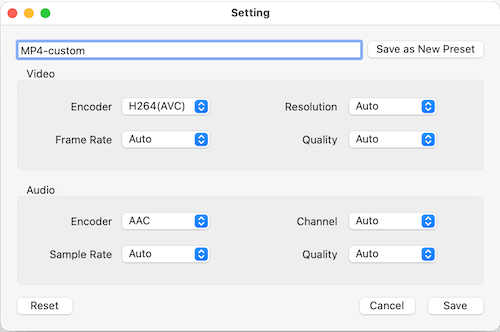
1. Which MP4 format should I choose?
In “Video”, you can see two MP4 options:
MP4 - your MP4 will be encoded in h264.
HEVC MP4 - your MP4 file will be encoded in h265.
If the source file is 4K and you also want your output to be 4K MP4, choose the format from the “4K Video” category. The resolution of a DAT file from an old VCD does not, however, reach HD and 4K.
If you want to play the converted file on a certain device, you can select the MP4 format from the Device or Web presets.
2. Can I edit my DAT video before converting it to MP4?
Yes. There is a “pencil” icon located at the upper right corner of each uploaded DAT video. Click it to bring up the editing window. Now, you can beautify the selected video, preview changes in real time and reset with just a click.
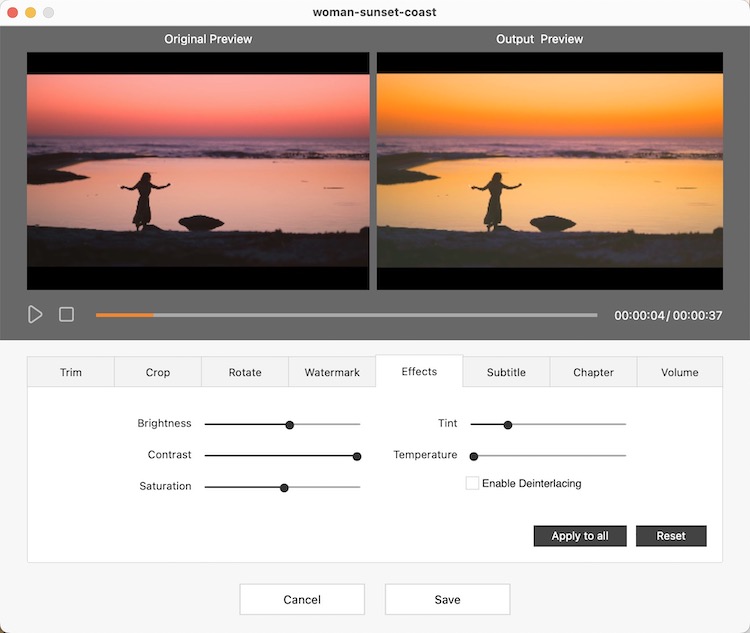
Free and Play DAT File
Applies to: Windows, Mac
Although DAT is not listed among the formats that VLC supports, it does decode MPEG-1 and MPEG-2 streams, indicating that DAT format is supported as well. I put it to the test, and sure enough, VLC allows for DAT playback.
In fact, it also lets you turn DAT into MP4, adjust encoding parameters, change resolution, and add funny filters for free. It's just that these features are hidden deeply and hard for users to find.
A quick guide on converting DAT to MP4 with VLC Media Player:



The above are the operation steps on Windows, and the steps on Mac are similar, so I won’t repeat the instruction. Note that VLC’s Mac version doesn’t allow bulk conversion.
Dedicated to Processing DAT Files for Android, Support 72 Languages
Applies to: Android 5.0+ (Lollipop, API 21)
DAT Read: DAT to MP4 Converter is an Android app powered by Eduardo Pereira. It’s free, easy to use, and permits batch conversion. The main issue with the free version is that there are too many advertisements. They will appear in each operation step and screen, which is extremely inconvenient. To remove them, you must upgrade to the paid version. Pay or continue to put up with annoying ads, it's up to you.
Let’s check the steps to convert DAT files to MP4 on Android:



No Installation, But Limited to File Size, Which Doesn't Support Any Length DAT File
Applies to: Windows, Mac, Android, iOS
Convertio.co makes it easy to convert DAT file to MP4 online for free. It also supports an array of files comprising videos, documents, fonts, images, presentations, etc. You can upload many DAT files, but it only allows 2 simultaneous conversions. You have to wait until the conversion of the two files has been completed before starting the next two. And the uploaded DAT cannot exceed 100 MB.
Below are the tutorial steps to convert DAT to MP4 online with Convertio.co:


Although the cluttered and ad-filled interface, Aconvert.com is still a qualified online DAT to MP4 converter. Like Convertio.co, it supports various types of files. But it does not allow batch conversion. It also permits you to cut, merge, compress, rotate, pad DAT video. Video size can be up to 200M.
Steps to convert DAT file to mp4 online free via Aconvert.com:


DAT files can store a variety of data types. The best way to determine the type of data files is to open them in various programs. You can also judge them based on the folder name, such as "media", "image", "document", "screenshots", "system", and so on.
Different DAT files require different tools to open. For instance, plain text needs to be opened with text editors, PNG, JPG images need to be opened with photo apps, and video DAT needs to be viewed with video players like VLC, Cisdem Video Player, etc.
Can Windows Media Player open a DAT file?
Windows Media Player Legacy (9 and before versions) enables you to directly play DAT videos, but Windows Media Player 10 and later does not. To help open DAT files on newer versions, you can install the VCDGear plugin or convert DAT file to MP4.
Can QuickTime Player open a DAT file?
There is no plugin for QuickTime to play a DAT. I tried changing the .dat extension to .mpg and .mpeg, and QuickTime recognized them. But the method is not recommended, as DAT is a container format, changing the file's extension will not re-encode its video and audio content, rendering it incompatible with other media clients or corrupted. It may still be preferable to convert DAT to MP4 or MOV.
In modern society, VCD and SVCD files are infrequently encountered, so there are few programs and devices that support opening DAT videos. I believe that the purpose of most people converting DAT file to MP4 is to make it more compatible. This article explains how to convert DAT to MP4 on Mac, Windows, and Android phone, as well as how to play a DAT file successfully. Hope it is of assistance to you.

Emily is a girl who loves to review various multimedia software. She enjoys exploring cutting edge technology and writing how-to guides. Hopefully her articles will help you solve your audio, video, DVD and Blu-ray issues.

