How can I convert djvu to PDF on Mac OS X?
What is the best way to convert a DjVu file to PDF?
Years have passed, DjVu to PDF on mac is still a hot topic on different forum platforms, including Quora, a simply compiled answer for such a question can even gets large views.
Convert DjVu to PDF file makes the file easy to read and share, today we are going to introduce 4 ways to convert DjVu to PDF on Mac, for macOS Sonoma and earlier versions. You can choose a professional DjVu to PDF converter for mac to get high quality conversion without compromising your computer’s security or privacy, or download free mac DjVu to PDF software, even, you can do the conversions without installing any software.
 Free Download
Free Download
DjVu format designed to store scanned books in electronic form. Admittedly, it has some features that are really advantageous while using it on the website. But on occasion you might want the PDF file format due to some reasons. The reason may be different among you but in my opinion, you should go for converting DjVu files to PDF because of:
Though there are online and offline free DjVu to PDF converters designed for this purpose, a number of mac users are still looking for a professional assistant to do the job. Cisdem Document Reader is a specialist in this field to view and convert DjVu files into best quality PDF with original layout and quality preserved.
Testimonials: By using Cisdem DocumentReader, macOS users can easily extract images, print images, and convert images and documents into several reading formats i.e. GIF, BMP, TIFF, PNG, JPEG, RTFD, Text, and PDF. This useful software tool can also read various documents, formats and files i.e. Winmail.dat, AT&T Labs DjVu, Microsoft Works, WPS, Adobe PDF, Microsoft VISIO, Open XML Paper XPS and OXPS and Corel WordPerfect WPD files efficiently. It has a lot of more features and functionalities for users, some core functions are; Zooming and Rotation, Page Navigation, Two Angle Viewing Modes, Full Screen Reading, Preserve Original Layout, Multiple Files Viewing, and a lot more. - TechGlobeX
 Free Download
Free Download


Also, you can choose to print DjVu to PDF on mac with Cisdem Document Reader: Import file by drag & drop>Click Print>Choose Save as PDF>Click Print.

Check out the video tutorial as following:
And we have to admit, free online converter is very handy solution to convert simple DjVu file to PDF on Mac. Djvu2pdf is what I recommend as this online site supports processing 20 files at a time, and requires no email address to download the converted file. It's an online converter, which can convert PDF to DOC, DOCX, Text, JPG, PNG formats and so on. Likewise, it can convert text documents, presentations, spreadsheets, images and DjVu to PDF format.
Note that, although this option requires no software downloading it requires one to upload the file and in it’s website it says that it will keep a version of original file, so be careful for any potential security risks when uploading private files.

Pros:
Cons:
Some software developers are generous, they give out professional programs for free. And there are 2 free DjVu to PDF converters for mac deserve a try, if you haven’t decided to pay for a high-quality one.
Latest Version: 7.2
Update Time: 15 Dec, 2023
Calibre is one of the most popular open source to manage ebooks, it allows users to view, download, share and edit virtually all kinds of ebooks. The good news is, it also helps view and convert DjVu files, and batch conversion is supported.




Cons:

Latest Version: 3.5.28
Update Time: 2020-11-20
Another mac free DjVu to PDF converter is DjVuLibre from SourceForge, it combines a DjVu viewer and a converter to make DjVu files can be easily accessed to.



Cons:
No, you cannot directly convert DjVu to PDF on mac with Terminal, also, you are not recommended to do so.
You may have noticed that there is a solution to convert DjVu to PDF on mac with the aid of Terminal in some forums. In fact, Terminal doesn’t support directly convert DjVu to PDF on mac, you will have to utilize extra program and Terminal to finish such a conversion, which is time-consuming and requires command basics. So, why not turn to a professional converter for easy job?
So, which Mac DjVu to PDF converter you will pick in your case, and what your idea about convert DjVu to PDF with OCR on mac, have you tried to OCR before?
As we mentioned in the first part, DjVu are basically scanned files and image-based, what if you want to make your DjVu files to searchable/editable PDF on mac? In this situation you need the help of an OCR software.
OCR (Optical Character Recognition) refers to the process of analyzing and recognizing text and layout information from images. It is a widely used technology that digitize text from images into text format which can then be further edited and processed by text processing software. The field of OCR is relatively mature, there are many successful commercial projects based on it.
The OCR tool we recommend to using is Cisdem PDF Converter OCR, it allows users to OCR PDF and image to searchable PDF, Word, PowerPoint, Excel, ePub, Text etc. with high accuracy. The batch support will help OCR multiple documents fast. It works on native PDFs too, saving them as 16 formats. Here we will guide you how to convert DjVu to searchable PDF on Mac by using OCR tool.
 Free Download
Free Download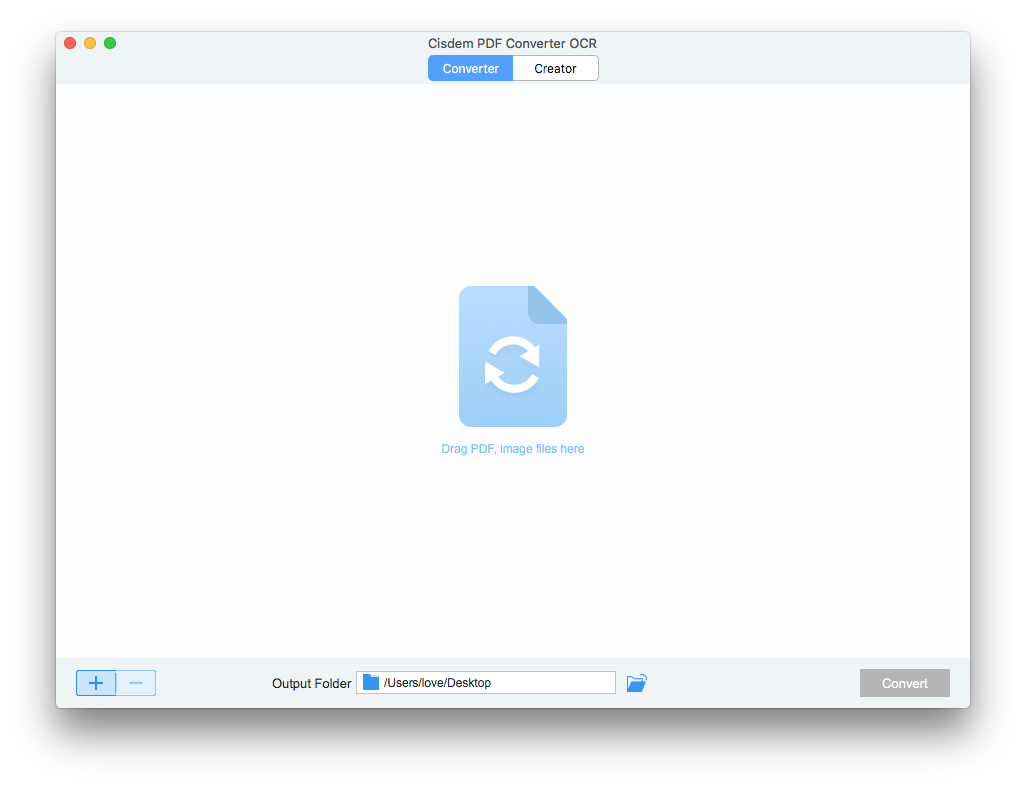
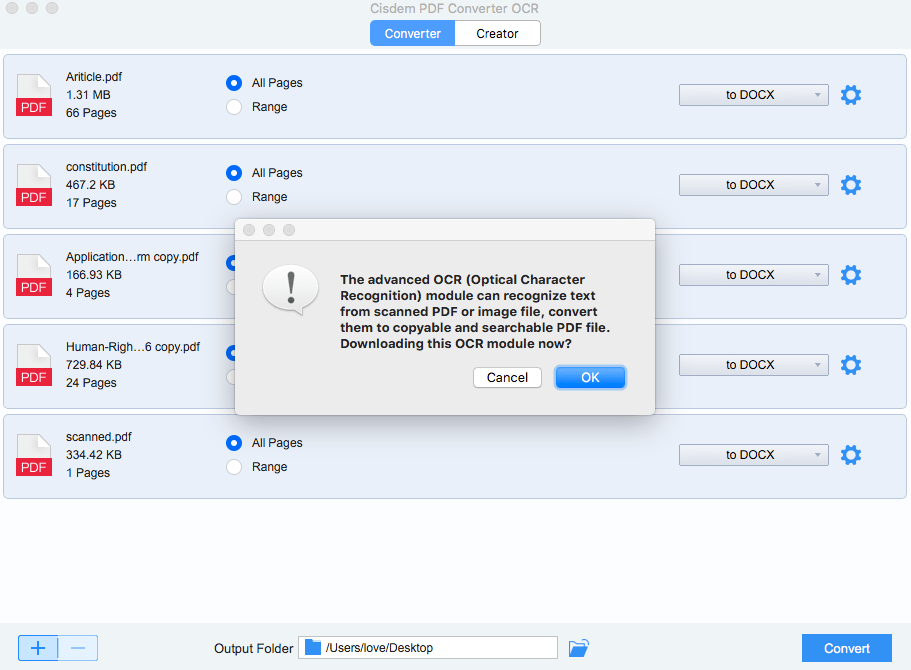
So, which DjVu to PDF converter are you planning to use? The online converters don’t take up space and can convert DjVu to PDF without any software. The offline DjVu to PDF converter do a good job of batch converting and preserve the layout, also, They are more secure and stable than online converters.
Though a free tool is more than sufficient if you only need to convert DjVu to PDF occasionally. If you need to work on DjVu or PDF files on a regular basis, a tool like Cisdem Document Reader would be a wise investment, it not only lets you read and convert DjVu files, but also supports several other windows-based formats (XPS, OXPS, Winmail.dat, Visio, WordPerfect, WPS). Try it now to make your DjVu viewing and converting experience more convenient!

Bianca is a senior tech editor and strategist at Cisdem with Over 10 years of experience on PDF related solutions which covers all document editing, annotating, converting and managing etc.


Rasmus
Perfect application! It has saved me lots of time. THANK YOU!
Chasingcarz
Wow! After installation, it's able to convert djvu to pdf easily. Worked very well and quickly. So impressive!
Morgan
This app is great. Has a lot of the small features other file converter don't. Very useful when saving djvu file to pdf on my Mac.
Kenneth
Brilliant! This is exactly what I was looking for.