Want to convert PDF to Gif format, so that you can create or process graphics, diagrams, cartoons even logos? Then, you will need a PDF to Gif converter. In the following parts, 3 different yet efficient ways to convert PDF to Gif are listed in details, have a try if you find the best solution to convert your PDF to Gif format.
When you search in Google to find solutions for PDF to Gif, you may notice that online free tools always come on the top of the search results, mainly because they offer free service and require no software installation. However, before you upload the PDF file for PDF to Gif conversion online, make sure:
It is an online program to convert document, videos, audios, etc. With 4 steps, you can convert PDF to Gif online free.

It is an online PDF to Image converter to export PDF as Gif, Tiff, JPEG, PNG, JBIG2, JPEG2000. You can also customize the conversion by tweak the conversion settings, like choose high quality or low image quality according to your needs.

Though online free PDF programs are really popular among users, a great part of users still pay for a dedicated PDF converter to perform the conversion, due to the advantages as following that a dedicated PDF Converter can bring to them:
Here, we will recommend 2 dedicated PDF Converter capable of performing PDF to Gif conversion with best outcomes for Mac users and Window users respectively.
PDF Converter OCR, is a professional PDF converter, designed to convert PDFs into 10+ formats, including image formats, such as Gif, JPG, PNG, BMP, Tiff, also other editable formats---Word, PowerPoint, HTML, ePub, Text, Keynote, Pages, Rtfd. It will maintain the original file quality with same layout, image resolution. In a word, it is a program enabling users to do virtually all conversion on documents:
 Free Download Windows 11/10/8/7
Free Download Windows 11/10/8/7 Free Download macOS 10.14 or later
Free Download macOS 10.14 or later
To Convert PDF to Gif on Mac
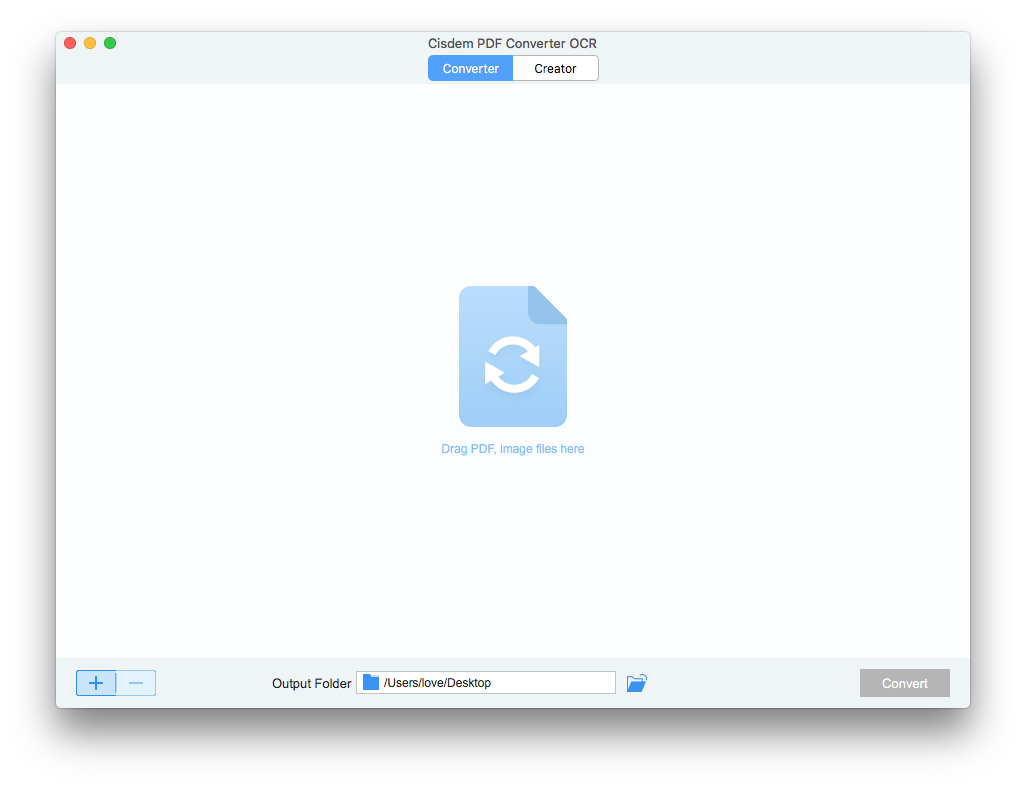
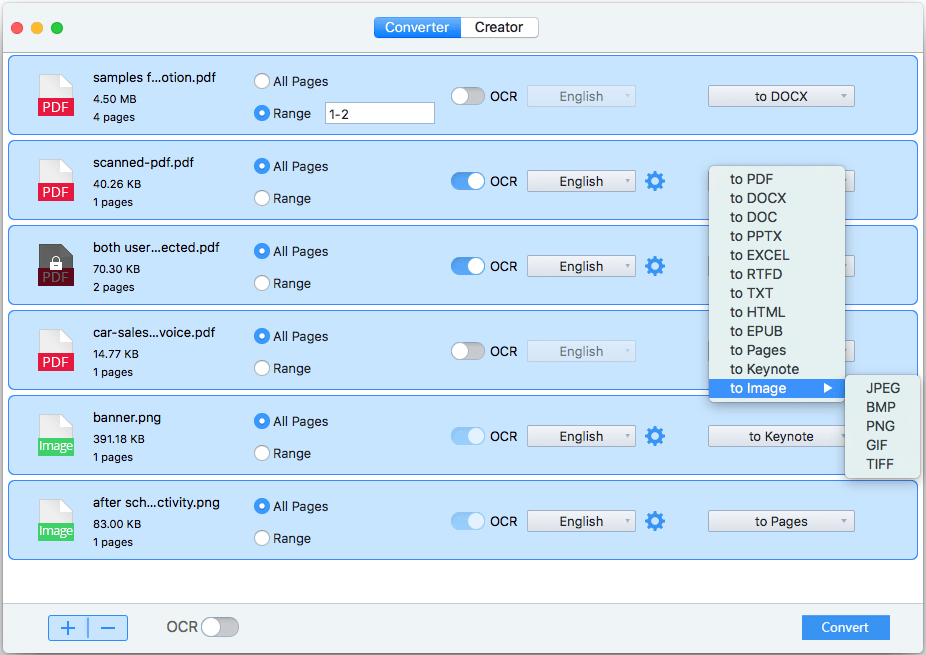
It is a professional PDF editor, also integrates the function to manage and convert PDF files on Windows XP, Vista, 7 and 8 and 10. You can utilize this tool to merge, split and protect PDFs, also use it to export PDF into image formats: PNG, JPG, TIFF, GIF and BMP.
To Convert PDF to Gif on Windows

Maybe you have installed Adobe or are going to subscribe Adobe Acrobat, but can Adobe Acrobat convert a PDF to Gif? The answer is no, Adobe Acrobat doesn’t support to export PDF to Gif format, but only to convert PDF to JPEG, JPEG 2000, Tiff and PNG.

Anyway, you can still convert PDF to Gif with Adobe Photoshop.
More and more users are inclined to buy a dedicated PDF converter for file conversions now, trying to get high-quality and clear outcomes. No matter which PDF converter you are going turn to, try the free trial first to make sure such a tool can meet up your needs.
 Free Download Windows 11/10/8/7
Free Download Windows 11/10/8/7 Free Download macOS 10.14 or later
Free Download macOS 10.14 or later

Carolyn has always been passionate about reading and writing, so she joined Cisdem as an editor as soon as she graduated from university. She focuses on writing how-to articles about PDF editing and conversion.

