Do you know BitChute website? Do you have trouble in downloading videos from BitChute? Since it doesn’t provide a direct downloading function, this article intends to introduce 4 different ways to effortlessly download BitChute videos to computer without registering, helping the needed people save desired high-quality contents and take them out to enjoy conveniently in the future. If you have according demands, keep on reading it to obtain a suitable way to acquire BitChute content easily.
 Free Download macOS 10.13 or later
Free Download macOS 10.13 or later Free Download Windows 11/10/8/7
Free Download Windows 11/10/8/7
BitChute, founded in 2017, is a video hosting platform that encourages freedom of speech and against censorship. In fact, most of its users are banned by YouTube. Gradually, BitChute has replaced YouTube, Facebook, and other mainstream media websites and becomes a hot site for those people who avid for expressing their views on all aspects, including sensitive topics, hate speech and some more extreme speech.
Another difference of BitChute website is that it allows the video holders to add the video link containing the same content but from other websites, allowing users to go to the other websites directly such as YouTube, Rumble, Facebook, Twitter, Gab, and so on.

Cisdem Video Converter is a multipurpose tool that can worked as an outstanding video converter, DVD and Blu-ray ripper, video downloader and compressor on Mac and Windows. No matter what the function is, it only needs 3 steps to finish the task, and supports batch handling multiple files in a super fast speed.
Stick on the BitChute download issue, suffice to say, Cisdem Video Converter is an all-in-one video downloader that is able to download videos from 1000+ popular or unpopular video websites. Thus, besides BiChute videos, it can also directly download the video links on BitChute that connect to other websites like Rumble, YouTube, Twitter and more. If you haven’t got a suitable downloader, don’t miss it.
 Free Download macOS 10.13 or later
Free Download macOS 10.13 or later  Free Download Windows 11/10/8/7
Free Download Windows 11/10/8/7
Launch the downloaded software on your device, click the third tab to enter into the download interface.
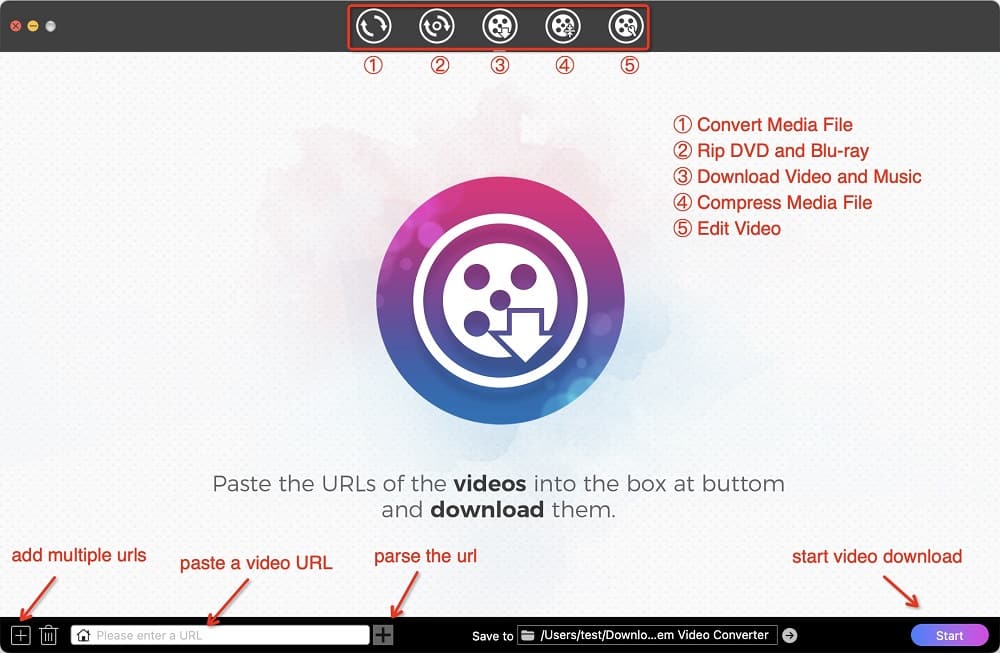
Visit BitChute.com, open the desired video and copy its link in the address bar..

Go back to Cisdem, paste the copied link into the empty box, click on “+” icon to start to parse out the video.
Note: as it offers a batch-processing feature, before parsing the video, you can add more links of the videos you want, or simply copy-n-paste the link of a channel. Remember that if there is an unwanted video, you can untick the box on the top left corner of the video thumbnail to cancel to download it.
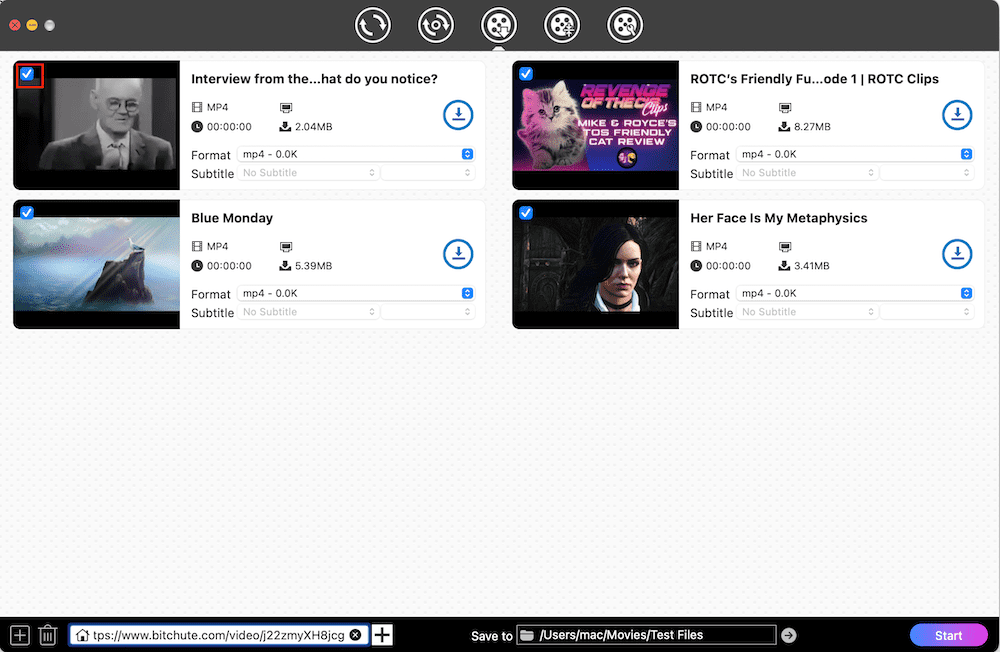
After reading the contained videos, hit on Download icon or the Start button to start to download all videos right away.
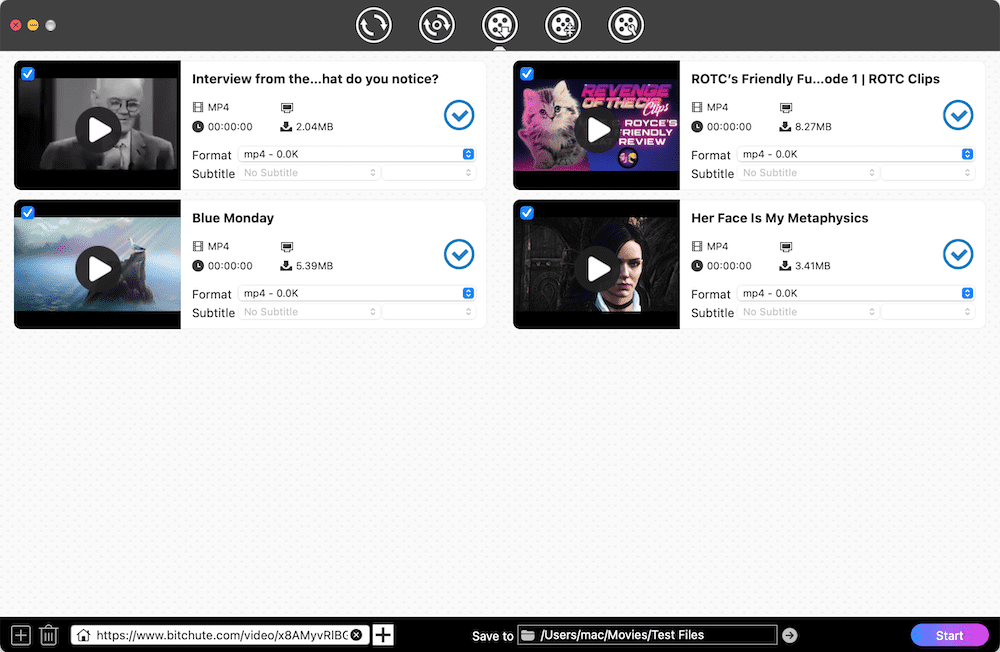
Tip: how to download BitChute to MP3 or other audio/video formats
After downloading all videos, click on “checkout” icon to find them on your local folder, and drag-n-drop them to the Convert interface. Then, you can open the Format window to select any format you need, such as MP3, OGG, AVI, MPEG, WEBM, etc. Once selected, click on Start icon to start the converting process.
Also, there are plenty of online BiChute video downloaders available on the internet, allowing you to download BitChute videos for free without installing desktop software. Normally, online tools tend to pretty be easy to use due to the intuitive interface.
Videodownloader.so is a reliable online video downloader, which is capable of downloading videos from over 5000+ websites, including YouTube, VK, Bilibili, TikTok, Pinterest, BitChute, etc. It designs with an auto-detecting feature that can automatically read the pasted URL. And it is completely free to download any videos regardless of the video quantity and length.


Besides, using web-based extensions is also a useful online method to download BitChute Video for free. Unlike online BitChute downloaders, extensions can directly download video from BitChute page, which don’t need to get the URL.
BitChute Video Source is a reliable BitChute download Chrome extension focusing on downloading videos from BitChute. Compared to other video chrome extensions, it is different from in that it provides the video link for downloading, instead of the target video. But it is easy for people to operate either.


For users who are accustomed to using the Firefox browser, a Firefox add-on called BitChute Download, produced by liaml, is similar to BitChute Video Source for Chrome in operation and performance. If you favor this way, it is great to possess this add-on.
Here will introduce you another superior BitChute Firefox add-on, called BitChute Media Downloader, which can recognize the contained video in seconds. It can not only open and download the video, but also open and save the cover of the video.
1. Launch Firefox browser, find BitChute Media Downloader add on and install it.

2. Move to the top toolbar, click on the add-on and pin it to the toolbar.
3. Turn to open BitChute site, find the desired video and open it.
4. Click on ![]() icon.
icon.
5. Wait a while, it will take you to a new tab with download information.
6. Tap on "Save video" to download it immediately.

In addition, you can also rely on View Page Source information or the Developer tool to compete BitChute video download without installing any third-party tools. If you want to know how to do, keep on reading the following part to find your answer.




| Website | Logo | Price | Traffic | Description |
|---|---|---|---|---|
| Rumble |  | Free | 135 million views/month | Rumble is another open-source video hosting platform that allows people to upload, share and monetize their videos. It is one of the best alternative to BitChute, which also aims to help people express their views without limitation. |
| PeerTube |  | Free | 50 million views/month | PeerTube is also a free, open-source and decentralized video streaming website to replace BitChute. It is not only good for video holders to upload SD/HD videos without registration, but also is convenient for video viewers for find the trendy or recently added videos. |
| Gab |  | Free | 15 million views/month | Gab is an American social networking website established in 2016 that allows people to publish posts, develop private chats, join groups and make livestream. Although most people don’t know it, it is as popular as BitChute among far-right users. And most of its users are banned by other mainstream websites. |
| Odysee |  | Free | 45 million views/month | Odysee is also a reliable BitChute website alternative. It is a free video-sharing website that relies on LBRY network, permitting users to publish any videos without censorship. It is pretty easy to use for people and divides videos into different topics, including pop culture, artist, education, tech, sports, news and so on, allowing users to find wanted videos easily. |
Conclusion
This article has illustrated 4 ways to download BitChute video easily. The latter 3 ways can only help you download the video with original quality and format one by one. If you want to download multiple files at the same time, make the downloaded the video to other formats, or even save video to audio-only content, there is no doubt that only a professional video downloader can make it effortlessly, which is exactly mentioned in the first way. Or if you have other more powerful video downloaders, it is also wise to use them.

Emily is a girl who loves to review various multimedia software. She enjoys exploring cutting edge technology and writing how-to guides. Hopefully her articles will help you solve your audio, video, DVD and Blu-ray issues.

