Top 4 Ways to Download C-SPAN Videos & Clips in 2025
 697
697
 0
0
C-SPAN mainly hosts videos about U.S. government, public affairs, and politics. The video resolution is generally 1024*576. With an account, users can download Congressional Sessions & Hearings videos and clips directly from C-SPAN for free, but there are limitations.
Then, how can you download C-SPAN videos from any program type like American History TV, Book TV, and Washington Journal, once and for all? Read this article to pick up some useful information.
Download Videos and Clips from C-SPAN with App [Recommended]
Using the powerful but easy to use C-SPAN downloader app really saves time. Cisdem Video Converter takes the cake when it comes to video downloads.
It can successfully download all C-SPAN programs, series, and clips in original quality or in other optional resolutions. No length or number limit. Besides saving as MP4, the software can convert C-SPAN to any video format or extract the audio track from it.
If you also want to download videos from C-SPAN-like websites, e.g. PBS, Deadline, NPR, Politico, The Hill or other popular media platforms, e.g. YouTube, Vimeo, etc. (the list goes on and on), Cisdem Video Converter won't let you down. It allows for batch parsing & downloading, and the speed is remarkable.
 Free Download macOS 10.13 or later
Free Download macOS 10.13 or later  Free Download Windows 10 or later
Free Download Windows 10 or later
Take the following steps to use the program to download C-SPAN videos:
1. Copy C-SPAN video URL.
Search for the extension named m3u8 Sniffer TV in Chrome web store and install it. Play the C-SPAN program or clip you want to download. m3u8 Sniffer TV will pop up the M3U8 link. Click "Copy".

2. Launch Cisdem Video Converter. Click on the third icon from the top to switch to the interface dedicated to video downloads.
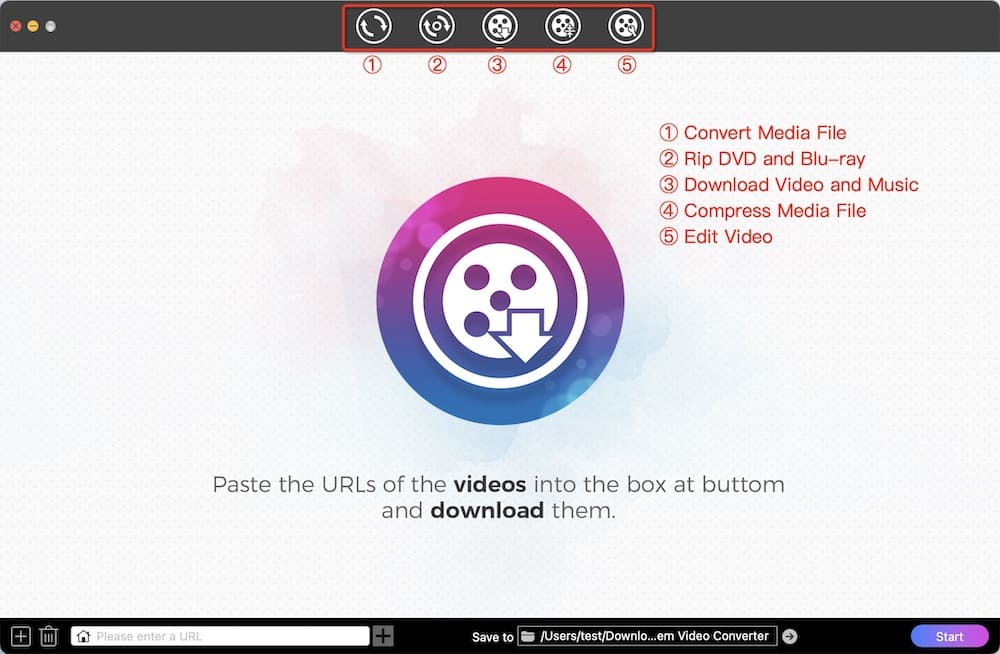
3. Paste the copied M3U8 link into the input box at the bottom. Hit Enter to analyze and load the video.

Tip: To parse all C-SPAN links at once, click on the “+” at the bottom left, paste links in the text box and click “OK” to batch process.

4. The quality defaults to best. You can change and pick an output from the Format list.

5. Select the folder in which to store the video and click “Start” to download all C-SPAN videos to MP4 in bulk.
Additional point:
Convert C-SPAN to MP3 or others. To rip audio from a C-SPAN video, click the first icon at the top, and add downloaded videos to the conversion module. Select MP3 or any audio format in the “Audio” category. Then convert them.
Make clips in software. In addition to trimming the video on the official website and then downloading the clips, you can also directly cut the downloaded C-SPAN video. Do it in the editing interface (click the top icon 5) or the conversion interface (icon 1, and then click the pencil icon).
Free users can download 3 C-SPAN videos. Spend $49.99 to unlock all features, including compressing videos, ripping DVD & Blu-ray discs.
Download Videos on C-SPAN Officially
Once you sign up for an account, you will be able to download C-SPAN videos for free in categories that contain Congressional Sessions and Hearings such as House Sessions, Senate Sessions, Confirmation Hearings. The limit is 4 videos per month and 4 hours or less.
If you are downloading C-SPAN clips from Congressional Sessions and Hearings, there is no number limit, but just keep each one under 5 minutes. For other programs, up to 5 clips per program. Not all program types allow for clip downloads. You can visit the PDF file to see all supported types.
Also, you can pay to unlock the program you want to download. MP4 video is $4.99, $6.99, or $9.99. MP3 audio is $0.99. If you want free audio, the page - https://www.c-span.org/podcasts/ provides tons of podcasts that can be saved in MP3 format without paying or logging in.
Use the official way to download for free:
- Create a MyC-SPAN account and log in.
- Find a free C-SPAN video or clip.
- Scroll down the page to the “Purchase a Download” section.
- Click the drop-down arrow, then click the “REQUEST DOWNLOAD” > “SUBMIT” button.
![]()
- Wait 1-2 minutes for the download link to arrive in your e-mail. Click on the link, and select “Get Free Download” in the pop-up window.
- Finally, go to https://www.c-span.org/MyC-SPAN/? &view=downloads page to get the video.
![]()
Use Online C-SPAN Video Downloader
I found the top 20 online tools by searching keyword “download cspan video online”. Most of them failed to get the video. TubeRipper.com is the only site lets me extract MP4 and MP3 from C-SPAN. And FetchFile.me can only download videos in M3U8 format. You can have a try. The premise is that you accept the slow download speed and ads that interrupt you.
Steps:
- Go to https://tuberipper.com/ page.
- Paste the C-SPAN video link into the URL input field. Click the arrow next to the right to begin parsing.
- Choose “Extract Video” (selectable resolution) or “Extract Audio” (5 formats available).
- Click the appropriate button to download.
![]()
Capture C-SPAN Videos with Chrome Extension
Video Downloader 4S is a browser plugin specifically designed for grabbing M3U8 playlists. It can download 1024p/640p videos in MP4 and 176p videos in 3GP from C-SPAN. The server might stop you from downloading 480p C-SPAN videos, and you can only get to them at certain times. Note that it can't directly extract audio.
Steps:
- Open https://4saved.com/, click "Add to Chrome", and install the extension.
- Play any C-SPAN video. After a few moments, Video Downloader 4S will grab the video. If not, refresh the page to play it again.
- Click the extension icon, select an option from the list, and click the download icon. The video will then download in a new tab.
![]()
More on C-SPAN Download
#1 Download C-SPAN clips or footage from StudentCam
StudentCam.org is a platform for student documentary competitions under C-SPAN. It offers video resources for students to use in their projects. You can find the footage you want on the https://www.studentcam.org/downloads/ page and download it via Dropbox.

If you are a participating student and can’t find a satisfactory clip, contact educate@c-span.org for assistance. No need to spend money on it.
#2 Download subtitles from C-SPAN video
As long as the “CC” (Closed Captions) icon is displayed at the bottom of the video, it means that the video contains downloadable subtitles. Officially uploaded clips usually come with captions, while self-produced clips do not.
- Open C-SPAN video, hold down F12 to bring up DevTools.
- Click on “Network”. Then refresh the page and play the video.
- Enter vtt to filter the file and double click it to save the subtitle.
![]()
You can use VLC to play downloaded C-SPAN videos and add subtitle files.
Final words: Do not abuse videos saved from C-SPAN. The platform clearly stated that commercial use is not allowed without permission. In case of non-commercial use, you must attribute the source of the video. For details, check https://www.c-span.org/about/copyrightsAndLicensing/.

Emily is a girl who loves to review various multimedia software. She enjoys exploring cutting edge technology and writing how-to guides. Hopefully her articles will help you solve your audio, video, DVD and Blu-ray issues.

Ryan Li is a senior developer at Cisdem. Since joining the company in 2017, he has led the development of Cisdem Video Converter and now serves as the editorial advisor for all articles related to Video Converter.








