Google Drive offers great flexibility to share and access video files online, with options to download for offline viewing. But sometimes you may not be able to download a shared video from Google Drive if the owner has disabled the download permission.
In this tutorial, I will show you several tested ways to access and download such view-only videos without a download button.
The easiest way to download Google Drive videos is to use a dedicated video downloader software, especially if you need to save batches of videos efficiently.
Cisdem Video Converter can grab any video from Google Drive with the file link, including view-only videos shared to specific people. It's very easy to use, available for both Windows and Mac. You can to download 3 files for free.
1. Install Cisdem Video Converter with Download buttons below.
 Free Download Windows 11/10/8/7
Free Download Windows 11/10/8/7 Free Download macOS 10.13 or later
Free Download macOS 10.13 or later
2. Launch the software, click the third icon at the top to access the download module.
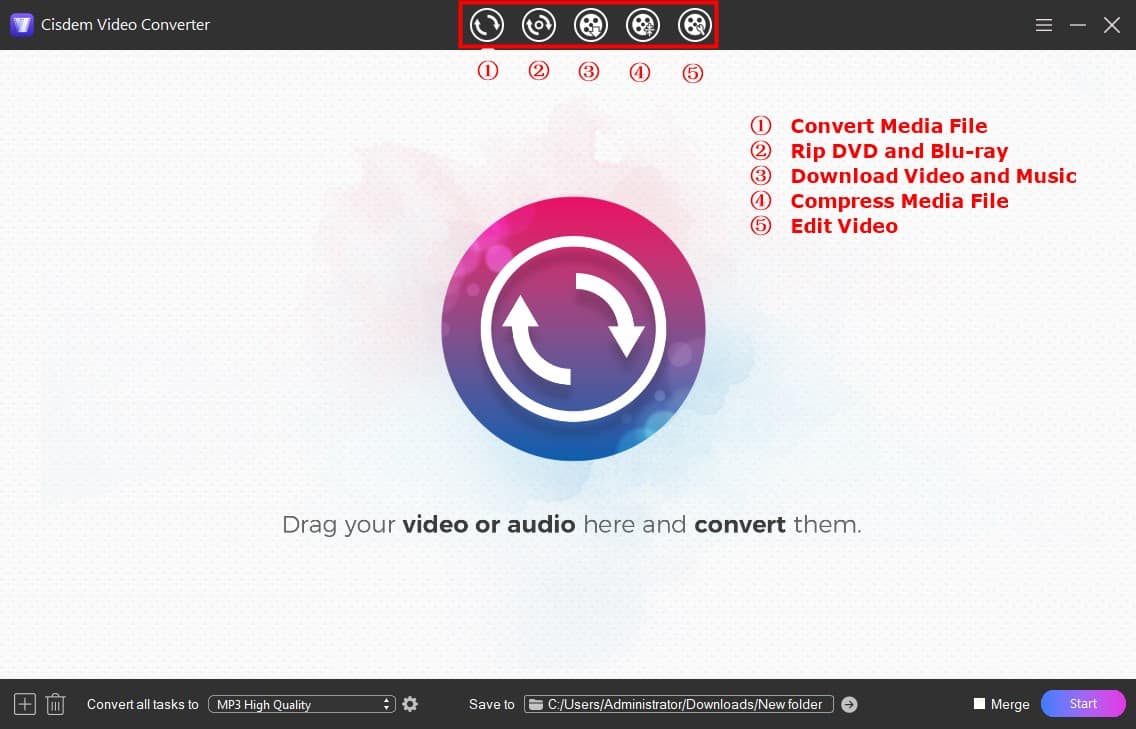
3. Go to https://drive.google.com/, select the desired video file, click the “Copy link” sign above.
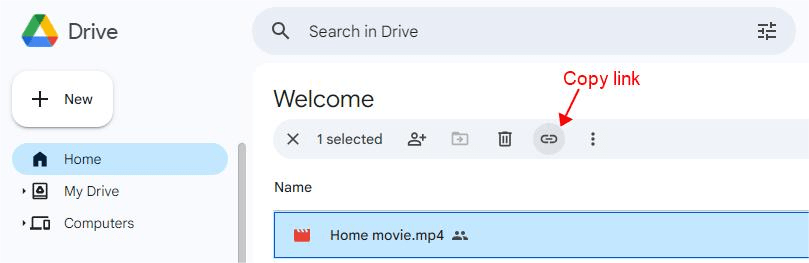
4. Back to Cisdem, Paste the copied video link into the URL box at the bottom. Press the Enter key or click on the "+" icon to load the video.
Tip: If it fails to load, the video requires you to be logged in to view. Make sure you've logged in to your account in the default web browser, then close the browser completely, relaunch Cisdem, paste the video link and try again. It will help the app to grab the video info.
5. Click the Format drop-down menu to select a download quality.
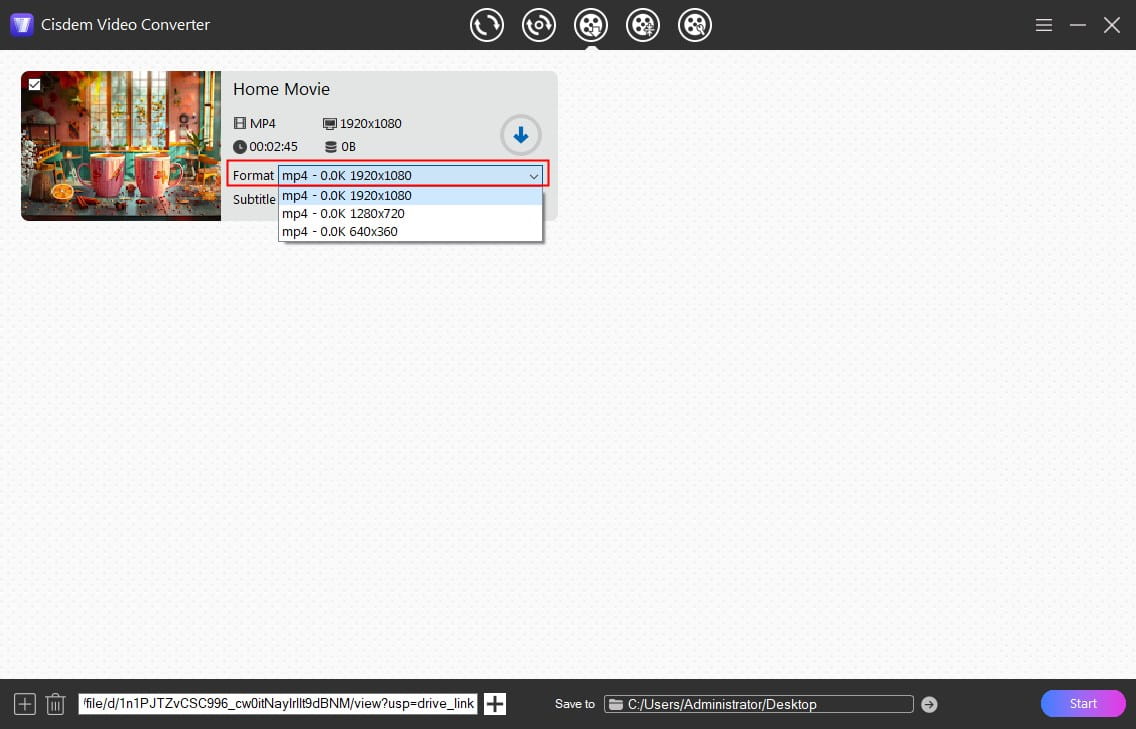
6. Click the “Save to” box to select a folder to store the downloaded video file. Click the Start button to begin downloading.
7. When download is complete, click a blue check icon to quickly locate the video in the folder. And you can click Play button on video thumbnail to preview the video.
 Free Download Windows 11/10/8/7
Free Download Windows 11/10/8/7 Free Download macOS 10.13 or later
Free Download macOS 10.13 or later
In the past, we could find the direct video download link in the browser’s developer tool, then download the video by right-clicking on it and selecting “Open in new tab”. But this trick has changed a bit in 2024, and now it can only download the video file (without sound) and the audio file separately, which means you’ll have to merge the video and audio files after downloading.
You can perform this method in Chrome, Firefox, Edge, Safari and other popular browsers.
1. Go to drive.google.com, double-click the desired video and play it.
2. Press F12 on your keyboard to open the browser developer tools panel, click the "Network” section and find some “videoplayback” files. Fresh the page if nothing appears.
3. Download the video file.
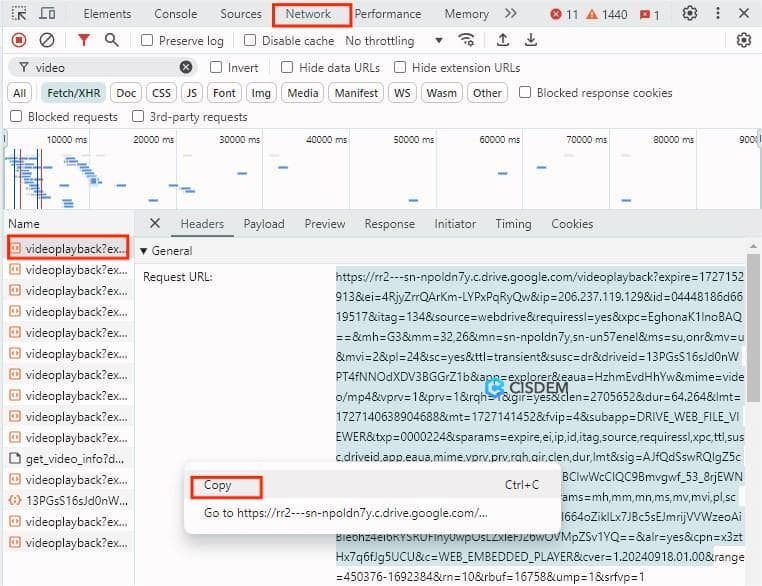
4. Download the audio file.
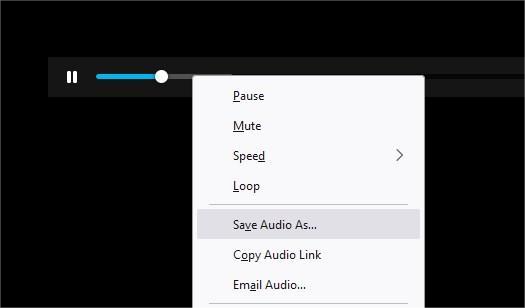
5. Merge the video and audio tracks to an MP4 file using any video editor tool, such as iMovie, Clipchamp, VLC media player, etc.
If the Google Drive video's visibility is set to "Anyone with the link", you can download it using an online downloader service. Loader.to is a powerful free downloader site that can save online videos to MP3 or MP4 up to 1080p. Use with caution though, online tools often contain ads and malware.
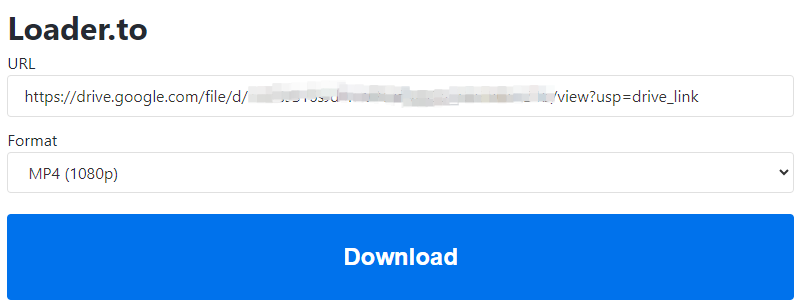
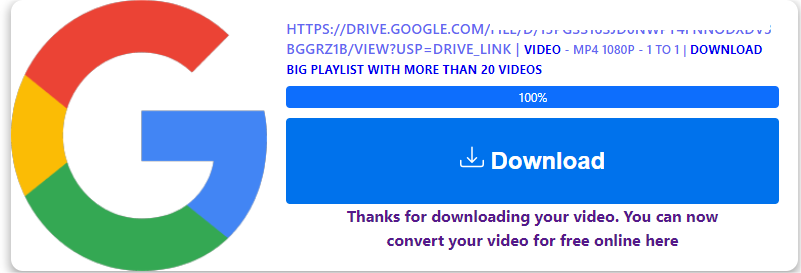
Google Drive’s download option allows users to download video files in the original format, the same file when uploaded, while the third-party tools above rip all videos from Google Drive to MP4 format. There’s no difference in video quality, but if you prefer to keep the source video format, follow these steps.
Right-click on a video file in your Google Drive and click Download. Alternatively, open the sharing link of the video, and click a download icon at the top right of the window.
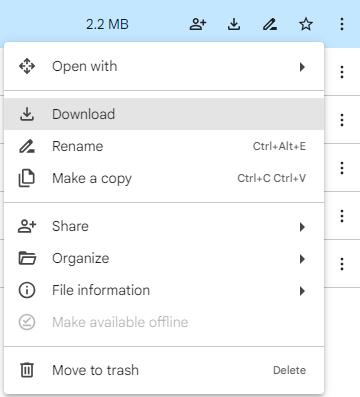
In the Google Drive app, tap the three dots sign (...) next to the video, tap "Send a copy > Save video" to download the video to your phone camera roll. Alternatively, tap “Open in > Save to Files” to choose where you want to save the file.
In the Google Drive app, simply tap the ... icon and select "Download".
If you didn't find these download options, you can try requesting permission from the file owner by sending an email or message from Google Drive, explaining why you want to download it. Or use above 3 tools to rip the video from Google Drive quickly.
A dedicated video downloader program like Cisdem Video Converter can bypass Google Drive download restrictions and access downloadable versions of the video file. If you choose to download the video and audio tracks manually using browser developer tools, please note that the copied URL can expire soon and you should download the file quickly. Following the methods and tips outlined in this guide, you can easily overcome various download issues and save any video from Google Drive. Leave a comment below if you have any other questions.

Emily is a girl who loves to review various multimedia software. She enjoys exploring cutting edge technology and writing how-to guides. Hopefully her articles will help you solve your audio, video, DVD and Blu-ray issues.


nryumz
Hello, can you help me? I've logged in my google drive account in the default browser and the video still fail to load.
Cisdem
The browser may run in the background after closing, and its icon may still in the task bar. Please close it completely, restart Cisdem and try again.