Similar to Brightcove and Ooyala, Kaltura is an excellent open-source video platform to upload, manage and publish videos. It has been widely adopted by corporate clients, government agencies, academic institutions, media companies, etc. What if you want to save videos from Kaltura to your computer? Read on to learn how to download Kaltura video on Mac and Windows.
 Free Download macOS 10.13 or later
Free Download macOS 10.13 or later Free Download Windows 11/10/8/7
Free Download Windows 11/10/8/7
Some Kaltura videos are authorized to be downloadable by everyone. You just need to check if there is a download button in the upper right corner of the video. If so, click it to download the current video.

Cisdem Video Converter is a full-fledged app to save all people's Kaltura videos to Mac, including yours and others. It also supports downloading videos from Facebook, YouTube, IG, Twitch, JW Player, Brightcove, BitChute to name a few. With it, you can download embedded Kaltura videos to MP4 in up to 8k resolution, and you can also download any Kaltura videos safely and quickly.
Additionally, this Kaltura downloader serves the function of a video converter that helps you convert Kaltura videos to all sorts of popular formats you want to, not just MP4. And it also helps you download Kaltura video with the original built-in subtitles. If needed, it even allows you to upload additional subtitle files.
Step 1. Copy video link
Find a video from videos.kaltura.com, learning.kaltura.com, or anywhere that covers embedded Kaltura videos. Copy the video URL from the address bar.

Step 2. Paste the link to Cisdem Video Converter
Launch Kaltura downloader for Mac. Switch to the “download” interface. Paste the link into the input space, and click the + icon to analyze it.
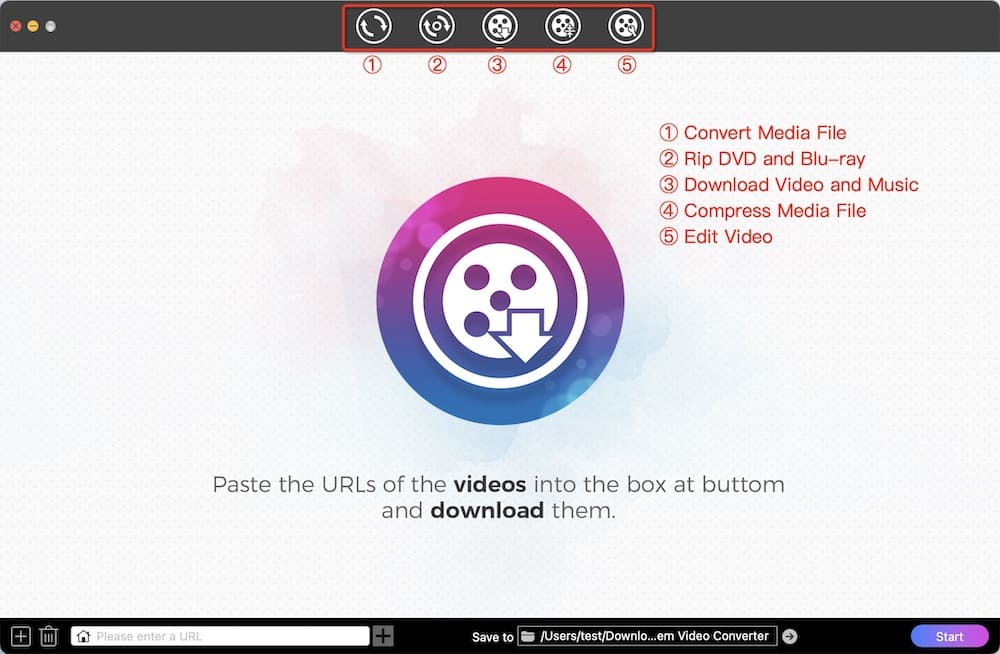
Step 3. Save Kaltura video to Mac
When the video is loaded, you can choose a quality from the Format list. Then hit the "Start" button. The Kaltura video will be processed immediately.
Cisdem Video Converter is able to download multiple Kaltura videos at once. So you can add more video links to the software. Click the Add icon at lower left corner, then you can simply add all URLs to the box and click “OK” to parse all URLs simultaneously.
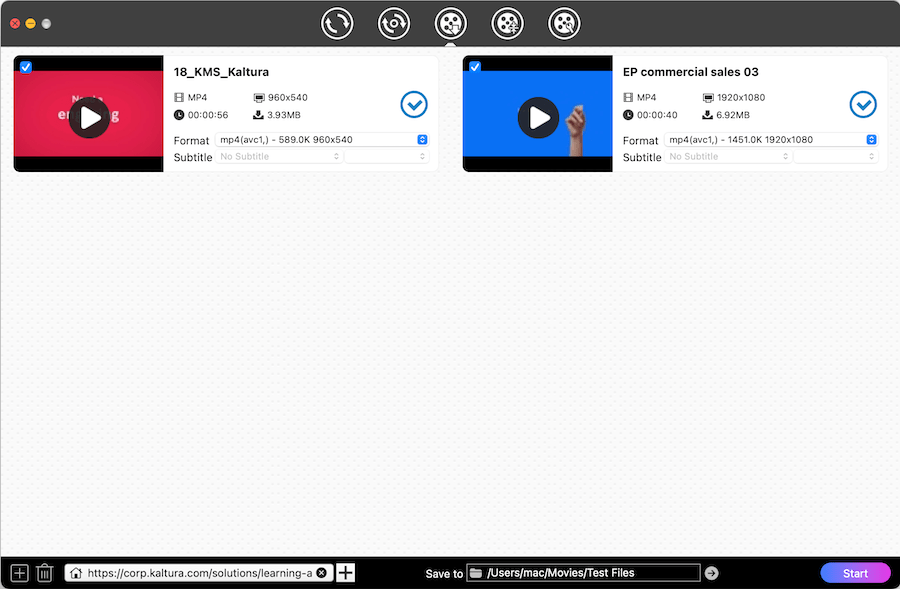
Pro tip: Convert Kaltura videos to desired formats
Click ![]() to locate the downloaded Kaltura videos. They are saved in MP4 format by default. Drag-n-drop them to the first interface for conversion, 300+ output formats supported.
to locate the downloaded Kaltura videos. They are saved in MP4 format by default. Drag-n-drop them to the first interface for conversion, 300+ output formats supported.
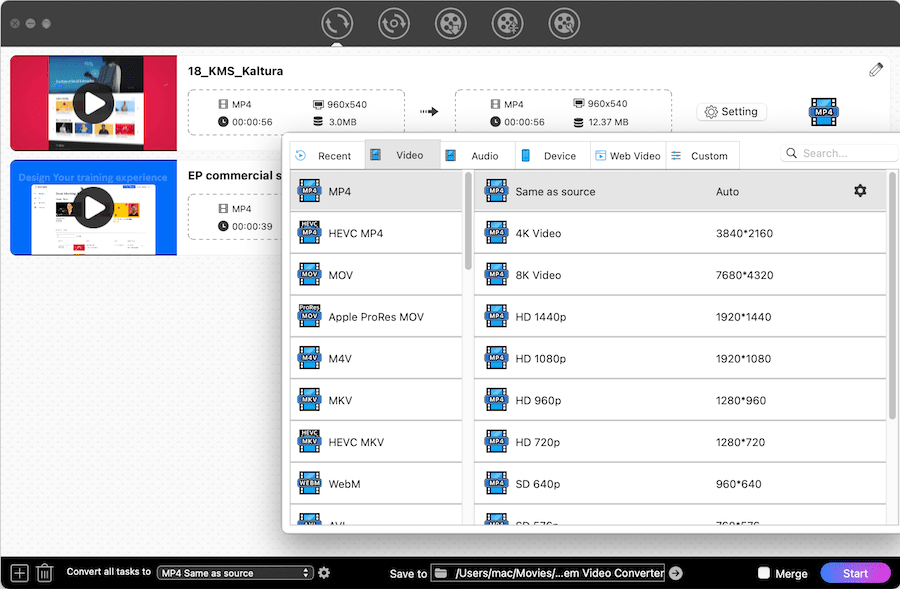
Furthermore, you can click the ![]() icon to edit the downloaded Kaltura video according to your liking, such as trimming the video download from Kaltura, cropping/rotating the video, adding watermarks/subtitles/chapter markers, adjusting the volume, etc.
icon to edit the downloaded Kaltura video according to your liking, such as trimming the video download from Kaltura, cropping/rotating the video, adding watermarks/subtitles/chapter markers, adjusting the volume, etc.
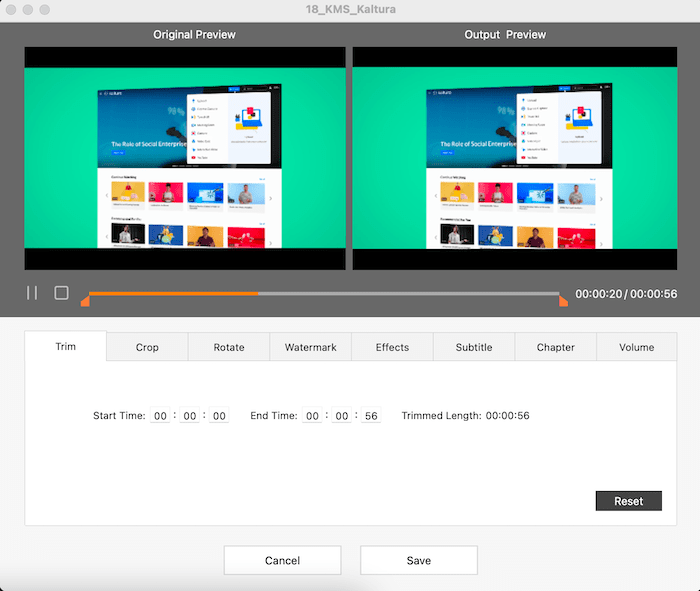
DLNow Video Downloader is a highly intuitive app designed for Windows systems. It can download video from Kaltura, YouTube, Vine, Vimeo, BBC, Yahoo, ESPN, Niconico, Crackle, GoogleDrive, etc., which lists 570+ sites on the homepage.
DLNow Kaltura video downloader empowers you to download playlists, live streams to MP3 and MP4. You can tweak the quality of the output videos, ranging from 240p to higher value, 4k included.

Unlike YouTube, Kaltura videos don't provide a direct link to the video. Kaltura video downloaders can only fetch the video through the page link. But online tools are not as powerful as downloader software. Most of them fail to grab videos through page links, including the famous online downloader - savefrom.net and keepv.id.
I tested 20+ online services and none of them can download video from Kaltura online free successfully. Only pastedownload.com can download embedded Kaltura videos. This online downloader lists all the streaming websites it supports on the main page. Kaltura is not among them, indicating that Pastedownload.com is not compatible with Kaltura very well.
The online solution doesn't require a software download, thus you can also give it a try.


Video Downloader Plus by Skyload, a very neat Kaltura downloader for Chrome, has attracted 10,000+ users. You can enable the "MultiUpload" function to download all or several Kaltura videos from a web page.
When you are downloading music files from SoundCloud or others, you can also separate directories, and the files will be saved to the destination folder labeled [artist-album].
However, this website doesn't display the quality level, making you unsure which one to choose. To get the highest possible quality Kaltura video, I recommend you pick the largest size one.
tips: Due to Youtube and Google policy, all Chrome video downloaders can't download YouTube videos, including Video Downloader Plus by Skyload.


Video Downloader Plus by Skyload originally had a Firefox version. But it may be that the developer or Mozilla removed it, and now it is no longer found in Firefox. You have to install the alternative plugin.
Private Video Downloader is a decent add-on to download Kaltura videos on Firefox. It is provided by Firefox user 12976400 and has not been updated for many years. And it can automatically split the whole Kaltura video into several small clips.
Although it’s not beautifully done but also packed with some effective functions. You can use the tool to save videos from many websites (e.g. Daylimotion, Vimeo) besides Kaltura. Plus, Private Video Downloader is capable of deleting private or all cookies with one click.


In order to look for the way on how to download Kaltura video without any tools, I visited many forums, and tested countless solutions and finally found an effective method provided by a netizen. This method can help you download almost all embedded Kaltura videos in MP4 format without download permission. However, it can only download one video at a time and doesn’t provide multiple quality options.



Media owners and co-editors have the ability to download Kaltura videos that you already own from Brightspace, Canvas, Moodle, Blackboard, MediaSpace, etc. If the video is created by Kaltura Capture, the downloaded Kaltura media will merely contain the screen and voiceover audio without a camera.
Kaltura disables the download feature by default. You should change the setting to enable it. Only you and your co-editors can download your own videos unless you give others permission to download your existing media. Meanwhile, you can download your own Kaltura videos on Chrome and Firefox, Safari not included.
Besides, the Kaltura website offers you some extra features to help you create a desired video before downloading Kaltura videos, for example, you can download the according transcripts or caption files in Kaltura to get the default subtitles for smooth viewing, even you can use the caption editor to make a more accurate captions. And you are also allowed to trim or crop the video in Kaltura to cut off the unwanted part of the video.




tips: Kaltura's course media player only allows students to view content. In order for students to download Flash videos from Kaltura, Instructors can use the Course Player with Student Download Option.
The above explains how to download Kaltura videos on Mac and Windows in 6 different ways. It’s very rare that a video comes with a download button. Therefore, when downloading other people's Kaltura videos, you need to use tools or view inspect page to download the videos directly. Online downloaders, browser plugins and the direct download method have shortcomings in terms of security and video output quality. To enjoy a wonderful video downloading and viewing experience, a Kaltura downloader app is considerable.

Emily is a girl who loves to review various multimedia software. She enjoys exploring cutting edge technology and writing how-to guides. Hopefully her articles will help you solve your audio, video, DVD and Blu-ray issues.

