5 Proven Ways to Download Livestream Videos with Ease
 25.5K
25.5K
 1
1
Vimeo livestream.com is a famous and advanced live video platform in the United States, providing real-time broadcasting services for video enthusiasts, celebrities, and artists. It encompasses a vast assortment of streams, organized in categories including Animals, Business, Lifestyle, Music, Sports, and so on.
Sometimes you may need to download videos from Livestream.com for offline viewing when you don't have a stable internet connection. So how to download Livestream videos to your PC, Mac, Android or other devices? Here shows several solutions.
How to Download Livestream Videos Using Computer Apps?
On Windows or Mac
Cisdem Video Converter is a versatile video-toolbox that can download videos, live streams and music from an array of well-known or interesting websites, such as Livestream, YouTube, Facebook, Twitch, Vimeo, Youku, JWPlayer video, etc. It also features the ability to convert Livestream video to MP4, MP3, MOV, MKV, WMV, MPEG and more formats. Moreover, this Livestream video downloader comes integrated with a suite of tools that help to edit and compress video videos with ease.
Benefits of Cisdem Video Converter:
- Download videos from Livestream and other 1000+ portals
- Download both past events and live streams
- Download SD, HD, 4K, and 8K videos without quality loss
- Support more than 300 input & output formats
- Provides a host of optimized presets for iPhone, iPad, Huawei, Sony, TV, etc.
- Batch download and convert Livestream videos, saving your time
- Customize Livestream videos with editing tools including Trim, Subtitles, Watermarks, 3D effects, etc.
- Rip digital audio and video from a DVD/Blu-ray disc or folder
- Built-in video player to watch the downloaded videos
- Safe and fast, no ads
 Free Download Windows 10 or later
Free Download Windows 10 or later  Free Download macOS 10.13 or later
Free Download macOS 10.13 or later
Steps to download Livestream videos on Windows or Mac (in batches):
Step 1. Launch Cisdem Video Converter
Before getting started, download and install the software, and then run it on the computer.
With five ICONS at the top, click the middle one to switch to the "Download" interface.
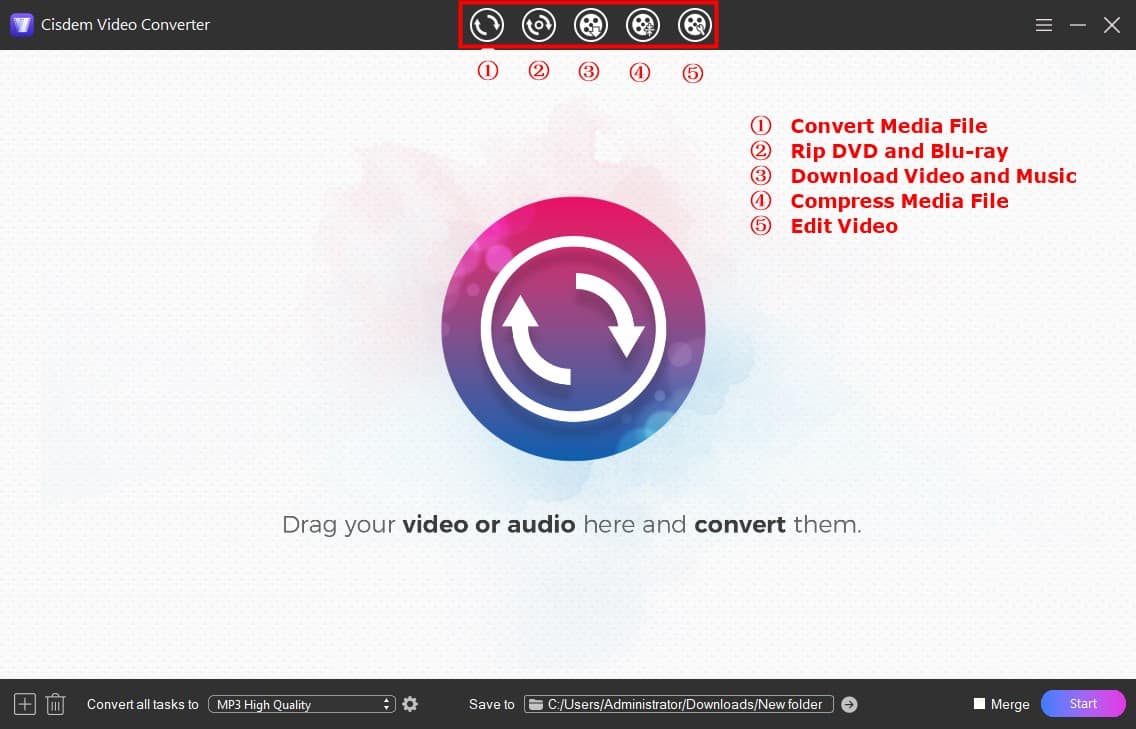
Step 2. Copy and Paste URL
Copy the URL of a Livestream video you'd like to download.
Return to Cisdem Video Converter, pasted the link copied from Livestream to the designated section at the bottom, and click the "+" icon to parse the link.
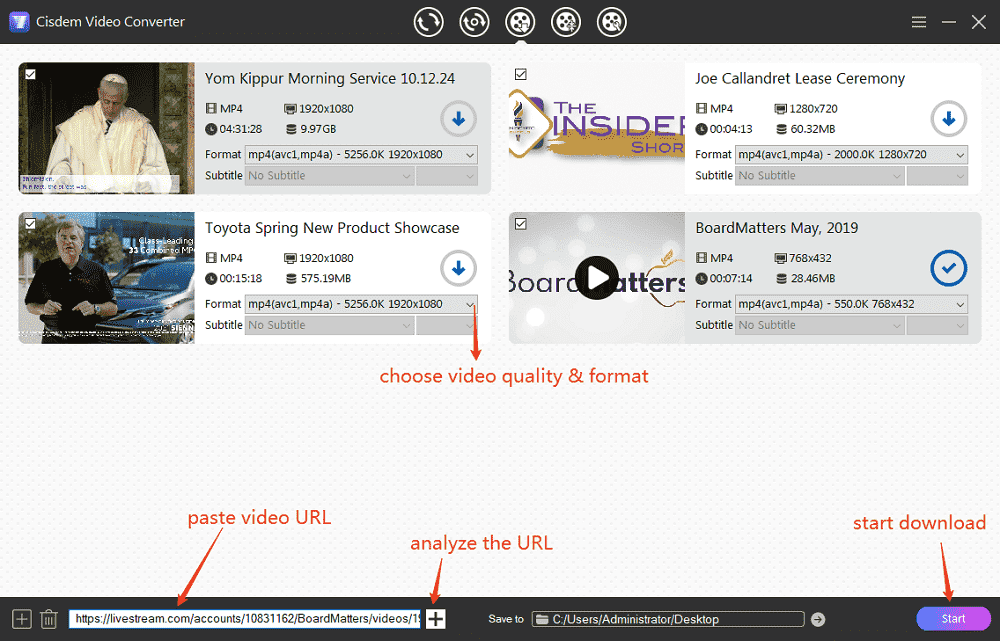
Step 3. Choose a download option.
Click the "Format" list to choose a video quality if there are multiple resolutions, such as 720p and 1080p.
Step 4. Download videos from Livestream
Click the "Start" button to execute the Livestream video download task.
You can add more videos to the queue or click the  icon at lower left corner to add multiple URLs and download them simultaneously.
icon at lower left corner to add multiple URLs and download them simultaneously.
Optional: Convert Livestream to MP3, MKV or other Formats
Your Livestream videos will be downloaded as MP4 format by default. Cisdem Video Converter is capable of transcoding them to a variety of formats including suitable formats for the iPhone, iTunes, MP3 Player.
Click the ![]() icon to quickly locate where your downloaded Livestream videos are store, and drag them to the "Convert" tab (the first icon).
icon to quickly locate where your downloaded Livestream videos are store, and drag them to the "Convert" tab (the first icon).
Click the format icon to access the output format-choosing window and then select your preferred outputs.
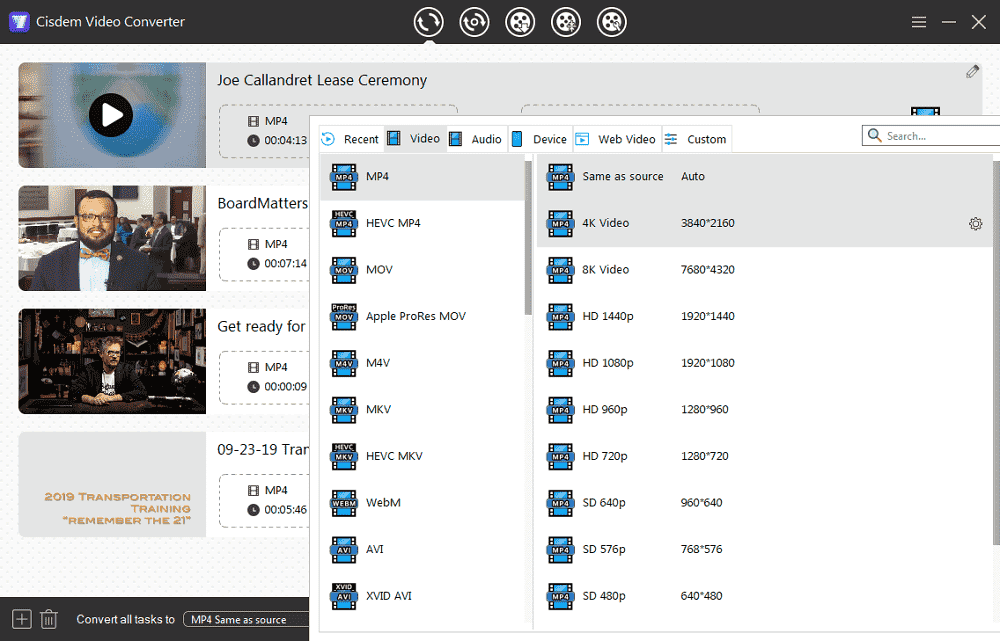
Finally, click the Start button to convert all Livestream videos to other formats at the same time.
 Free Download Windows 10 or later
Free Download Windows 10 or later  Free Download macOS 10.13 or later
Free Download macOS 10.13 or later
What if the download fails?
Videos on Livestream are HLS (m3u8) streams using fragmented MP4, so you may find them more difficult to download than non-streaming videos. If you fail to download a Livestream video, you'll need to get the direct download link instead of using the regular URL from the address bar. Here is how to get the link.
Example video: https://livestream.com/accounts/7478988/events/11143808/videos/245080520
Way 1: View Page Source
- Right-click on the video and select "View page source".
- Press Ctrl+F to open the quick search box, and type "secure_m3u8_url".
- Find a long URL that starts with https://api.new.livestream.com/..., and copy it.
![Get Livestream URL from page source code]()
If there is more than one URL available, try the second way below.
Way 2: Inspect Network
- Right-click on the video page and select "Inspect", this will open the browser developer console.
- Switch to the "Network" tab, and refresh the page by pressing Ctrl+R keys.
- Select the "media?secure=true&player=true" file below. You can press Ctrl+F to quickly filter it.
- Go to the "Preview" tab of the file and you will see a m3u8 link, right-click on it and choose "Copy value" to copy it.
![Get livestream URL from Network]()
Now you can paste this URL to Cisdem Video Downloader and download it again.
IMPORTANT: Such a Livestream URL contains an authentication token valid for a limited time and may expire quickly, so please download it as soon as possible after copying it, otherwise you'll need to obtain the current link again.
On Windows
Internet Download Manager, packed with a simple interface, is helpful when you wish to download videos from Livestream, YouTube, Google Videos, MySpaceTV, etc. on PC. Based on the websites, it's able to fetch files in 3GP, 7Z, AAC, M4A, MKV, MOV, MP4, OGG, PDF, PPT, and more. IDM works with its browser plugin, so you don't need to copy the video URL yourself, and it offers a 30-day free trial.
Steps to download Livestream videos on Windows with IDM:
- Install and fire up the IDM Livestream video downloader. Its plugins will be automatically installed and integrated into your browser (Chrome, Safari, IE, Microsoft Edge, Firefox, or Opera).
- Search up the video you desire to download in Livestream.com/watch and play it.
- You will see a small "Download this video" panel floating nearby. Click it and a dropdown list appears. Choose one of the quality options.

- From the pop-up dialog, click "Start Download". When it completes, the Livestream video will be saved as TS format.

How to Download Livestream Video Online?
SaveTheVideo.com is a free online video download service that allows you to download videos from Livestream, Vimeo, Facebook and more with a single URL.
1. Visit www.savethevideo.com.
2. Paste a Livestream URL into the space provided, and click Start.
*Close the redirect page that may appear.
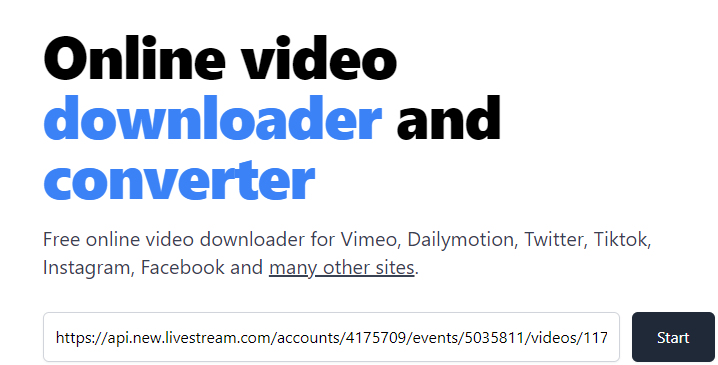
3. In the pop-up window, select a quality level and click "Start Download".
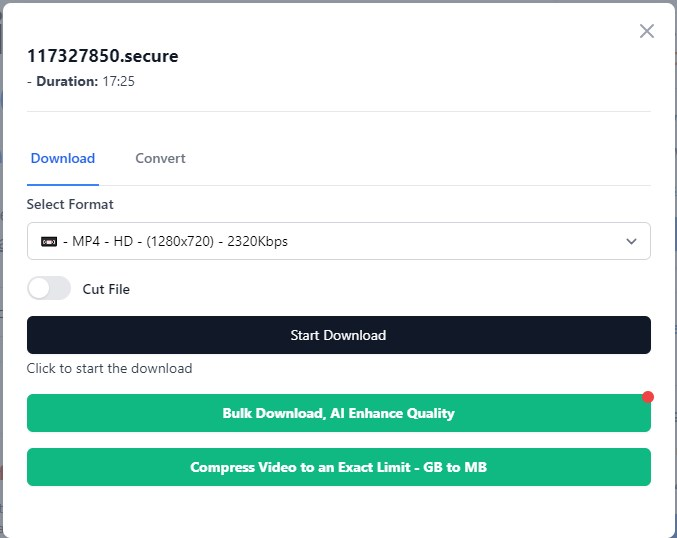
4. When the process is finished, click "Download MP4" to save the video file to your device.
Note: Most online video download tools are ad-supported and not stable, that's why we need to update the working site from time to time. For maximum security and download support, desktop software is more recommended.
How to Download Vimeo Livestream with Browser Extensions?
On Chrome
FetchV is a video download extension for Chrome. It supports downloading live broadcasts from Vimeo Livestream and other streaming sites, but does not support YouTube due to Google's terms of service.
Steps to download Livestream video on Google Chrome:
- Go to the Chrome Web Store. Find FetchV and add it to Chrome. Click "Add extension" in the confirmation box. The icon of this extension will be added to the browser extension tool in the upper right corner.
- Play the Livestream video you intend to download, and FetchV will detect it.
- Click the icon of this Livestream video downloader, and click the "Download" button in the panel. (The shorter option usually provides multiple resolutions.)
- The download process will start in a new tab. When complete, download it to your computer.
![FetchV livestream downloader]()
On Firefox
HLS Downloader, offered by Puemos, is a free and open source extension available for Firefox and Edge. It comes with the promise of downloading HTTP live streams from various websites, including Vimeo Livestream. But the download speed can be slower and may fail when downloading long streams at HD quality.
Steps to download videos from Livestream on Firefox:
- Visit https://addons.mozilla.org/en-US/firefox/addon/hls-downloader/ and add HLS Downloader to Firefox.
- Play a Livestream video, and click the extension icon.
- Select the video link and choose a download option depending on the video resolution you prefer.
- Click "Download" button to start the download task. You can view the progress in the Downloads tab.
- When finished, the video will be automatically saved to the downloads folder.
![HLS Downloader]()
How to Download Video from Livestream via Android App?
All Video Downloader is a progressively designed app to download Livestream videos, together with Facebook, Twitter, Instagram, Vine videos and more. It also doesn't support YouTube. It may catch videos in MP4, FLV, WMV, etc. formats. Furthermore, this Android Livestream video downloader gives you a browser-like interface where you can visit webpages on Google.
- Install All Video Downloader on Android, and run it.
- Search for a Livestream video using the built-in browse.
- Play the video, and the download icon will light up.
- Tap the icon, and then select a file to save from the "Download" menu.
![download livestream video android]()
Download Your Own Livestream Videos Directly
Similar to TikTok, when you post a video via Livestream Studio or Livestream Producer, the copy will autosave to your computer. If you accidentally delete the video, you can still download Livestream videos you uploaded from My Events. But you have no right to download other users' content on Livestream as a viewer.
- Sign in to your account and navigate to your event page.
- Click on the "posts" icon. Note: To download Livestream video from the draft, you should click the "edit" icon > "Draft & Scheduled Posts".
- Find a video you need to download and hover your cursor over it.
- Click the "gear" icon that appears.
- Choose a resolution option from the dropdown menu.
![download own events]()
Conclusion
Familiarizing how to download Livestream videos opens up a whole lot of possibilities. The first 4 ways are not only applicable to Livestream, but can also be used to download any live stream from various websites for offline watching.
To download videos from Livestream.com efficiently, using a dedicated downloader like Cisdem is the best approach. It not only lets you save videos quickly before links expire but also often includes useful features like format conversion for added flexibility.
Hopefully, this article has helped you find the best Livestream downloader for your Windows, Mac, Android and more.
Copyright Disclaimer
The video/audio download methods provided in this article are for personal and educational use only. Sharing or commercial use is not allowed unless you get permission first. The website fully respects copyright laws and will act upon any valid removal request.

Emily is a girl who loves to review various multimedia software. She enjoys exploring cutting edge technology and writing how-to guides. Hopefully her articles will help you solve your audio, video, DVD and Blu-ray issues.

Ryan Li is a senior developer at Cisdem. Since joining the company in 2017, he has led the development of Cisdem Video Converter and now serves as the editorial advisor for all articles related to Video Converter.




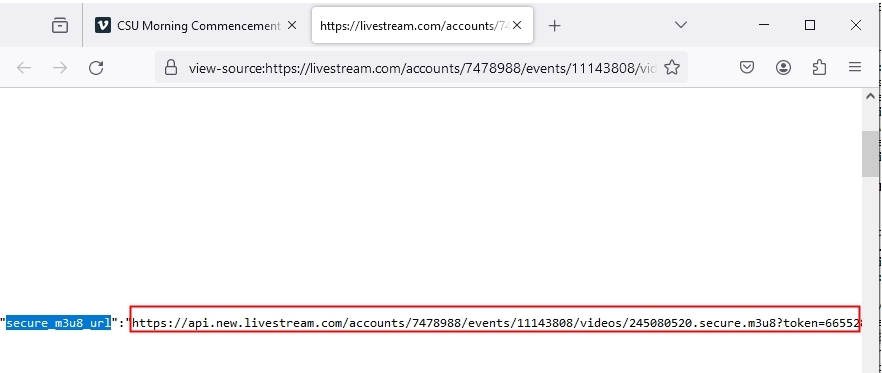
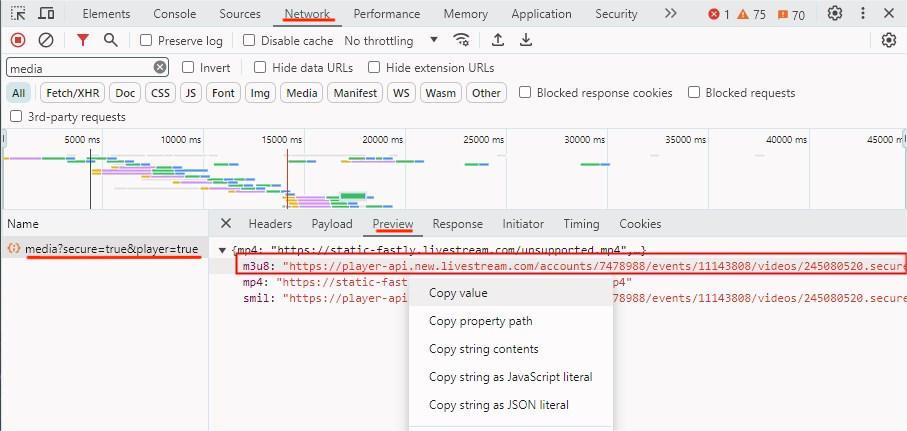
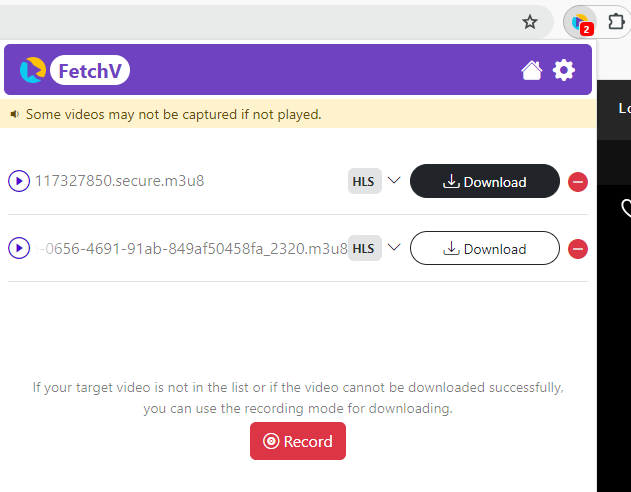
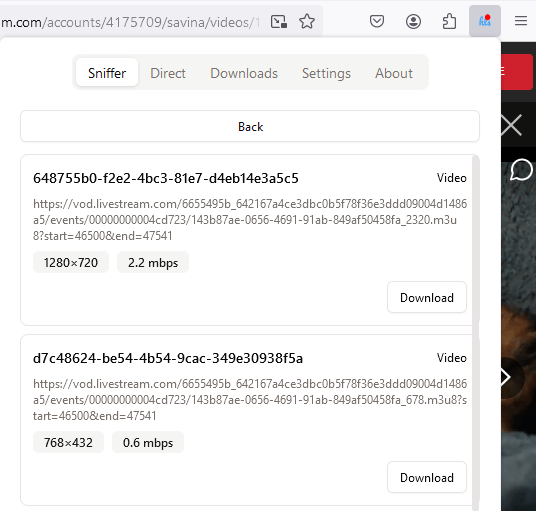


Quinne
Big thanks!! I finally downloaded a live stream event I paid for with the m3u8 URL.