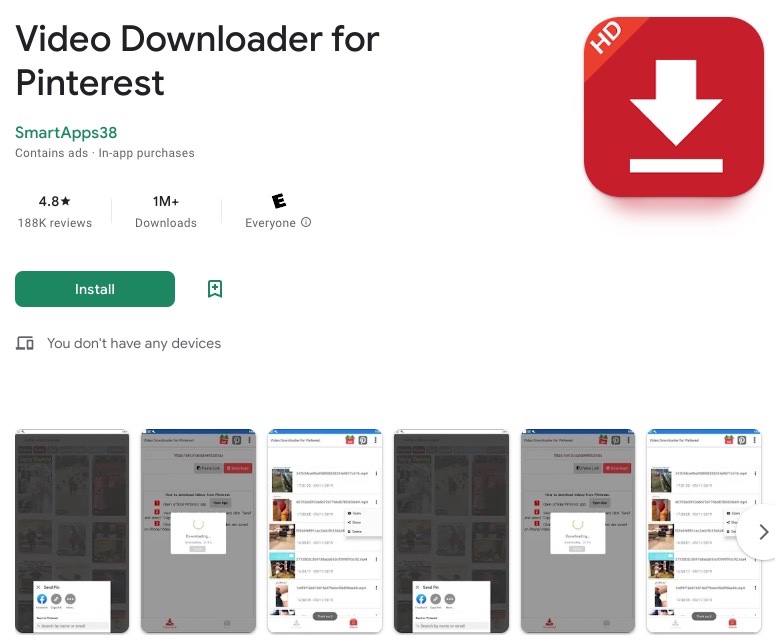How to Download Pinterest Videos Easily (Incl. on Computer and Mobile)
 1.1K
1.1K
 0
0
Pinterest is well-known as a social media platform that supports the forms of images, GIFs and videos, allowing people to share and find their satisfied ideas about food, home decor, look outfit, plant, healthy and various aspects in daily life to build a better person or environment. You can easily download the images as it offers a download button to get them directly in one click.
But for downloading Pinterest videos, it is more difficult as it offers no download function like YouTube. The videos from Pinterest consist of two parts, the videos directly uploaded by the users or the videos pinned by the users from other media websites, like YouTube, Reddit, Tumblr, etc. Besides, the pinned videos will show a link of the original site at the bottom of the video cover.
Therefore, this article aims to introduce 4 different ways to help the public download Pinterest videos on computers and mobiles phones effortlessly. If you are interested, welcome follow us to get more details.
 Cisdem Video Converter
Cisdem Video Converter
Best Pinterest Video Downloader App You Must Have
- Only need the URL to download the uploaded or pinned Pinterest videos easily without watermark
- Can also download videos from other more 1000+ websites, like YouTube, Vimeo, Dailymotion, Youku, etc.
- Download multiple videos at one time without data loss
- Can save Pinterest videos in high quality up to 1080P, 4K, or higher resolution supported by the video
- Can utilize the additional conversion function to convert Pinterest video to MP3, OGG, MOV, MKV, or other 600+ audio or video formats as your mind
- Also allow users to apply the built-in editor to beautify the downloaded videos at will
- Easy to operate with the user-friendly interface
- Can also rip all kinds of DVD discs to digital formats without quality loss
- Compress large video files with quality retained
- Work on Mac and Windows
 Free Download macOS 10.13 or later
Free Download macOS 10.13 or later  Free Download Windows 10 or later
Free Download Windows 10 or later
How to Download Pinterest Videos to Computer
After testing, Cisdem Video Converter is the best Pinterest downloader for Mac and Windows, which is able to batch download Pinterest videos without watermark. It designs with a built-in video enhancer to offer crystal-like picture for the downloaded videos, providing a wonderful visual enjoyment. In addition to Pinterest site, it supports video download from YouTube, Twitter, Reddit, Wistia and 1000+ popular or uncommon websites.
Besides, as the name shows, itself is an excellent converter that can make numerous conversions among 600+ video and audio file formats. Therefore, if you aren’t satisfied with the default format of the downloaded video, you can convert it to any formats in the expanding format list. Plus, it offers a handful of customization features to modify the video into your desired looking, such as trim, rotate, adjust video effects, and so on.
Advantages:
- Download videos from Pinterest quickly and safely without leaking personal information
- Offer a batch-handler to improve people’s efficiency
- Provide a wealth of useful futures to edit the downloaded videos
- Make the downloaded videos compatible with other devices like iPhone, Android, etc.
- Can combine several Pinterest videos into a large one
- Support downloading videos from 1000+ websites
- Easy to use with only 3 steps
Disadvantages:
- The free users are only allowed to download the half length of the original video
Steps on how to download video from Pinterest on computer with Cisdem
Step 1. Get the software on computer
Free download and install the right version of the software based on your computer system.
 Free Download macOS 10.13 or later
Free Download macOS 10.13 or later  Free Download Windows 10 or later
Free Download Windows 10 or later
Launch it, you will see a simple interface with 3 taps. Click on  tap to download online videos.
tap to download online videos.
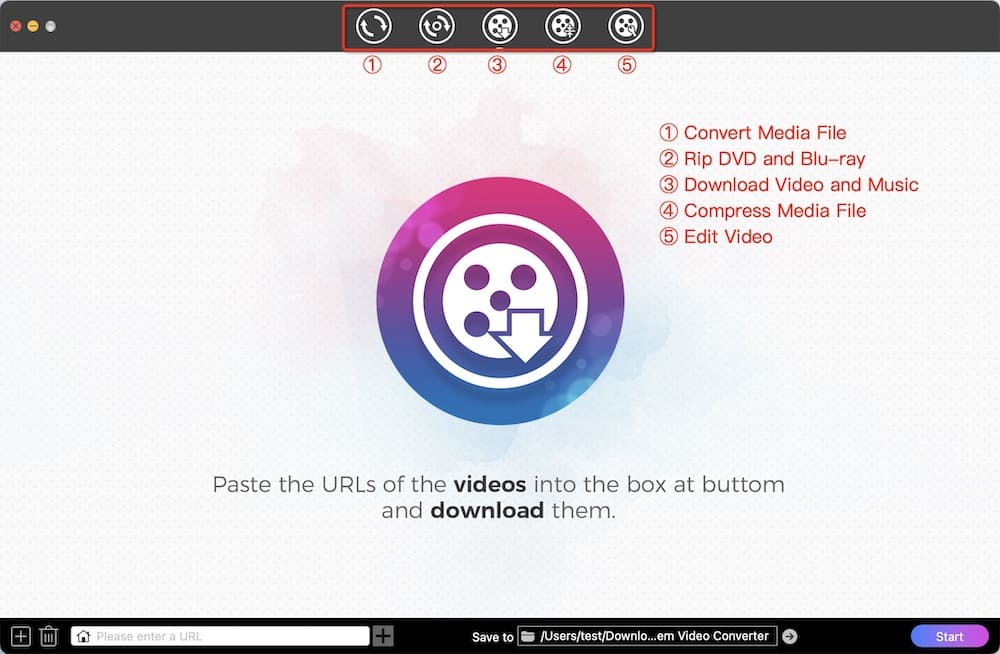
Step 2. Copy the URL
Visit Pinterest website, click to open any video you want and copy the URL.
Step 3. Paste the URL for analyzing
Back to Cisdem, paste the copied URL into the bottom blank field, and click + to start to parse out the video. Also, you can click the add button at bottom left corner to add more URLs and download them simultaneously.
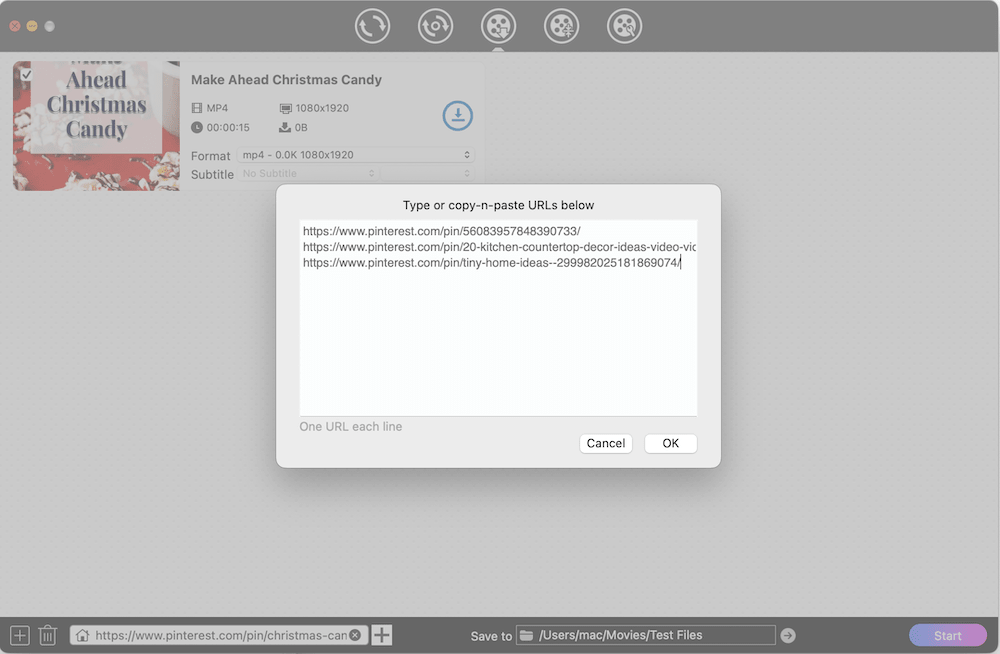
Step 4. Choose output format quality (optional)
Click Format button to select a suitable output quality you want. Normally, it will select the highest resolution automatically.
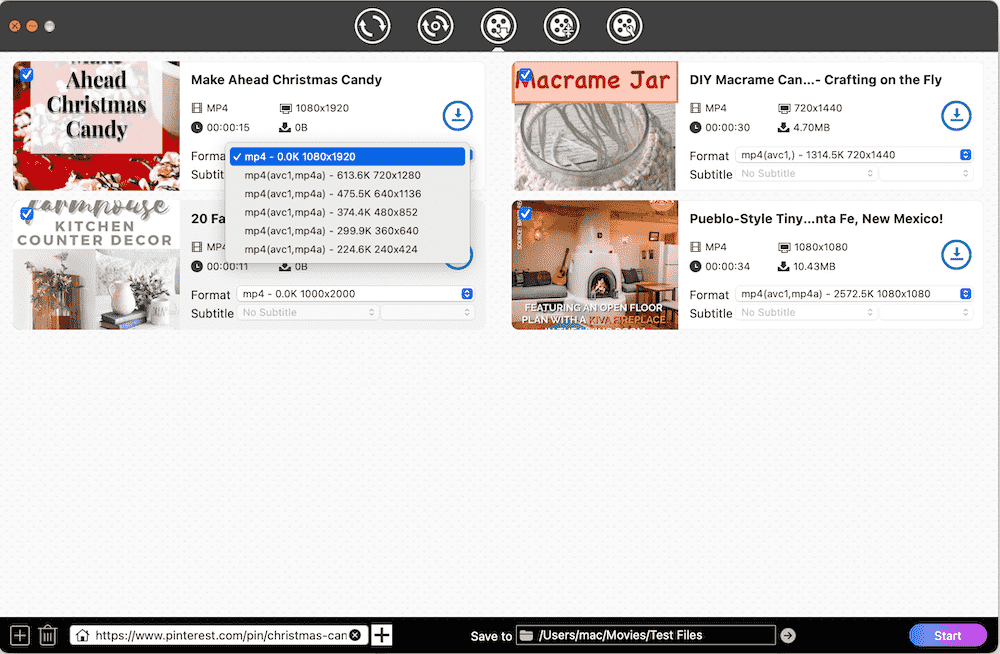
Step 5. Batch save Pinterest video to MP4
Click the "Start" button at the bottom right corner to download Pinterest videos to MP4 in bulk right away.
After downloading, directly click on the part of video to play it directly. Also, you can click ![]() to find them on your local device.
to find them on your local device.
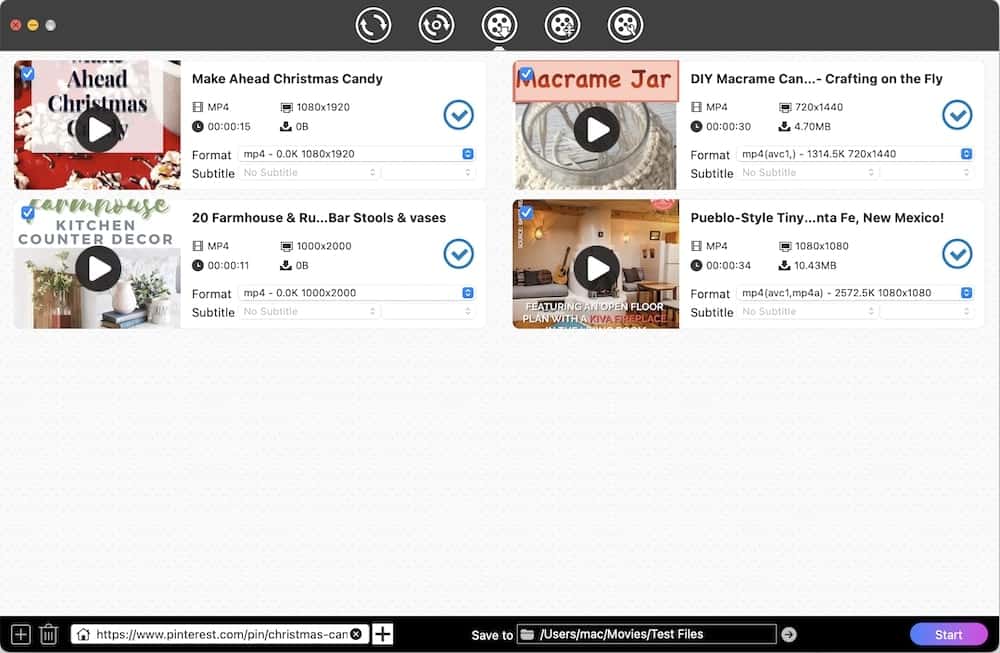
Tips: how to convert Pinterest video to MP3 or other formats you want
If you want to convert Pinterest video to MP3, just drag and drop all downloaded files to the first interface for conversion. Then, click Format button to select MP3 in the supported format list. Or you can select other wanted formats. Finally, click on "Start" to start the conversion process.
How to Download Pinterest Videos Online
Countless online Pinterest downloader services are created to download videos from Pinterest easily. But, online services have sticky reliance to the internet connection. The download speed can become slowly because of the poor internet. If you don’t mind that, we have prepared two superior online Pinterest video downloaders for your reference.
Botdownloader.com
Botdownloader.com is a powerful all-in-one downloader that can download videos from 16 popular media websites, Pinterest is included. Once entering the URL of the video you want, it makes a quick response to grab the contained video for you immediately. However, this online tool can only download Pinterest video to MP4 with no more available format and quality to choose.
Advantages:
- Fast speed
- Can also download videos from Facebook, TikTok, SoundCloud, Reddit, etc.
Disadvantages:
- Can only download videos one by one
- Cannot choose the output quality
- Offer no extra features to edit the videos
- Have ads in the page
- Run a browser.
- Visit https://botdownloader.com/.
- Enter into Pinterest site, choose the video you wish to save and open it.
- Then, copy the URL in the top search bar.
- Back to the online converter, paste the URL into the blank address for analyzing.
- Click “Download” to grab the contained video.
![Botdownloader.com interface]()
- In a while, the video with download buttons shows up at the bottom. Click “Force Download Video” button to directly download Pinterest video to MP4 online on your device instantly.
![download pinterest video online with Botdownloader.com]()
Experts PHP.com
Expert PHP.com is also a useful online Pinterest video downloader, which offers a fast speed to grab the video for people. It is one of the few online downloaders that supports download the videos in 1080p HD quality. Plus, after analyzing the pasted URL, it allows people to choose to download it in video or image format, providing more options for people.
Advantages:
- Work quickly
- Support downloading videos in high quality
- Support downloading videos from other 9 websites, like Tumblr, VK, Instagram, etc.
Disadvantages:
- Can’t batch deal with multiple files
- Contain ads on the page
- Offer no extra features
- Open a browser.
- Visit https://www.expertsphp.com/pinterest-video-downloader.html.
- Move to Pinterest site, access the video you want and copy the URL.
- Back to expertsphp.com and paste the URL into the according box.
- Click “Download” to extract the video.
![expertsphp.com interface]()
- Click “Download Link” of the video format to save the video.
![download pinterest video online with expertsphp.com]()
How to Download Pinterest Videos with Extension
Besides, you can also use trustworthy web-based extensions to download Pinterest videos free and online without installing third-party software.
On Chrome
For users who are accustomed to use Google Chrome as your default browser, it is highly recommended to use the extension called Pincase-Pinterest Video & Image Downloader, which works perfectly to download videos from Pinterest for free in one click. Unlike other Pinterest downloader extensions, it doesn’t need to open the videos one by one. Instead, it offers a powerful analyzer to get all media sources in a flash.
Advantages:
- Support batch downloads
- Easy to use
Disadvantages:
- Cannot manually decide the output format and quality
- Only work on Pinterest site
- Open Google Chrome on your computer.
- Search for Pincase-Pinterest Video & Image Downloader” on the chrome web store and install it easily.
![install chrome extension]()
- Now, go to the page of Pinterest, you will see each source file that comes up with a red download button on the upper right.
![pinterest videos with download button]()
- Feel free to download Pinterest videos with Chrome extension by clicking the corresponding download icon.
On Firefox
Video DownloadHelper is powerful assistant for you to download Pinterest video on Firefox. This powerful Firefox add-on not only offers you various resolution options to choose, but also allows you directly download and convert the online video to many other formats, like AVI, WMV, MPEG, MOV, MP3, iPhone, iPod, Galaxy Tab, etc. Moreover, it supports downloading videos from many websites, such as DailyMotion, Liveleak, Vine, and so on.
Advantages:
- Available on many websites
- Supports downloading online videos to many output formats
- No need to install a third-party tool
Disadvantages:
- Can’t batch download several videos
- Fail to read the video sometimes
- Always lead you to download its companion app
- Run Firefox browser.
- Search for Video DownloadHelper, find the version for Firefox and add it as your add-on.
![install firefox addon]()
- Switch to Pinterest site, open a video that you want to save.
- The extension will auto detect the playing video right away.
- Click the highlight three-ball icon on the top right corner. And it will show you a list with multiple download options. Choose one to download and click its arrow icon.
![pinterest video with multiple options]()
- Then, it pops up a new list. Tap on “Quick download” button to download Pinterest video to MP4 with Firefox add-on directly.
![download pinterest video with firefox addon]() However, if you want other formats, you can click “Download & Convert” button, select a suitable output format and destination. Finally, click “Save” to store it on your device.
However, if you want other formats, you can click “Download & Convert” button, select a suitable output format and destination. Finally, click “Save” to store it on your device.
How to Download Pinterest Videos on Mobile Phones
There are plenty of people who are accustomed to use mobile phones to conduct Pinterest video downloads. So we will show you the effective Pinterest video downloader app for iPhone and Android below, helping people get videos with ease.
On iPhone
For iPhone users, Documents by Readdle is boon because it produces with a built-in browser, which permits people to download all videos from websites. Just as the name shows, Documents by Readdle not only plays a vital role as a powerful video downloader for iOS, but also as a powerful file manager to archive photos, videos, music, PDF, and almost all kinds of files on your phone.
Advantages:
- Access to almost all online services to download all videos
- Can also manage files, archive photos, watch videos and listen music
Disadvantages:
- The speed needs to improve when download a large video
- Free download and install Documents by Readdle in App store.
- Open it, touch on the icon that looks like a compass at the bottom right corner.
![documents by readdle]()
- Input the address of any workable online Pinterest video downloader for iPhone in the search bar. In this case, we can type https://pinterestvideosdownloader.com/ and then hit on Go.
- Switch to Pinterest site, find the video you want and copy its URL.
- Go back to the page of Document, paste the copied URL into the address.
- Click “Download” icon to parse out the embedded video.
- After analyzing the video, click “Download” button to start downloading.
On Android
Video Downloader for Pinterest is a premium Pinterest video downloader app for Android to get images or videos from Pinterest easily and safely. It can automatically detect the copied URL, eliminating the need to manually paste it into the search bar.
At the meantime, it offers powerful technology support that can keep the high quality of the original video while downloading. It also enables the video to be saved in multiple formats. However, it is inevitable to encounter some issues, such as sometimes it stops working suddenly during the process .
Advantages:
- Can convert Pinterest video to MP3
- Offer a auto-detect function
- Easy to use
Disadvantages:
- Have many ads in the download process
- Can’t download multiple videos at once
- Always requesting users to write a review is a little bit annoying
- Download and install the software on your Android phone.
- Open the Pinterest app or website, select a desired video.
![Video Downloader for Pinterest]()
- Tap on the three-dot icon at the bottom right to find and choose the “Copy link” button.
- Then, open the downloaded Pinterest video downloader app for Android, and it will automatically read the URL. If it doesn’t, paste the link into the blank box for downloading.
- Touch on “Download” button to extract the video and download it on your device.
Conclusion
This article provides several ways for you to download Pinterest videos on computer, iPhone and Android, which includes free and online Pinterest downloaders for people to download videos without difficulty. But if you want to download multiple videos at a time with high efficiency and high quality, a professional downloader is more recommended. It can not only overcome the shortcomings of online tools, but also offers more output formats, quality options and advanced features to make impeccable downloads.
Copyright Disclaimer
The video/audio download methods provided in this article are for personal and educational use only. Sharing or commercial use is not allowed unless you get permission first. The website fully respects copyright laws and will act upon any valid removal request.

Emily is a girl who loves to review various multimedia software. She enjoys exploring cutting edge technology and writing how-to guides. Hopefully her articles will help you solve your audio, video, DVD and Blu-ray issues.

Ryan Li is a senior developer at Cisdem. Since joining the company in 2017, he has led the development of Cisdem Video Converter and now serves as the editorial advisor for all articles related to Video Converter.





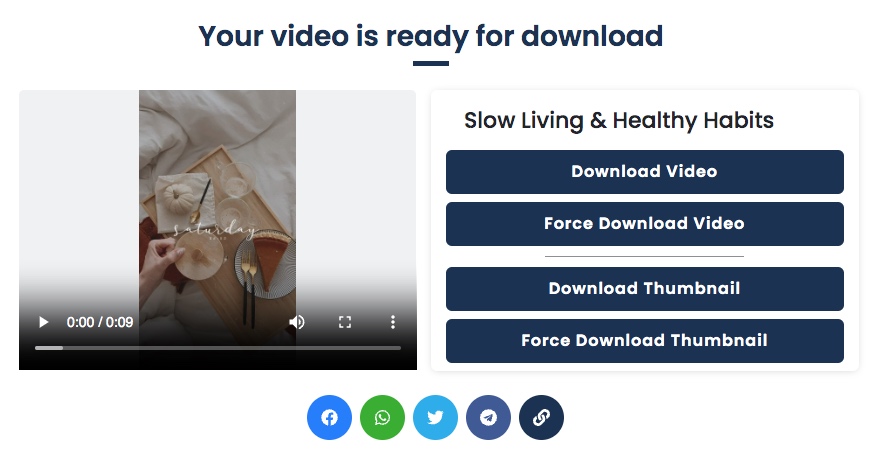
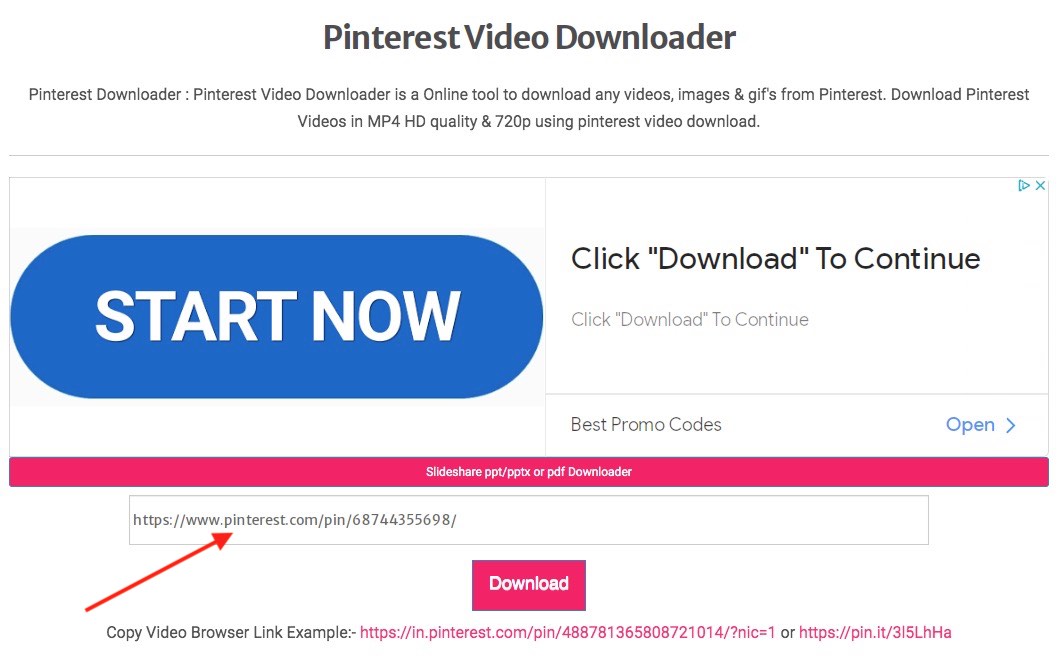





 However, if you want other formats, you can click “Download & Convert” button, select a suitable output format and destination. Finally, click “Save” to store it on your device.
However, if you want other formats, you can click “Download & Convert” button, select a suitable output format and destination. Finally, click “Save” to store it on your device.