Soundgasm is similar to YouTube in some aspects. It provides an overwhelming majority of audio sources while YouTube YouTube offers a mass of video sources for the public to enjoy. And both of them don’t provide direct download function. If you are seeking solutions for Soundgasm download, read this article and it introduces 4 awesome ways to download audio from Soundgasm.net properly and easily.
 Free Download
Free Download  Free Download
Free Download
Soundgasm.net is a worldwide leading music and audio platform, allowing people to upload, view and share audio sources according to their liking. It offers multiple categories for people to reach diverse audio sources for a superb listening experience, including ProfessorCal, 99_99asmr, Qarnivore, Everdistant_utopia, and so on. It is reported that it receives 7000+ unique visitors every day.
It is a good choice to enjoy audio tracks when you are getting ready for sleep or during the flight trip. Let’s admit it- no one would like to listen to Soundgasm online, as there are no images and playlists.
To get Soundgasm downloaded to iPod, iPad, mobile phone, etc., the first thing to do is to install Cisdem Video Converter. The application caused quite a stir when it was launched- it is simple, keeps the original audio quality, and supports almost all formats. Furthermore, it allows you to batch download unlimited quantity and duration of the Soundgasm audios at super fast speed.
In the sequence of only 3 steps, we’ll demonstrate the most detailed and fastest way to download Soundgasm M4M, F4M, etc. audios on Mac. If you are a frenetic fan of Soundgasm, don’t hesitate and try the whole thing out. Besides, if you are a Windows user, you can also regard the following steps as a reference because the Windows Version of Cisdem Video Converter has the same function and interface as the Mac version.
Cisdem Video Converter offers a free download version for testing, so you needn’t get your credit card ready.
Simply download and install it through the setup wizard. The whole process takes very little time.
When you launch the software, you’ll be taken to the convert tab, make sure to turn to the download tab first.

Go to Soundgasm.net and find the audio tracks you wish to download. Copy the audio link in the top address bar, and paste it into the download box of Cisdem Video Converter. Tap on ![]() button to download Soundgasm audio in batches.
button to download Soundgasm audio in batches.
You can add multiple Soundgasm tracks to the download list by clicking the top menu’s File and then Input URLs. According to my test, the downloaded Soundgasm will be in M4A format.

You can also use Cisdem as a Soundgasm to MP3 converter, when all audios are downloaded, you can click ![]() icon to find the downloaded files on your computer. Drag & drop them to the program's convert section.
icon to find the downloaded files on your computer. Drag & drop them to the program's convert section.
Click on the format icon and select MP3 as the output audio format on the “General audio” button, or you can choose other audio formats such as FLAC, OGG, AIFF, etc., ready-made presets for devices are also included.
Before converting Soundgasm files, you can adjust the quality, codec, bit rate, sample rate from an advanced setting. As for the editing function, it's commonly used in video customizing.
Lastly, convert Soundgasm tracks to any format you want them to be.

I bet you didn’t expect this to be so easy. If you ever tried other Soundgasm download apps to download its audio tracks, you will know how user-unfriendly they are. Rather than wasting time on helpless tools, turn back to Cisdem Video Converter. It has a bunch of essential features that come in handy on a daily basis:
Audio Downloader Prime is an uncluttered Chrome extension, specializing in downloading audio content from the browser's toolbar. It identifies individual audio elements on Soundgasm and ensures you to save them to MP3 or M4A individually. But this Soundgasm downloader has no capacity to download audio from YouTube because of the policies and restrictions of YouTube.
Step 1. Navigate to Chrome Web Store to add Audio Downloader Prime to Chrome.
Step 2. Visit Soundgasm.net. Open the audio that you intend to download.
Step 3. Click the icon of Audio Downloader Prime to the right of the address bar. You will find that it has detected the Soundgasm audio.
Step 4. Click the download button for Soundgasm audio download on Chrome.

Soundgasm Download Button is another reliable Chrome extension for you to choose. As the name indicates, it is burned for downloading various Soundgasm audio sources. Coupled with its easy operation, it is widely accepted by people to download files quickly and effortlessly.


Soundgasm Downloader, a free add-on, is specially created to download audio from Soundgasm on Firefox. It is pretty easy to use and makes a quick response during the working process. Therefore, if you want to download Soundgasm directly without installing any third-party software, Soundgasm Downloader is a decent option.


When you choose to download online files on Firefox, Video DownloadHelper is a powerful add-on for you to try. It is able to download videos and audios and audio-only. Besides, except for downloading from Soundgasm, it also supports download online files from many other websites, including YouTube, Dailymotion, and more.
1. Find “Video DownloadHelper” on Firefor add-ons.
2. Click “Add to Firefox” and “Add”.
3. Move to the media website, and open a file.
4. Click on the ![]() on the top right corner. Sometimes, you may see multiple video or audio files. Move to the largest one and click the gray arrow in the right side.
on the top right corner. Sometimes, you may see multiple video or audio files. Move to the largest one and click the gray arrow in the right side.
5. Select “Download and Convert” button.

6. Choose MP3 or other audio formats in the drop-down format list. Click “Save” to start to download it on your device
FetchFile.net has been around for a while and when discussing the free YouTube downloader, it will always be mentioned. This robust tool is capable of grabbing videos in MP4, WebM, 3GPP, X-FLV and ultra HD quality. Although FetchFile.net is mainly acting on downloading YouTube videos, it can download Soundgasm as well.

Save.tube plays a double role of downloader and converter, which allows you to download audios and videos from 1000+ websites (like Soundgasm, YouTube, etc. ) in a few popular formats like MP3, MP4, Webm. Using it for Soundgasm audio download is amazing because it can automatically detect the filled URL and then offers different download options with variety quality.
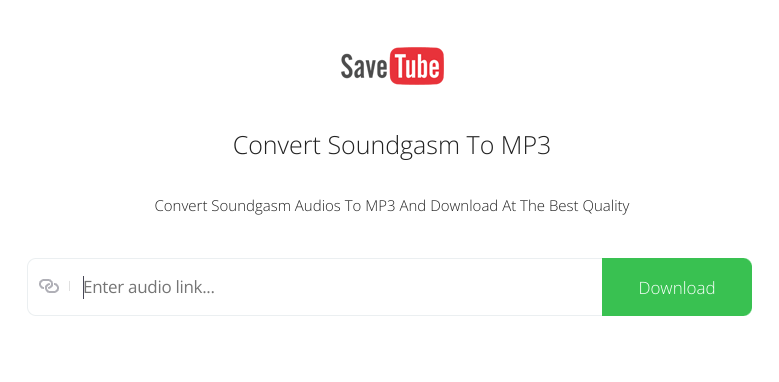

Download.tube is also a reliable online Soundgasm downloader to download Soundgasm audios quickly and safely. Besides, it is able to extract audio or copy video from 1000+ websites. However, when you click the button as instructed, some irrelevant pages often pop up. In this case, you just need to ignore it and repeat the last step, then it will run normally.


You are lucky if you read my article since I dedicated copious amounts of time and attention to testing hundreds of websites. Picking out these 5 best online Soundgasm downloaders are so tough. There are a few websites supporting to download Soundgasm. When you try to get the work done, they will refuse to download for all sorts of reasons, like “The page has expired due to inactivity”, “Our service is temporarily unavailable”, “Sorry, download from this site is currently not supported”, 403 forbidden occurred, etc.
Furthermore, if you don’t want to experience various reasons for failing to download Soundgasm audio, there is also a simple way for you to successfully download from Soundgasm without any tools. This way is supported on all browsers, the following is an example of Google Chrome, as the steps of all browsers to download audio from Soundgasm.net are similar.



When it comes to similar sites like Soundgasm, we will think of SoundCloud immediately. It has been the preferred online audio tracks distribution platform, which lets users upload, promote, record and share tracks. You can connect with your favorite artists and get feedback on your created music from the SoundCloud community.

Bandcamp is a great alternative to Soundgasm. It helps you to explore a huge catalog of music and makes your ears pregnant with the radio show, the Bandcamp Weekly. This Soundgasm alternative is for artists and music fans alike. You can create a free account, listen to the music of various artists, and even share quality audio.

8Tracks is another site like Soundgasm. As an online radio and social networking website, it hosts a number of podcasts, radio shows, and artists. You can create a totally free account, discover songs based on your mood, and upload your own soundtracks. Moreover, the website has a subscription-based service called 8 tracks plus.

Tips:
The good news is that Cisdem Video Converter supports all these Soundgasm alternatives. That means you can download tracks from SoundCloud, Bandcamp, and 8Tracks in batch with the software as well.
Whether you want to convert or download audio, there is a whole bunch of programs ready to help you. But to download Soundgasm, few tools can accomplish it. That's why I strongly recommend Cisdem Video Converter. It is the most trouble-free and lightning-fast way to download Soundgasm to MP3, FLAC, OGG, M4A, AAC, AIFF, WAV, etc. on Mac and Windows.
In the end, the most important question - which tool will you use to download from Soundgasm, and which one works for you? Please give us a heads up!

Emily is a girl who loves to review various multimedia software. She enjoys exploring cutting edge technology and writing how-to guides. Hopefully her articles will help you solve your audio, video, DVD and Blu-ray issues.

