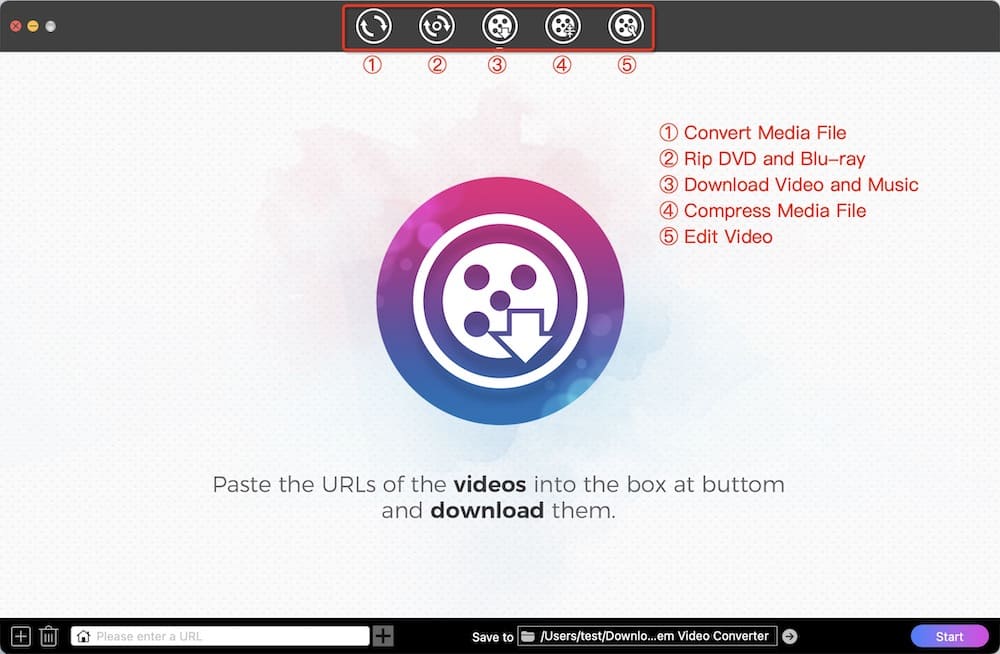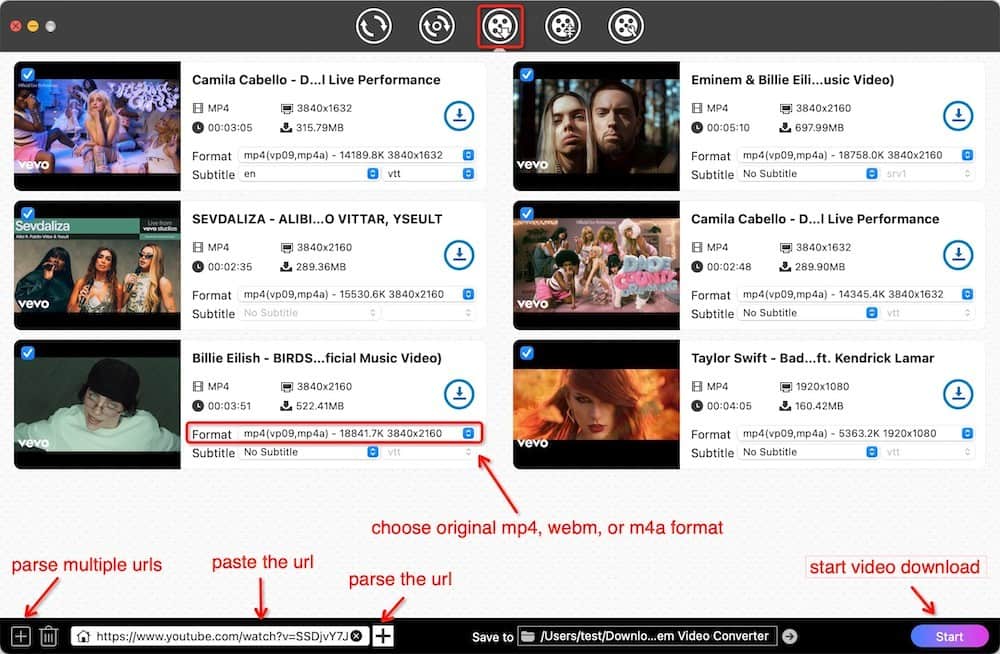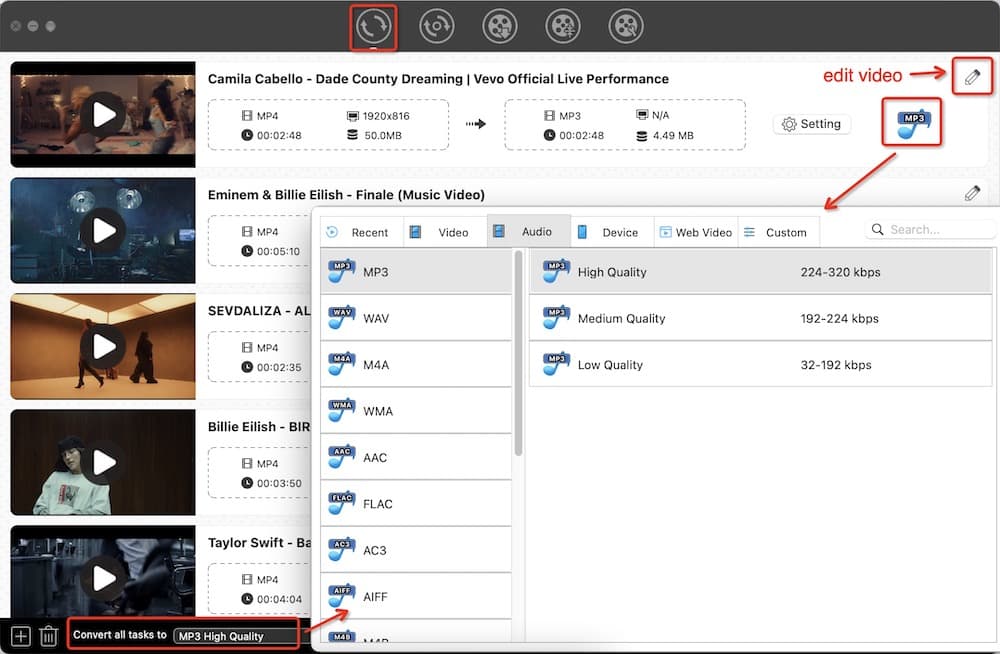5 Ways to Download Spotify to MP3 with High Speed (200% Working)
 14.4K
14.4K
 0
0
Spotify is regarded as the king of streaming services that give everyone access to 30+ million tracks. It’s supreme compatibility with the computer, Android/iOS device, or TV. Both free users and subscribed users can enjoy the songs online.
But if you want to download and convert Spotify songs to MP3 for offline listening, you have to pay $9.99 per month or start 30 days free trial and get a Spotify to MP3 converter app. Here are the guides for how to download and convert Spotify to MP3 with high speed.
 Cisdem Video Converter
Cisdem Video Converter
The Best Music Downloader for Mac/Win
- Download Music from over 1000 video streaming sites
- Convert Music to MP3, MP4, OGG, WMV, and other 200+ formats.
- Convert Music to game consoles, mobile devices, TV, etc.
- Rip HD free download video from DVD/Blu-ray
- Listen to any MP3 music offline for free with its built-in video player
 Free Download
Free Download  Free Download
Free Download
Spotify Free, Spotify Premium and Premium Family
Spotify offers three tiers of subscription plans, Free and Premium and Family. If you are struggling whether pay for Premium or stick to the free plan, then look at what each tier offers and make a decision.
| Spotify Free | Spotify Premium | Premium Family | |
|---|---|---|---|
| Price | N/A | $9.9/ month for one Premium account | $14.99/ month for six Premium accounts |
| Ads | Has Ads | No Ads | No Ads |
| Download Music Function | No | Yes | Yes |
| Audio Quality | 160kbps | 320kbps (for some songs) | 320kbps (for some songs) |
| Song Jumps | Limited | Unlimited | Unlimited |
| Connection | Must with connection | Listen without connection | Listen without connection |
Download Spotify to MP3 on iPhone without Recording
Spotify for iPhone allows premium members to download Spotify songs to their iPhones. Now we will introduce how to download Spotify songs on your iPhone in Offline mode, ensuring you to keep your favorite playlist. Be sure to connect to a Wifi before downloading Spotify songs, as Wifi is probably faster and costs your data traffic less.
- Install Spotify app from iTunes and login to your Spotify account on your iPhone.
- Go to Your Library at the bottom of the Spotify app, and then navigate to Playlists → Edit → white plus sign → Create. At you can feel free to create a playlist.
- Follow and add songs to your collection. At the top of the screen slide the button under Available Offline to the right.
- Hit your music and click Local Files to check the offline files. If you have paid premium subscription for your Spotify account, the songs you followed should start downloading on Spotify.

Download Spotify to MP3 on Android with Recording Tool
The steps to download Spotify to MP3 on Android with Spotify app are generally similar. I won’t repeat them again. Perhaps you can try some software, like Syncios Audio Recorder and iMusic. As for IOS, I recommend Voice Memo. In this part, I will show you how to download Spotify songs to Android with Syncios Audio Recorder.
- Download and install the software on your rooted Android phone, then launch it.
- Run Spotify app on your Mac or Windows device. Sign in to your account and play the desired track that you are going to record.
- Tap the record icon to begin recording the Spotify song. When the process is over, tap the record icon again to stop it.
- Now the Spotify song is recorded on your Android. The program captures sounds to MP3 without DRM restriction.

Bonus: Alternative Way to Download Songs to iPhone and Android
If you want to download songs to iPhone, iPad, Android, iPod, etc., Cisdem Video Converter may be an ideal selection. Although it doesn’t allow you to download paid songs online, such as Spotify, you are able to download the most songs from any popular streaming websites, like Bandcamp, YouTube, DailyMotion, Bing, Flickr, AOL, and Vimeo, etc.
In addition to this, you can convert the downloaded songs to any favored output type, including MP3, MP4, iPhone, Android, HD videos, Apple Device, Mobile Phone, Tablet and so on.
- Install Cisdem Video Converter on your computer and run the program.
 Free Download
Free Download  Free Download
Free Download - Browser to a music website such as YouTube.com. Search for the songs that you need to download.
- Copy the song URLs from YouTube and paste them to the download box of Cisdem Video Converter.
![]()
- Parse the URL and start downloading all the songs in batches.
![]()
- Drag and drop the downloaded songs to the converting interface of Cisdem Video Converter.
- Finally you should choose the output formats. From the list, you can select iPhone, iPad, iPod, Sumsung Galaxy, etc. as the output types of downloaded songs.
![]()
Spoty-mp3.com- Online Spotify to MP3 Converter without Recording
Spoty-mp3 as it sounds is a Spotify to MP3 converter that can free download and convert audios and videos to MP3. But it is no longer available because of server issues. If it comes back online, we will keep you updated. As I think that converting Spotify to MP3 on Spoty-mp3.com is the most convenient solution.
- Find your favorite songs in Spotify, then copy the URL of it.
- Enter Spoty-mp3.com and paste the copied link to the blank space.
- Click on the search button, it will analyze the Spotify music URL.
- After that, you will get the download button. Click the button to start downloading Spotify songs to MP3.
![]()
Deezify- Chrome Extension Spotify to MP3 Converter without Recording
Deezify is a free and easy-to-use Spotify downloader extension from Chrome. It lets you convert Spotify to MP3 without recording. What’s more, You can download various music from Spotify, Deezer and Xbox without limits and ads.
- Install the add-on Deezify Spotify to MP3 converter from Chrome.
- Open Spotify in the browser and play the music that you need convert to MP3 format.
- Deezify will automatically help to get you MP3 file.
![]()
Best Third-party Spotify to MP3 Converter without Recording for Mac and Windows
Onesoft Spotify Music Converter is a standout Spotify music downloader that helps you to remove Spotify DRM and convert Spotify songs/albums/playlists to MP3. Main Features as below:
- Download Spotify music without premium subscription.
- Convert Spotify songs, playlists to MP3, M4A, FLAC, WAV.
- Remove DRM from Spotify music.
- ID3 tags and metadata preserved.
- Mac and Windows version available.
![]()
- Run Onesoft Spotify to MP3 converter on your Mac/Windows.
- Drag Spotify songs/playlists/albums to the main interface. Alternatively, copy & paste the relevant links to the search bar.
- The default output format is MP3. If you want to change it, just click the option button.
- Click the convert button to transfer Spotify music to MP3.
Conclusion
Without a doubt, Spotify offers great convenience for listening to music on iPhone, iPod, Touch, Android and other portable devices. But if you intend to download music to listen offline, you have to pay Spotify Premium $9.99 every month. It is too expensive for people who always need to download the newest songs. Thus, downloading songs from other music sites with a video downloader may be a wise choice. Since the license is one-time fee and you can enjoy the conversion feature when compared to audio recorder software.
Copyright Disclaimer
The video/audio download methods provided in this article are for personal and educational use only. Sharing or commercial use is not allowed unless you get permission first. The website fully respects copyright laws and will act upon any valid removal request.

Emily is a girl who loves to review various multimedia software. She enjoys exploring cutting edge technology and writing how-to guides. Hopefully her articles will help you solve your audio, video, DVD and Blu-ray issues.

Ryan Li is a senior developer at Cisdem. Since joining the company in 2017, he has led the development of Cisdem Video Converter and now serves as the editorial advisor for all articles related to Video Converter.