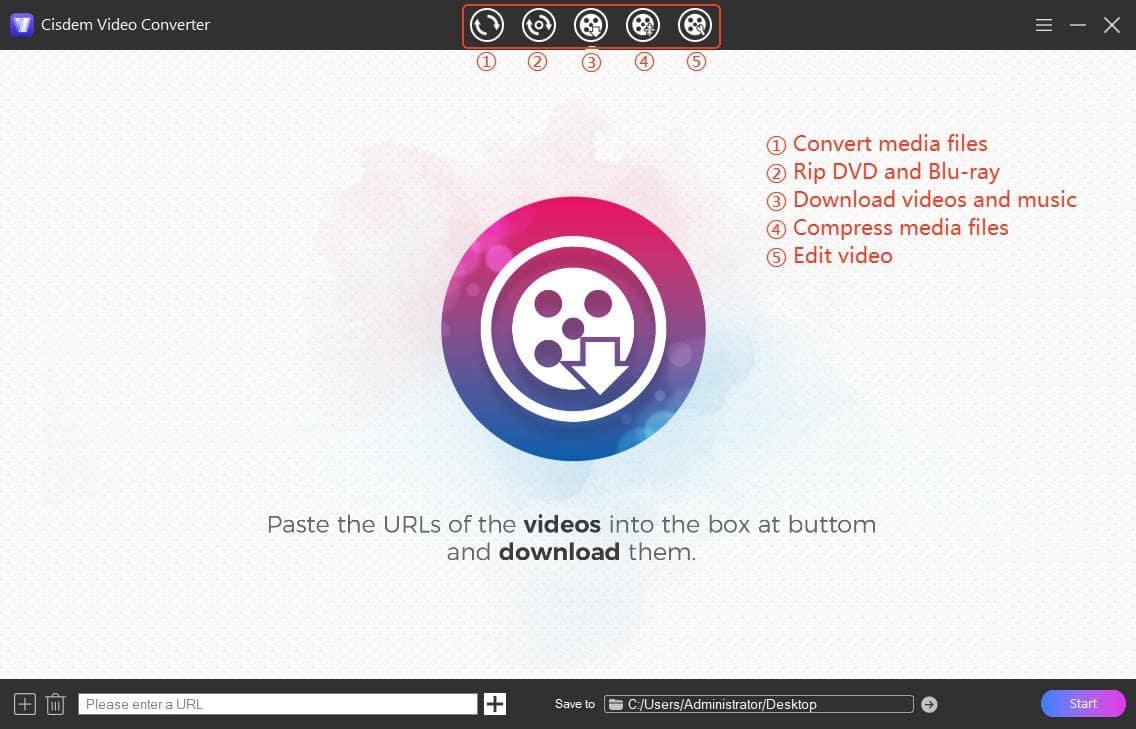How to Download Xiaohongshu (RedNote) Videos without Watermark
 3.1K
3.1K
 0
0
Xiaohongshu, also known as RedNote, is a Chinese social media platform that features short-form videos, images, shopping functionality and more. If you are a new user ahead of US TikTok ban earlier this year, you may have found that downloading videos from Xiaohongshu includes watermarks, just like TikTok. This can be inconvenient if you want to repost videos on other platforms or use the clips for other projects.
In this guide, I will share 4 proven ways to download Xiaohongshu videos without watermark on PC and mobile:
How to download Xiaohongshu videos directly from the app?
There are two ways to save a video from the app. Simply long press the video and tap “Save”, or tap Share icon and select “Save to album”.
However, a watermark with the platform logo and username will be added on the video, and some videos are not available for download at all if the author has not given permission.
Therefore, if you can't find the save option or want to download Xiaohongshu videos without watermark, a third-party downloader is required. Read on to find the best options.

1. Download Xiaohongshu Videos without Watermark Safely
If you're using a laptop or PC, the best way to download Xiaohongshu videos is with Cisdem Video Converter - a versatile video downloader for Windows and Mac. It lets you download Xiaohongshu videos in HD quality with links, free from watermarks and ads.
Beyond downloading, it also allows you to convert video formats, rip DVD/Blu-ray discs, compress, edit videos, and manage your media library with ease and efficiency.
Download the software on your computer now with the safe download buttons, and follow steps below to download your desired videos from Xiaohongshu.
 Free Download Windows 10 or later
Free Download Windows 10 or later  Free Download macOS 10.13 or later
Free Download macOS 10.13 or later
How-to steps:
- Install and launch Cisdem Video Converter, click the middle icon from top menu to switch to its video downloader module.
![interface]()
- Go to www.xiaohongshu.com and find the video you want to download, then copy the video URL from the address bar. (If you copy by clicking the Share button, you need to remove unnecessary text before the link.)
![copy xiaohongshu video link]()
- Go back to the downloader, paste the video URL into the bottom field, and press Enter to parse it. You can repeat this step to add multiple videos to the download queue.
![parse video link]()
- Click the Save to box to select a target folder to store downloaded videos.
- Click the Start button to start the download process.
![download xiaohongshu videos in bulk no watermark]()
When the download is completed, you can play the video in the app to check the content.
Tips:
1. Other than Xiaohongshu, this all-in-one downloader can also save videos and playlists from 1000+ websites including TikTok, Instagram, YouTube, Facebook, X, etc.
2. You can click the  button at lower left corner to input multiple URLs in the pop-up box, and load videos in bulk conveniently.
button at lower left corner to input multiple URLs in the pop-up box, and load videos in bulk conveniently.

3. Switch to the first tab of Cisdem to convert the downloaded Xiaohongshu videos to any other format you may need, such as MP3 audio, MOV, HEVC, etc.

2. Use Best Online RedNote Downloaders
For mobile users, online video downloader is the simple way to download Xiaohongshu videos, no extra installation. xhs-download.online is a free Rednote video & image downloader, and it offers English version for easy access. While it's generally safe, it still contains ads and may require unnecessary permissions.
How to download RedNote videos without watermark online:
- From the Xiaohongshu app or website, find the video you want and click Share button to copy the video link.
- Go to https://www.xhs-download.online/rednote-video-download, paste the link to the URL bar.
- Click Get button.
- Click Download Video to save the video to your device.

Other tested online Xiaohongshu video downloaders that work:
- shuiyinla.com
- Xiaohongshua.com
Online tools may not work all the time. If one site fails, try another or use a different method.
3. Use RedNote Video Downloader Chrome Extension
'RedNote Video Downloader' is a browser extension designed to download Xiaohongshu post to a ZIP file including watermark-free video, image, title and text. It adds a download button on the web page and won’t redirect you to other suspicious site like other extensions.
The only problem is that the video downloaded by the extension is HEVC (h.265) encoded and may be incompatible with some software/devices like Windows Media Player. This extension is currently available for Chrome only.
Quick steps:
- Install ‘RedNote Video Downloader’ extension from the Chrome Web Store.
- Go to Xiaohongshu website and play your wanted video.
- Click the download button that appears on the upper left corner of the video. The post will be downloaded to your default downloads folder.
![xiaohongshu downloader for Chrome]()
- Extract video from the ZIP file.
4. Use Browser DevTools
If you don’t want to use any third-party programs or risky online downloaders, you can extract the Xiaohongshu video from the website manually via the browser developer tools.
It applies to all popular browsers including Chrome, Firefox, Safari, and Edge, no additional download or installation needed. Note that the video will also be downloaded in MP4 HEVC format like the previous method.
- Go to xiaohongshu.com on your computer and open the video you’d like to download.
- Press F12 to open the browser developer tools panel, and click the Network tab from the top of the panel.
- Refresh the page and play the video.
- Find an .mp4 video file under Network.
- Right-click on the MP4 file and select Open in new tab.
![open video in new tab]()
- On the video playback screen, right-click on the video and select Save video as to download the video to the destination folder. Or click Download from the more menu to save the video to your default downloads folder.
![download xiaohongshu video with browser devtools]()
Conclusion
With the right tools and steps outlined above, now you should be able to download Xiaohongshu videos without watermark easily. Cisdem Video Converter and online downloaders can download the videos in more compatible format, and the former is always a primary choice with better security and efficiency. No matter how you choose to save the videos, always respect copyright and give proper credit when using downloaded Xiaohongshu content elsewhere.
If you found this article helpful, feel free to share it on other platforms!

Emily is a girl who loves to review various multimedia software. She enjoys exploring cutting edge technology and writing how-to guides. Hopefully her articles will help you solve your audio, video, DVD and Blu-ray issues.

Ryan Li is a senior developer at Cisdem. Since joining the company in 2017, he has led the development of Cisdem Video Converter and now serves as the editorial advisor for all articles related to Video Converter.