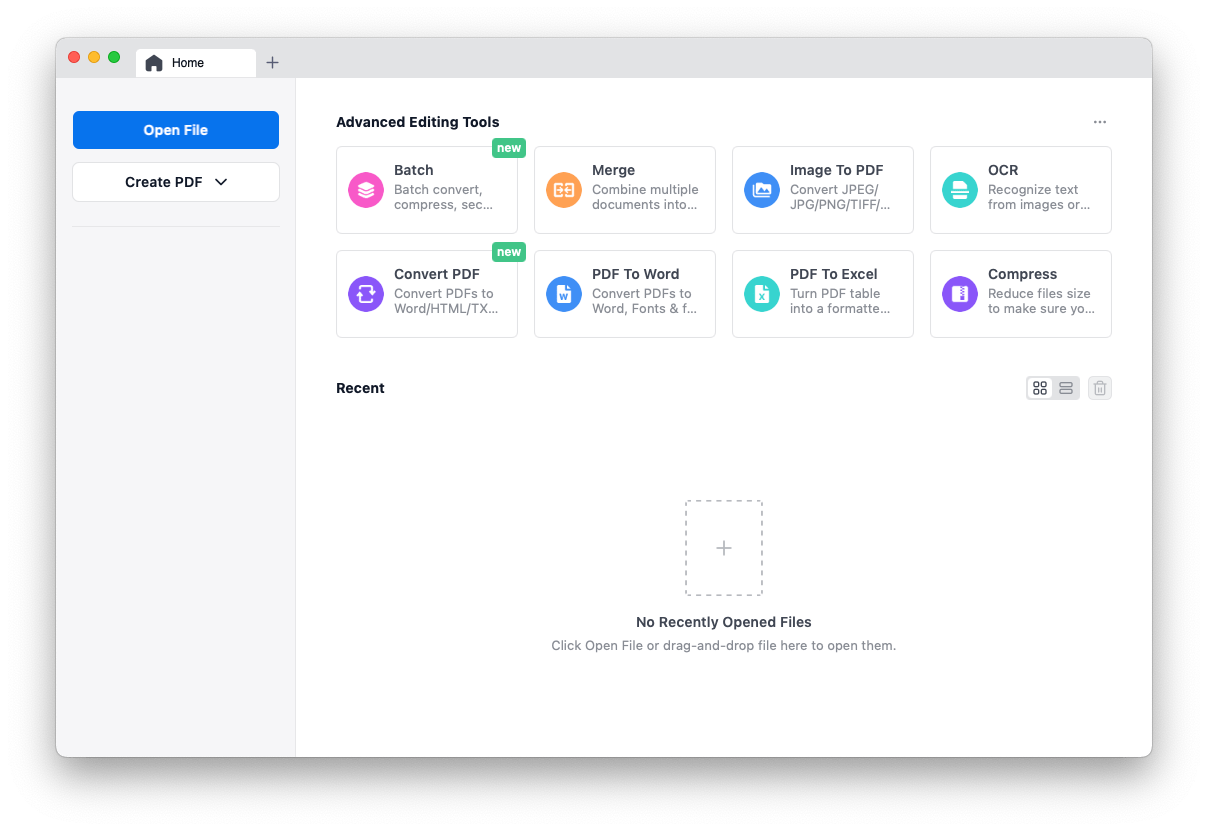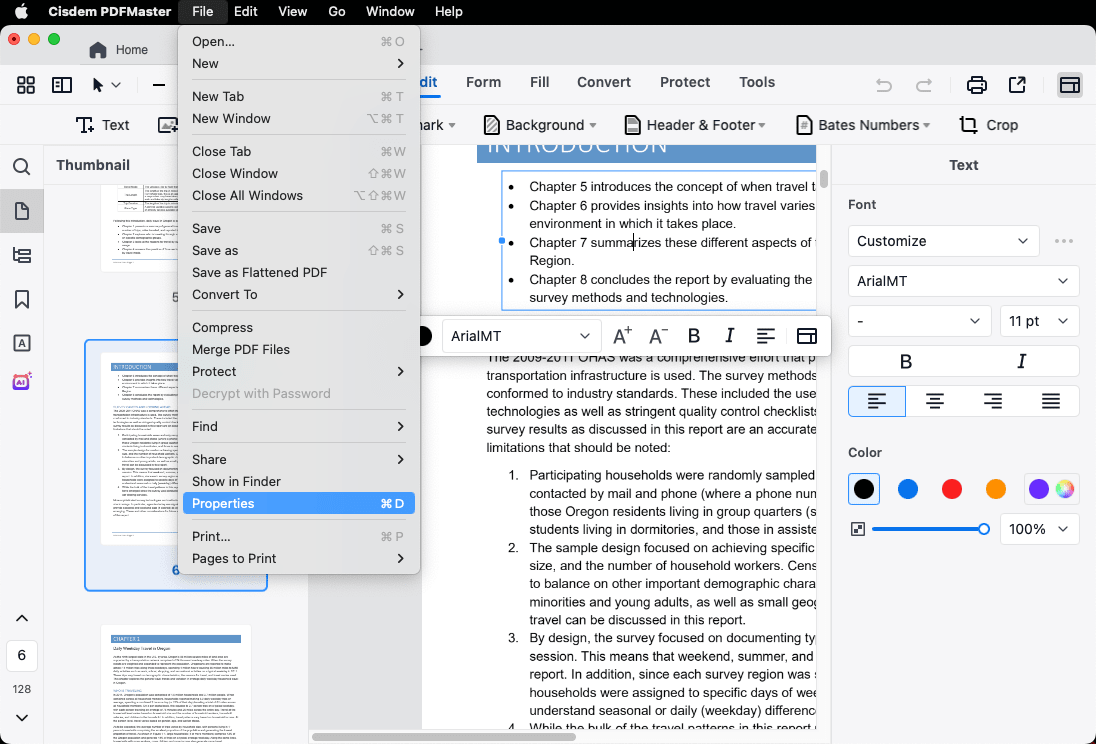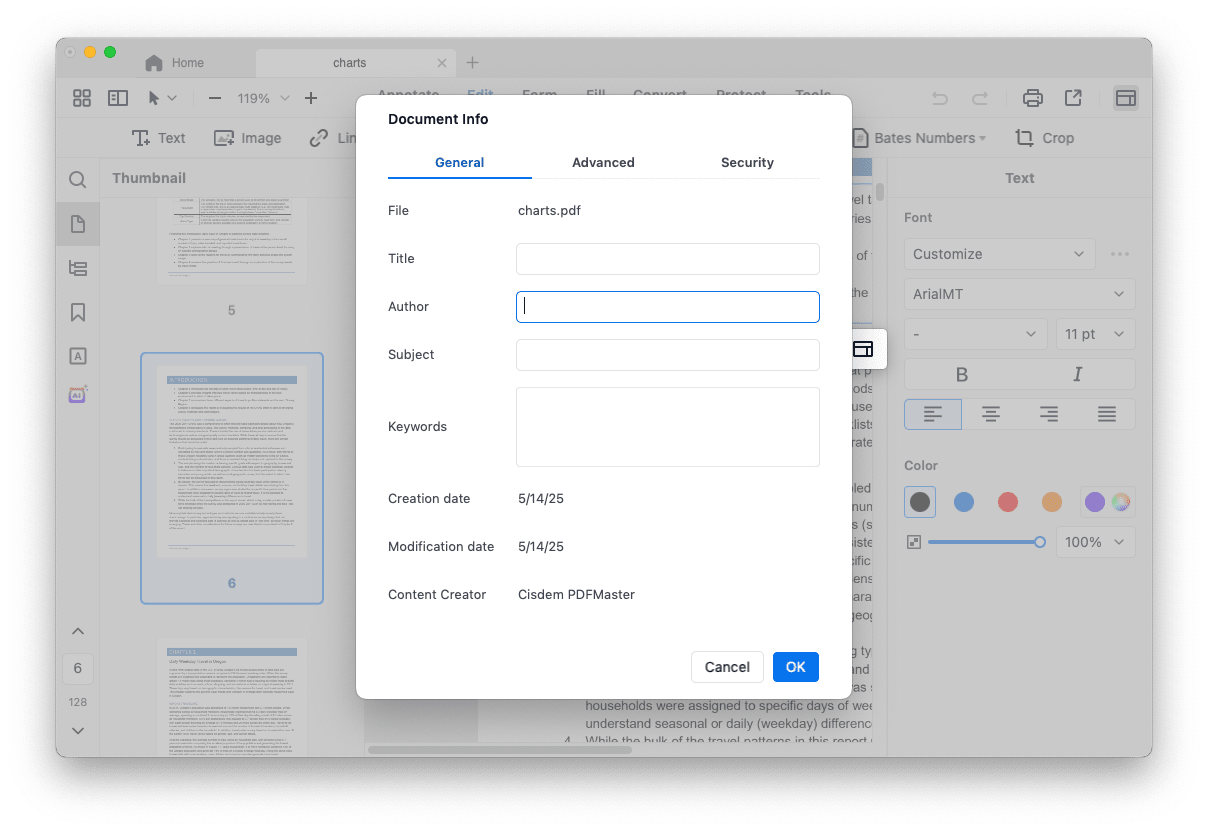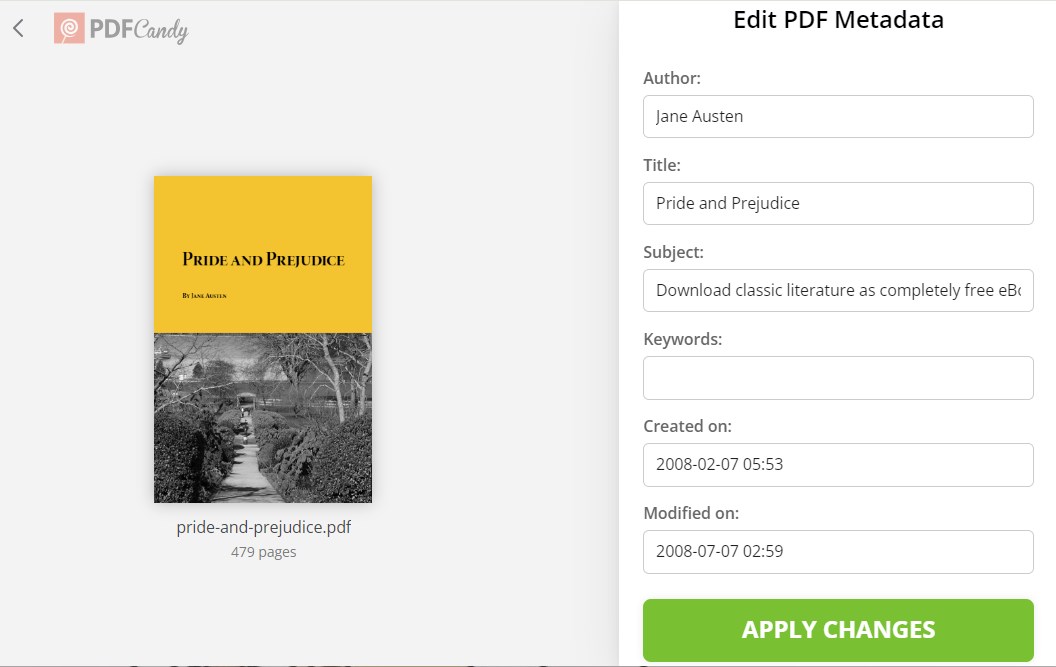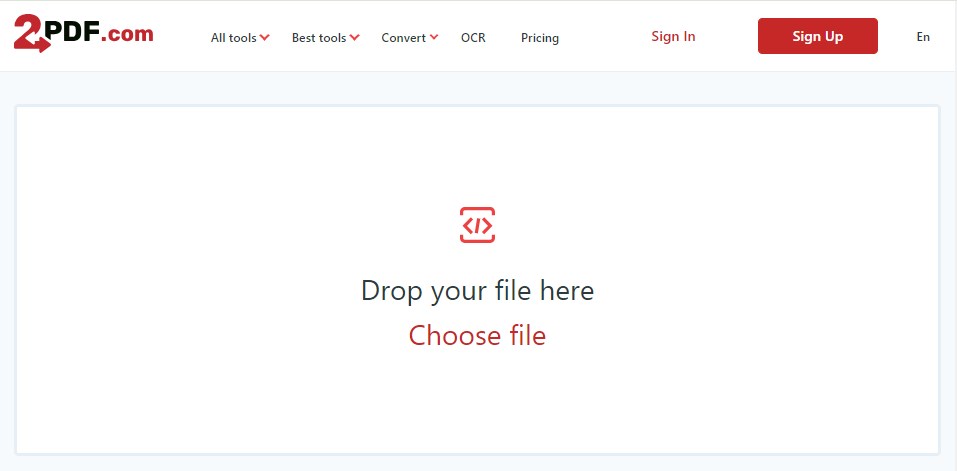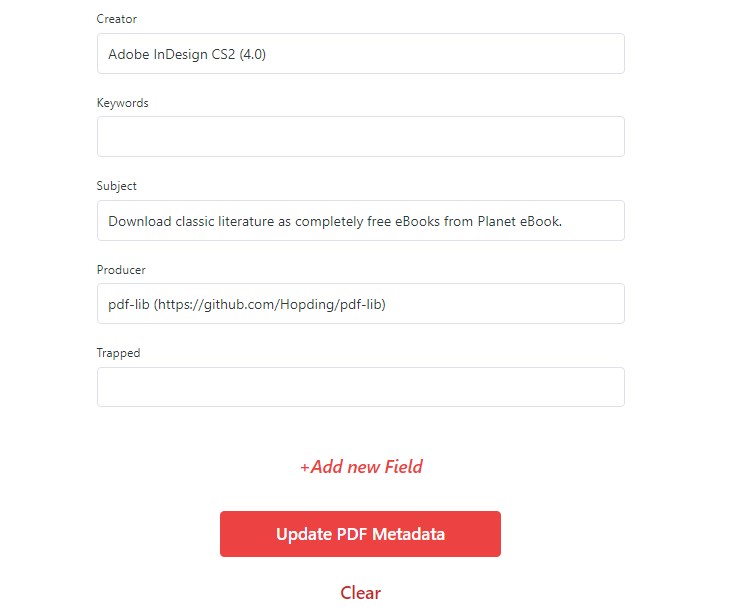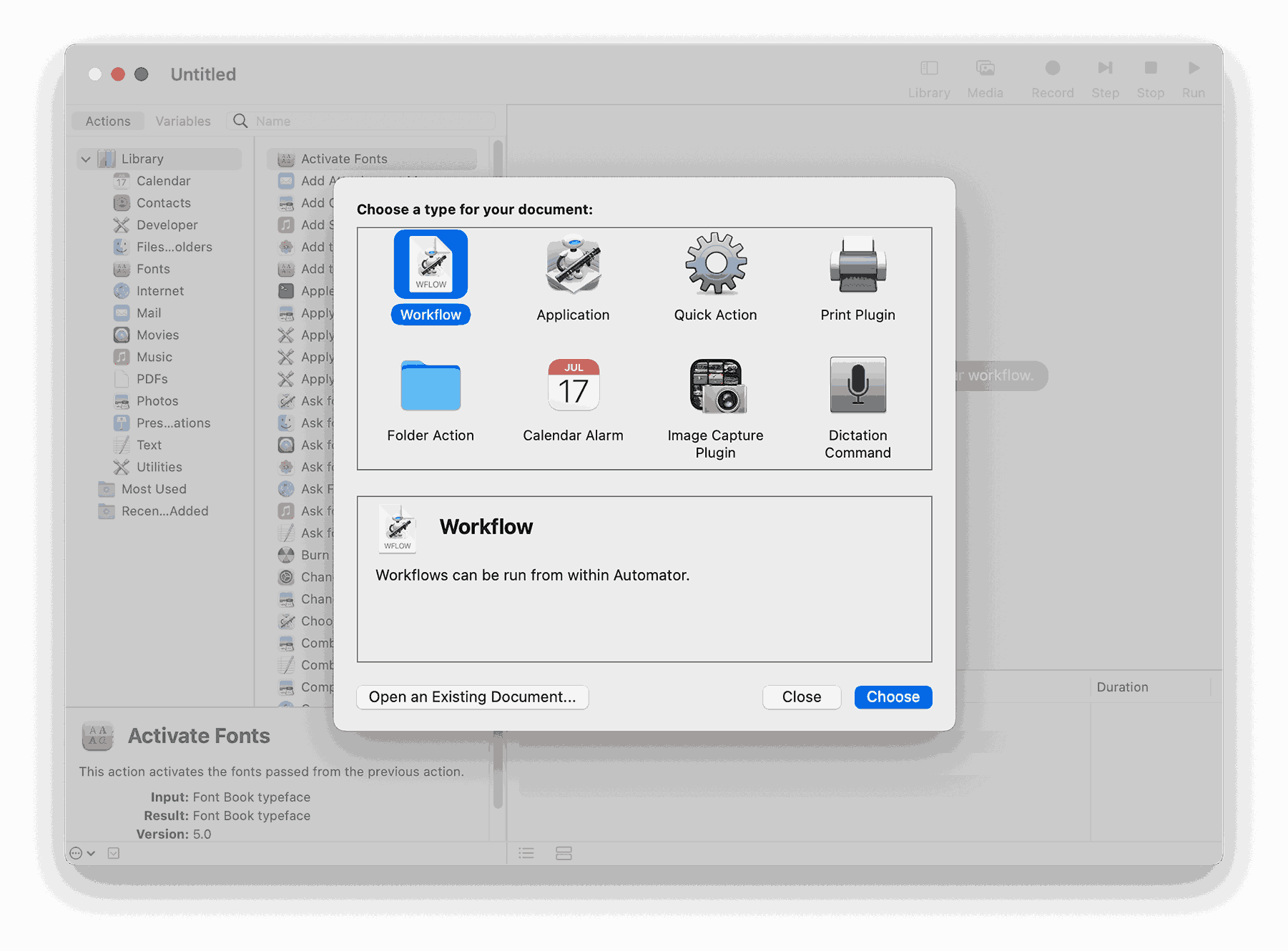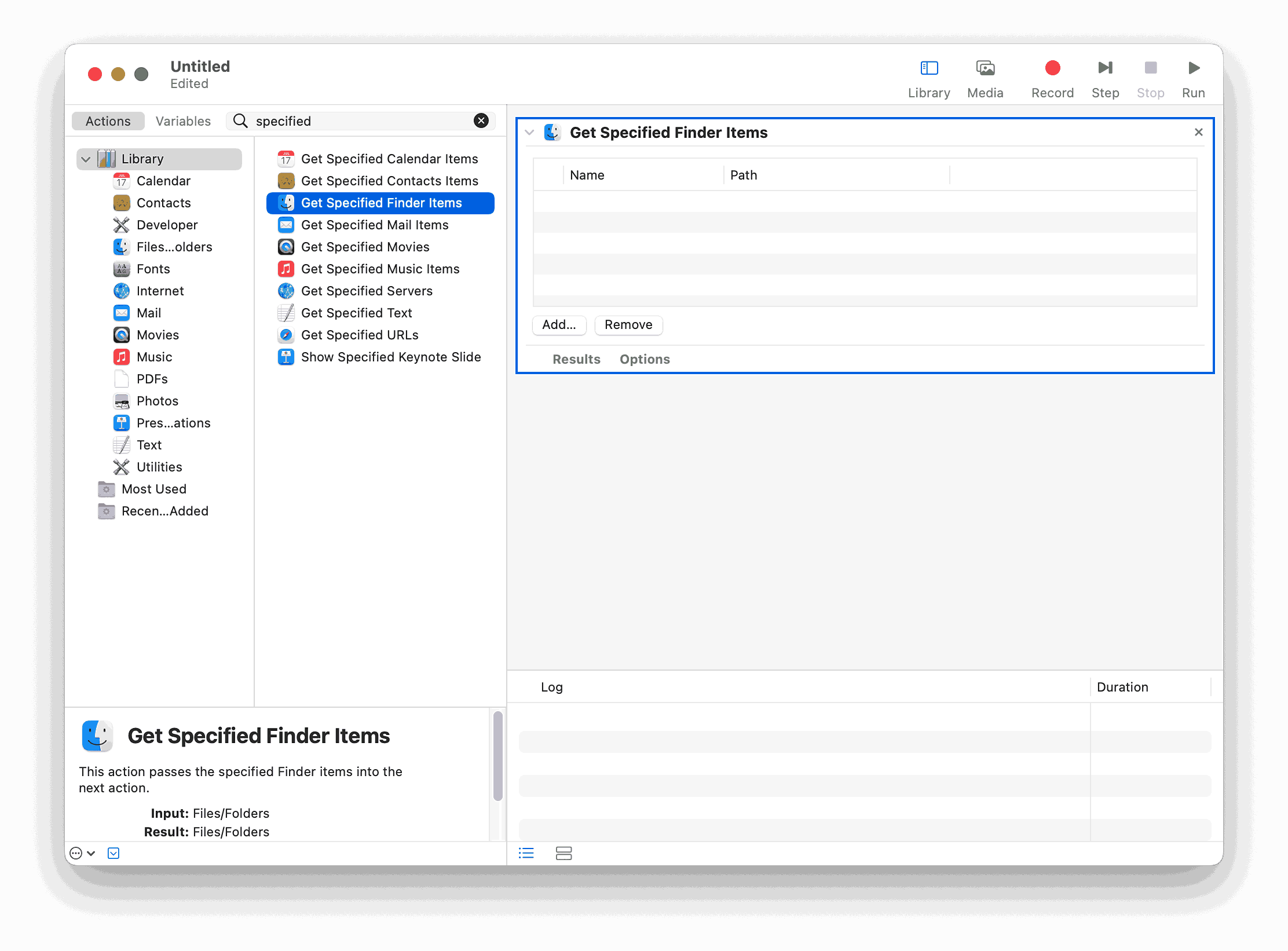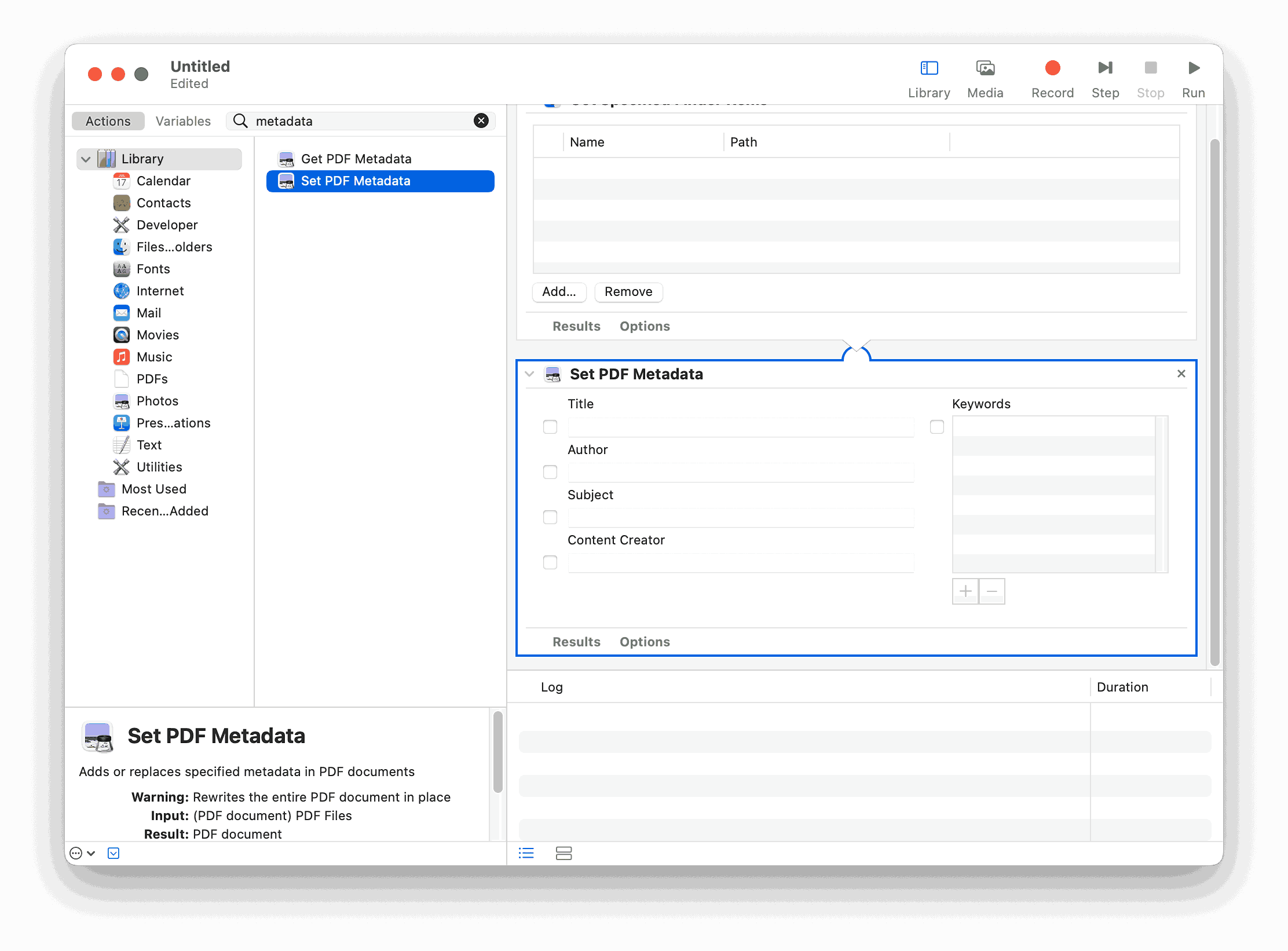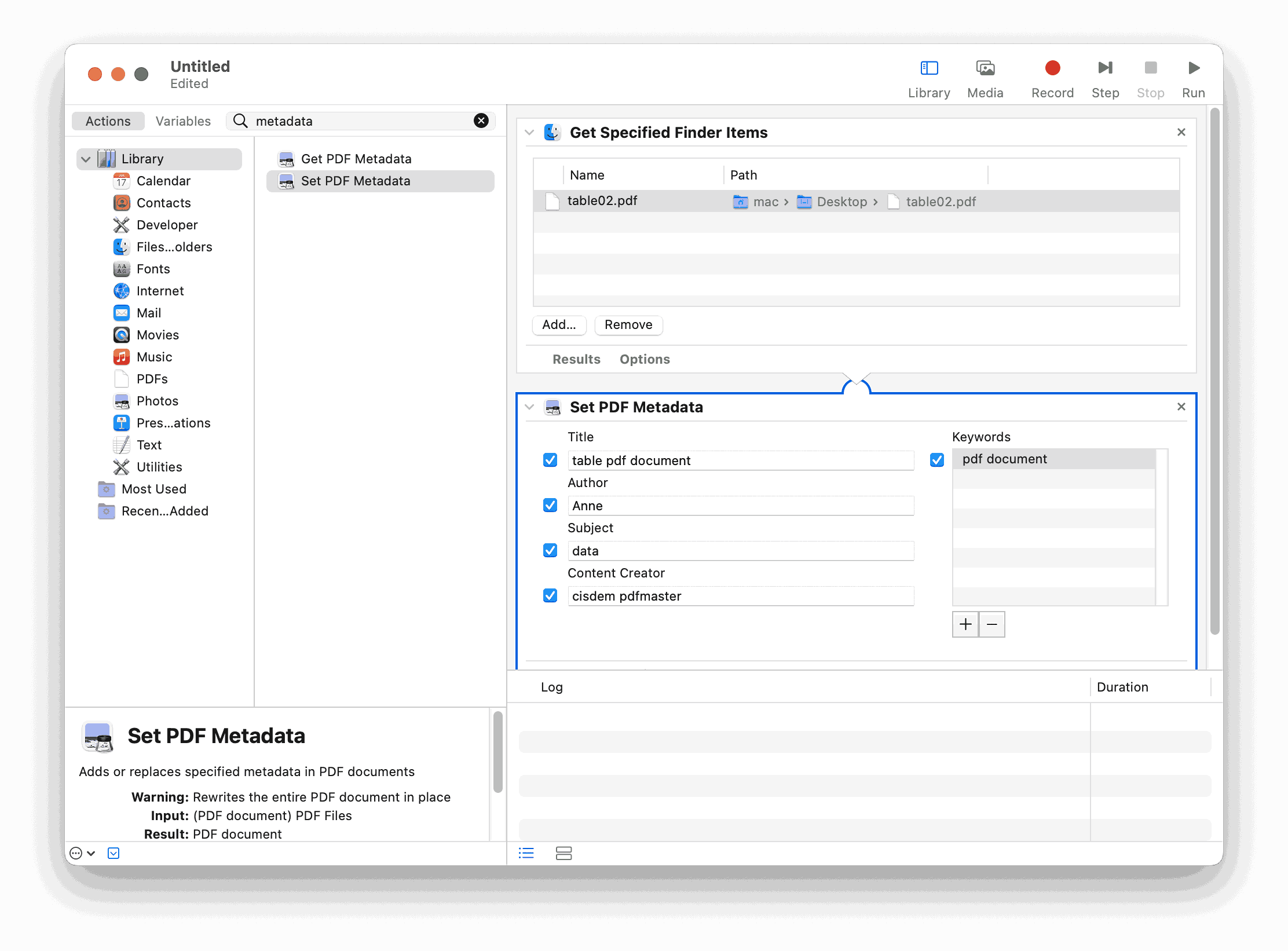Ultimate Guide: How to Edit PDF Metadata on Mac and Windows
 5.3K
5.3K
 0
0
Learning how to edit PDF metadata on Mac is essential for efficient document management. It describes the hidden information of a file, such as its title, author, time and date of creation. These details can make PDF files easier to search and sort.
This article will give step-by-step tutorials on how to edit PDF metadata on Mac and Windows, including offline and online free solutions.
 Cisdem PDFMaster
Cisdem PDFMaster
The Best PDF Metadata Editor on Mac
- View the PDF metadata to know file size, created and last modified date, producer, etc.
- Edit PDF metadata like title, author, subject, content creator and keywords for data search.
- Check a summary of document restrictions applied to PDF.
- Set permission passwords on PDF to prevent others from changing metadata.
- Edit other parts in a PDF: texts, images, links, comments, etc.
- Batch convert (scanned) PDF into multiple various file formats, vice versa.
- One-stop solution: edit, extract, merge, split, compress, security, watermark.
 Free Download macOS 11 or later
Free Download macOS 11 or later  Free Download Windows 10 or later
Free Download Windows 10 or laterEarlier than macOS 11, click here
3 Offline Ways to Edit PDF Metadata on Mac
Metadata is an integral part of PDF files. Many PDF editors enable users to view the attributes of PDF files, but don’t support them to change the file metadata. Here we recommend 3 desktop PDF software to help edit PDF metadata easily.
The Best PDF Metadata Editor on Mac
Among 3 excellent PDF metadata editors, Cisdem PDFMaster is the most cost-effective and light-weight one.
It is an all-embracing PDF editor that can edit all the text, images, links, form fields, annotations and measurement marks in a PDF, even modify the metadata about PDF.
When used as a PDF metadata editor, this software lets you check the document properties and see if there are any restrictions imposed on the PDF. Some basic facts about the PDF like file name and size, page size, page count, the file title/subject/keywords/author, created date and last modified date are displayed clearly. If necessary, it takes only few steps to edit and remove these metadata.
How to Edit PDF Metadata on Mac?
- Download and install Cisdem PDFMaster on your Mac.
 Free Download macOS 11 or later
Free Download macOS 11 or later  Free Download Windows 10 or later
Free Download Windows 10 or later
Earlier than macOS 11, click here - Open the software and upload your PDF file by clicking Open File on the left.
![edit pdf metadata cisdem01]()
- Click the File tab on the top menu bar > Properties.
![edit pdf metadata02]()
- Under the General tab, you can edit the PDF metadata including title, author, subject, content creator and keywords easily. And click OK.
![edit pdf metadata cisdem o4]()
- At last, go back to File tab > Save to apply the changes.
Benefits of Using Cisdem PDFMaster to Edit PDF Metadata
- Well-Organized Interface -- All frequently-used features are orderly collected in Quick Tools, which provides an intuitive user experience and quick adoption even you are a new user.
- Rich Features -- Cisdem has packed with plentiful features besides metadata editing. It is capable of editing almost all elements that have already existed in a PDF, such as inserting new texts, images and links, revising or deleting the old ones. In addition to being a PDF editor, it also functions as a PDF annotator, converter, compressor, password remover, page organizer, form creator, OCR tool and more, many of which support processing in batch.
- Powerful Performance -- Though this app is relatively lightweight and full-fledged, there isn’t any delay or lag when working on lots of large PDF files at once. Additionally, the program will try its best to complete each PDF task perfectly.
#2. Adobe Acrobat Pro for Mac and Windows
Adobe Acrobat is a powerful and full-featured PDF editor. You can do all your PDF work including editing, signing and converting with Adobe Acrobat.
However, its free version--Adobe Acrobat Reader can only help you view the document properties, it will fail to edit or remove the descriptive metadata within the fields. To change the PDF metadata successfully, you have to pay a high cost for its Pro version.
How to Edit PDF Metadata with Adobe Acrobat?
- Start Adobe Acrobat Pro. Click File at the top left corner and open your PDF file.
![edit metadata adobe01]()
- Choose File > Properties, then the Document Properties dialog box appears.
![edit metadata adobe02]()
- Under the Description tab, edit the title, author, subject, and keywords in the text fields. You can also click Additional Metadata to change more descriptive information, such as copyright information.
- Choose File > Save to store the PDF on your computer.
#3. Foxit for Mac and Windows
Foxit PDF Editor is a leading PDF editing solution in the world. It offers a clear and user-friendly Ribbon-style toolbar--similar to the Microsoft Office's, which greatly shortens the users' learning curve. With Foxit PDF Editor, you can easily create and edit your PDF, as well as changing PDF metadata.
How to change PDF metadata on Mac with Foxit?
- Launch Foxit PDF Editor and upload your PDF file to it.
- Click File tab on the top toolbar > Properties.
![edit metadata foxit01]()
- Select the Description option, and the metadata will show up right there. It allows you to add or edit metadata fields at will.
- Once done, save the PDF file on your computer.
3 Well-Received Tools to Edit PDF Metadata Online Free
In addition to downloading software, you can also choose online PDF metadata editors. The biggest advantage is that you can start editing anytime and anywhere with a stable Internet connection.
However, it is worth mentioning that you should not upload private files or files containing confidential information, as online PDF tools pose a risk of disclosure. Here we’ve picked out 3 well-reviewed online tools to edit PDF metadata from Google rankings.
#1. Sejda
Sejda is a productive online PDF editing tool, where files are uploaded and processed on the third party servers. The imported files will be automatically deleted after 2 hours. With its built-in Edit PDF Metadata tool, you can change PDF author, title, keywords, subject, and other metadata fields effortlessly.
It is free to use with daily limits:
- Only 3 tasks per hour.
- Free service for documents up to 200 pages or 50Mb.
How to Edit PDF Metadata Online Free?
- Go to the website: https://www.sejda.com/edit-pdf-metadata.
- Click Upload and select the PDF file you want to change the PDF metadata. Or drag and drop it to the page directly.
![edit metadata sejda01]()
- You can choose Remove all metadata or Change metadata.
![edit metadata sejda02]()
- Choose Change metadata, then existing document metadata is displayed. Easily edit any fields or add new fields at your will.
![edit metadata sejda03]()
- Click Update PDF Metadata to save the changes, then Download the PDF.
#2. PDF Candy
PDF Candy is a simple and fast solution that allows you to edit or remove PDF metadata free of charge. You can modify such PDF metadata values as author, title, subject, keywords, created and modified dates in no time. But same as Sejda, you’re asked for a sign up and web subscription for no hourly file limits and high priority processing.
Several Steps to Change PDF Metadata Online Free
- Upload your PDF by clicking "+ADD FILE" or drag & drop.
![edit metadata candy01]()
- Now you can modify and remove the values in the metadata fields easily.
![edit metadata candy02]()
- Click the APPLY CHANGES button and download your output PDF.
3. 2PDF.com
2PDF.com has offered users several basic functionalities to cope with PDF files. All of them are simple to use and cost free. However, there are many huge annoying commercial ads on its web page, which extremely mars the overall positive user experience.
For those pursuing a comfortable experience and advanced practices, this online meta editor is not ideal.
Easy Way to Edit PDF Metadata Online
- Visit 2PDF.com and choose Edit PDF Metadata from All tools on the homepage.
![edit metadata 2pdf01]()
- Click on Choose file or simply drag and drop the file to upload your PDF file.
- Once the file is uploaded, you can delete, add and edit metadata fields at your discretion.
![edit metadata 2pdf02]()
- If everything is OK, click on Update PDF Metadata > Download.
Can We Edit PDF Metadata on Mac Preview?
The answer is no, we can’t edit PDF metadata on Mac using Preview app.
We all know Preview is a default program for PDF and image viewing on macOS. It does let users to check the general information, keywords and encryption about a PDF. But there is no option to modify these details.
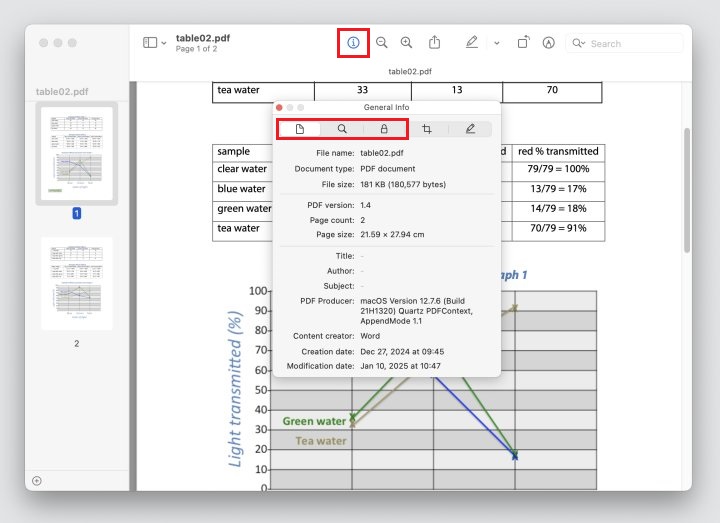
If you want to change the PDF metadata on Mac, another built-in program on Mac can be helpful, named Automator.
The process of editing PDF metadata is absolutely free, and you don’t need to download anything.
How to batch edit PDF metadata on Mac?
- Go to Finder > Applications > Automator. Or type “Automator” in Spotlight Search to run the program.
- Create a new workflow.
![edit pdf metadata automator01]()
- Enter “specified”, and double click to add Get Specified Finder Items.
![edit pdf metadata automator02]()
- Enter “metadata”, and double click to add Set PDF Metadata.
![edit pdf metadata automator03]()
- Drag your PDFs into Get Specified Finder Items area, now you can add the metadata in Set PDF Metadata area easily.
![edit pdf metadata automator04]()
- After editing PDF metadata, click Run button in the upper-right corner.
Something You Need to Know About PDF Metadata
What is PDF metadata?
Simply put, PDF metadata is data about a PDF file. It summarizes a lot of additional information about a PDF document, including but not limited to the following:
- Who created the file?
- When was the file created?
- What software was used to create this file?
- When was the file last modified?
- How big the file is?
In summary, PDF metadata refers to properties of a PDF file that identify what that PDF is about.
What is the role of PDF metadata?
For easy access, PDF is becoming increasingly common in everyday life. Each of you probably has stored hundreds of PDF files on your computer. Once the file is not named correctly or you forget the file name, it can take lots of time to find a particular file.
But with PDF metadata, you can quickly find the target file if you know the file's title, author, subject, keywords or any other descriptive items that you had added to that PDF. The same is true when you search for a file on the Internet. The more keywords you enter, the easier it will be to locate the PDF file.
In Conclusion
Up to now, we have introduced 7 efficient ways to edit PDF metadata on Mac and Windows, Some require a download and installment, while others offer an instant web service. A majority prefer online free services in the beginning, but find them fall short of their expectation and turn to desktop applications eventually.
Taking all the factors into consideration, Cisdem PDFMaster must be the best one, which gives users a safe and stable environment to edit PDF metadata and enables to do much more with PDF files than the online tools.
 Free Download macOS 11 or later
Free Download macOS 11 or later  Free Download Windows 10 or later
Free Download Windows 10 or later
Earlier than macOS 11, click here

Bianca is a senior tech editor and strategist at Cisdem with Over 10 years of experience on PDF related solutions which covers all document editing, annotating, converting and managing etc.

Liam Liu takes charge of the entire PDF product line at Cisdem and serves as the technical approver for all related editorial content. He has deep expertise in PDF and document management technologies and nearly a decade of development experience.