Audios not only comes up with videos, but also exists in broadcasts and channels separately. Therefore, people can reach various types of audio formats everyday. However, not every audio format is fully compatible with all devices. So, we are here to introduce 7 best free audio converters for Mac to make your favorite audios available on Mac without problems.
 Free Download macOS 10.13 or later
Free Download macOS 10.13 or later  Free Download Windows 11/10/8/7
Free Download Windows 11/10/8/7
If you are looking for the best free audio converter software for Mac, MediaHuman Audio Converter is a necessary tool for people to obtain. It is dedicated on dealing with all types of audio files, lossless audio formats included, and providing AAC (M4A), AC-3, AIFF, ALAC, FLAC, M4R, MP3, OGG, OPUS, WAV and WMA format for people to choose. Plus, it can convert the media from your iTunes library directly.
With the clear interface, people can conduct it effortlessly. And it supports batch converting files, so that you can add multiple files at will. Except for converting audios, it can also extract audios from videos, such as MP4, AVI, MOV, MKV, etc.
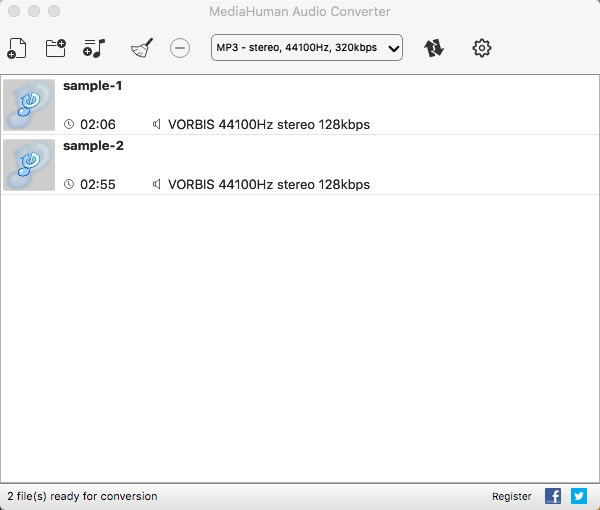
To Audio Converter created by AMVIDIA is also an excellent free audio converter for Mac, which is able to convert 200+ video and audio formats to MP3, M4A, FLAC, AIFF, and WAV for free. Moreover, it can rip audio from CDs without problems.
After launching it, you will find that it comes up with a pretty simple interface without additional prompts, which may cause people feel confused sometimes. The most crucial of mastering this tool lies in clicking the “Gearwheel” icon, then it will allow you to set the audio format, codec, bit rate, sample rate, channel, and more data on the popped-up window. If you still don’t know how to make it, click the “question-mark” for detailed guides.
Besides, this tool provides extra useful features to ensure a better conversion experience, such as batch converting multiple files, improving sound quality, applying effects, exporting iTunes playlists, etc. However, all these are only provided by the paid version.

Fre:ac is a completely free audio converter Mac that can make conversions between MP3, FLAC, M4A/AAC, OGG, WMA, Opus, APE, etc. and extract audio from popular videos too. Besides, it is designed with extra useful features to improve the conversion experience, including converting multiple files in batches and merging several files into one large file.
To be honest, it is a boon for foreigners because it offers 47 languages. If you are not familiar with the default language, you can move to the settings to choose the preferred one as the interface language. Unlike other common desktop software, Fre:ac is a portable tool that can be stored on a USB and make conversions on other devices anywhere and anytime.

To be frank, it is a paid program. However, it offers a free version for those who don’t make the converted files for commercial use. If you accept home-use only, Switch Audio File Converter Software will be a powerful and free audio converter for Mac, which capable of converting 70+ audio formats, and also supports converting audios from videos and DVDs.
It designs with a built-in player for you to enjoy the audio file. However, even if you put a video file, it can only play the sound. It provides an intuitive interface, allowing people to conduct extra corresponding tasks easily, such as adding tags to the file, making other output settings and so on. Besides, right-clicking on the loaded file, you will find more hidden surprises, like edit audio effects.

Flacon is an unknown yet useful Mac audio converter, which is created for dealing with audio files for free. It can convert WAV, APE, WavPack, FLAC to True Audio (TTA) to MP3, OGG, AAC, WAV, FLAC, and WavPack format, and also can read and extract audios from CDs.
This open source tool also support handling multiple audios at the same time, so that if you want to rip a CD containing multiple titles, it will assist you to rip them at once, saving your precious time. Plus, it has a straightforward interface for people to master it in a short time.

Just as the name shows, ALL2MP3 is able to convert all music files and videos to MP3 for free on Mac. Besides MP3, it offers WMA, AAC, WAV, AIFF, FLAC, OGG, and more formats available for people. Surprisingly, this free audio converter for Mac can also extract audios from videos for pure audio-only enjoyment or making ringtone.
Offered by a pretty simple interface, it allows users to add files for conversion by simply dragging-n-dropping or clicking the “Add” button. Meantime, it supports adding several files to batch convert them at once with lossless quality.

X Lossless Decoder is a reliable tool to decode, convert and play various audios on Mac for free. Although it only supports a few audio formats, like OGG, APE, FLAC, M4A, AIFF, WAV, etc, it can read and convert the unsupported formats to Raw PCM format. Unlike other free audio converter software Mac, X Lossless Decoder doesn’t offer a graphic interface at the beginning of launching the app, so people need to operate it from the top toolbox bar. If you want to batch convert multiple files, just add all files in one click.

If you have enough budget, it is more recommended to use a professional audio converter, because unexpected issues will occur in the process of free tools, such as not supporting the format you need, crashing down suddenly, not offering the specific features, converting audios with no sound, etc. On the contrary, a professional tool will sweep out all those issues, and provide you with the highest-quality new file in the shortest time.
Cisdem Video Converter is the best audio converter for Mac for you to choose. It helps you convert almost all audios and videos in a super fast speed without compromising the quality. Plus, it is equipped with advanced features to generate the desired new files, such as batch converting multiple files, cutting off unwanted part, merging several files into one large, and adjusting the embedded volume at will.
Besides, it shows outstanding performance in ripping DVDs and downloading videos from websites. That is to say, you can also use it to rip audio from DVDs with copy protection, and extract audio from any video from 1000+ media websites, YouTube included.
| Free Audio Converter for Mac | Cisdem Video Converter | |
|---|---|---|
| Supported formats | Less than the premium software | Convert almost all digital formats to 600+ audio and video formats, and even presets for third-party devices |
| Speed | Normal, and will become slowly when handling large files | 30x faster speed than other software, and provide a faster speed to deal with audio files |
| Quality | Some may damage the quality in some extent | High |
| Batch conversion | Most can’t really support bulk conversion | Yes |
| Rich editing features | No | Yes, can edit the files through trim, crop, rotate, effects, watermark, subtitle and volume |
| Preview the editing result | No | Yes |
| Extra functions | Some can rip CDs | Rip DVDs, including copy-protected ones, and download videos from 1000+ online streaming website |
After reading the comparison chart, you can find a more suitable way according to your condition. But don’t be overwhelmed by the professional Mac audio converter. While it possesses multiple functions with miscellaneous features, it is still easy to use due to the straightforward and clear interface. If you are interested, below will show you the step-by-step guides on how to batch convert audios in high quality on Mac through Cisdem.
Download and install the best audio converter for Mac on your computer.
 Free Download macOS 10.13 or later
Free Download macOS 10.13 or later
Run it, directly drag and drop all types of audio formats to the program. Also, you can add the videos that you want to extract audios.
Note: the other 4 tabs are for ripping discs, downloading online videos, compressing and editing videos respectively.
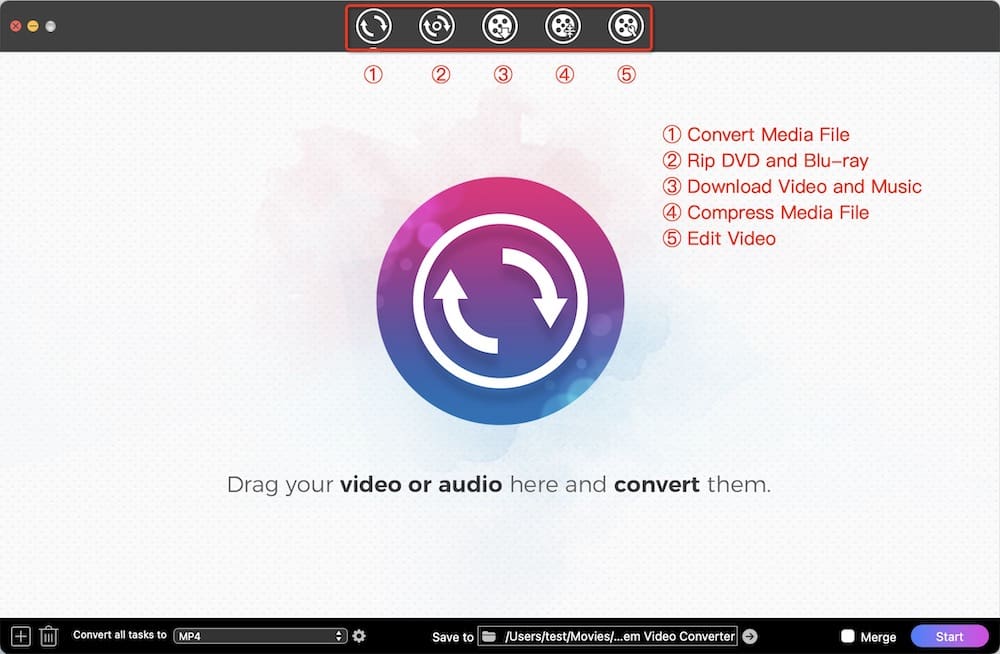
If you want to convert them to the same format, just click the drop-down icon of “Convert all tasks to” button to set the output format in one click. On the expanding list, move to “Audio” section to select any audio format and quality level you want.
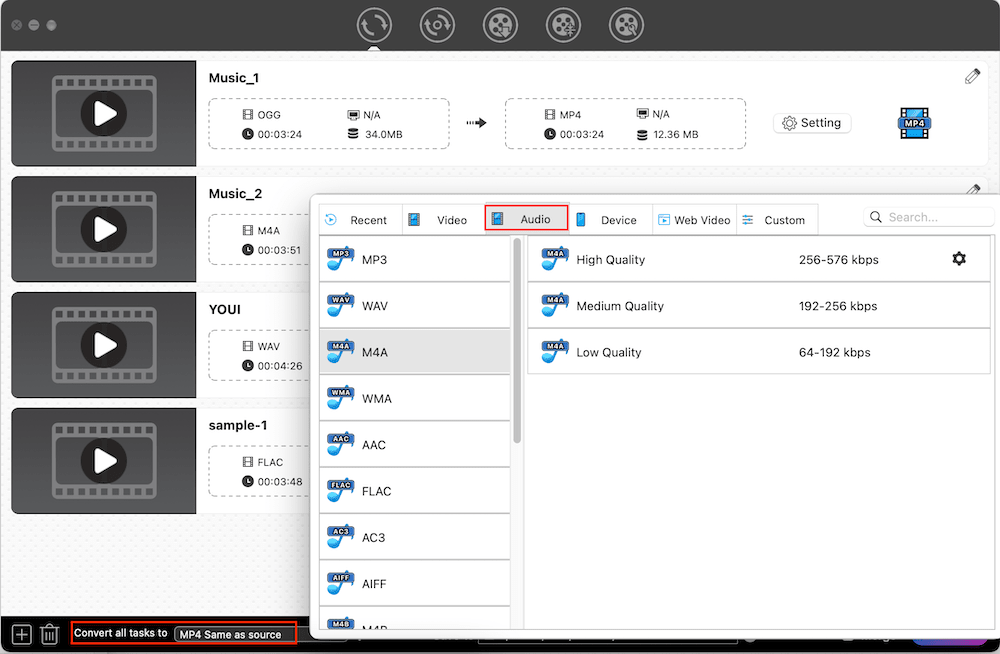
But if you want some different output formats, click the highlight Format button on the video thumbnail to set the output format one by one.
Normally, it will set the most suitable preset by default. If you want to edit a special preset, click the “gearwheel” icon next to the selected Format option, then you can edit the audio codec, sample rate, quality and channel based on your needs.
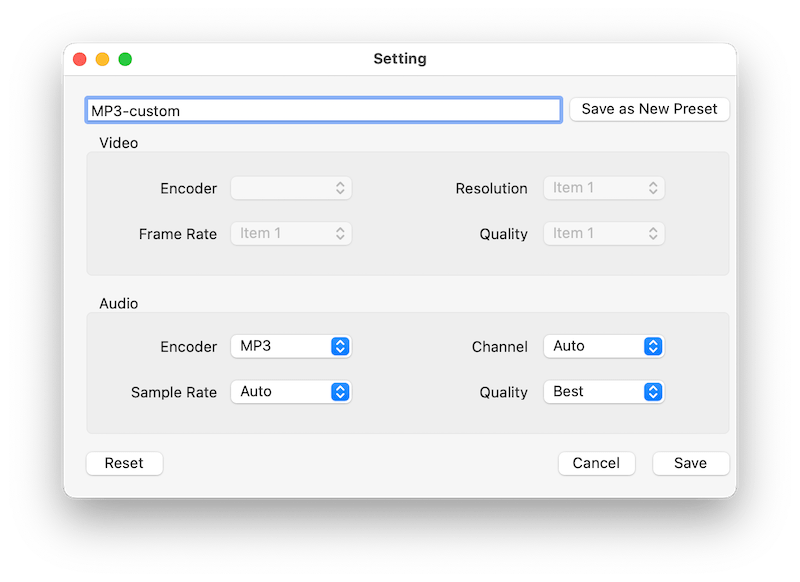
Click “Convert” icon to batch convert all files immediately. Once done, click “Checkmark” icon to locate them on your local folder.
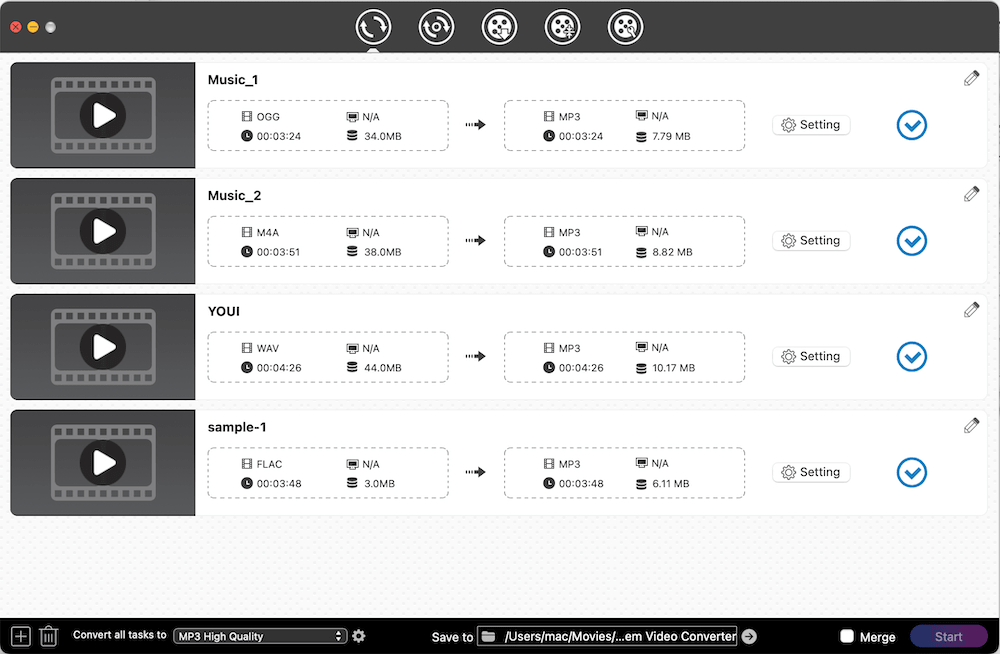
Actually, there are many other free audio converters for Mac that can make audio files on Mac for free, such as iTune, VLC Media Player, Audacity, and so on. However, if you want to batch convert audios to another audio formats, videos to audios, DVD contents to audios and online videos to audios, such as YouTube, Facebook, Dailymotion, SoundCloud, etc., only the professional audio converter for Mac can make it effortlessly.

Emily is a girl who loves to review various multimedia software. She enjoys exploring cutting edge technology and writing how-to guides. Hopefully her articles will help you solve your audio, video, DVD and Blu-ray issues.

