You can find pretty much all types of content on Twitter, which is now X, including porn content. And people of all age ranges including children can access content on Twitter. This means that a child or teen can be exposed to porn on Twitter accidentally or intentionally.
This article talks about how to block porn on Twitter. Whether you are a parent who wants to protect your child from inappropriate content on Twitter or someone who wants to stop looking at Twitter porn, you may find this article helpful.
 Free Download macOS 10.12 or later
Free Download macOS 10.12 or later Free Download Windows 11/10/8/7
Free Download Windows 11/10/8/7
Twitter allows porn but there are restrictions. Twitter allows users to upload porn content as long as the content doesn’t contain certain types of content (like the ones depicting violence or disturbing acts), the user doesn’t share porn in ways that Twitter prohibits (like using a sexually explicit image as the profile picture), and the user puts a warning to the post when posting. Porn does exist on Twitter anyway!
It’s easy to find porn on Twitter. One can effortlessly find porn content by using the search feature, using hashtags, following accounts that share adult content (there are tons of them), etc. Well, Twitter doesn’t show any results for the hashtag “#porn”. But what difference does that make?
Porn on Twitter can be easily accessible to minors. Twitter requires that a person have to be at least 13 years old to create a Twitter account. Twitter also restricts accounts whose owners are under 18 years old from viewing mature content. However, Twitter wouldn’t find out if one lied about the age. A child can easily create an account that allows unrestricted access to any content.
In summary, Twitter has made some efforts to try to prevent inappropriate content from being potentially viewed by people who don’t want to or shouldn’t view such content. However, these efforts are not effective enough, especially when it comes to children and teens.
Note: This method applies to Mac and Windows PC. And it also applies to the Twitter website on iPhone and Android. The second method can apply to both computers and phones. I recommend using a combination of Method 1 and Method 2.
This method uses a tool called Cisdem AppCrypt - a website blocker and app lock rolled into one. Below are the detailed steps on how to use it as a Twitter porn blocker.
Step 1. Install AppCrypt.
Download and install it on a Mac, Windows, iPhone or Android device.
 Free Download macOS 10.12 or later
Free Download macOS 10.12 or later Free Download Windows 11/10/8/7
Free Download Windows 11/10/8/7
 Download on theApp Store
Download on theApp Store GET IT ONGoogle Play
GET IT ONGoogle Play
Step 2. Set a password.
When you open it for the first time, set a password. If you want to prevent yourself from viewing porn on Twitter, please ask someone else (like a family member) to set the password for you.

Step 3. Open the main window of this tool.
On a Mac, click the lock icon in the menu bar and choose Open Main Window.
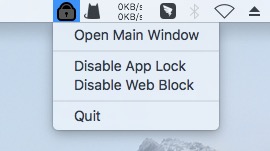
On a Windows PC, click the tool’s icon in the taskbar. Alternatively, right-click this icon and choose Open Main Window.
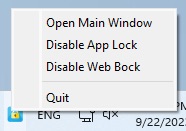
Now enter the password to access the main window.
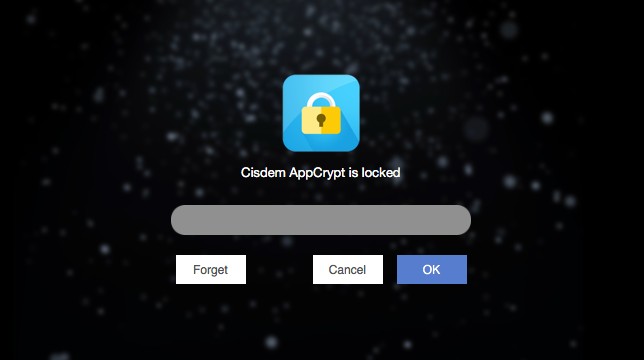
Step 4. In the main window, click the Web Block tab.
If you are using a Windows PC, please install the extension on the browser(s) of your choice. Mac users don’t need to install the extension.
Step 5. Under the Web Block tab, do any or all of the following things.
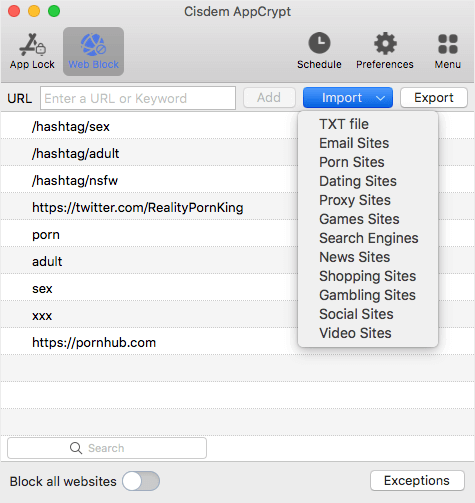
Note that the blocking only applies to the Twitter website. If the Twitter app is installed on this Mac or Windows computer, it’s recommended that you go to the App Lock tab in AppCrypt to lock the Twitter app.
There are several ways to permanently or temporarily unblock a hashtag, search term or profile, such as removing the item from the block list or quitting AppCrypt. But any of the ways requires the password.
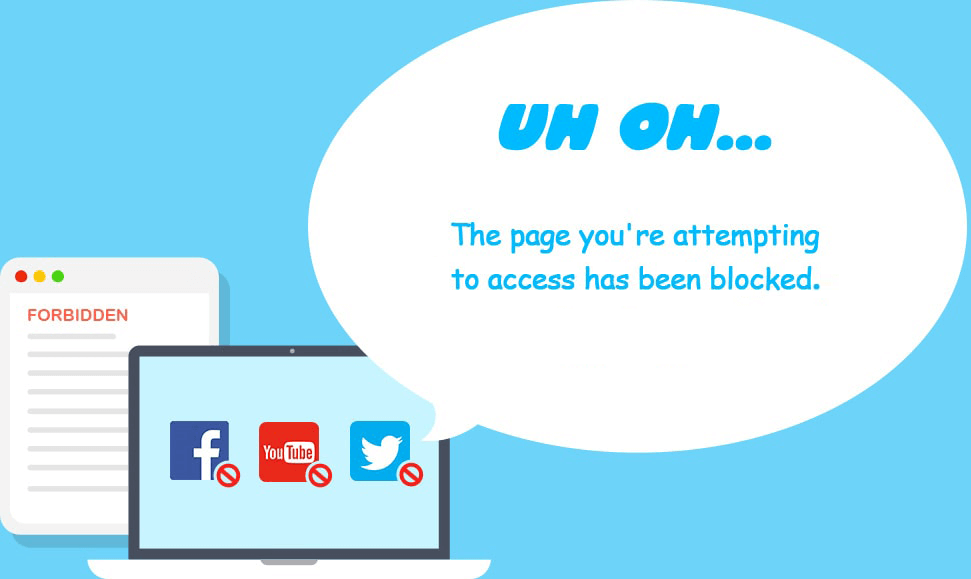
There are some extra steps to take if you want to make the blocking more effective.
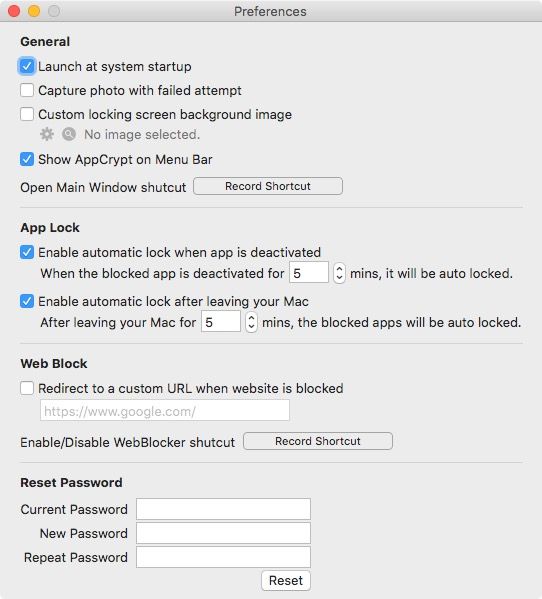
Customizing Twitter settings can help block adult and other inappropriate content from appearing when one uses Twitter. Below is how to do the customization on the Twitter website. You can customize settings in the Twitter app in a very similar way.
Step 1. In the sidebar on the left side of any Twitter page, click More > Settings and privacy.
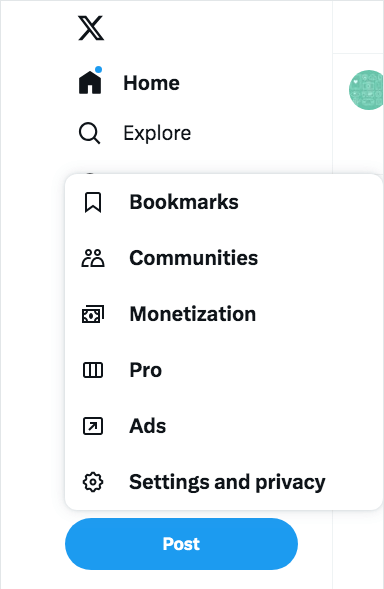
Step 2. Choose Privacy and safety.
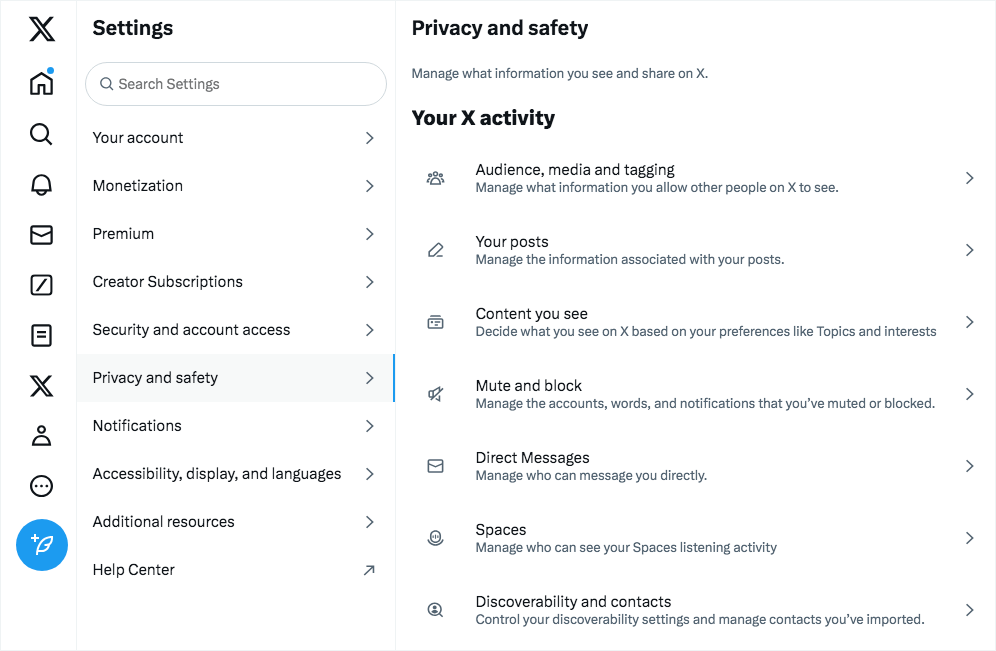
Step 3. Do the following two things.
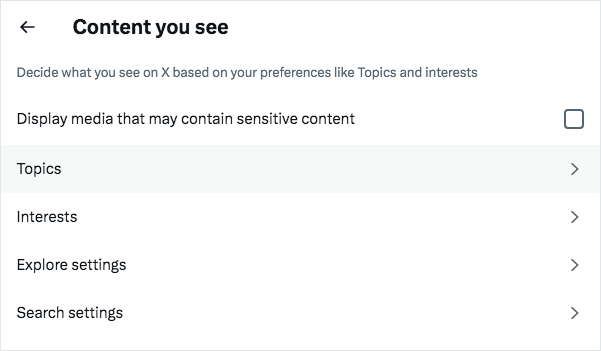
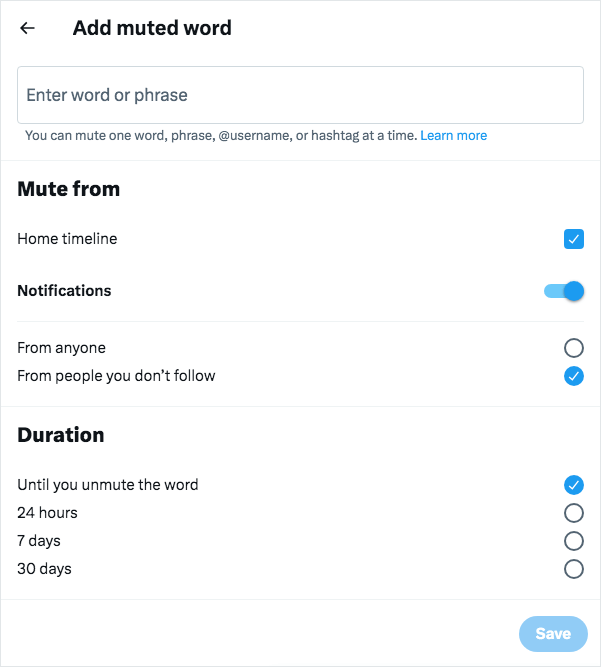
Use Method 1 and Method 2 together
It’s recommended to use the two methods together. Additionally, there’s a trick. After finishing configuring Twitter settings, you can block Twitter’s Settings page or Twitter’s Privacy and safety settings page. This way, only people who know the password can change the settings.
You can even block the Twitter signup page to prevent your child or yourself from creating a new Twitter account.
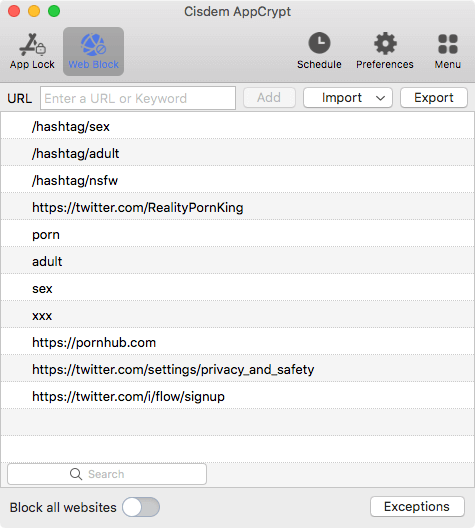
Talk to your children about porn
It’s not an easy conversation to have with your child. But it’s highly recommended that parents teach and warn children about the dangers of porn.
Unfollow porn accounts
If one has followed accounts that frequently share adult content, one should unfollow these accounts to stop such content from appearing in one’s timeline in the first place.
Stop using Twitter
Stopping using Twitter can also be choice. You can block the Twitter website and app.
Porn is almost everywhere, including on social media platforms like Twitter in particular. To avoid Twitter porn, one can quit using Twitter. If one still wants to use Twitter, one can block porn on Twitter. The two methods talked about in this article can help prevent intentional or accidental access to adult and other inappropriate content on Twitter. I hope they are helpful.

Norah Hayes likes to share her tips on how to improve focus and stay motivated at work. She believes it is essential to eliminate all online distractions during work hours.

