Roblox is a popular game, with over 380 million monthly active users. It’s loved by children, with nearly 80% of users being under the age of 16. However, despite Roblox’s parental controls, it’s still not very safe. Also, playing Roblox can be addictive. That’s why many parents want to know how to block Roblox.
This article will show you how to easily block access to Roblox app and Roblox website on computers and phones.
To restrict access to Roblox on a Mac or Windows PC, you can use Cisdem AppCrypt, the best game blocker for computer.
When used as a Roblox blocker, AppCrypt can:
1. Download and install AppCrypt on your Windows PC or Mac.
 Free Download Windows 11/10/8/7
Free Download Windows 11/10/8/7 Free Download macOS 10.12 or later
Free Download macOS 10.12 or later
2. When you open it for the first time, set a password. It’s recommended to select the Launch at System Startup checkbox.

3. On a Windows PC, click the AppCrypt icon in the taskbar and choose Open Main Window.
On a Mac, click the lock icon in the menu bar.
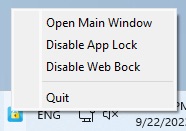
4. Enter the password to access the main window.
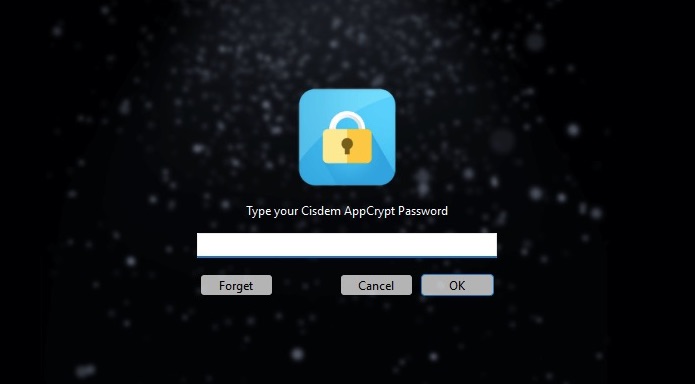
5. Under the App Lock tab, add the Roblox app to block.
On a Windows PC, directly drag the desktop shortcut of Roblox Player into the App Lock tab.
On a Mac, click the plus icon  , select Roblox and click Add.
, select Roblox and click Add.
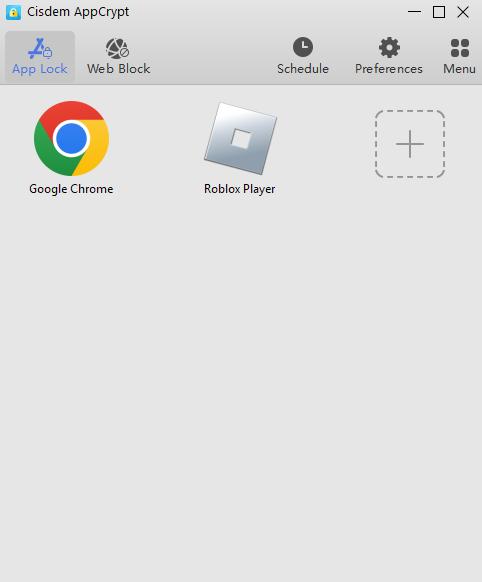
6. Under the Web Block tab, add the Roblox website to block. Enter roblox.com in the URL field and click Add.
(On Windows PC, it’ll ask you to install the Cisdem extension for different browsers. Mac users can skip this step.)
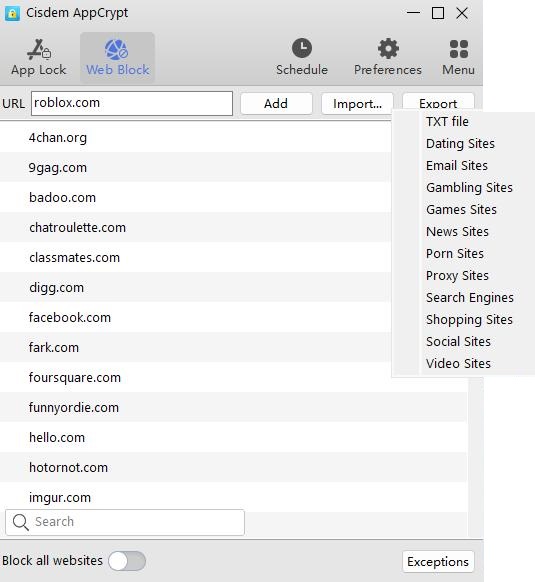
If you need to block Roblox from yourself, it’s recommended to ask someone else, such as a family member, to set the password in step 2.
Now Roblox is blocked permanently as long as AppCrypt is running. If your child tries to open the Roblox app, he or she will be prompted to enter the password. If your child tries to open the Roblox website, the website won’t open.
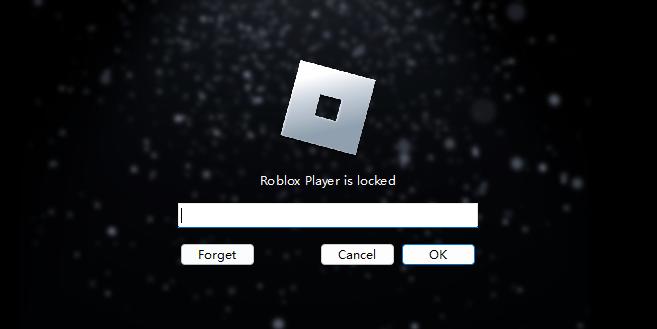
There are three ways to unblock Roblox. All of them require the password. In addition, if your child tries to access Roblox and enters a wrong password, AppCrypt will record the failed attempt.
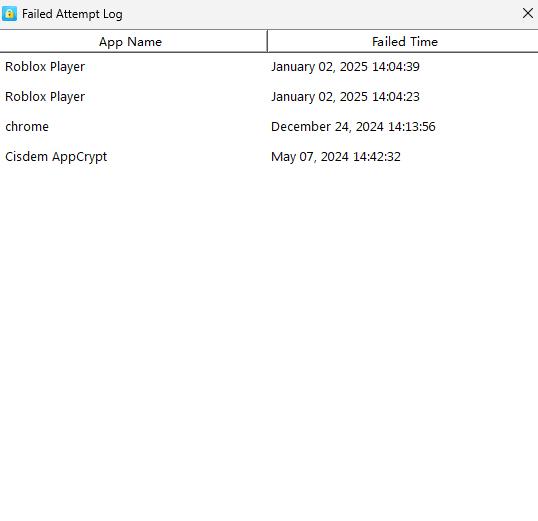
What if you don’t want to block Roblox forever? You just want to set a time limit on Roblox so that your child can still enjoy the games but can’t spend much time on them. AppCrypt allows you to do so.
1. Under the App Lock tab, choose Roblox. Or under the Web Block tab, choose roblox.com.
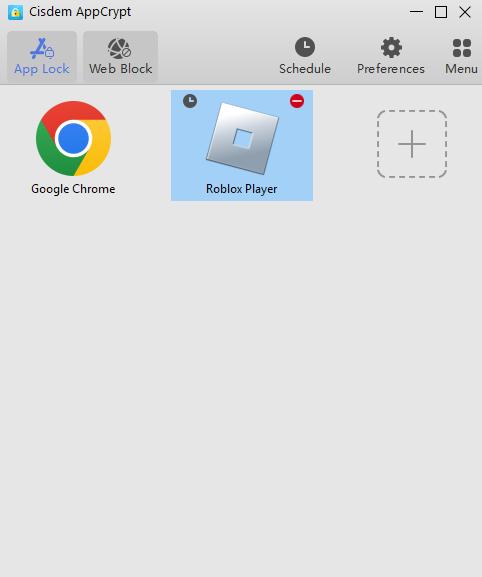
2. Click the clock icon that appears to bring up the Roblox Schedule dialog. In the dialog, turn on Custom Schedule. Edit the existing schedule by specifying the period of time when you want Roblox to be blocked. You can add multiple schedules if needed.
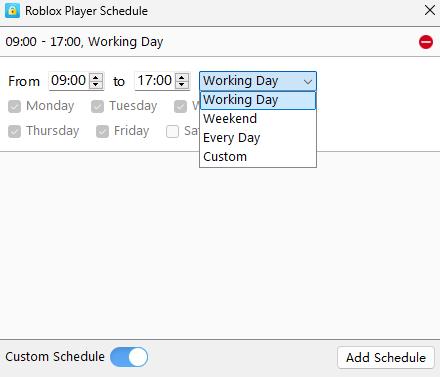
This way, you can control how much Roblox time your kid has and when Roblox is accessible.
Windows PCs have a built-in feature for parents who want to control their children's online activities - Microsoft Family Safety. This feature helps block the Roblox app, but it does not work on blocking the Roblox website. Also, a tech-savvy child can easily bypass the blocking by the following ways: using a different Microsoft account, using a VPN, playing Roblox on other devices, uninstalling Roblox from the PC and then reinstalling it.
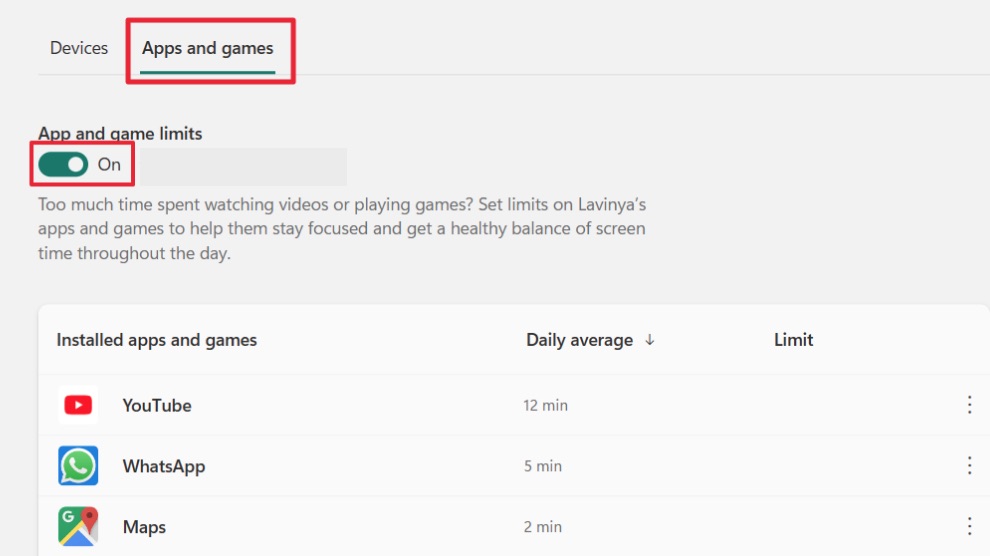
Screen Time is built into Apple devices, for users to view their time spend on the device, and set time limit for certain apps, etc. This feature enables you to block Roblox game. With it, you can limit the usage of the Roblox app to 1 minute on Mac computer. After 1 minute of use, it’ll automatically being blocked. By default, if offers a “Ask For More Time” option that allow you to extend use time. For users with poor self-control, it’s recommended to disable this option. You can also use the Content & Privacy Restriction feature of Screen Time to block roblox.com on Safari on Mac permanently, which will also block a large number of adult sites, but may affect your normal use.
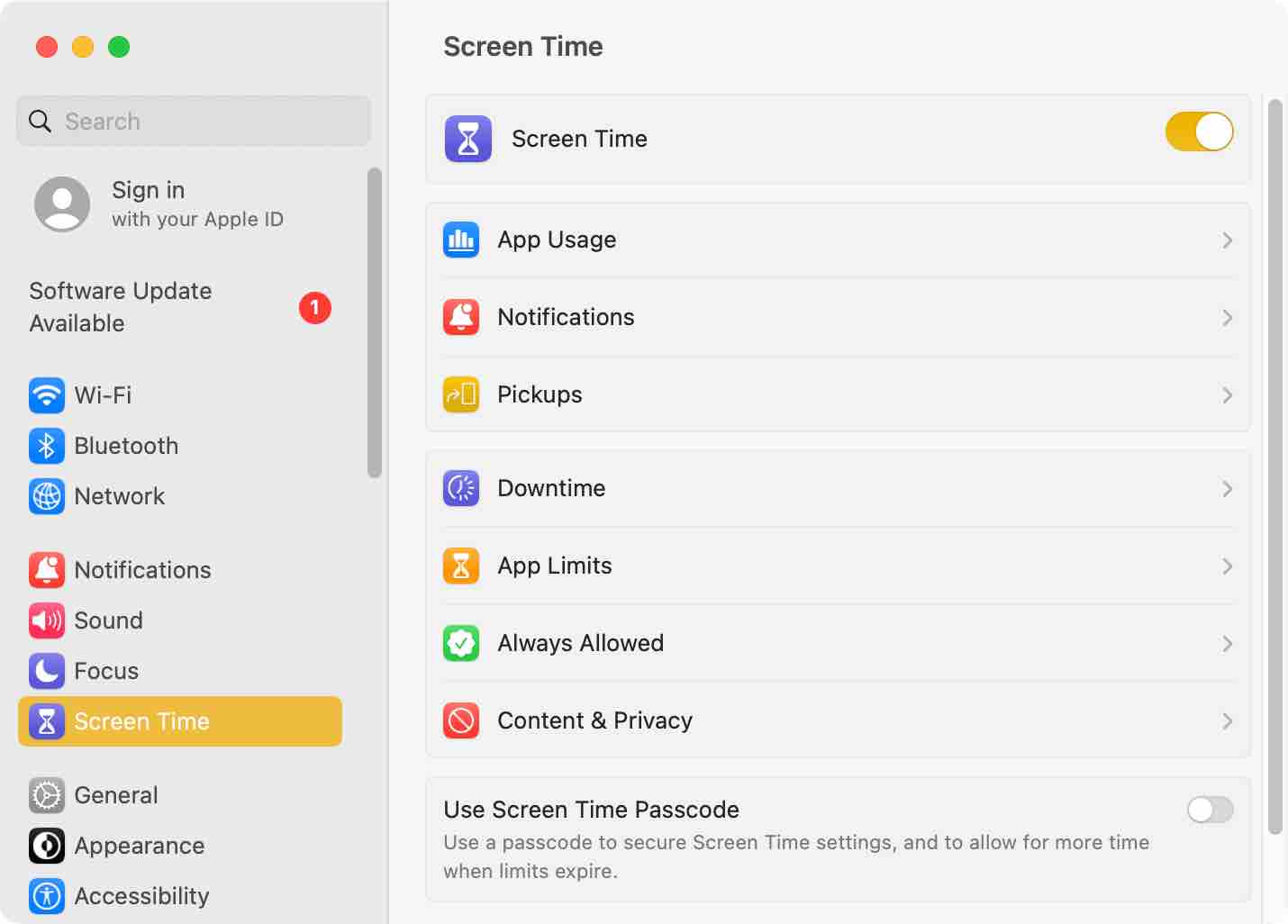
Roblox is fun. Roblox helps boost children’s creativity. But what if your child plays Roblox for hours per day on his/her phone? you can try making Roblox inaccessible with AppCrypt.
1. Install Cisdem AppCrypt.
2. The first time you open it, set a PIN or pattern.
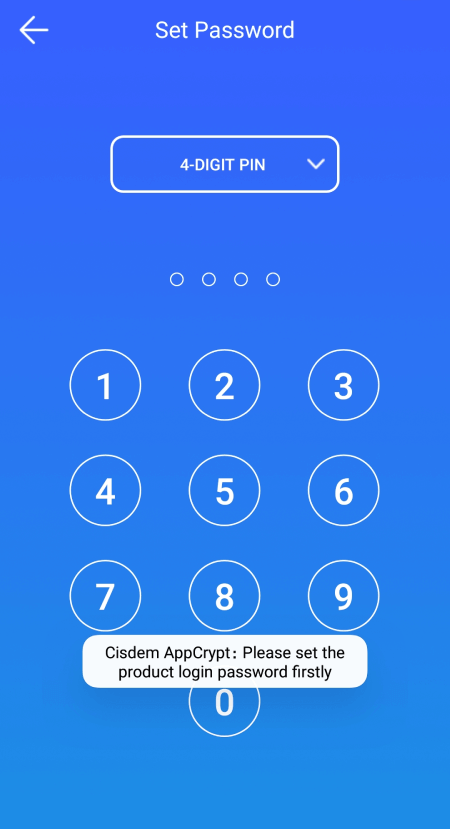
3. In the App Lock tab, find the Roblox app and then toggle the switch next to it to the on position.
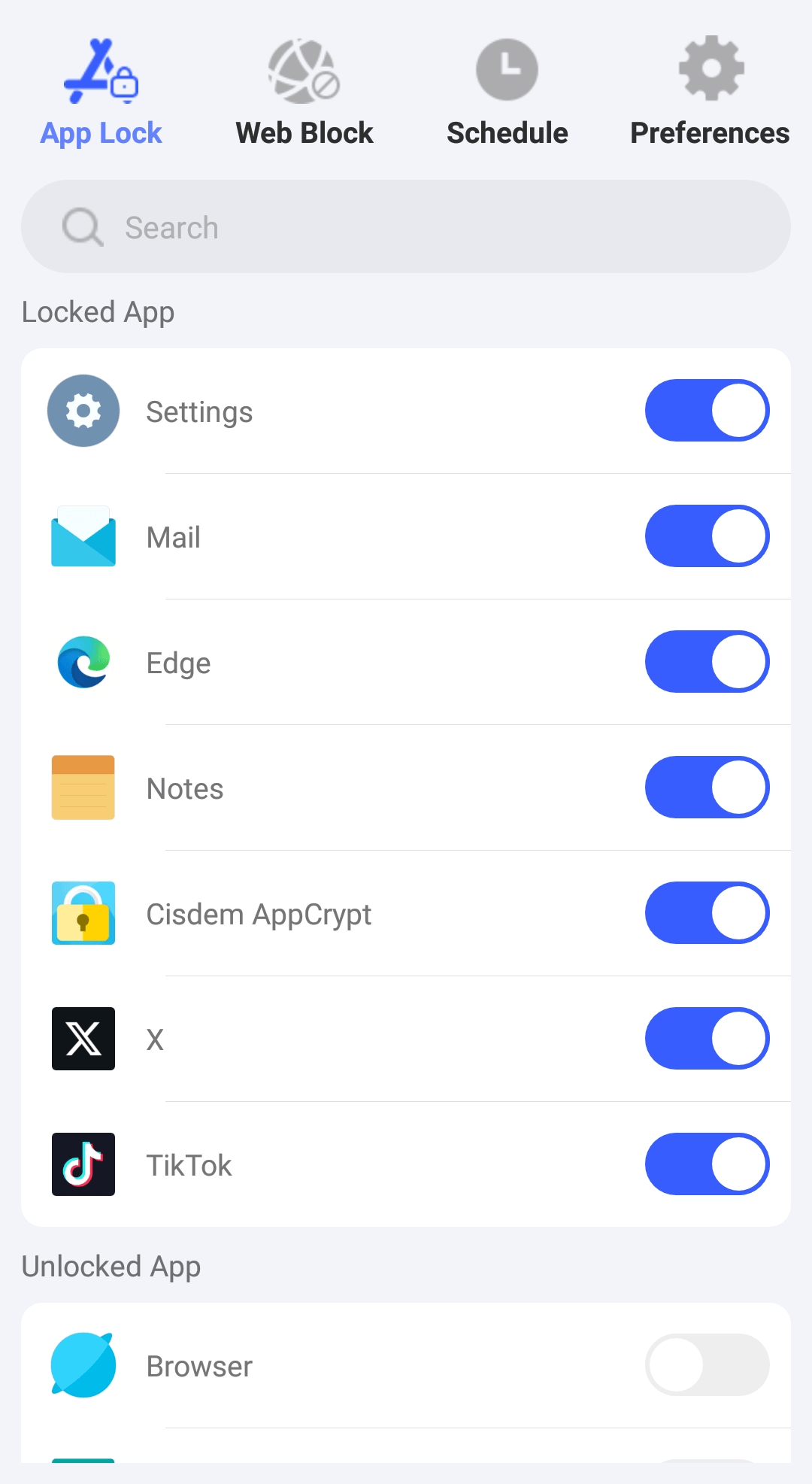
4. In the Web Block tab, type roblox.com and then tap Add.
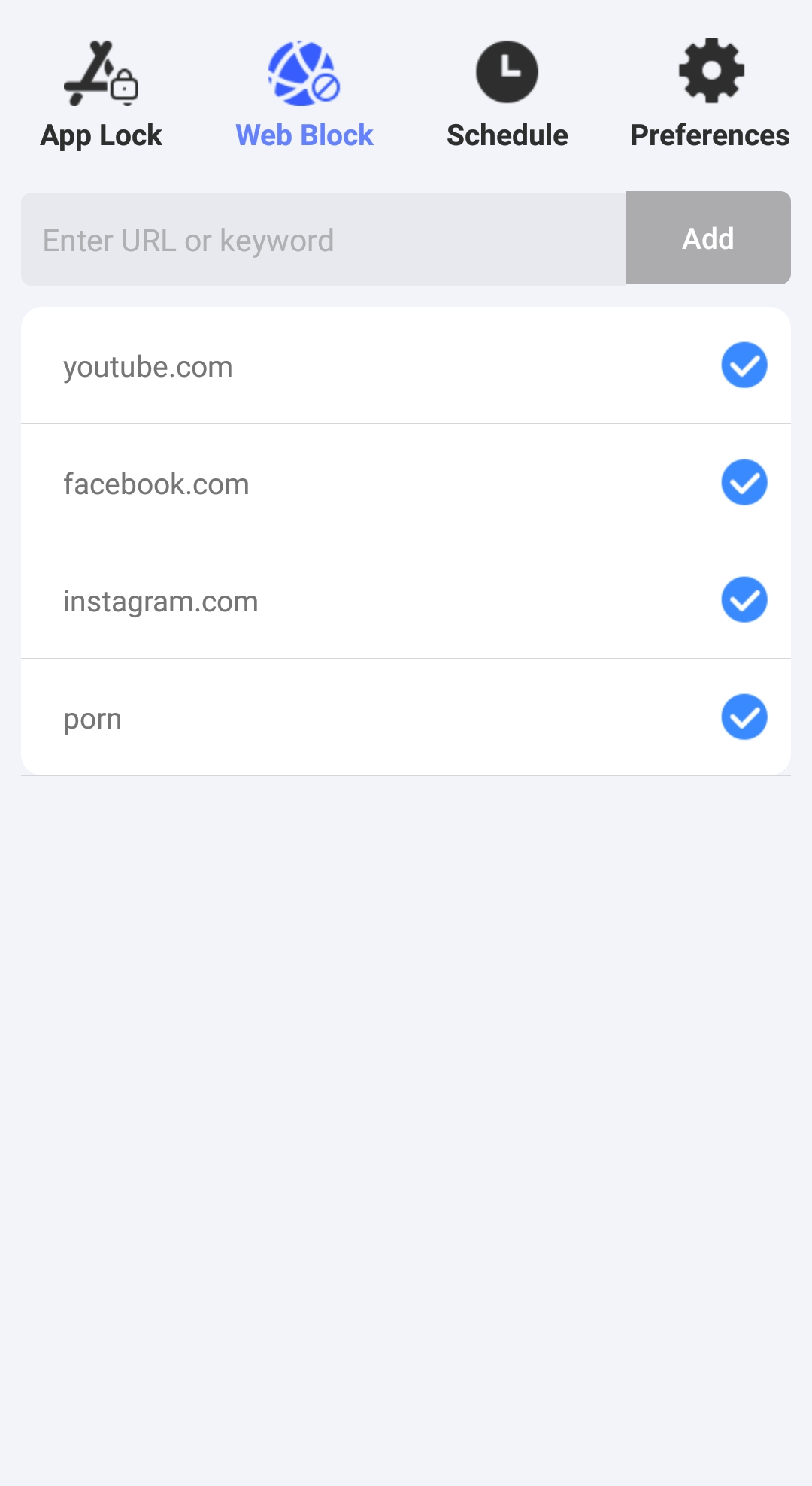
5. Optionally, if you want to restrict Roblox access only at certain times, you can go to the Schedule tab to schedule the restriction.
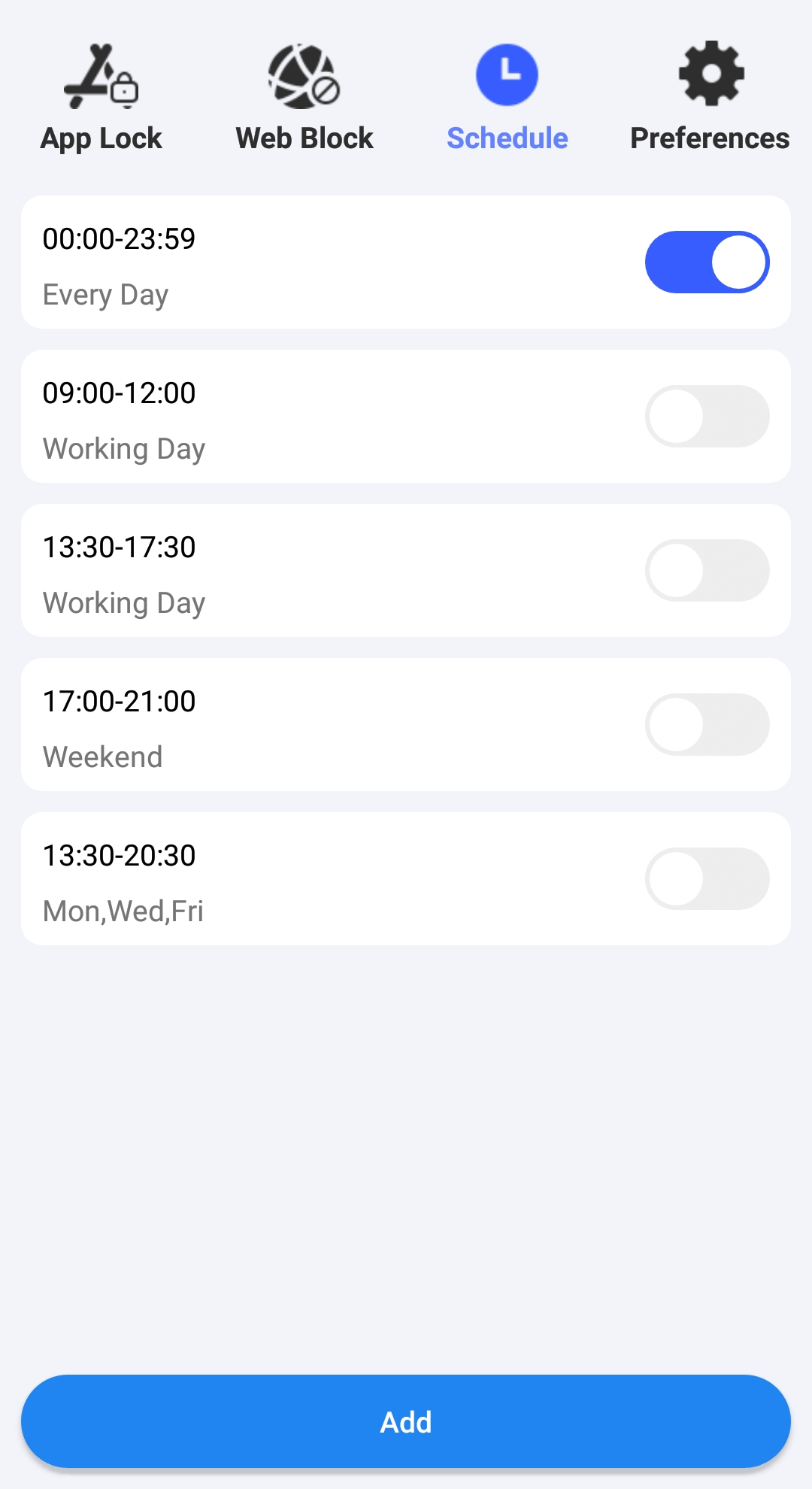
Roblox is the 3rd most popular free iPhone games in 2024. People just love it. But you may want to keep your kids away from the world of Roblox if they spend much more time playing Roblox on iPhone than they should.
1. Install AppCrypt from the App Store.
2. Tap the Add / Remove button in the App Lock tab.
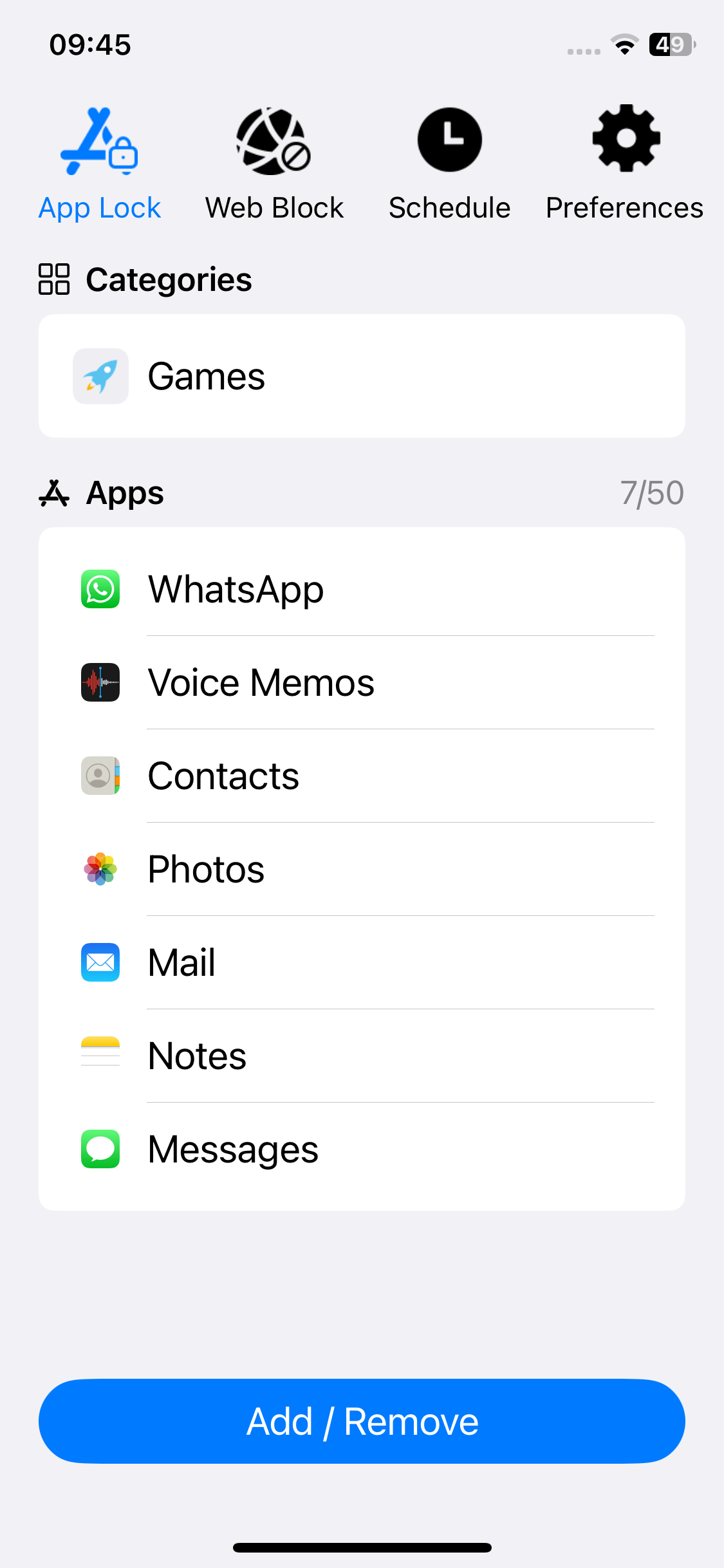
3. In the screen that appears, search for the Roblox app and then select this app. Tap Done.
4. Go to the Web Block tab. Enter roblox.com in the URL field. Tap Add. Tap Apply.
Now Roblox is blocked.
5. In the Preferences tab, tap Notifications. Turn on Notification and then Notification unlock, and you will be prompted to set a 4- or 6-digit PIN.
Once a PIN is set, AppCrypt itself will be locked, and you will be able to unblock Roblox (and other blocked apps) with the PIN.
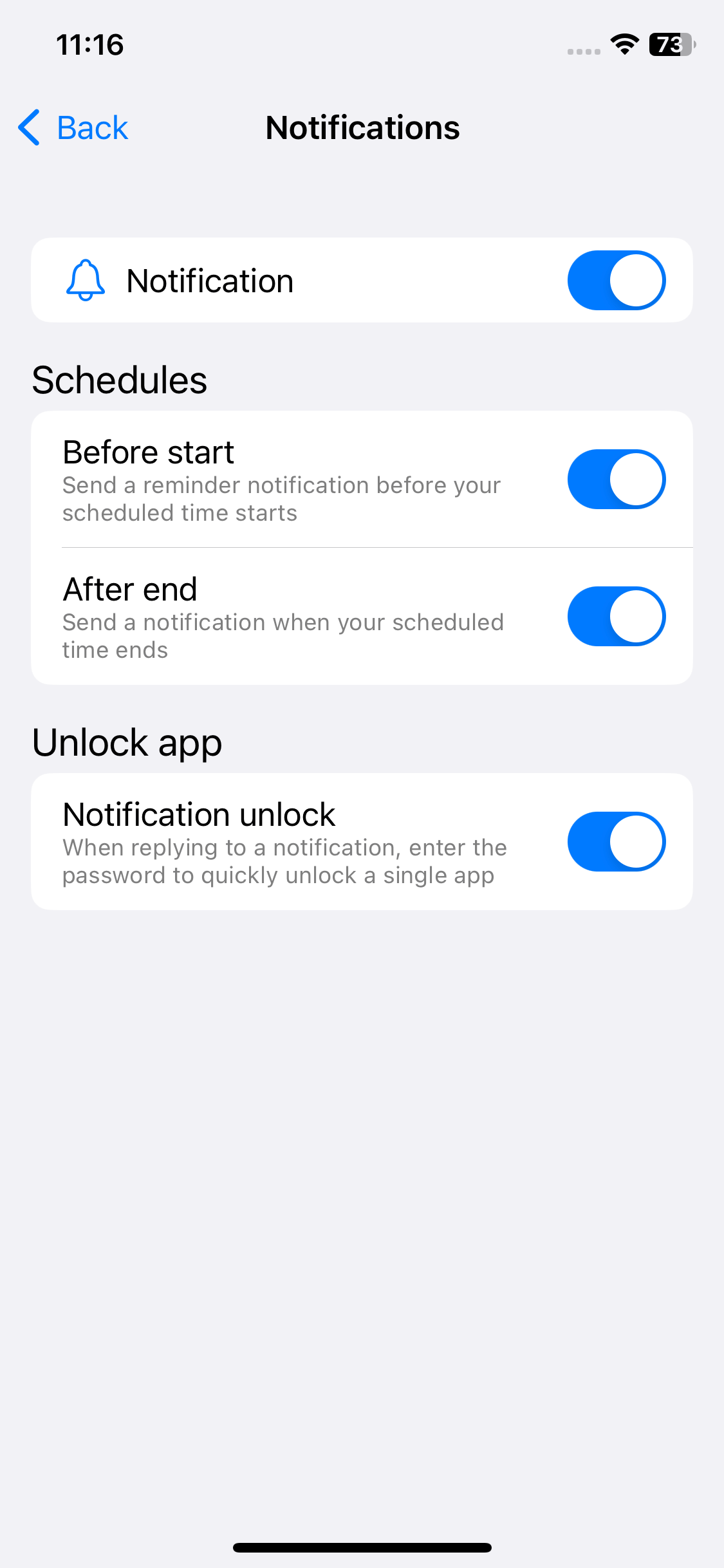
The blocking is permanent by default. If your purpose is to restrict Roblox during certain hours (such as homework hours), you can use the Schedule feature.
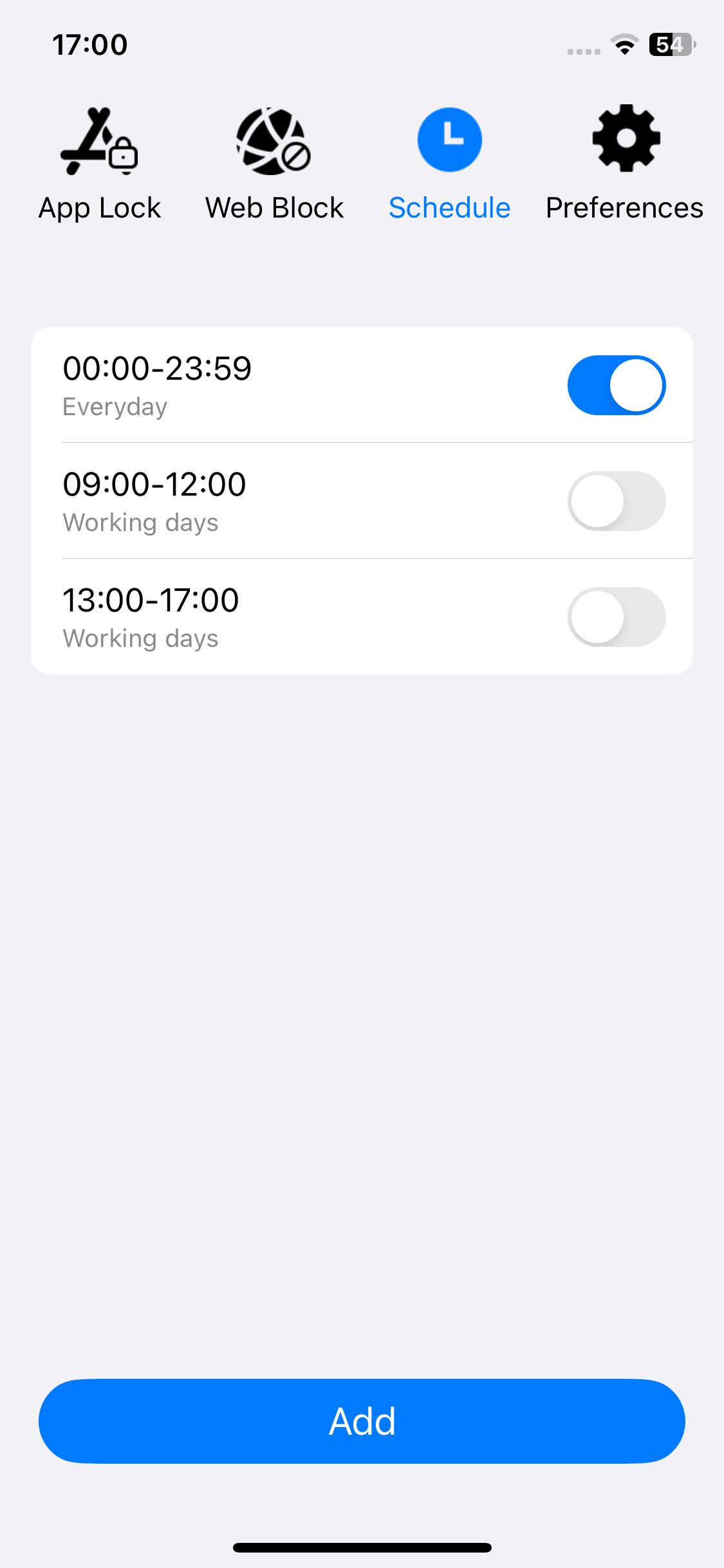
AppCrypt provides users with another feature to block Roblox: Deny App Installation. To prevent your child from accessing Roblox, you can uninstall Roblox and then enable the Deny App Installation option. This way, there's no way to access Roblox on this iPhone or iPad.
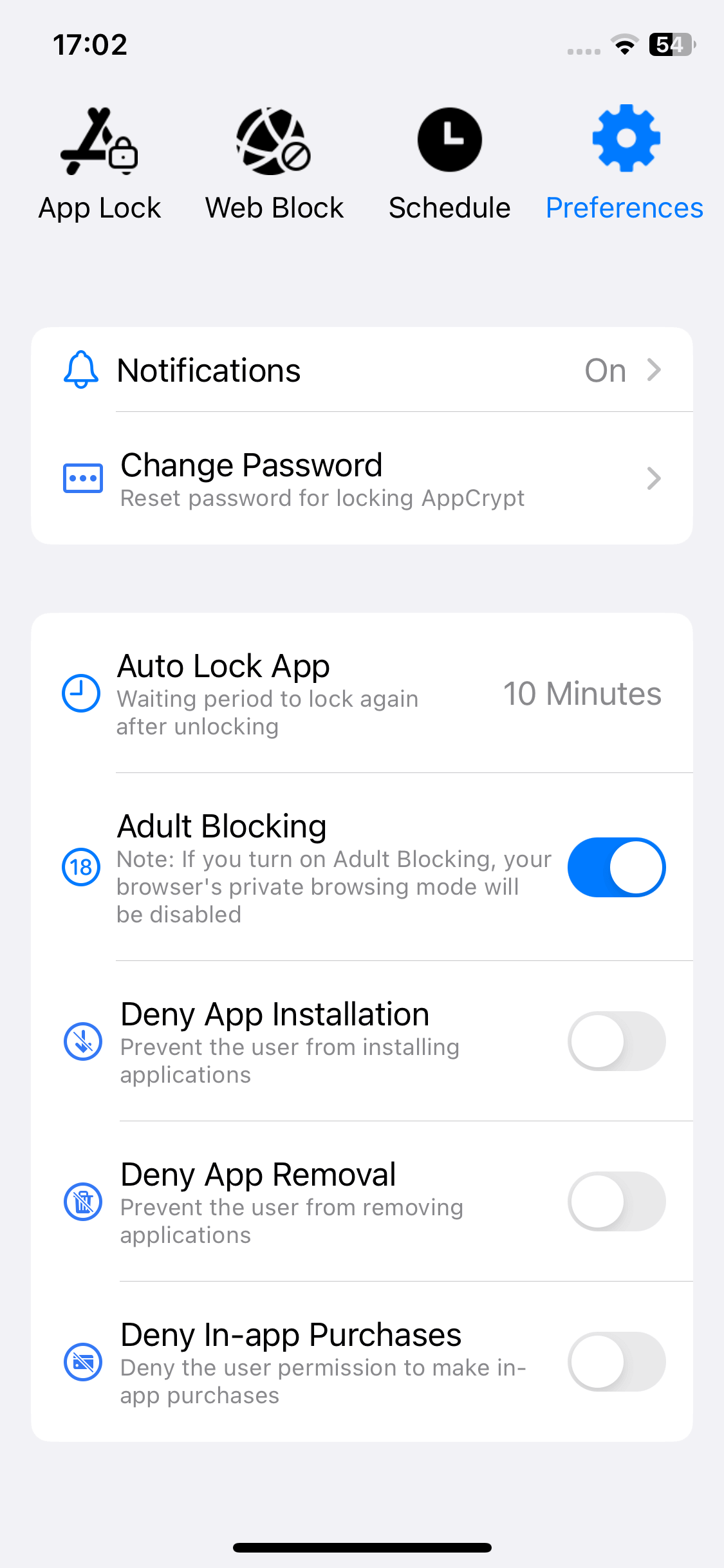
Digital Wellbeing is a feature developed by Google. It is built into some Android devices and allows you to see your apps and websites usage and set limits. Open the Settings app on your Android device. You can find this feature by navigating to Digital Wellbeing & Parental Controls. If not, you can also download it from the Google Play Store. With it, you can set the time limit you prefer for Roblox, or block it permanently. However, this feature can be easily turned off. Therefore, it is not suitable for parents to stop child from playing Roblox.
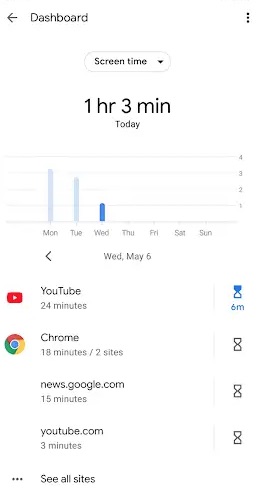
Age rating restrictions
On iPhone, there is a feature that allows you to restrict apps based on their age ratings. Roblox is not safe for young children. Some of the games have scary scenes or potentially harmful content. So it has a rating of 12 on the App Store. Open Screen Time on iPhone. Go to Content & Privacy Restrictions. Turn on this feature. Open Content Restrictions. Then click Apps. Select a lower age rating such as 9+. Then Roblox will be inaccessible on your iPhone. However, many other apps (e.g. YouTube, Instagram) will also be blocked.
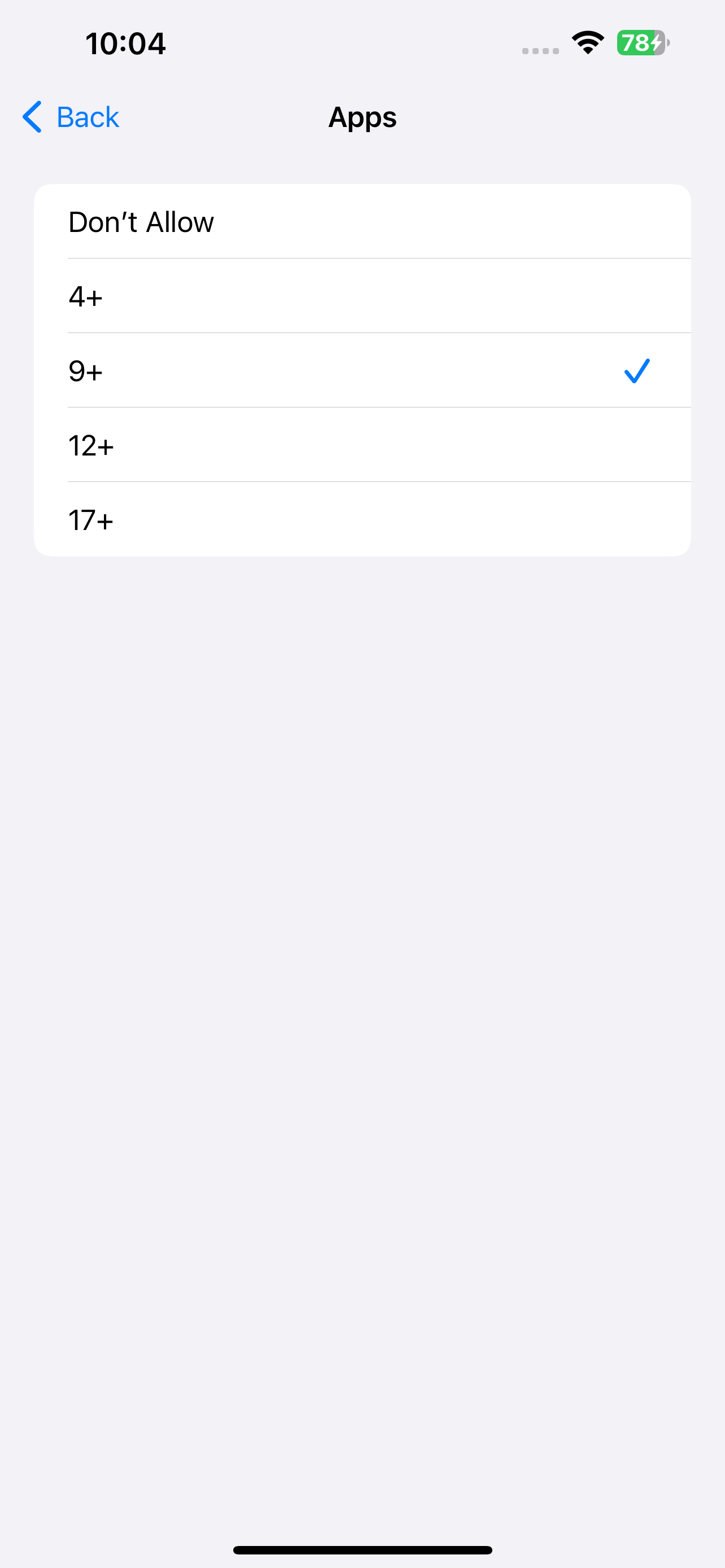
It depends. If your Wi-Fi router comes with parental controls or similar features, then you should be able to disable roblox.com on router.
Below is how to do it on Asus router. The steps and settings can be different with different router brands and models.
1. On your computer or phone, enter your router’s IP address in a web browser.
2. Log in with your username and password.
3. Go to Advanced Settings and choose Firewall.
4. Go to the URL Filter tab. Enable the URL Filter.
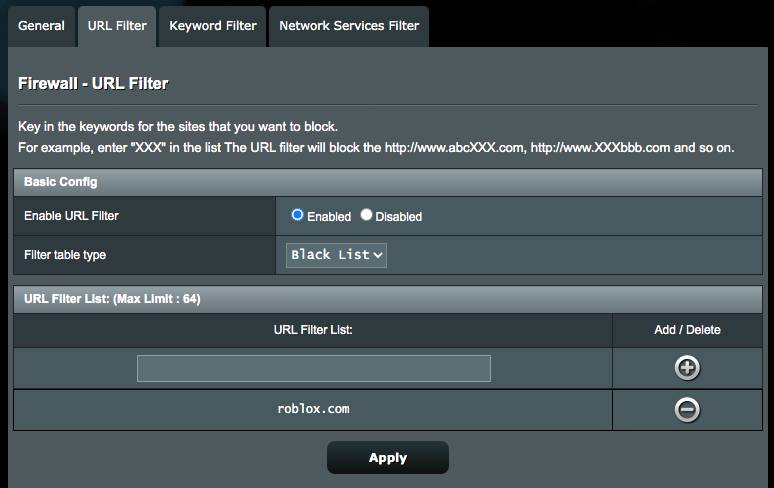
5. Choose the type Black List.
6. Add roblox.com to the list.
7. Click Apply.
You may not want to deprive your kids of the fun of playing Roblox. But you may want to block inappropriate games on Roblox. The steps below will help.
1. Go to roblox.com.
2. Click the gear icon in the top right corner and choose Settings.
3. On the left, choose Privacy.
4. Enable Account Restrictions.
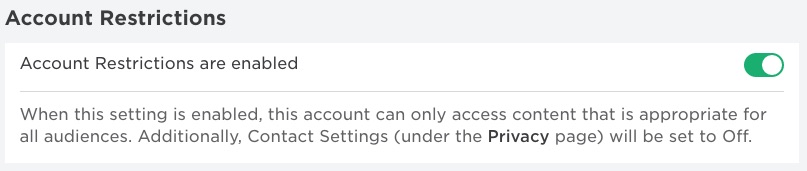
5. On the left, choose Parental Controls.
6. Enable Parent PIN and add a PIN. This prevents others from changing your settings.
From now on, all inappropriate games are blocked and not playable on Roblox, helping make this platform more kid friendly.
Roblox is a game platform where users play games and create games for other users to play. There are various genres of games, such as adventure, comedy, fighting and horror. Inappropriate Roblox games can expose children to violent or sexual content. Also, some predators use Roblox as a way to target children.
Roblox Corporation does offer ways to help users block inappropriate chats, content, games, accounts and players on Roblox, which, however, isn’t enough to make Roblox really safe for kids. This article shows how to block Roblox on PC, Mac, Android phone, iOS, and router. I hope it can help worried parents keep children away from Roblox.

Norah Hayes likes to share her tips on how to improve focus and stay motivated at work. She believes it is essential to eliminate all online distractions during work hours.


Ladonna
My kid has been obsessed with Roblox and it's becoming a real problem. Appreciate you sharing these blocking tips - gonna put them to use right away to regain control. Really helpful article.
Volker Zanetti
My son always stay up all night playing this game and I am afraid he might be addicted to it. I really need a game blocker. Thank you