TikTok is one of the most popular social media platforms currently. It allows users to create, share, and discover short videos that often contain funny or exciting content. According to statistics, as of 2024, TikTok has more than 1 billion monthly active users worldwide. This platform attracts people of all ages. It is addictive and can lead to endless scrolling on it.
For Android users, there are several great ways to block TikTok permanently or at certain times. This article will tell you the detailed steps on how to do it. Help you control TikTok addiction.
 GET IT ONGoogle Play
GET IT ONGoogle Play
Time flies when you are browsing on TikTok. Sometimes you may have planned to spend only a few minutes on it, but end up spending hours. Research shows that on average, users spend about 58 minutes on TikTok every day. For some people that have less self-control ability, the daily usage time on TikTok may be far more than this average.
Before we start discussing how to block TikTok on Android, it’s necessary to understand how much time do you spend on TikTok every day. This can help you better realize the impact of TikTok on your daily life and the need to block this app on your phone. Android users can check daily screen time on TikTok with the help of the “Battery and device care”, “Digital Wellbeing and parental controls”, or other similar features in the Settings app.
The most effective and easiest way to block TikTok on Android phone is using AppBlock-a third-party app blocking tool specially designed for people with Internet addiction. If you are highly addicted to TikTok, you can use this tool to completely block it on your phone. In addition, AppBlock lets you customize the blocking time according to your needs. For example, you can block TikTok app on your Android during work hours. Below are steps:
Step 1. Download and install AppBlock on your Android device.
Go to the Google Play Store and search for “AppBlock”. Click the “Install” button. Wait for it to finish downloading.
Step 2. Complete the initial setup of the app.
Open the app. Follow the instructions on the screen to complete the setup.
Step 3. Choose TikTok app to block.
On the main window, click the plus button next to “Blocked apps & websites”. Go to the “APPS” tab. Check the box next to TikTok from the application list. Click “Save” at the bottom.
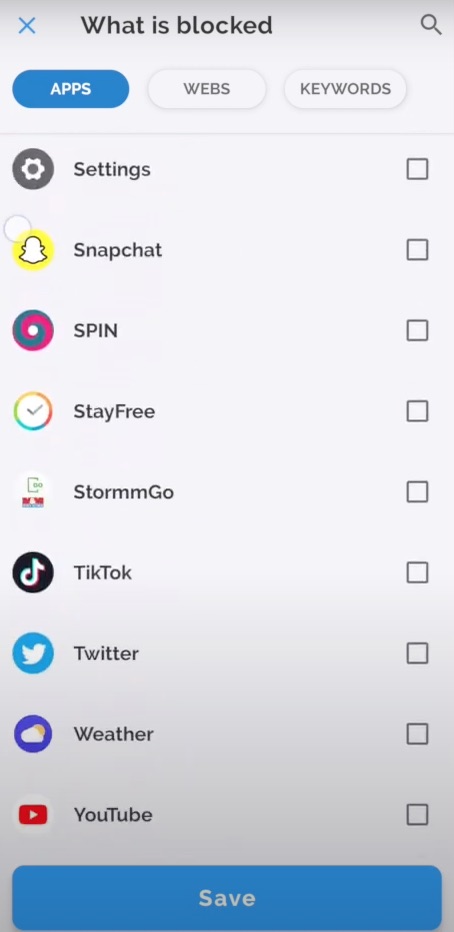
Step 4. Block the TikTok websites as well.
Next, a window will pop up, prompting you that the selected app has website that can also be blocked and asking you if you need to block it. Click “Block”.
Step 5. Allow AppBlock control your phone.
In the “What is blocked” section, enable the “Application launch”, “App notification”, and “Websites” features.
Step 6. Give the rule a name.
Under “Profile name”, enter a name for the blocking rule, such as “Block TikTok”. Then tap “Create”.
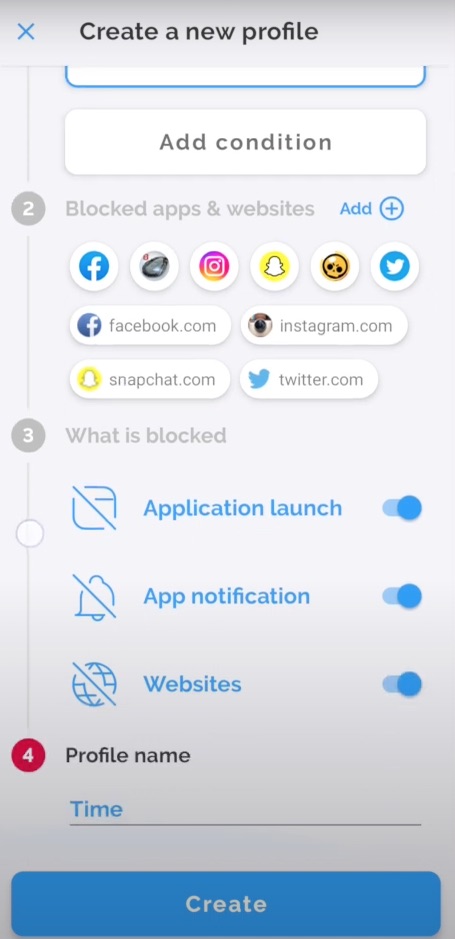
Now TikTok is blocked on your Android phone completely.
Also read: How to block TikTok on iPhone and computer.
Google Play has a built-in parental controls feature, which lets you choose the highest content rating for the apps and games that you allow to be downloaded on your child’s account. In the Google Play Store, usually you can find an app’s content rating on its detail page under the app title. TikTok is rated for 12+. If you want to block TikTok on your child’s Android phone, this feature can help you.
Step 1. First, check if the TikTok app is already installed on your child’s phone. If so, uninstall it.
Step 2. Open the Google Play Store. Click your child’s profile icon in the upper right corner. Click “Settings”.
Step 3. On the next page, scroll down to find the “Family” section. Tap it and click “Parental Controls” from the drop down menu.
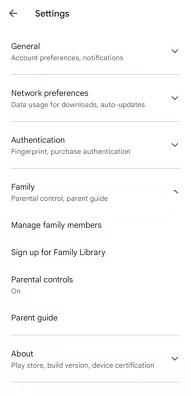
Step 4. Turn on the “Parental Controls” feature.
Step 5. Then you will be asked to set a PIN. This PIN can prevent your child from changing your settings. Type the PIN and click “OK”.
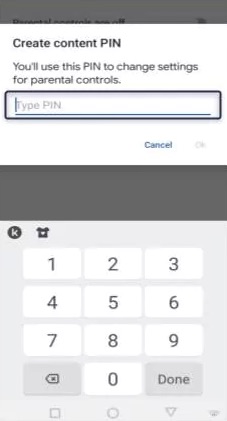
Step 6. Click “Apps & Games”. Then you'll see a list of content ratings, which range from “Rated for 3+” to “Rated for 18+”. To block TikTok, you can select 3+ or 7+.
Step 7. Click “Save”.
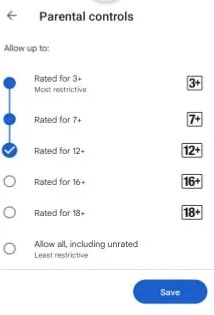
By following the steps above, you can prevent your child from downloading TikTok from the app store.
Digital Wellbeing is a feature on Android phone that can be used to view how much time you spend on apps, websites and set daily limits. It is built into many Android devices, but not all. If you can’t find Digital Wellbeing option in the Settings menu, you can also install this app from Google Play.
To block TikTok on Android using Digital Wellbeing feature, follow the steps below:
Step 1. Open the Settings app on your Android.
Step 2. Scroll down to find “Digital Wellbeing & parental controls” and click it.
Step 3. Here you will see a dashboard showing the time you spend on each app in a day, including TikTok app. Select TikTok.
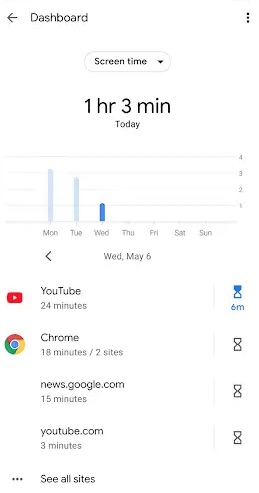
Step 4. Click on “Set timer”.
Step 5. Set the maximum time you want to use TikTok every day. For example, you can set the time limit to 30 minutes on weekdays, 1 hour on weekends, or even set the time to 0 minutes to completely block the app.
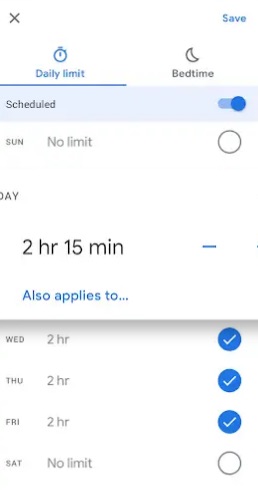
Step 6. Click the “Save” button in the upper right corner.
With the above steps, you can successfully block TikTok on your Android phone for a certain period of time or completely.
If you want to block TikTok on all devices in your home (including your child’s devices and your own), you can try this method.
But first you need to check if your Wi-Fi router supports blocking websites. It is called “Access Control”, “Web Filter”, or something similar. Most routers have this feature built in. Additionally, a few routers can identify traffic from specific applications, allowing you to block apps as needed. Second, make sure the Android device that you want to block TikTok on always connect to the same Wi-Fi network.
Step 1. Open your web browser and type in the IP address of the router.
Step 2. Log in with the username and password.
Step 3. On the router’s Settings page, find the settings for blocking apps. Select TikTok app from the application list and block it.
Step 4. Find the websites blocking section. Add tiktok.com into the block list.
Step 5. Save your settings.
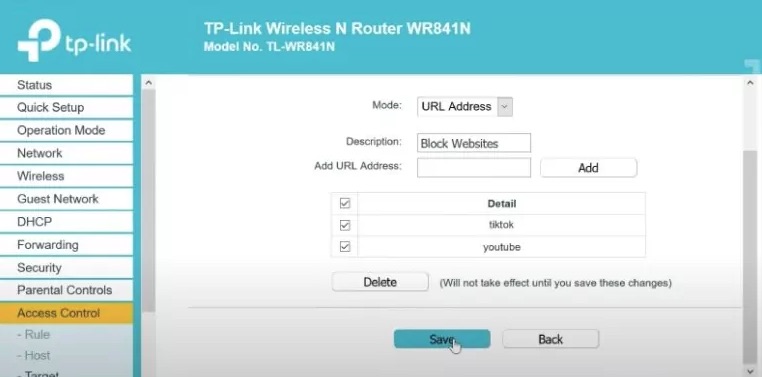
Using TikTok can make us addicted to the online world and lose interest in work, study, and other people in real life. It can also cause some health problems. Most Android users use the app to browse TikTok. Some users prefer the web version. This article shows you 4 ways on how to block TikTok on Android phones. The first method works for both the web and app versions. It also lets you set screen time limit on TikTok.

Norah Hayes likes to share her tips on how to improve focus and stay motivated at work. She believes it is essential to eliminate all online distractions during work hours.

