Duplicate videos can occupy lots of precious storage space, and make your phone run slowly when space is low. When encountering this problem, some users choose to buy more cloud storage or get a new phone. In fact, there is a better way to solve this -you can free up much space by eliminating many duplicate videos on your phone, including those created by yourself or applications.
In this article, we’ll discuss different ways on how to find duplicate videos on Android phone.
 Cisdem Duplicate Finder
Cisdem Duplicate Finder GET IT ONGoogle Play
GET IT ONGoogle Play Download on theApp Store
Download on theApp Store
 Free Download Windows 11/10/8/7
Free Download Windows 11/10/8/7 Free Download macOS 10.11 or later
Free Download macOS 10.11 or later
Here are several reasons why duplicate videos appear on Android phone.
If you use multiple cloud services on your phone and have them sync files automatically, then it is possible to generate duplicate videos if there are any issues during the sync process.
Android users sending the same video to multiple contacts using messaging apps can also causes duplicates.
Also, some third-party apps on phone may generate temporary or cache files, which may contain duplicate videos.
You may download the same videos from the Internet to your phone multiple times.
It’s important to find these duplicate videos on Android phone and delete them to free up storage. Here are 3 ways that may help you.
You can find duplicate videos on Android using a third-party duplicate video finder app. Cisdem Duplicate Finder can accurately detect identical videos on Android phones based on file content. Whether they are stored in the same album or in different locations. It supports all common video file formats. And lets you view the file name, file size, location, and content of the video before performing the deletion.
In addition, this tool can also identify other types of duplicate files on your phone, including duplicate images, audio, documents, archives, etc.
Follow these simple steps to find and delete duplicate videos on your phone using this duplicate video finder for Android:
1. Download and install it on your phone.
2. Launch it. Click Grant permission to let this tool access your local files.
3. On the main window, click Start Scan. Then it’ll start searching for duplicate videos and other duplicates on your Android phone.
4. It displays all duplicate files by type. You can view your duplicate videos under the Videos tab.
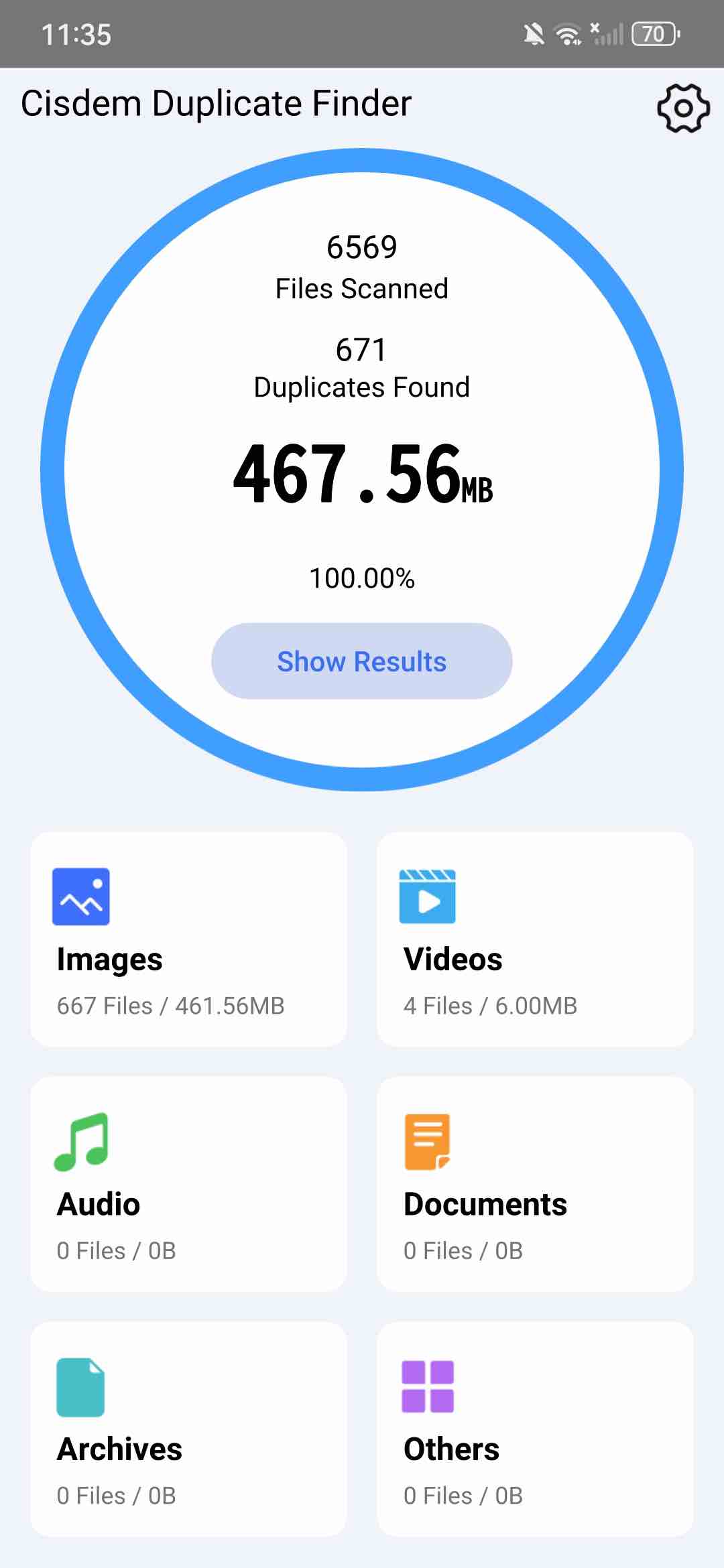
5. View each group of duplicate videos. You can click on a video to open it with the media player on your phone or the default application.
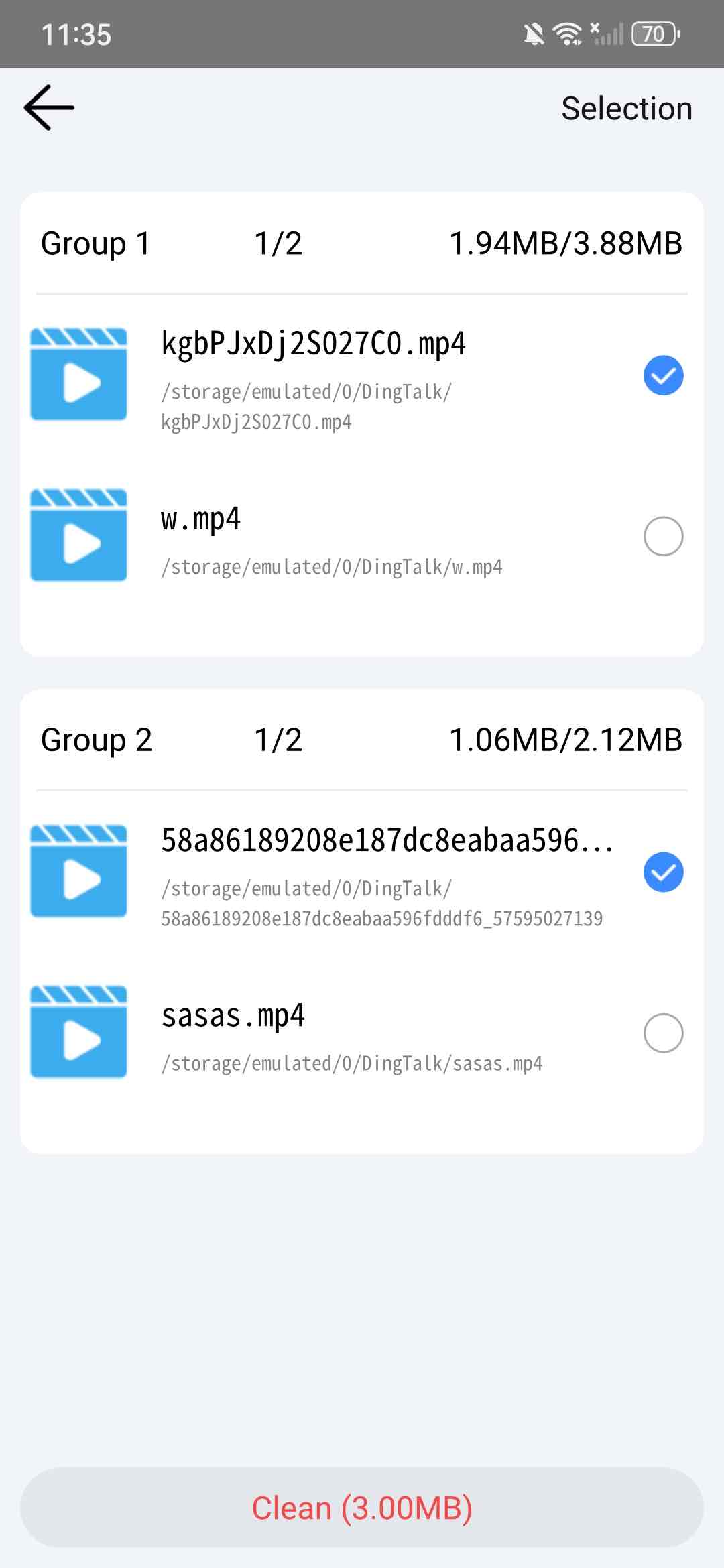
6. It will automatically select duplicate videos and keep only one in each group for you to delete with one click. You can also manually select unwanted files. Or click Selection in the upper right corner to let it select duplicate videos for you based on rules.
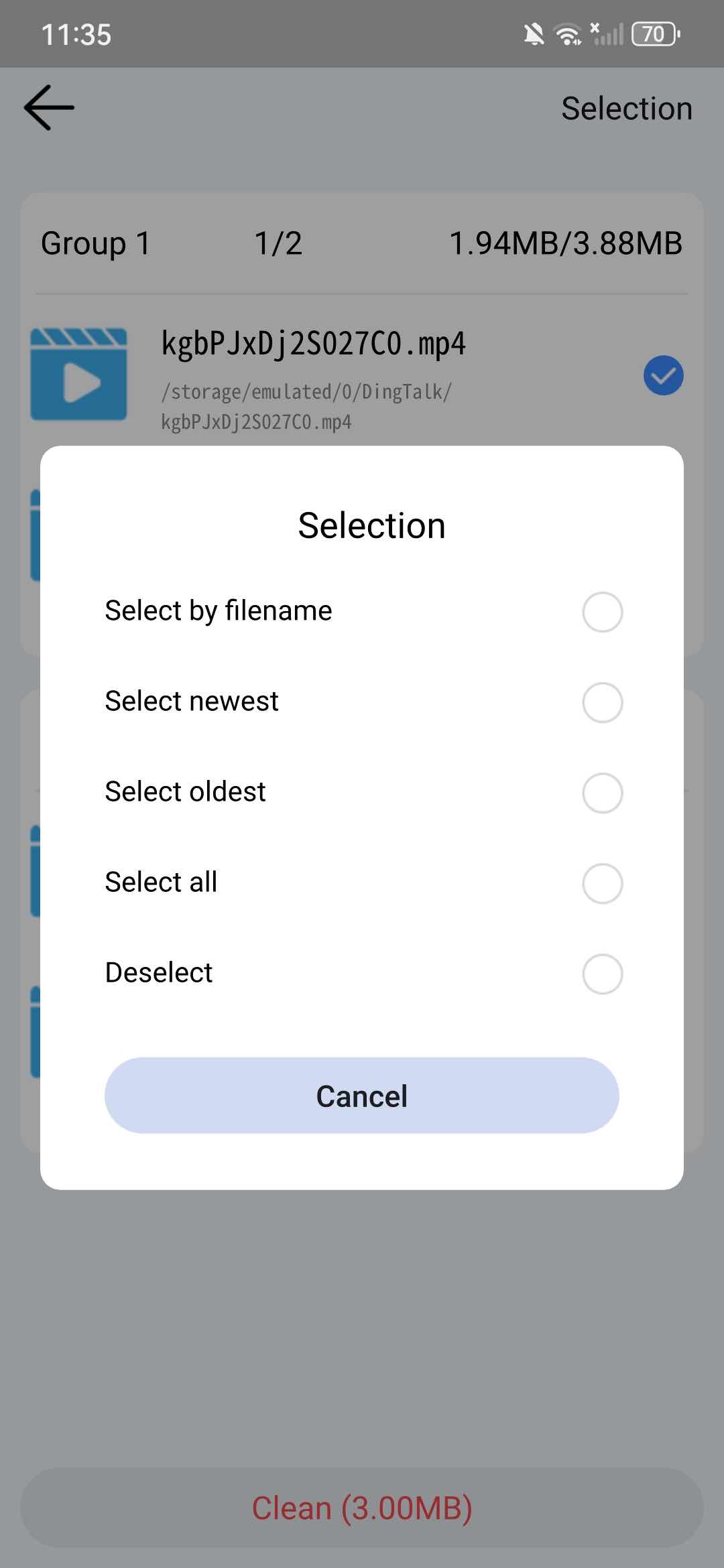
7. Click Clean at the bottom to eliminate all duplicate videos on your Android phone.
Tip: How to exclude certain folders and certain types of files from the scanning?
If your phone storage is almost full, the scan may take longer to complete. To make the work more efficient, you can exclude certain important folders (such as system folders), and folders that you are sure do not contain duplicate videos from the scanning. Open this duplicate video finder for Android. Click Settings. Click Ignore folder list. Then add ignore folders according to your needs.
You can also let this tool to only scan for duplicate videos and ignore other types of files. Click Scan file type in the Settings window. Check the box next to Video and uncheck others. Click Confirm.
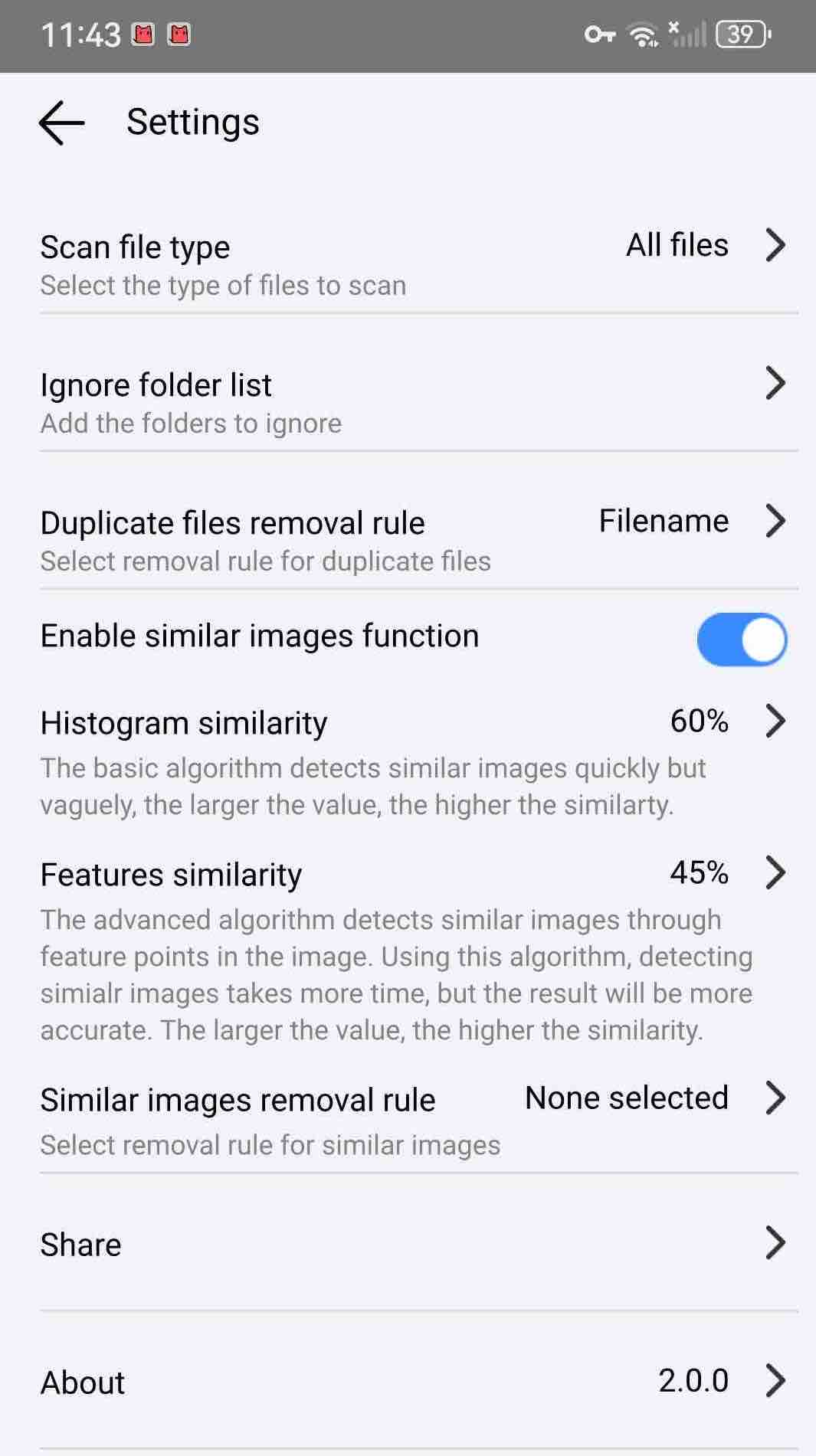
Most Android phones have a built-in file manager app, which is used to access, view, copy, delete, move, and edit files. With it, you can browse files and folders on your Android phone and manually find those unwanted duplicate videos to delete.
This method is only suitable if you don't have many videos on your phone. Also, it is difficult to find all duplicate videos that are stored in different directories.
My Files is a file manager app developed by Korean company Samsung. It is built into most Galaxy devices. If you are using a Samsung Galaxy smartphone, you can try using this tool to find duplicate videos.
1. Open the My Files app on your phone. By default, this app will appear in the folder named Samsung. You can also search the app by tapping on the search bar at the top of the screen. Enter My Files.
2. Tap the Analyze storage button at the bottom.
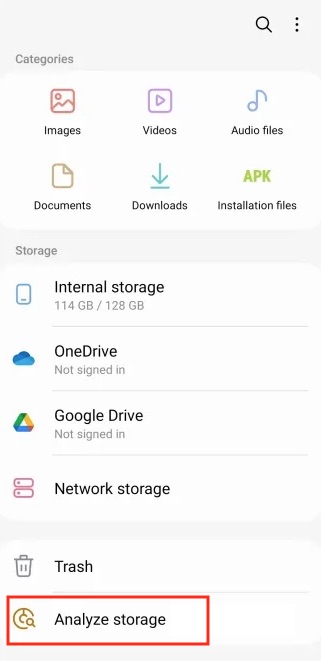
3. Tap Duplicate files.
4. Use the checkboxes to mark duplicate videos you wish to remove.
5. Tap Delete in the bottom right corner.
6. Then tap Move to Trash.
Some third-party file managers for Android can also act as duplicate video finders. For example, ES File Explorer- a file manager designed by ES Global. It includes some advanced features. The Space Analyzer in it can help find duplicate videos and some unnecessary files in your phone.
1. Download and install ES File Explorer from the Play Store.
2. Open it. Click the Space Analyzer button in the main window.
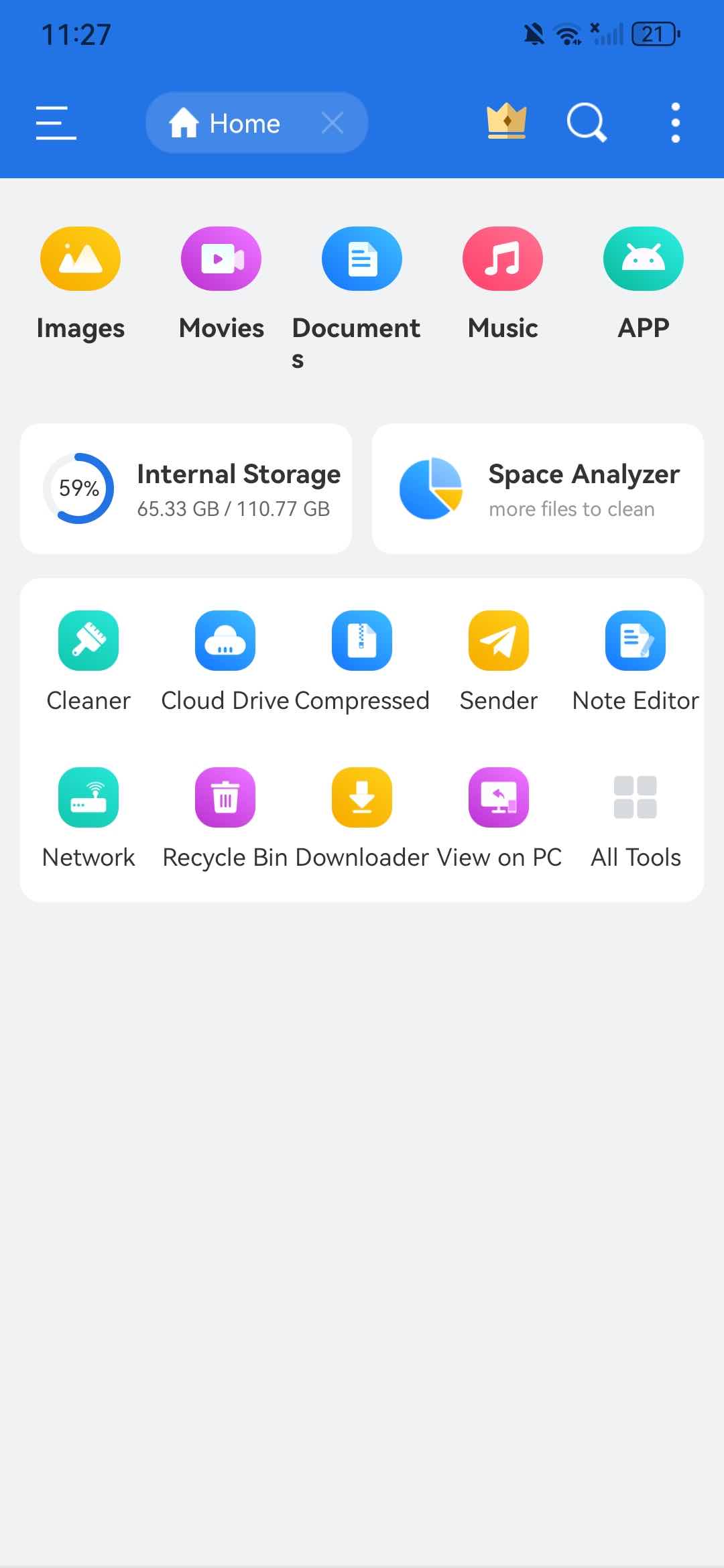
3. Click Grant now to allow this duplicate video finder to access your local files. Click Allow.
4. Wait for it to finish analyzing your files. Scroll down the Analyze window. Click on Duplicate Files.
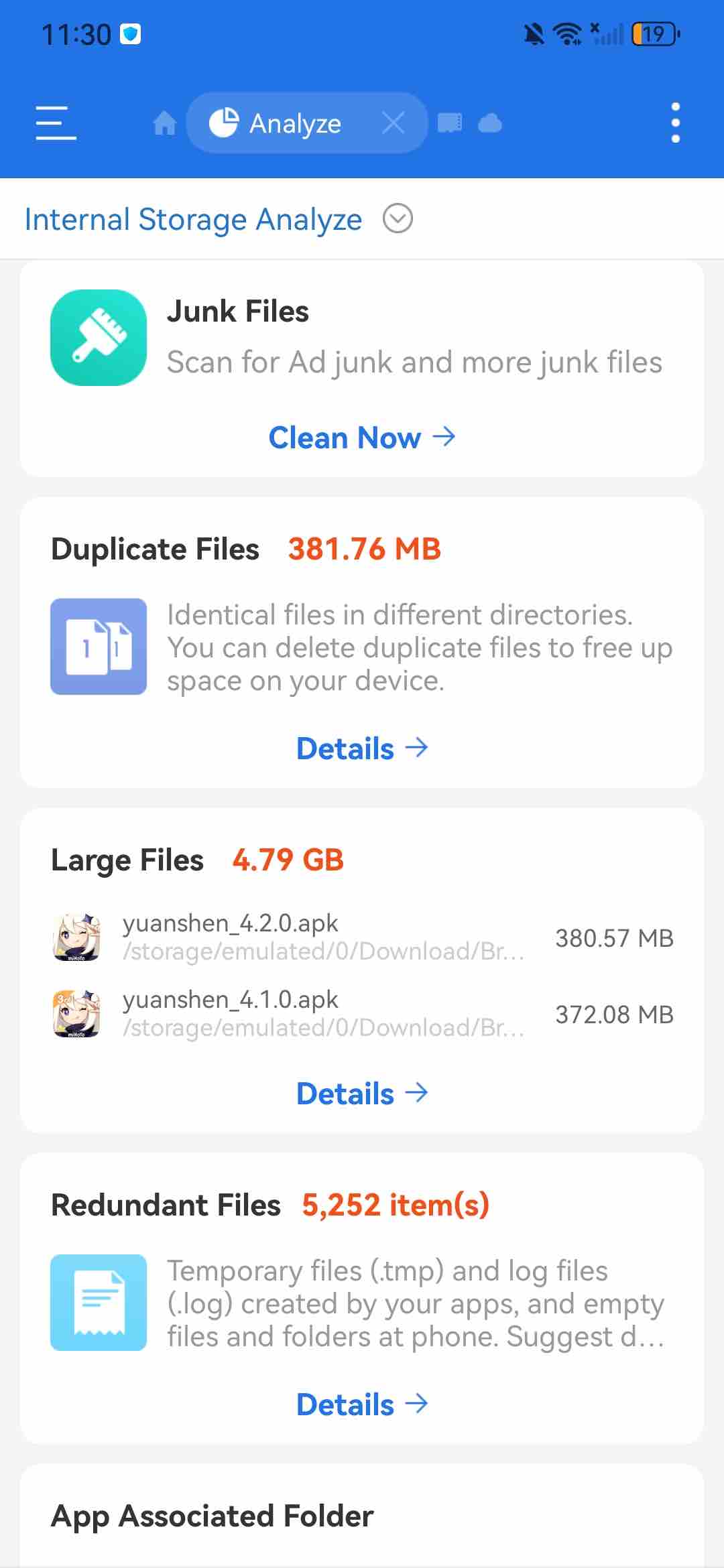
5. The list displays all the duplicate files on your phone. You can view them one by one and tick the checkboxes next to the duplicate videos you want to delete.
6. Click Delete at the bottom.
To help users organize photos and videos, some gallery apps for Android offer simple duplicate detection feature. For example, Google Photos is a popular gallery app among Android users. This app has built in duplicates detector. When you try to upload a video or photo that is exactly the same as one already in your gallery, it will prevent you from uploading.
To find duplicate videos on Android, the Samsung Gallery app in Galaxy phones also helps. Unlike Google Photos, it won’t stop you from uploading duplicates. But it can help you find the duplicate videos in your gallery and let you manually choose unwanted files to delete.
1. Open the Gallery app on your Android phone.
2. Tap the three horizontal lines in the bottom right corner.
3. Select Suggestions.
4. Scroll down the Suggestion window. Click Delete duplicate pictures.
5. Then it’ll find all the identical videos, pictures in your gallery and select the copies for you to remove.
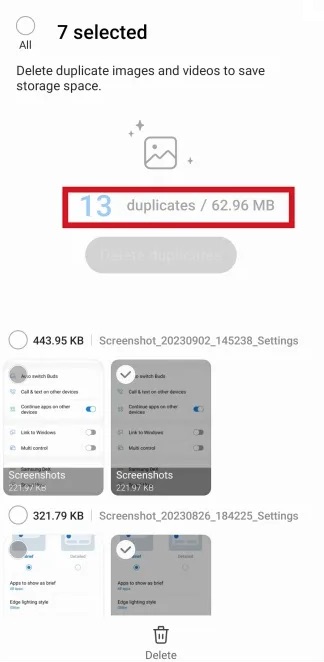
6. Click the Trash icon at the bottom.
7. Click Move to Trash.
The deleted duplicate videos will then be moved to the Trash folder. They will remain there for 30 days before being permanently deleted.
The above methods are about how to find duplicate videos on Android phone. Cisdem Duplicate Finder is the best choice and it identifies duplicate videos based on content, regardless file name. It’s easy to use. Other 2 methods are also helpful, but may be a bit time-consuming.

With a passion for tech and writing, Sarah joined Cisdem, where she focuses on creating articles about using utility tools to enhance file management and simplify contact management.

