Do you have a lot of duplicate music files on your Android phone? Duplicate music files take up much storage space and slow down your phone. If a song is duplicated too many times, you will always hear the same song over and over again. This is unpleasant. In this article, we will explain in detail how to remove duplicate music files on Android phone.
 Cisdem Duplicate Finder
Cisdem Duplicate Finder GET IT ONGoogle Play
GET IT ONGoogle Play Download on theApp Store
Download on theApp Store
 Free Download Windows 11/10/8/7
Free Download Windows 11/10/8/7 Free Download macOS 10.11 or later
Free Download macOS 10.11 or later
If you are seeking a way to to delete duplicate songs on Android automatically and quickly, Cisdem Duplicate Finder comes unreservedly approved. This duplicate MP3 finder helps you delete all duplicate music files on your phone with just a few clicks. Furthermore, it also identifies other types of duplicate files including videos, images, archives, documents, etc.
Main features of this best duplicate MP3 finder:
You can follow the steps below to find and delete duplicate songs on your Android:
1. Download and install Cisdem Duplicate Finder to your Android device.
2. Open it. Allow this tool to access your local files including your music libraries/folders.
3. This step is optional. Click Settings. Click Scan file type. Let it scan for only duplicate audio files.
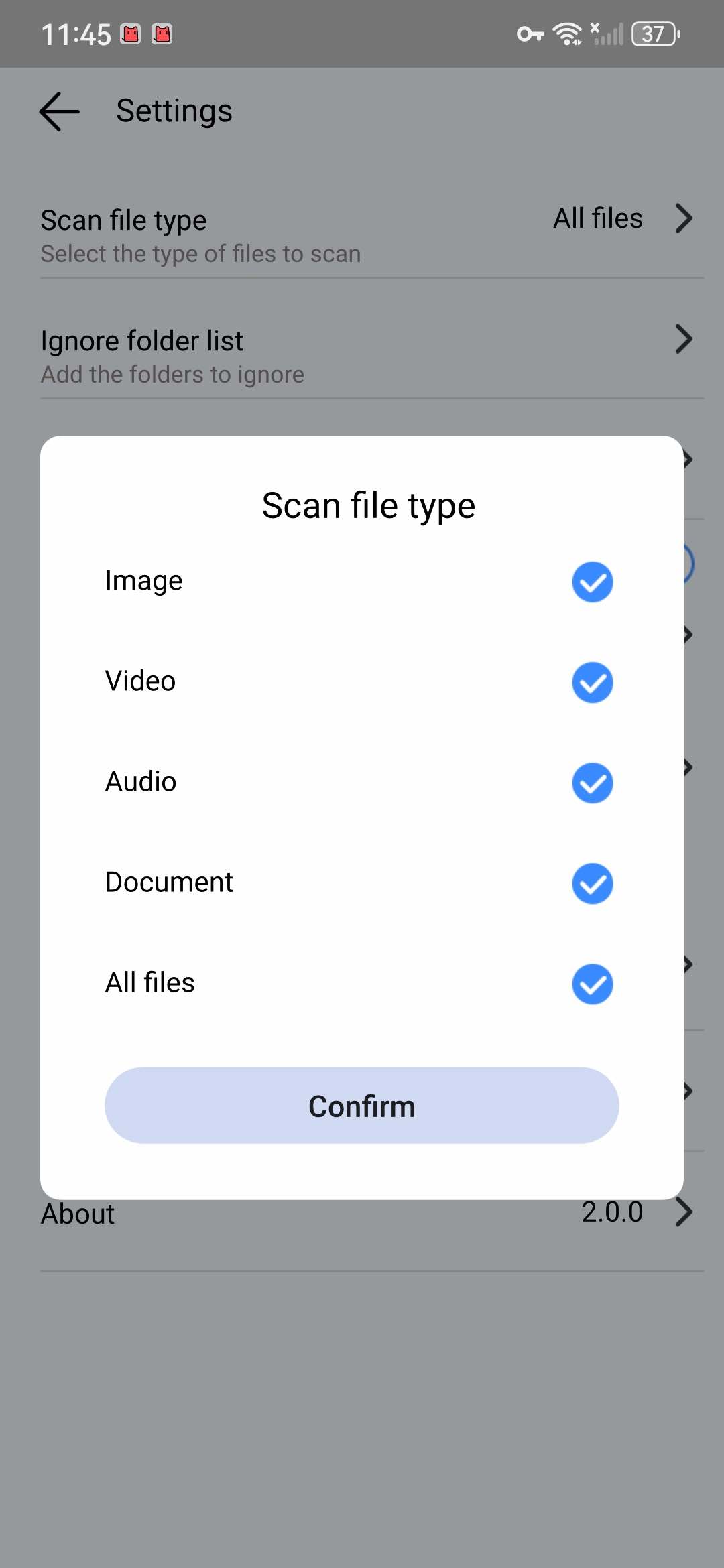
4. Click Start Scan in the main window.
5. Wait for the scan to complete. Click Audio to view all duplicate music files on your Android.
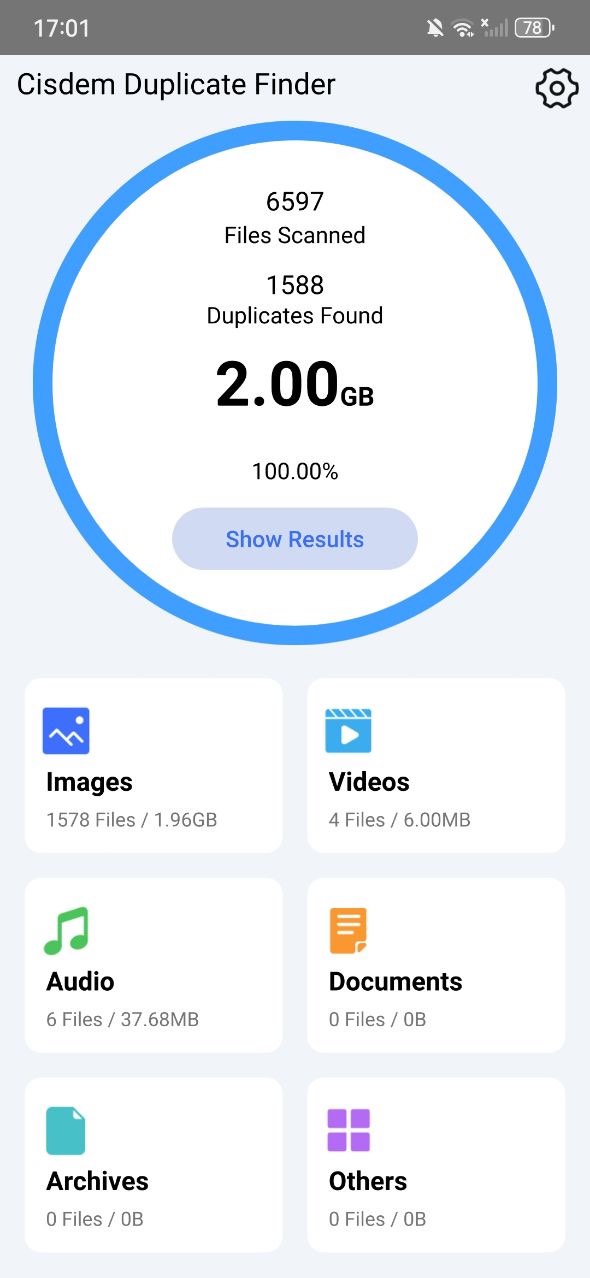
6. It has already selected duplicate songs for you to delete. You can also use the selection rules at the upper right corner. Or select manually.
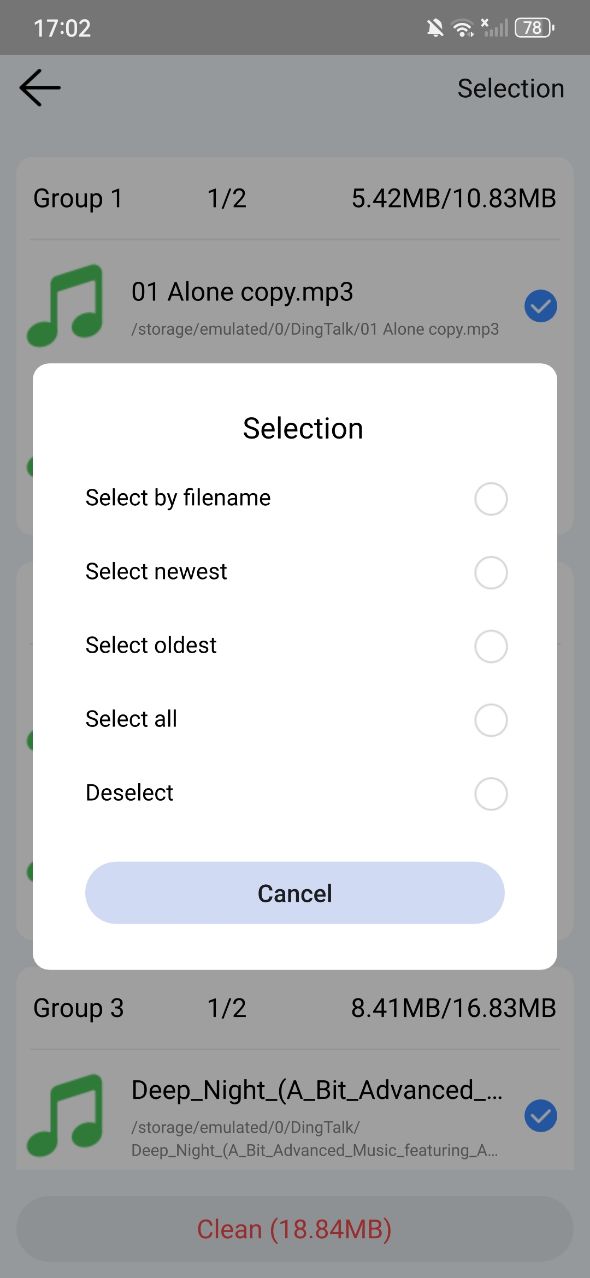
7. Click Clean at the bottom.
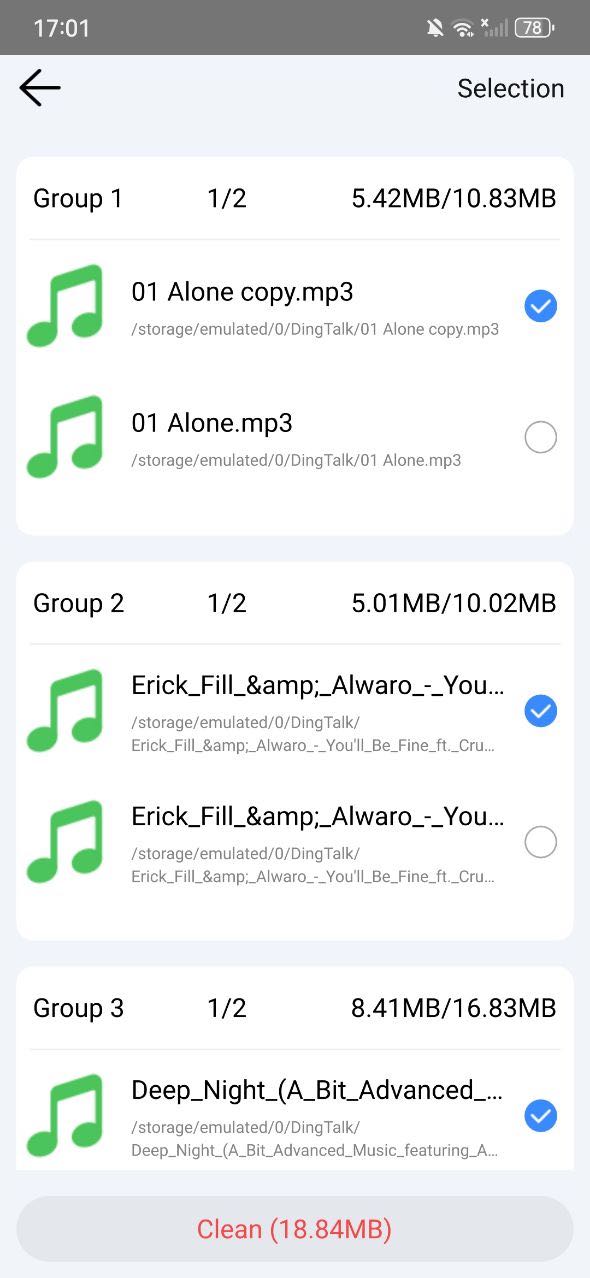
Also read: How to Find and Delete Duplicate Files on Android
Most Android devices have a built-in file manager app. With it, you can view and organize all files stored on your Android phone, including the music files. Some file manager apps offer duplicates detection feature that helps in finding duplicate music files automatically, such as My Files. You can also manually navigate to the music library on your Android phone using the file manager app, and then find those duplicates to delete.
Now let’s take the My Files app in most Samsung Galaxy devices as an example to show you detailed steps.
1. Open the My Files app. You can find it in the default Samsung folder. Or search it using the app search.
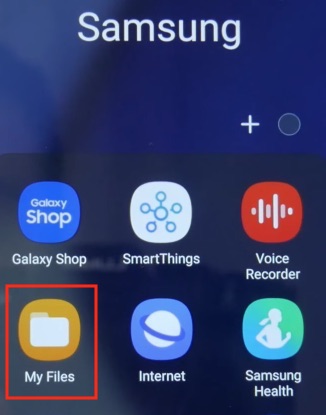
2. Scroll to the bottom. Click Analyze storage.
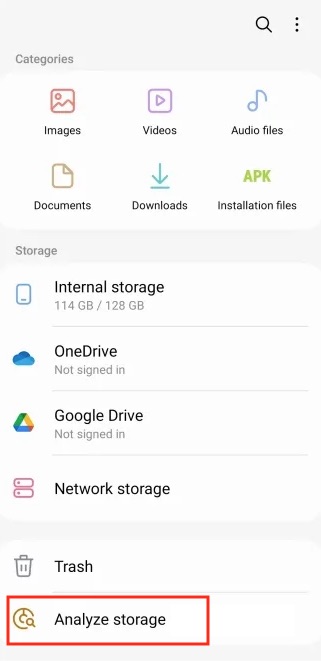
3. Wait for it to finish analyzing the storage usage of the files stored on your Android phone.
4. Click Duplicate files. It’ll display all found duplicate files for you. Check the boxes next to the duplicate music files you wish to delete.
5. Click Delete.
6. Click Move to Trash.
If there is no built in duplicates detection feature in the file manager app, you can navigate to the music folder on Android by yourself and remove duplicate songs manually. Below are steps:
1. Open the file manager app on your Android phone.
2. Go to Internal storage.
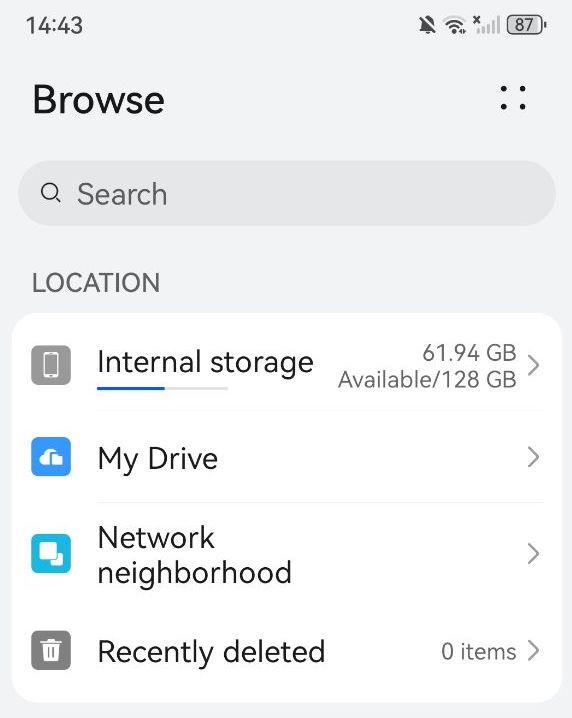
3. Find the Music folder or the Audio folder.
4. In this folder, you are able to view all music files on your phone. It usually allows you to filter audios by format according to your needs, such as MP3, WAV, M4A, FLAC, AAC, and other. Also you can sort all audio files by name or size to help you manually find duplicates more easily.
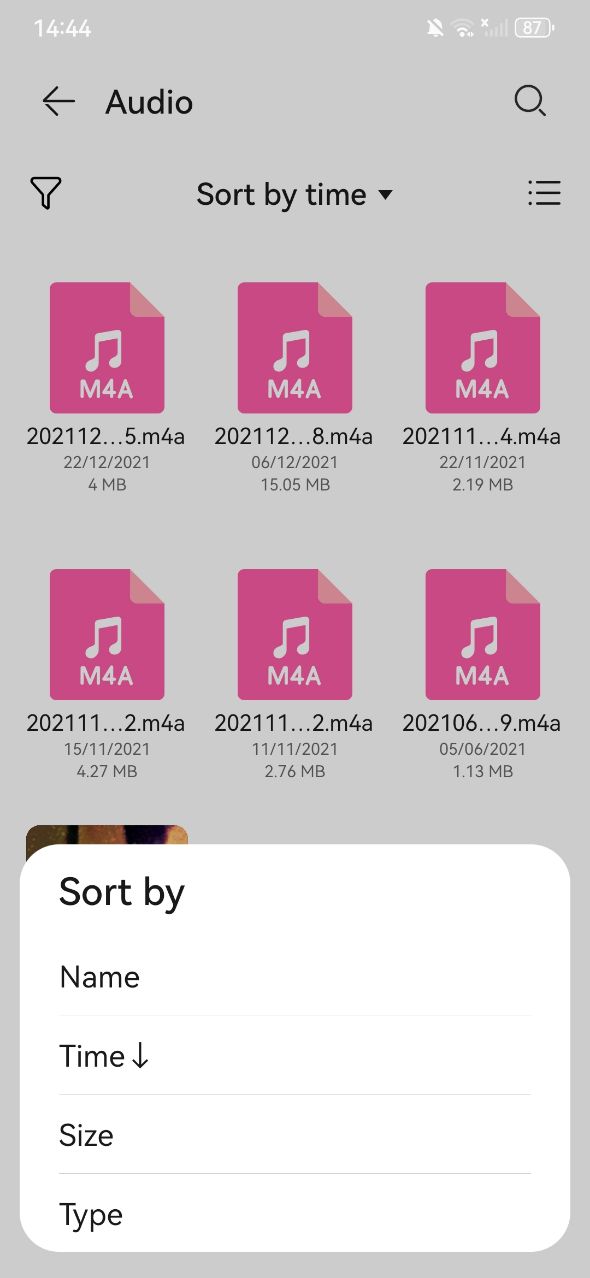
5. Long-press on or check the boxes next to the duplicate songs you wish to remove.
6. Click Delete.
7. Confirm the deletion.
Some music apps in Android phone provide a feature to prevent downloading of exact identical songs. But if you there are duplicate songs that differ slightly in title, duration, quality, or other aspects, the music app will not be able to detect them. If you haven’t downloaded too many songs on the music app, you can manually find the duplicates and delete them one by one.
Below I will take the Music app on my Android phone as an example to show you how to get rid of duplicate songs manually:
1. Open the music app you frequently use on your Android device.
2. Find the location that shows all of your downloaded songs. For example, on my phone, they are in Library > All songs > Songs.
3. Sort the music files by name or some other order that can help you identify duplicates quickly.
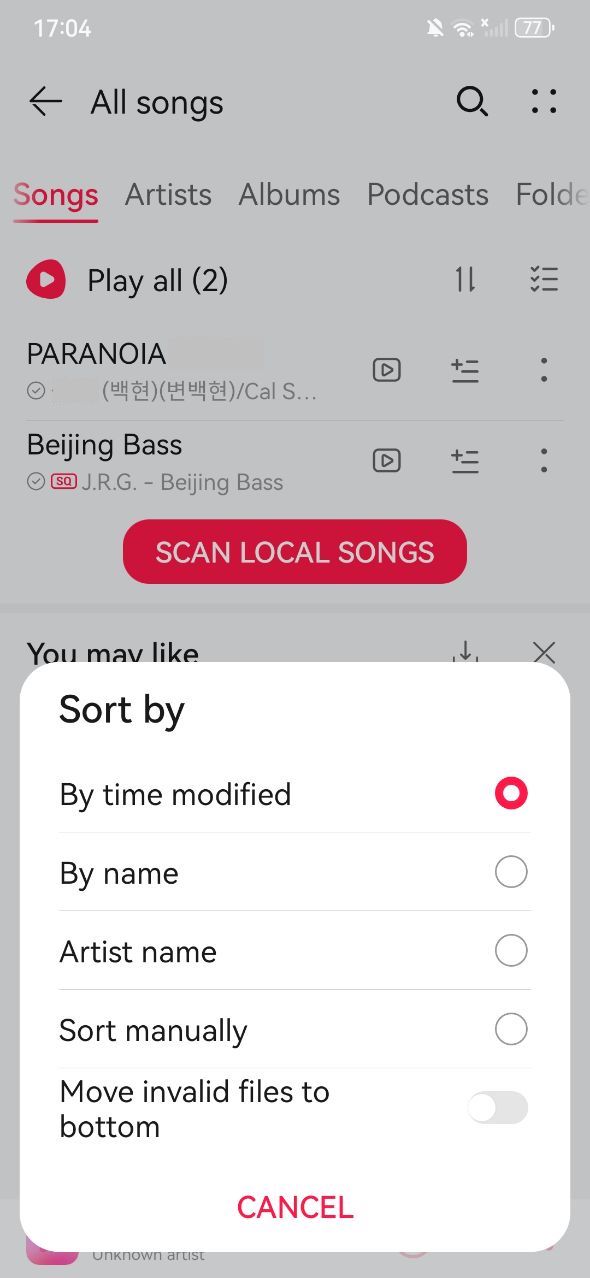
4. Right-click on the song you think are duplicates and wish to remove.
5. Delete the duplicate songs from your music app one by one.
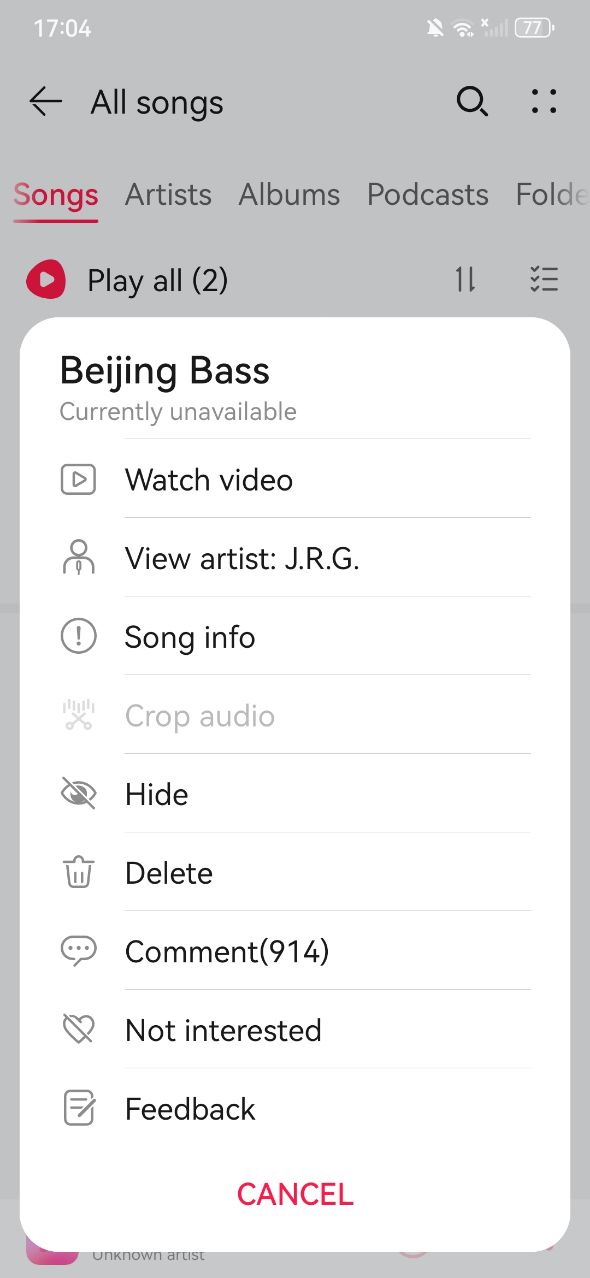
Sometimes you download/import music files to your phone in batches, but some of them are duplicates. You can identify and delete them easily if they are stored in the same folder and have the same file names. But sometimes, duplicate songs are scattered in different locations on your phone. It’s difficult to find them manually. In this article, I introduced several ways on how to remove duplicate music files on Android efficiently, including free ways. Help you free up more space on your Android phone.

With a passion for tech and writing, Sarah joined Cisdem, where she focuses on creating articles about using utility tools to enhance file management and simplify contact management.

