For Mac users, you might receive emails with .dat file extension but don’t know how to open this Windows-friendly file format on an Apple computer, including the latest iMac, MacBook Air, MacBook Pro. This article will show you how to open Winmail.dat file on Mac in 4 different ways, including several free ways. If you need a basic understanding about Winmail.dat format, you can jump to the end of this article first, then pick one of the best solutions to open yours.
 Free Download
Free DownloadTo open Winmail.dat files on a Mac, a Winmail reader is needed. Though not that large in quantity, there are still some top Winmail viewer for mac available for choice.
No matter you are a seasoned or newbie Mac user, Cisdem Document Reader is highly recommended for installation on your Mac. It is a top-notch solution for you to open Winmail.dat files on Mac, and allows any attachments contained in the Winmail.dat files to be previewed or downloaded to your computer. Even, it lists all the files in list view under one window, so you don't have to switch among different windows when opening multiple Winmail.dat files at the same time.
More than just a Winmail.dat Reader for Mac, Cisdem Document Reader is also a kit helping open different documents simultaneously on Mac, such as XPS, OXPS, WPD, WPS, VISIO, PDF and DJVU, with a set of tools offered to optimize reading experience. Besides, it can precisely present the original text style, graphics, hyperlinks, layout, images and formats.
Pros:
In additional, Cisdem Document Reader provides users with extended features to well manage these files, such as:
Tutorial to Open Winmail.dat and Its Attachment Files on Mac:
 Free Download
Free Download.jpg)
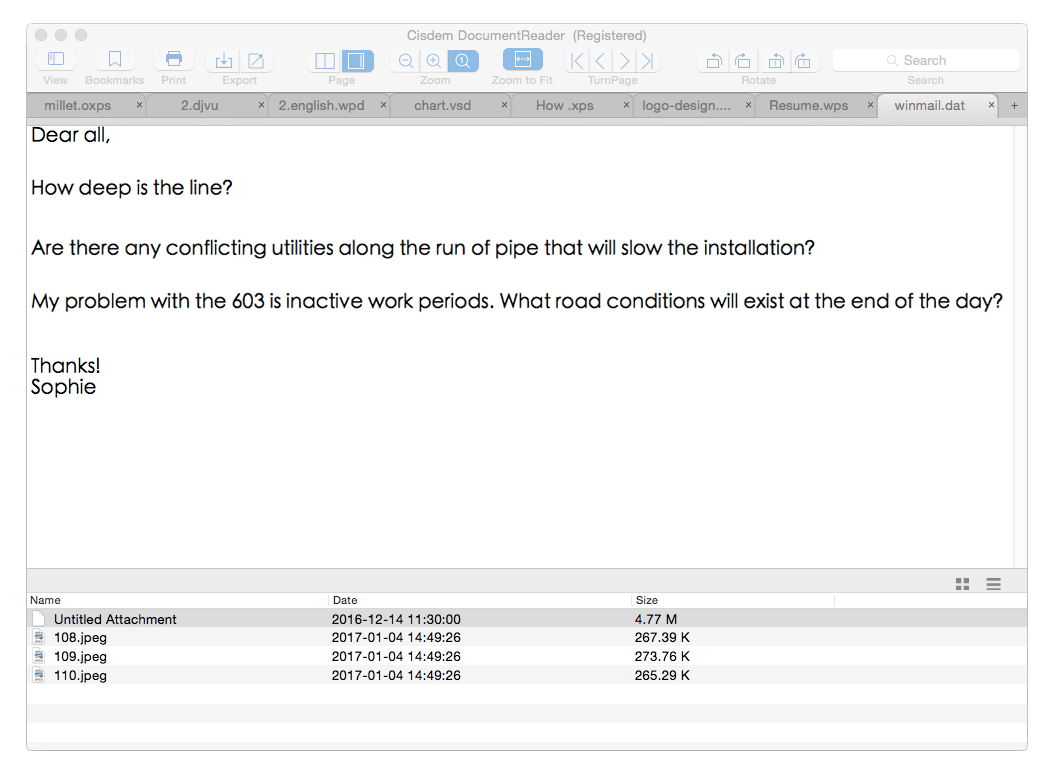
Check the video to open Winmail.dat file on Mac Now!
If you don’t need to open the Winmail.dat file on your Mac frequently, or if you don’t deal with a large number of files and prefer a free method, there are 2 free apps to open Winmail.dat files on Mac.
It is a free Mac AppStore program to view Winmail.dat files and extract its attachments (.vcf, .ics, .txt, .html). But it if pitiful that it supports macOS 10.11 to macOS 10.15 only.

Letter Opener integrates with macOS Mail app to open a Winmail.dat file with its attachment. However, you can only open and view one Winmail.dat file per week.


Also, if you just need to open one or two Winmail.dat files and don’t want to specifically download third-party tools, you can utilize online free Winmail.dat reader. According to our test, Winmail.dat Reader is a convenient choice to view Winmail.dat file. It provides 2 ways for users to upload a winmail.dat file for viewing: choose from local computer or enter URL.
Tutorial to Open Winmail.dat on Mac Online:


No, Gmail cannot open and view a Winmail.dat file.
I noticed that many bloggers recommend users to open and view Winmail.dat files in Gmail, so I followed the instruction by sending the file via email, then tried to open it with connected app in Gmail.

But only garbled texts were displayed. There, Gmail doesn’t worl to open a Winmail.dat file, at least in my case.

I sometimes receive e-mail messages with a “winmail.dat” file attached that I cannot open. Why does this happen, and what can I do to fix it?
The winmail.dat file exist because various email programs cope with message formats differently. Winmail.dat file is a proprietary email format created by Microsoft/Windows Exchange Server, which contains rich-text formatting and packs all the original email information (subject, body, attachment) in the file. Non-Microsoft email systems cannot recognize rich text format, which causes the original emails to be packaged as Winamil.dat attachments, and therefore users cannot open the Winmail.dat file directly.
For sure, there are more options out there to open Winmail.dat files on Mac. However, in the light of the simplicity, performance and feedback from users, most users pick Cisdem Document Reader as the ideal program to open and view Winmail.dat files on mac.
Now, try Cisdem Document Reader, then all your problems will be gone.

Bianca is a senior tech editor and strategist at Cisdem with Over 10 years of experience on PDF related solutions which covers all document editing, annotating, converting and managing etc.


Doras
Great tool, I can also view the attachments of winmail.dat files. Thanks.