If you receive a WPS file on your Mac, how will you open it? By changing the extension to .doc or .txt for opening, but got messy format? There are several methods available to open a WPS file on Mac, we will look at existing popular app and online free tools that users can utilize to open their files easily.
 Free Download
Free DownloadIn addition to representing Wi-Fi Protected Setup, WPS is also a file extension. It is created by Microsoft Works Word Processor but later replaced by Doc format. WPS is very similar to the DOC format, it contains thoroughly formatted text images, clipart and tables but not that versatile as DOC in formatting. Both macOS and Windows don’t offer native apps to open WPS files, users have to install a 3rd party program.
When it comes to how to open WPS file on Mac, we must have the aid of Cisdem Document Reader. It is an excellent and easy-to-use file opener and document reader, which helps users to read many files types such as DjVu, WPD, WPS, XPS, VISIO, PDF on it at the same time rather than installing many other file readers on your Mac. Surely, if there are some users have other demand, such as saving WPD, WPS, XPS, or VISIO as PDF, PNG, TIFF, BMP, GIF, RTFD, Text, JPEG or print it, Cisdem Document Reader meet their requirements. The detailed steps of using it are as follows:
 Free Download
Free Download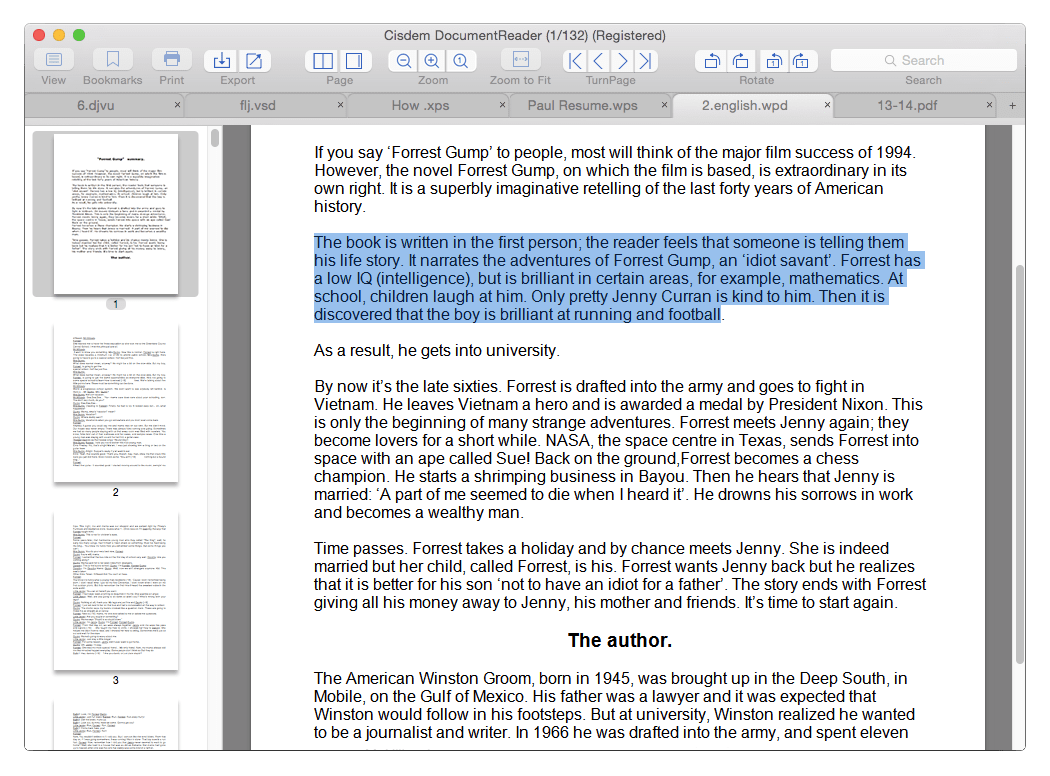
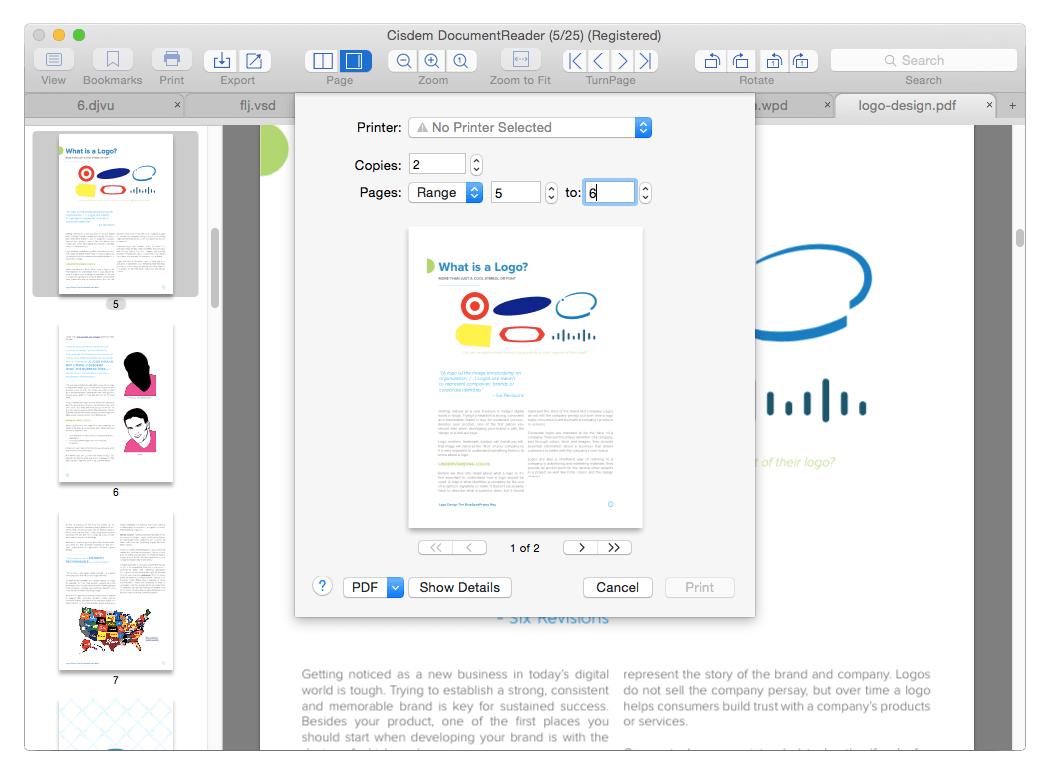
Tips:
Although Cisdem Document Reader is super easy-to-use, its features are far more than that.
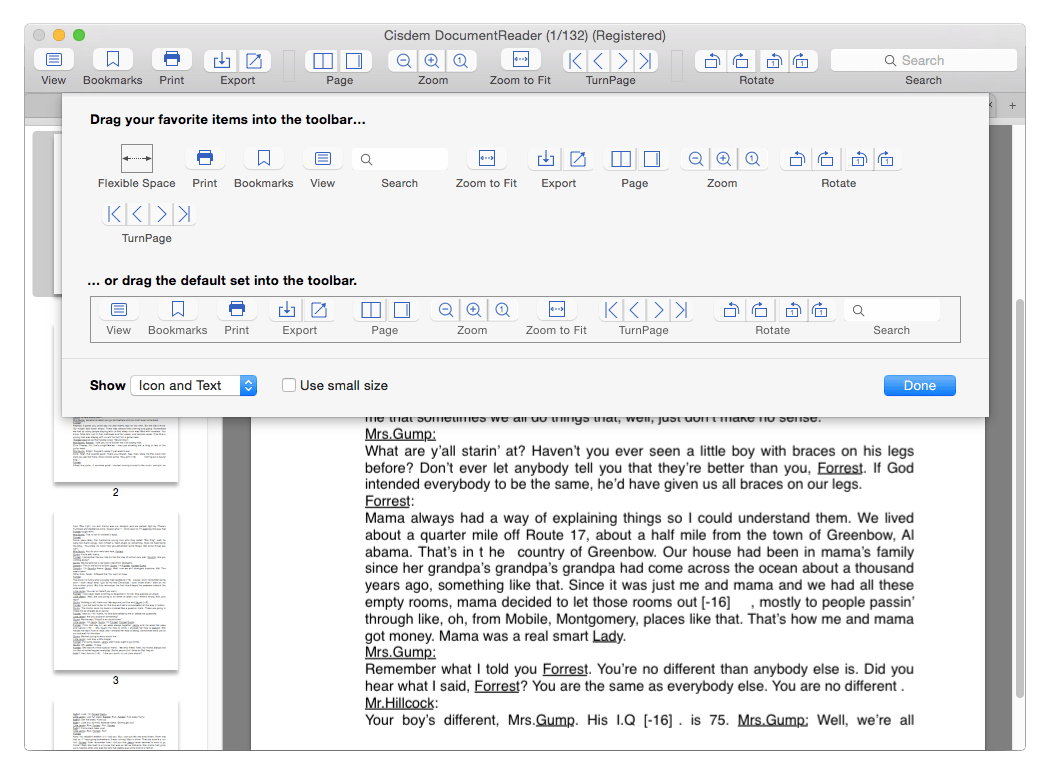
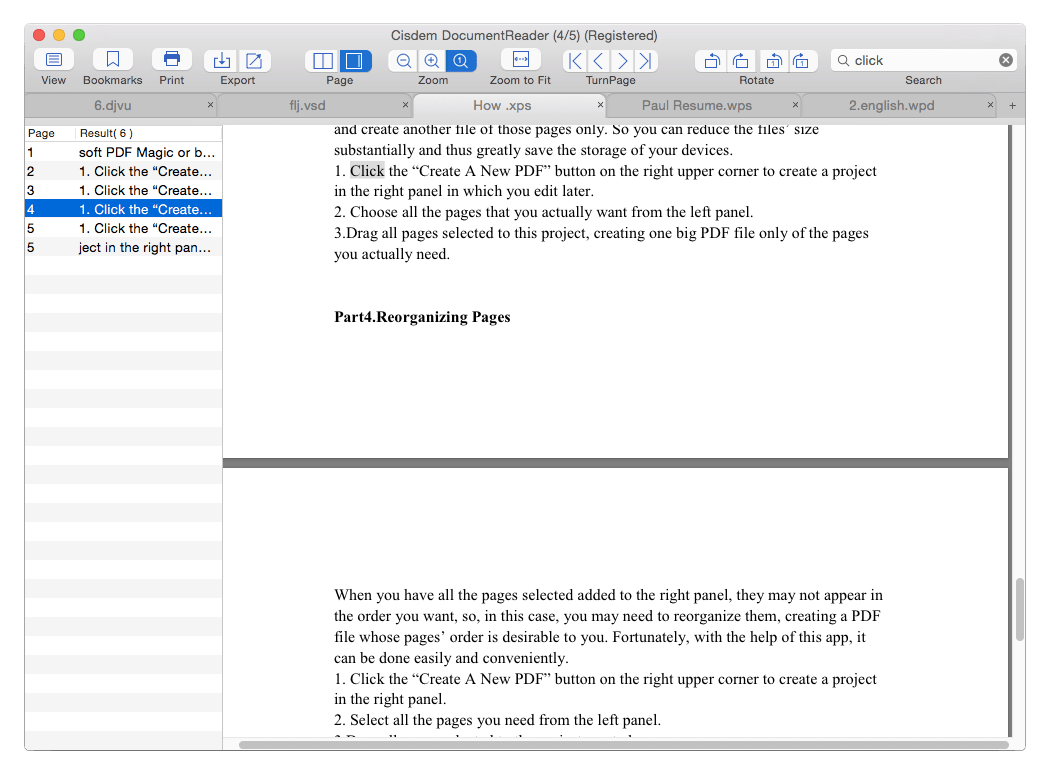
WPS file and Word file share a lot in common, which makes Microsoft Office Word highly compatible for WPS format. In other words, we can open WPS files in Word app, but only in Word 2016 or later version.
This method is straightforward, however, the WPS file is converted to Docx format and it may not look the same as original anymore, if this is OK for you, continue with the steps to open WPS in Word on your Mac.
If you don’t have Word app installed on your Mac, there is an alternative to open WPS files, by using online WPS viewer, here we pick FileProInfo.
It provides multiple file tools, including converter, editor, viewer, merger, splitter, etc. Though it is free to use, there is a file limit of 150 MB, and there are annoying ads on the site, the greatest advantage is that you have to wait patiently in the process of file uploading, displaying.
How to open WPS files on Mac online?


If most of your files are stored up there in the Cloud, like Google Drive and you get used to work with documents with Google apps, there is a free way to open WPS files on Mac with Google Drive just logged in.
In fact, there is no built-in or suggested apps in Google Drive to open a WPS file on Mac, but in the Google Workspace Marketplace, there are WPS viewers available, we can install and make them work in tandem with Drive to open a WPS file.
How to open WPS file on Mac in Google Drive?





At fist glance, we all think the most straightforward way to open WPS file on Mac is using Word or online tool, but unfortunately, this usually doesn’t bring us a good reading experience. You do have other options, like Cisdem Document Reader, with the best reading experience and rich tool to view, markup, search and export your WPS files on Mac with ease.

Bianca is a senior tech editor and strategist at Cisdem with Over 10 years of experience on PDF related solutions which covers all document editing, annotating, converting and managing etc.


Dmitry
I needed an app to open WPS files on Mac. This app worked perfectly.
Priscilla
This is a terrific program for opening WPS files on Mac. Free trial has provided with the program, it has amazing functionality.