As a social media platform available worldwide, TikTok rapidly gained popularity since its launch. Its users can create short-form videos to record daily life and watch other users’ works for entertainment. Further, TikTok also provides a golden opportunity for business teams to promote products and attract potential customers. That makes a TikTok video valuable.
In case that you delete a TikTok video inadvertently, this post must be your landing page. Here we’ll clarify the chance of TikTok video recovery and how to recover deleted TikTok videos on computer and mobile.
 Free Download macOS 10.9 or later
Free Download macOS 10.9 or later Free Download Windows 11/10/8/7
Free Download Windows 11/10/8/7
The answer is certainly YES! Although there is no TikTok trash folder accessible, we still have several ways to try out.
On one hand, TikTok itself has some specific built-in features to enhance the success rate of restoring your deleted TikTok videos. On the other hand, you can make use of a credible third-party tool that assists you in rescuing the missing videos from TikTok more smoothly and efficiently.
That said, you should feel glad that there is a great chance to get back a TikTok video deleted accidentally. Just keep reading to pick out the most suitable solution for your condition.
TikTok video recovery on Mac/PC is achievable through a professional data recovery program or several hidden tools lesser known by public. Let’s head straight into the finer details.
Assuming you have downloaded and stored your TikTok videos on your computer or on an SD card previously, but removed or lost them incautiously later, a specialized video data recovery app can come in good handy to recover the deleted TikTok videos without a hassle. Here take Cisdem Data Recovery for an instance.
Assigned with advanced computer algorithm, Cisdem Data Recovery for Mac or Windows gives users the peace of mind that comes with knowing nearly all data loss situations are covered. They include Trash Bin emptied, mistaken deletion, inaccessible partition, formatting, system crash, faulty hardware, wrong human operation, etc. Moreover, a 24-hour online customer service of this top-notch product also guarantees you a pleasant recovery process.
tips: What to do if TikTok videos are corrupted? Cisdem Data Recovery offers a fascinating feature --- video repair, which is of great help to fix your TikTok videos that become damaged, unplayable, blurry, etc. out of diverse reasons. Just add videos and click Repair, all your TikTok videos will get fixed within minutes.
Why is Cisdem Data Recovery the best TikTok video recovery app?
Check out the full guide on how to restore deleted TikTok videos:
 Free Download macOS 10.9 or later
Free Download macOS 10.9 or later Free Download Windows 11/10/8/7
Free Download Windows 11/10/8/7
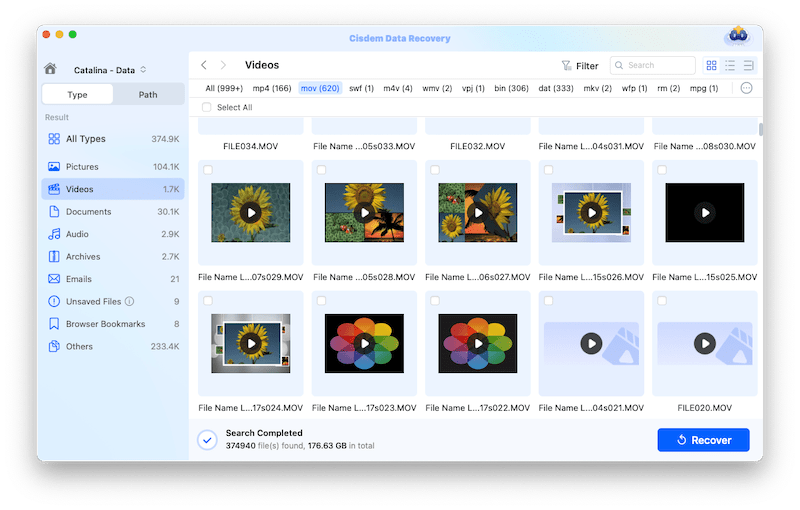
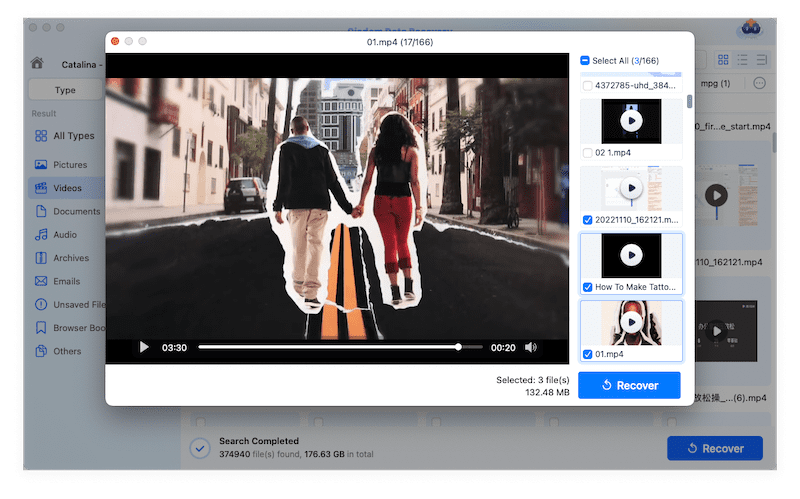
Alternatively, you can retrieve deleted TikTok videos via using download links that TikTok has sent to you on your official email address. If you register your TikTok account on the email, you’ll automatically receive a text file with all download links of your TikTok videos. You can simply use these links to get back your desired TikTok videos. The easy-to-follow steps are as below.





Now that the link of your deleted TikTok video has been revealed, anther option to download it is using a deleted TikTok videos archiver. Here we will recommend Tik.fail, a TikTok downloader and sharing platform that archives a mass of TikTok videos in its database. So try to get deleted TikTok videos back from Tik.fail by checking the guide below.

As mentioned above, Cisdem Data Recovery is the best practice to recover deleted TikTok videos on computer. When it comes to how to recover deleted TikTok videos on iPhone or on Android, 5 options described in this part are at your disposal.
Likewise, if the deleted TikTok videos were ever saved locally on your iPhone, the most worthwhile option is using an iOS data recovery tool to scan your iPhone storage and restore the videos back. Here we highly recommend Cisdem iPhone Data Recovery --- UltData. It dedicates to offer reliable solutions for users to recover system data and valuable third-app files from iOS devices, no matter whether you have backups or not.
 Free Download macOS 10.11 or later
Free Download macOS 10.11 or later Free Download Windows 11/10/8/7
Free Download Windows 11/10/8/7
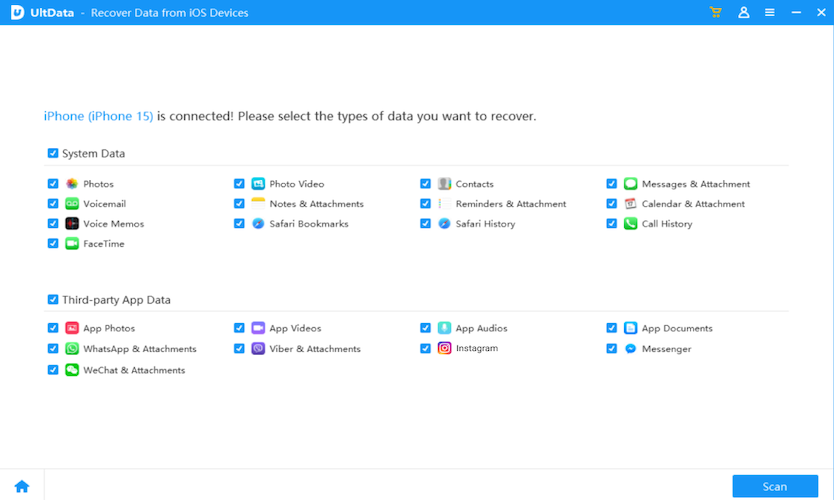

Active TikTok users must know that TikTok allows you to either post a video or save the video as a draft after recording and editing it. What if your drafts are found to be disappeared one day? Here’s your solution.






Besides, another path to recover deleted TikTok draft videos is checking your device’s Album/Gallery. In the event that the option for “Save to device” is toggled on when you record the TikTok video on iPhone/Android, it can be found back simply by going to your device’s Album/Gallery > TikTok folder.
People involved in data industry tend to say “no backup, no recovery”. Though it’s a bit of an exaggeration, having a backup of your crucial data is truly necessary to pave the way for data recovery. So if you have enabled a backup by synchronizing your offline TikTok videos to any cloud services, such as Google Photos for Android, iCloud Photos for iOS device, you can search and locate the deleted social media in a pretty effortless manner.![]()




Of course, if the deleted TikTok videos on your Android/iPhone have been transferred beforehand to other external hard drives like a USB or flash disk, things can also become much easier by plugging the drive into your computer and then restoring the videos.
Suppose the deleted videos happen to be your liked videos on TikTok, congratulations, there's another way. It’s important to note that this method only applies to public TikTok accounts, because the “like” feature works when allowing users to like the video, while those private videos can’t be recovered. See below for the instructions to retrieve a liked TikTok video.



Assuming all the above approaches are not workable, a last resort is to ask TikTok server for help. Just walk through the following steps to recover deleted videos on TikTok by contacting TikTok.

Tap Account > Download your data.
In Request data section, request all of your data from TikTok that may include your deleted videos on its server.
It will take a few days for TikTok to process your request. Once your file is ready, it will be available in the Download data section. You can download it in a zipped format and unzip it to restore your deleted TikTok videos.

Connie Yu has been a columnist in the field of data recovery since 2011. She studied a lot of data loss situations and tested repeatedly to find a feasible solution tailored for each case. And her solutions are always updated to fix problems from the newest systems, devices and apps.


Tamisha W. Smith
Hi,I deleted my favorite videos accidentally 2 weeks ago. I just downloaded as you told but I can't see my videos, can you please tell me where and how can I see my videos?