Many Android and even some iOS users use Google cloud storage to back up their personal data and avoid unexpected data loss. Nevertheless, a wide majority of these users have no idea to recover this data if it gets deleted or lost, especially pictures from a cloud backup. So this article will come to the rescue, sharing the step-by-step process of how to retrieve Google backup photos on Android, iPhone or computer. Read it till the end to revive your images in a hassle-free manner.
 Free Download Windows 11/10/8/7
Free Download Windows 11/10/8/7 Free Download macOS 10.9 or later
Free Download macOS 10.9 or later
Before diving into more complex recovery solutions, it's wise to start with the basics. First let’s figure out some vital knowledge about Google backup.
What is Google backup? It is a cloud-based service that allows users to back up their files and sync them across multiple devices for easy retrieval in case of emergencies. Every time a user creates a new Google account, they will get access to 15GB of free storage space on the Google cloud server. This server involves all Google cloud storage platforms, such as Google Drive, Google Photos, Google One (for Android), etc.
As of today, Google devises the specialized application --- Google Photos that can be used to save pictures and videos. So most Google users choose to back up their photos in Google Photos. When users turn on backup, their photos will be stored in photos.google.com.
That being said, it’s time to learn how to restore backup photos from Google Photos.
Notes: If you’re inactive or you’re over your storage limit in Google Photos for 2 years or longer, the backed up photos might have been removed from Google. In this case there’s no necessity to try any retrieval methods.
If you delete some of backup photos by accident, Google will keep them in the trash for 60 days. The trashed photos will go forever after 60 days or when you manually empty the trash bin. Therefore, the earlier you take an action to recover the photos, the higher your chances of success may be.
Google Photos has become available as an application in almost every Android phone or iPhone. Then we’re allowed to get easy access to the trash bin through mobile Google Photos app. As regards Google users on Windows PC/Mac, Google backed up photos can be found in trash folder using Google Photos website. Read the following part to get detailed instructions for both cases.





What if you have missed the 60-day time limit and can’t recover photos from Google backup? Or you have manually erased the wanted photos by mistakenly emptying Google Photos trash? Proceed to other solutions.
In principle, almost no data recovery software has the ability to retrieve backed up photos stored on Google cloud, after these photos were permanently deleted after 60 days. However, if you are lucky enough to have ever saved your Google backup photos on the computer hard drive or any external storage resource, congratulations, a third-party photo recovery program helps to complete the process with minimum efforts.
Among numerous competitors in the market, Cisdem Data Recovery stands out with its signature one-click recovery method and wide range of extra features. Designed with its exceptional support of file formats, in addition to pictures, Cisdem can also restore deleted files of videos, audios, documents, archives and more than 1000 types. Its easy-to-use UI, quick scan speed, and high recovery rate guarantee a worry-free data recovery procedure for users.
 Free Download Windows 11/10/8/7
Free Download Windows 11/10/8/7 Free Download macOS 10.9 or later
Free Download macOS 10.9 or later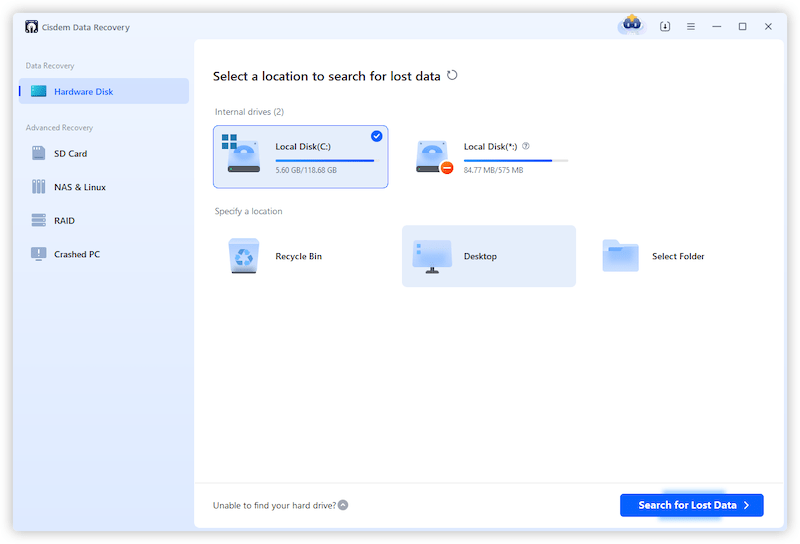

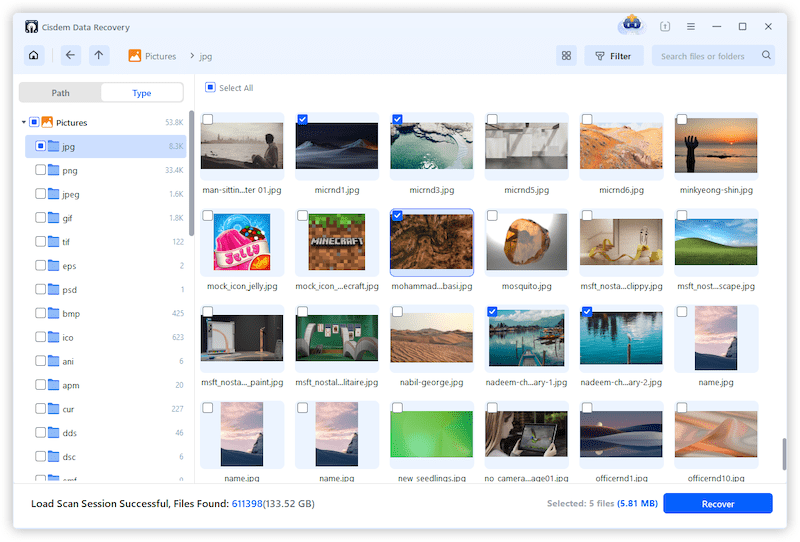
Heretofore fail to restore photos from Google backup? Don’t despair. Here are 5 more practical ways that you can take in your attempts to access Google backup photos again. The 5 tips below may not provide such a high success rate, but if the lost pictures mean a great deal to you, they are worth a shot.
It’s possible that your backup photo is archived inadvertently, rather than deleted from Google Photos. Then the photo will exist in Archive folder, a folder that enables pictures to hide from Photos view. So once you can’t find a photo you don’t regularly view, check Google Photos Archive.


Many Google users tend to upload photos from local storage onto Google backup for data security. So even though your backup photos have disappeared from Google cloud, they could still retain in the local device. To recover Google backup photos, you’d better carry out a thorough search of the recently deleted folder of mobile phone’s album, your Mac Trash bin, or your Windows Recycle Bin......
People those who have more than one Google accounts would sometimes mix up their photos backed up in multiple accounts. Some photos can seem to be lost because we’re on a different account. What we’re obliged to do is check the current Google account to make sure it’s the account that we backed up photos to. If not, sigh out and then sign in with the correct account.
Google Photos app newly releases a handy feature called Photo Stack. When turned on, this feature will automatically group similar photos into a same grid, thus freeing the display space of duplicates. So head over to check if your backup photos are just stacked in Google Photos. Please note that this method works only on Android and iOS.


In the event that you are the owner of a shared album on Google Photos and happen to remove a backup photo from this album, try to contact the friends that you shared the photo with. They might have moved the shared picture into their private albums or have downloaded it locally. You’re recommended to ask them to check their Google backup or device storage for retrieving the Google backup photo.
With respect to how to retrieve Google backup photos, enough potential solutions have arisen on the Internet. In this page the editor gathers 8 proven and reliable approaches for your reference, covering Android, iOS and computer. Your best option is always opting for professional help --- Cisdem Photo Recovery Software, which will take little effort to restore your deleted or lost photos from Google backup.

Zoey shows a great interest in what she does. Although not long with Cisdem, she has possessed a professional understanding of data recovery.

