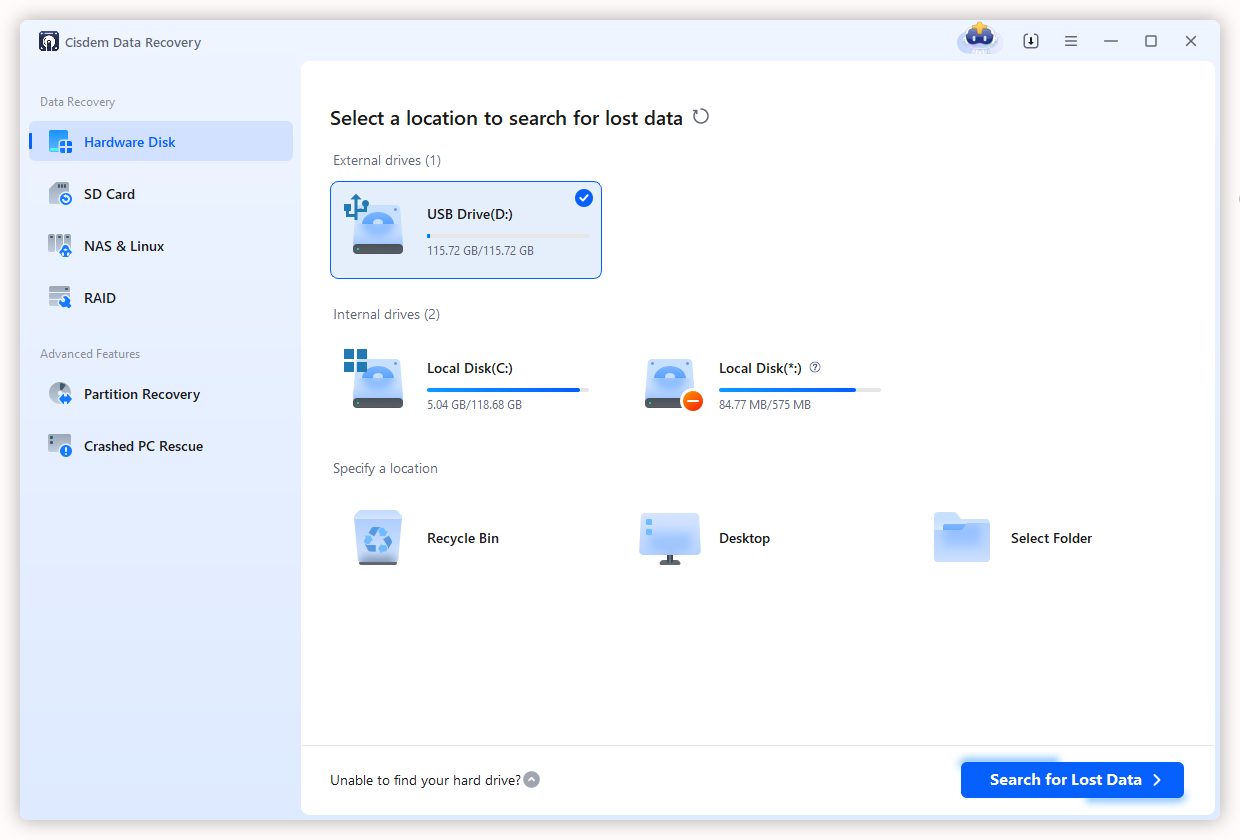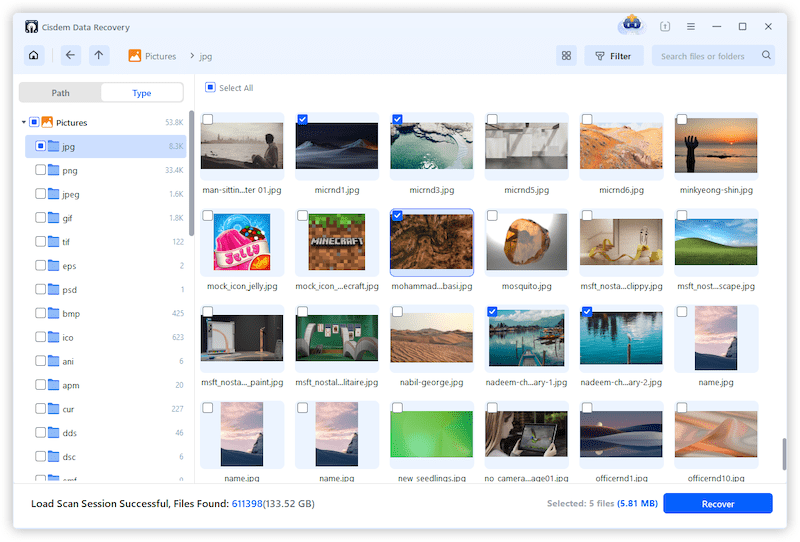How to Recover Permanently Deleted Folder That Not in Recycle Bin on Windows 10/11?
 2.8K
2.8K
 0
0
Seasoned Windows users will use Windows Backup and Restore or File History to recover deleted folders that not in recycle bin. These tools do help on Windows folder recovery, but not always working. Now many dedicated Windows data recovery software and free solutions are here to replace them, giving Windows users a way to recover permanently deleted folders successfully and efficiently.
In this article, we will introduce 6 ways to recover deleted folder that not in your Windows recycle bin, either with software or just for free. Here’s the basic knowledge you should know and how we get started with Windows deleted folder recovery.
Where Do Deleted Folders Go in Windows 10/11?
If you delete a folder on Windows by right clicking Delete, it goes into the Recycle Bin;
If you permanently delete a folder on Windows by deleting it in Recycle Bin or pressing Shift+Delete, the deleted folder is still on your Windows drive, but it becomes invisible to the system. Once there is a new file or folder saved in the location where the deleted folder was, the deleted folder will be permanently removed and cannot be restored anymore;
If you have signed into OneDrive on your Windows, the deleted folder goes into OneDrive Recycle bin and will be permanently deleted after 30 days.
100% Working: Recover Deleted Folders That Not in Recycle Bin on Windows 10/11
Many people might put off the idea of installing a professional program to edit document, video or others, because these jobs can be done by online free or open source tools, but regarding Windows folder recovery, they trust dedicated data recovery software much more than other alternatives, since these programs are proved to be reliable and plausible for getting back deleted data.
Cisdem Data Recovery for Windows is an app that available on both Windows and macOS, giving you a professional way to recover deleted, lost, unsaved, formatted and corrupted data, including recovering files after empty recycle bin. Though its Windows version differs from the Mac version a little, they both have equally simple and approachable process for data recovery.
Not only folders, it also recover deleted or lost files in 1000+ formats, including document, photo, video, audio, archives, exe, email, etc., no matter the folder or file is saved on Windows internal hard drive, or external HDD, SSD, USB, SD card or others. In addition, it can fix damaged videos, photos and documents. With fast scan, file filter and file preview, Cisdem Data Recovery for Windows give users the best experience on data recovery.
Recover Deleted Folder That Not in Recycle Bin on Windows 10/11
- Download and install Cisdem Data Recovery on your Windows 10 or 11.
 Free Download Windows 11/10/8/7
Free Download Windows 11/10/8/7 - Choose Hardware Disk, specify the location where you folder was deleted and click Search for Lost Data button to start finding deleted folder on your Windows.
![recover deleted folder windows cisdem 01]()
- Find the deleted folder from the list on the left, preview the folder and click Recover the get back the deleted folder on Windows 10 or 11.
![recover deleted folder windows 02]()
How to Recover Permanently Deleted Folder Free on Windows?
At the beginning or for any other personal reason, users may turn to free solutions for their Windows folder recovery needs. If this is the case, you can try following free ways to recover permanently deleted folder on your Windows PC.
1. Windows Backup and Restore
In the world of Windows, many users prefer to use the native backup utility tool Backup and Restore to recover deleted files or folders from a backup. This tool is included in all later Windows versions since Windows Vista, it is recommended to back up and restore all data in your library, desktop, etc, and recover Windows system with a created system image.
If you haven’t set up a drive to back up data, this method won’t work for you.
Recover Deleted Folder That Not in Recycle Bin Free on Windows
- (Optional) If you have backed up files to an external hard drive, connect it to your Windows 10 first, if it is an internal drive, skip this step.
- In the Windows search bar, enter Control Panel.
![open control panel]()
- Choose Backup and Restore from all control panel items.
![recover deleted folder free 01]()
- The backup drive will be displayed, click Restore my files.
![recover deleted folder free 02]()
- Choose Browser for folders and continue with Next button.
![recover deleted folder free 03]()
- Choose the folders you want to restore, click Next.
- Choose the location where you want to recover the deleted folders, click Restore.
2. Windows File History
To the relief of many, Windows 10, 11 and earlier 8 has built in the utility tool File History to recover deleted files or folders for free. Different from Backup and Restore, File History is recommended to backup and restore personal files and folders, instead of system data. If you have set up a backup via local or external hard drive to turn on the file history, you can also use it to recover deleted folders that not in recycle bin.
Recover Permanently Deleted Folder Free on Windows with File History
- Create a new folder with the same name as the deleted one.
- In the Windows search box, type Restore your files with File History.
![open file history]()
- Check the files you want to restore, preview all the versions with arrows.
- Then select all the files that previously stored in the deleted folder and click Restore button to retrieve. Save all the restored files in the newly created folder.
![recover deleted folder free 04]()
3. Windows OneDrive Backup
OneDrive is the file hosting service from Microsoft, it is not surprised a Windows user will use OneDrive to back up files as extended storage method. If you have files and folders uploaded into OneDrive but choose not to automatically sync up to date, there is still chances to restore deleted folders from OneDrive backup. For Windows 10 users, the OneDrive app is pre-installed, you just need to launch it and sync file to your computer.
- Run OneDrive app on your Windows and sign into with your Microsoft account.
![recover deleted folder onedrive 01]()
- Click Open my OneDrive folder to access all the files and folders in your OneDrive account, check out if the deleted folder is still there.
![recover deleted folder onedrive 02]()
- Click OneDrive icon, go to Account>Choose folders.
![recover deleted folder onedrive 03]()
- Check the box before the folder that you have removed from your Windows 10 PC, continue with OK.
![recover deleted folder onedrive 04]()
- Then go back to Account and click OK to restore the folder from OneDrive to Windows 10 or 11.
4. Free Windows Recovery Software
If all above methods fail to recover your deleted folder not in recycle bin on Windows, but you are still looking for a free solution, then try a free Windows data recovery software, it is not 100% sure to get your deleted folder back, but it is still worth a try.
Wise Data Recovery free version for Windows is recommended, this program not only recovers all common files (photos, documents, videos, email, etc.), but is also good at retrieving data from different storage devices. However, the free version only recovers 2 GB of data for free, and it doesn’t have an option to recover specific deleted folder, you have to find and recover all the files in the deleted folder one by one.
- Download and install free Wise Data Recovery to your Windows 10 or 11.
- Select a drive where the deleted folder was saved.
![recover deleted folder freeware 01]()
- Find and preview all the files in the deleted folder, select them all.
![recover deleted folder freeware 02]()
- Click Recover button to get the deleted folder files back to your Windows.
Can We Recover Permanently Deleted Folder Using Command?
There are some Windows users that in the hope of restoring permanently deleted folder using start shell CMD, well, it is pitiful that this CMD doesn’t work at all to recover deleted folder that not in recycle bin, if the deleted folder were still in the recycle bin, this command may help.
But if you want to recover permanently deleted folder from an external hard drive on Windows 10/11, this command might be helpful and you can try following (in our test, the external storage device shows as E drive, you should change to yours in corresponding command lines:
- Press Windows key + R and type "cmd" , then hit Enter.
![restore deleted folder cmd 01]()
- Type "chkdsk E:/f" and press Enter.
![restore deleted folder cmd02]()
- Press "Y".
- Type "attrib -h -r -s /s /d E:*.*" and press Enter.
![restore deleted folder cmd03]()
- Check your external drive on this Windows to see if the deleted folder is retrieved.
Conclusion
It is great that Windows has included recovery utility tools, making it much easier for us to back up and recover files or folders that not in recycle bin on Windows. But if you don’t have a back up and accidentally deleted a folder, you should use a reliable data recovery program and do the recovery as soon as possible. By using Cisdem Data Recovery and with above tips in your mind, you will be able to restore any deleted file or folder from your Windows.

Zoey shows a great interest in what she does. Although not long with Cisdem, she has possessed a professional understanding of data recovery.

JK Tam is the lead developer at Cisdem, bringing over two decades of hands-on experience in cross-platform software development to the editorial team. He is now the lead technical approver for all articles related to Data Recovery and DVD Burner.