Top Solutions to Download MPD Stream to MP4
 4.7K
4.7K
 0
0
MPEG-DASH MPD is a streaming manifest file, containing information such as audio and video segments (.m4s), URLs, bitrates, resolutions, etc. Like M3U8, it just a text file describes VOD and live streaming content rather than actual video. To facilitate offline playback, it is necessary to download the MPD playlist locally. Here you will learn how to save MPD to MP4 easily.
 Cisdem Video Converter
Cisdem Video Converter
All-in-one MPD Downloader for Win/Mac
- Download free MPD streams with URLs
- Save MPD as MP4 at any quality level, 4K/1080p included
- Download private video, lives, and playlists from 1000+ sites
- Also download M3U8 streams
- Batch download supported
- More: convert/compress/edit videos, digitize DVD/Blu-ray
- Intuitive & Efficient
 Free Download Windows 10 or later
Free Download Windows 10 or later  Free Download macOS 10.13 or later
Free Download macOS 10.13 or later
Solution 1. Download Regular MPD Link to MP4
For general and free MPD streams, if you already have the MPD link, you can use the video downloader tool to save the full video directly from the link. If not, get it first.
Capture the link to the MPD stream
#1 Use browser extension
The quickest way to detect MPD video links is to install an plugin in your browser. The Stream Detector can extract links from DASH, HLS, Smooth Streaming, and HDS streams. It is available for Chrome and Firefox.
- Add The Stream Detector to your browser.
- Click on the “Extension” menu and pin The Stream Detector to make it visible on the toolbar.
- Open an MPD video in a web page and the extension will detect it.
- Click the extension icon > right-click the dash video filename > select "Copy Link Address".
![]()
Alternative tool:
.MPD Detector for Chromium-based browsers, powered by Oraston, is a plugin specifically designed to detect Dash streams. It has been deprecated on the Chrome web store. You can only download its CRX or ZIP file from platforms such as chrome-stats.com and then manually add it in "Developer Mode". It works good, but Chrome will automatically remove it the next day after installation. If you want to continue using it, you need to install it again.
#2 Copy link from “Inspect”
- Open the video page, right-click and choose "Inspect" to bring up the Developer Tools pane.
- Head to the “Network” tab and press “Ctrl + R” to reload the webpage.
- Search “mpd” or “init.mp4”, then copy the video link.
![]()
Note: You can’t find direct links of most MPD videos in DevTools. If it is an initialization segment link, replace https://example.com/init.mp4 with https://example.com/manifest.mpd.
Download MPD dash file to MP4 with the link
Cisdem Video Converter is a one-stop multimedia solution that helps you download and convert Dash & HLS videos easily using links. It will merge all .m4s video/audio segments into different resolution and bitrate options (if available).
In addition to converting MPD to MP4, the app also provides 300+ output format options such as MKV, MP3, MOV, AVI, etc.
It allows you to save from a large number of websites with free videos, including YouTube, Vimeo, Dailymotion, Dash.js, AIDA Cruises, Yandex, etc. Unlimited batch download is one of its key highlights.
 Free Download Windows 10 or later
Free Download Windows 10 or later  Free Download macOS 10.13 or later
Free Download macOS 10.13 or later
How to convert MPD file to MP4 using Cisdem Video Converter:
1. Launch Cisdem Video Converter on your computer.
2. Click the third icon at the top to go to the video download module.
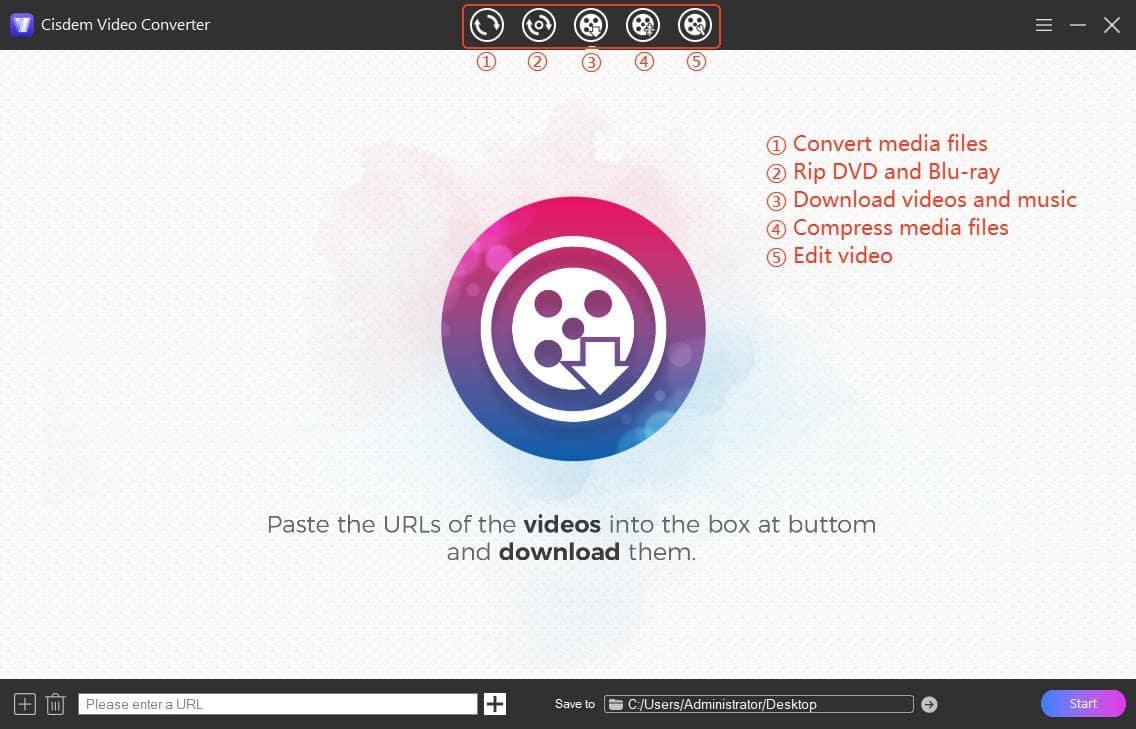
3. Paste the MPD link into the URL entry field at the bottom. Press the Enter key to start parsing.

Tip:
- If you want to work with multiple MPD links at the same time, click the “+” in the bottom left corner, and paste all copied MPD links into the text box.
- Some dash videos can be downloaded directly using the links in the address bar.
![]()
4. Choose the format.
Typically, MPD files are parsed into MP4 format. If the video contains different resolutions and subtitles, you can choose any of them.

5. Click “Start” to convert MPD to MP4.
If needed, convert MPD to MKV, HEVC, MP3, iPhone, Android, or other formats/presets
- Once the MPD has been downloaded as an MP4, click on the blue checkmark icon to immediately locate it.
![]()
- Click the first icon at the top of Cisdem Video Converter to switch to the conversion module. then drag and drop the MP4 file into it.
- Open the format panel, select the desired format, encoder, or device, and then convert.
![]()
Solution 2. Download DRM-encrypted MPD Manifest to MP4
The simplest solution is to purchase a dedicated downloader for decrypting MPD streams. Although the following tools support DRM video downloads from multiple streaming websites, they are very expensive and the prices in the table are for MPD stream downloads only.
| MPD Downloader brand | Streamfab | Y2Mate | CleverGet |
|---|---|---|---|
| OS | Windows | Windows | Windows & Mac |
| Installation | Slow | Slow | Fast |
| Price |
$64.99/month $119.99/lifetime |
$35.90/month $139.90/lifetime |
$41.96/year $69.96/lifetime |
| Trial version | Up to 3 MPD downloads | Up to 3 MPD downloads | Max 3 MPD downloads & record 3 mins |
| Performance | Good | Good | Can only download a few DRM MPD videos |
CleverGet is unable to detect many MPD videos and relies on recording to save them.
Streamfab and Y2Mate are both from DVDFab. Streamfab was released earlier than Y2Mate. I will take it as an example to show you how to download MP4 from a protected MPD stream. Note that it crashed a few times during my use and only Windows version supports MPD video downloads.
- Initiate Streamfab. Paste the link with the MPD video in the search bar at the top and press Enter to open it.
- A yellow download button will appear at the bottom right. Just click on it.
![]()
- Choose the resolution and bitrate level.
- Click “Download Now”. When finished, find the MP4 video in your downloaded library.
![]()
Disclaimer: I don't recommend cracking DRM-protected MPD files, and even if you do, don't share them on the web or use them for profit.
More about MPD Download
1. Can download MPD to MP4 with command lines?
Yes. For regular MPD file, install FFmpeg and enter the command ffmpeg -i “MPD link” -c copy output.mp4.
For encrypted MPD, however, I would advise newbies not to try it easily, the whole process is just too complicated. You'll need to get the key for the video through the following website:
- https://cdrm-project.com/
- http://getwvkeys.cc/
- http://108.181.133.95:8080/
Find the <cenc:pssh> tag from the MPD file to get PSSH, then get the license URL and headers from Devtools. Download the file via N_m3u8DL CLI, then install Bento4's mp4decryp plugin to remove DRM protection. You can head to VideoHelp and Stack Overflow for help.
2. Can VLC play and download manifest MPD?
Yes, but only for unprotected MPDs. To play DRM videos, you can try Kodi + Inputstream.Adaptive add-on or Shaka Player.
3. Any browser extension or online downloader to turn MPD into MP4?
No. Some famous video downloader extensions for Chrome such as FetchV, CocoCut, Video Downloader Professional, and Live Stream Downloader can detect all audio and video segments, most of which are tens of KB or several MB. Extensions are not able to merge these segments, and even if they are downloaded, they cannot be played.
Bonus: Record Protected & Unprotected MPD to MP4
As long as the MPD video is playable, you can record it whenever you want. The OBS app ensures high quality recordings, while online tools make it easier. It's up to you. Here are the steps to use online recording.
- Open a MPD video in Chrome.
- Visit https://screen-recorder.com/ in Chrome or any other browsers.
- Click “Start Recorder”. Allow the website to use your cameras and microphones.
- Choose a Chrome tab and also share tab audio.
![]()
- Click on the magnifying glass icon and drag to zoom.
- Play the MPD video, and start video recording.
![]()
- After recording, download the MP4.
Copyright Disclaimer
The video/audio download methods provided in this article are for personal and educational use only. Sharing or commercial use is not allowed unless you get permission first. The website fully respects copyright laws and will act upon any valid removal request.

Emily is a girl who loves to review various multimedia software. She enjoys exploring cutting edge technology and writing how-to guides. Hopefully her articles will help you solve your audio, video, DVD and Blu-ray issues.

Ryan Li is a senior developer at Cisdem. Since joining the company in 2017, he has led the development of Cisdem Video Converter and now serves as the editorial advisor for all articles related to Video Converter.












