.jpg)
We always take full advantage of file compressors on our device. When we send files via Internet, it might have a limitation of the files size. Besides this, we also need compress files to make hard disk cleaner.
It is the correct time to have a bash at online file compressor in case you never had such an experience before. Compared to desktop file compressor, commonly, online file compressor doesn’t require installing extra software. It's handy and free. In this tutorial, let’s learn seven excellent online file compressors. Move on!
Cisdem Unarchiver is a smashing and full-featured application that will help you compress and decompress files on Mac. It enables you to compress files into 7z, Zip, TAR format and you can create a password to protect them. Meanwhile, you are able to open RAR, Zip, 7-zip, ISO, Udf, CHM, Hfs, Nsis, Wim, TAR files on Mac with it. Last but not at least, you can preview files inside an archive before unzipping it and find your files, photos, passwords rapidly using Keyword Search.
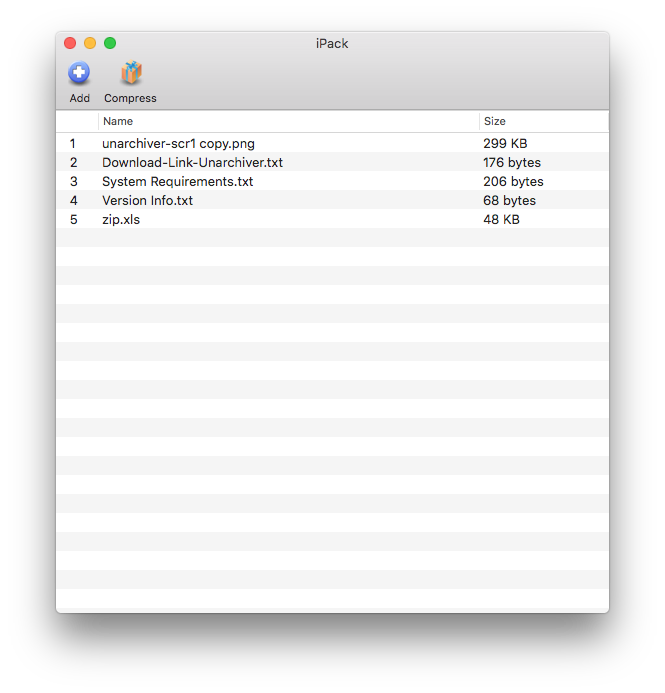
Online-Convert.com is one of the most popular online file compressor to convert different files into zipped files. Now, in this site, you can transfer your files to 7z, TAR, Zip and any other formats. Firstly, you should select a target format and click on “Go”. It will redirect to a new page, upload your file you want to compress by pressing “Choose file” button or entering URL or selecting a file from your cloud storage. Next, convert it and download the compressed file on your PC.
.jpg)
Files2Zip.com claims that “No registration, no uploads: safe and fast”, but it can only compress files into Zip format. In first step, you need click on “Browser...” button to upload the file and zip it. Finally, download zip file. There are three choices for you to get zip file, respectively are PC, email and Dropbox.
.jpg)
ZipMyFiles.net is a compact, simple and effective file compressor online for zipping your files. The website helps you zip multiple files of different types in one go. You have to choose files at first, and enter the code it has already given to you. After that, press “Zip Now” button. All done! Everything you should do is downloading the zipped files.
.jpg)
The biggest difference between ezyZip and traditional online compressor is that you don’t have to upload or download files to a server. Instead, it uses the local server to zip and unzip your files in the browser. If necessary, you can white down the file name. Then select file to archive and press “Zip Files” button. Eventually, you only need save zip file. That’s all!
.jpg)
NippyZip is a practical and clever file size reducer online for all your files. You can compress files online and share them with families, friends, associates or work colleagues via e-mail. Add 1 to 12 files to zip online, but don’t exceed 10000kb per upload. You can choose sending the compressed files to email or downloading them. BTW, it needs wait for 14 seconds to transfer files into zipped format.
.jpg)
ZipMeNow is a provider of a free and secure online utility that allows you to compress files size. Click “+ Add files” button or drag and drop files to your list. It’s able to store up to 100 files and up to 100MB of available space. Meanwhile, a window may pop up requiring you to create an account, you can ignore it. Next, press “ Zip Me Now!” and your files will be downloaded immediately as a single Zip archive.
.jpg)
CreateZipFiles is an uncluttered and reliable online file compressor and decompressor that lets you zip and unzip files online without any fuss. You can compress multiple files at the same time, but the maximum file size is 4Mb. Just add files to the list and click on “ Download Zip”. If you want to extract zip files, you can turn to unzip option. The maximum file size is 4 MB as well.
.jpg)
Although some online file compressors offer the most promising results, there aren’t as good as professional file compressors available for device. You might find their shortcoming as below:

Jose specializes in reviews, how-to guides, top lists, etc. on PDF, data recovery and multi-media. On his spare time, he likes to travel or challenge some extreme sports.


Wessam
OMG! Had some difficulties with other file compressors. BetterUnarchiver is very easy to use, run smoothly, and enabled me to password protect compressed files on Mac. :-) For the free online file compressor, I prefer using ZipMeNow. But it far less functional than BetterUnarchiver. I will consider whether to buy it.