Peppa Pig has been prevailing all around the world among pre-school children. On television, Peppa is the absolute protagonist, a lovely but little bossy pig. Most children love this bright, entertaining, and cheery programme. To let your kids watch Peppa Pig videos offline on various occasions expediently, you’d better download its videos and full English episodes from YouTube or other related platforms.
When it comes to Peppa Pig download, the methods are varied, ranging from computers, mobile phones, and online. Now, we will focus on how to download Peppa Pig episodes free in MP4/MKV/MOV/etc. to watch offline.
 Free Download
Free Download  Free Download
Free Download
I find an app named Cisdem Video Converter really helpful. You can use it to download Peppa Pig YouTube videos in full English episodes and convert them to MP4/MP3/iPhone/iPad easily. Then your kids can watch Peppa Pig anywhere and anytime.
The all-in-one software is not only a video converter that supports 500+ output formats, but also a downloader tool that allows you to grab web videos from YouTube, Break, Blip, Veoh, Metacafe, Bing, and Flickr, etc. Furthermore, it can rip homemade or protected DVD/Blu-ray movies to any video and audio format.
In this part, let’s keep a watchful eye on how to download Peppa Pig YouTube videos in full English episodes on Mac or Windows. The operation is simple, so you will never worry about the steps of watching Peppa Pig YouTube on computer or other devices, such as iPad, iPhone, Apple TV, iPod Nano, iPod Classic, etc.
Launch Cisdem Video Converter on your computer. Click the third icon on the top to go to the download interface. As can be seen from the image, each interface is endowed with different functions.
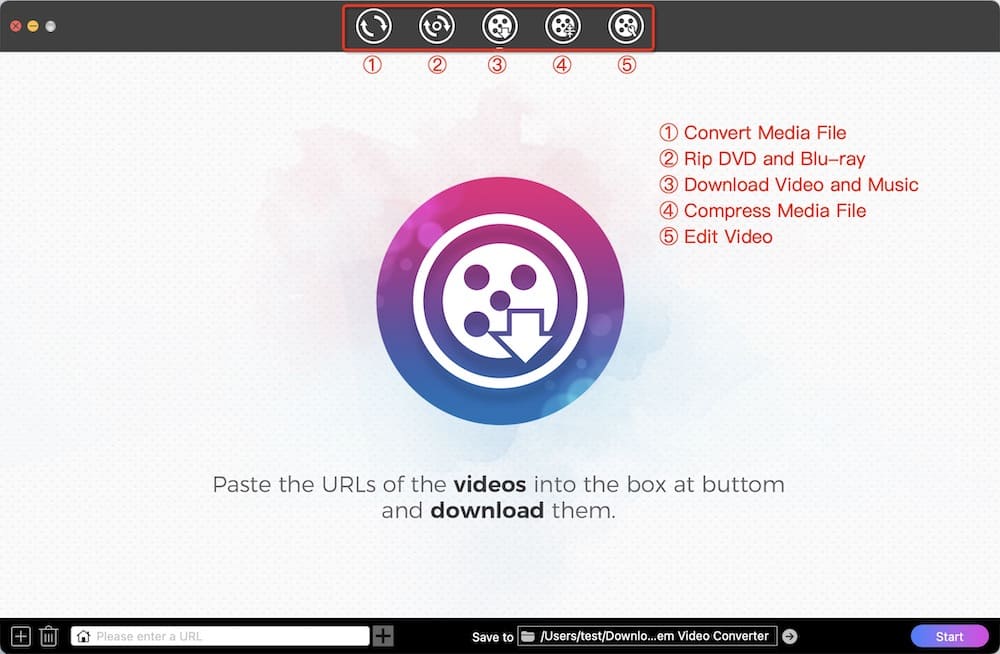
Search Peppa Pig YouTube videos on the Internet. Then copy-n-paste URL links to the box at the bottom. Afterwards, download Peppa Pig YouTube videos as MP4 or WebM. The download time depends on the size of YouTube videos. If the network speed is fast, you won’t wait too long.
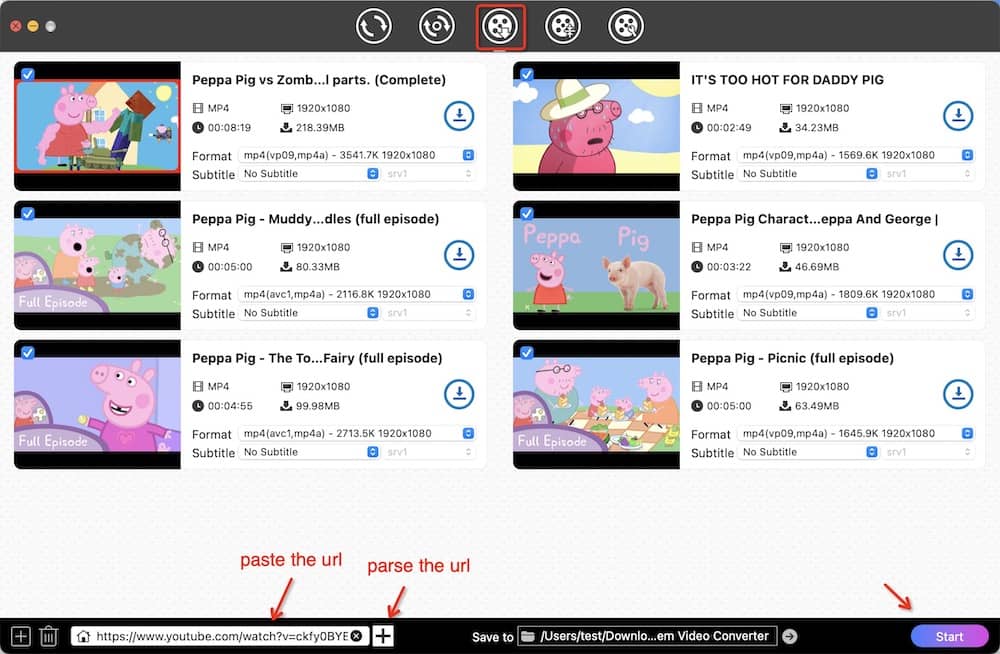
For the sake of playing Peppa Pig YouTube videos and full English episodes on multiple devices, you can do some conversions.
① Click ![]() icon and drop Peppa Pig YouTube videos into the program.
icon and drop Peppa Pig YouTube videos into the program.
② Click the format profile icon and choose MOV/MKV/AVI/MP3/etc. as output format.
③ Click the start button at the lower right corner to convert Peppa Pig YouTube videos to other formats
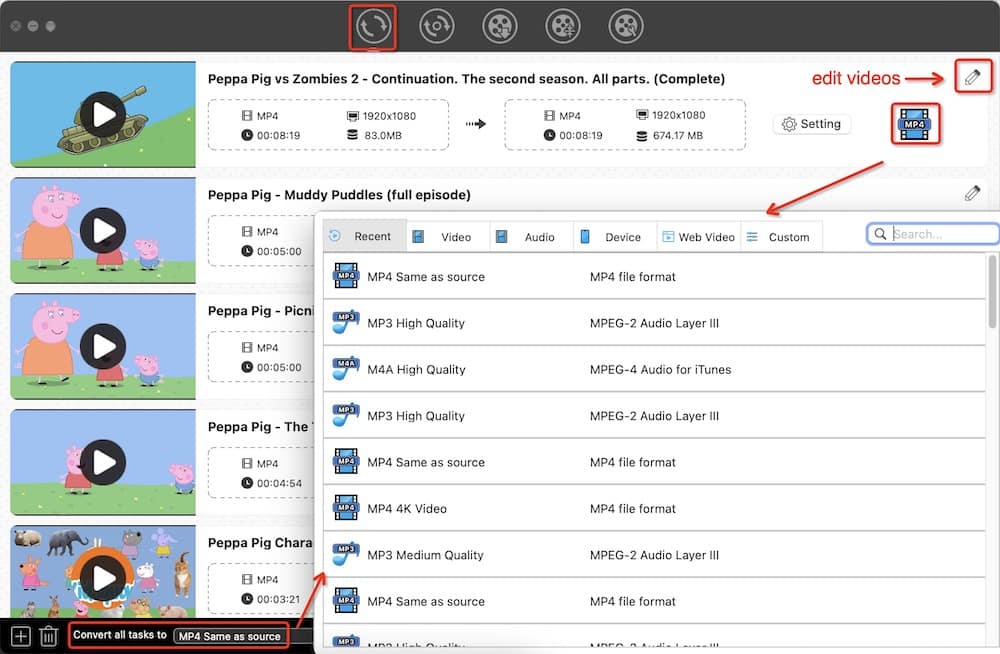
On the face of it, the 4K Video Downloader for Windows is an incredibly intuitive program for Peppa Pig download without any redundant function. It empowers you to free download videos, channels, playlists, and subtitles from YouTube, Vimeo, and Facebook. By using this highly customizable and concise Peppa Pig YouTube downloader, you will get things done as quickly as possible.
But the free version has limits on playlist downloads. If you are keen on downloading longer playlists and playlists with captions, you need to pay $15 for the premium version.

TubeMate is a secured, sought-after YouTube downloader in the Android world. It helps you download Peppa Pig videos from multiple video hosting sites, which gives your kids an alternative to watch Peppa Pig online. It’s also packed with a built-in browser where your kids are able to access any site that embeds cartoon videos.
Meanwhile, TubeMate provides you with the options to select the quality (1920x1080, 1280x720, 640x360, 176x144, etc.) and file format (MP4, MP3, OGG, WEBM, etc.). It’s not available on the Google Play store. But you can obtain the APK from other application download sites, like uptodown.com. Thanks to TubeMate, kids can watch Peppa Pig complete episodes offline at leisure time.

Note: If you are going to download Peppa Pig videos from YouTube with TubeMate, you should allow your Android phone to install applications obtained from unknown sources, as Google frowns on YouTube video downloaders. Go to Setting > Unknown sources > OK.
Documents by Readdle is a top-notch, free file manager on iOS devices. As a one-stop shop, it includes every productivity feature. You can download videos and audios, import files from cloud and computer, read and annotate documents, download files from the web, etc.
In a world of video downloading, Documents by Readdle gives you the confidence to save media by the built-in web browser. In the process of Peppa Pig download, you will eventually become addicted to it due to fantastic details, design, and unmatched stability.

Catchvideo.net, a compact web-based tool, offers competent video download capabilities from YouTube, Dailymotion, Facebook, Vimeo, and more. It gives you the ability to download Peppa Pig full episodes to MP4, WebM, 3GP, etc. online free for your kids.
But Catchvideo.net can’t fetch the Peppa Pig videos that subject to copyright like Vevo videos or some music videos. Moreover, Google and YouTube are constantly updating their functionality, making the online video download site unworkable. Thus any online downloader could be shut down unexpectedly.

In the meantime, Peppa Pig games become the focus as well. Here I list 4 great websites to play Peppa Pig games online, hope your kids will be fun with it.

1. NickJr - Plays preschool learning games and watch episodes and videos

2. Hero Games World - Offers the best hero games to everyone

3. 8bob.com - Provides the hottest action, girl, shooting, puzzle, sports, and racing games

4. Peppapig.com - Plays games, reads stories, watches full episodes, or has some family fun
Peppa Pig and her endearing family arouse much attention from babies and preschoolers to older kids. To download Peppa Pig YouTube videos and full English episodes for your kids, Cisdem Video Converter is really a wonderful choice. With this video converter and downloader for Mac and Windows, you can watch Peppa Pig YouTube videos offline on many portable devices.
Plus, to make your kids’ life more active, you are able to play Peppa Pig games with them together, both online and off. As the occasion requires, picking some Peppa Pig toys for them, they will get big satisfaction.

Emily is a girl who loves to review various multimedia software. She enjoys exploring cutting edge technology and writing how-to guides. Hopefully her articles will help you solve your audio, video, DVD and Blu-ray issues.

