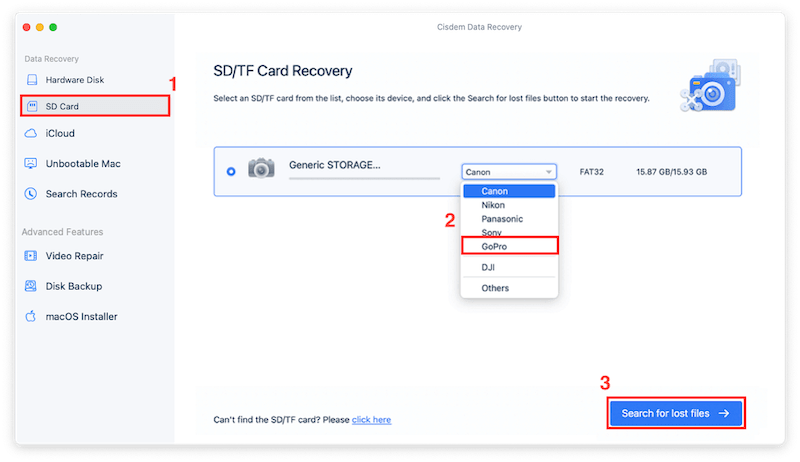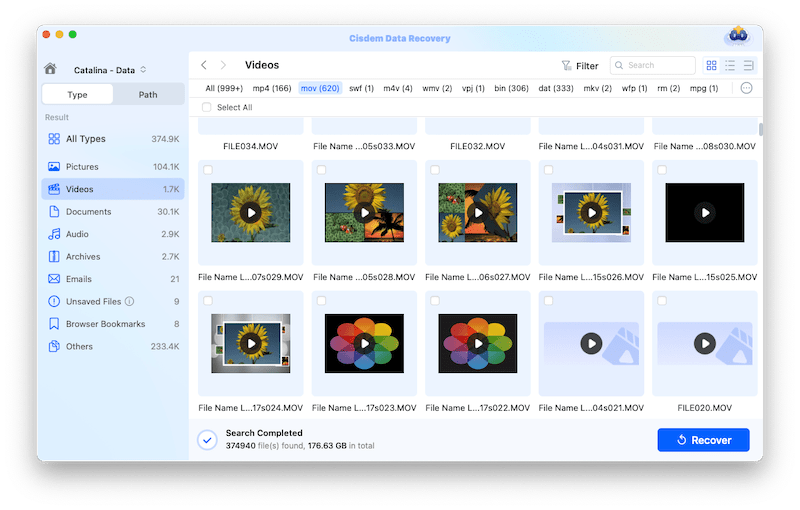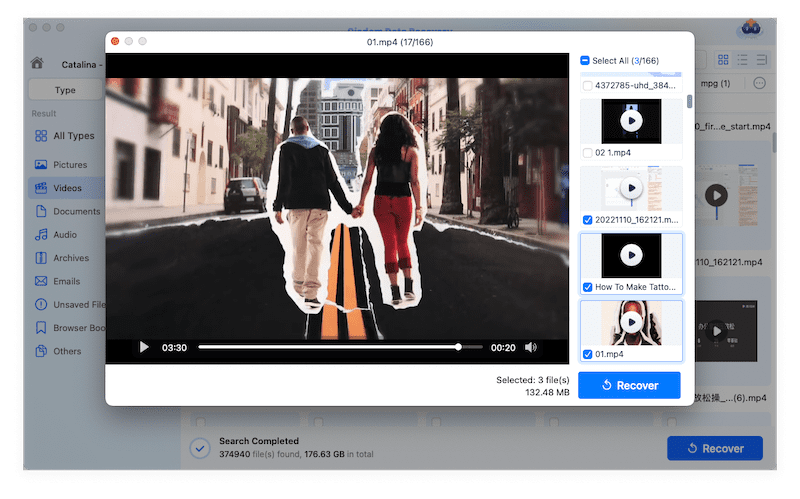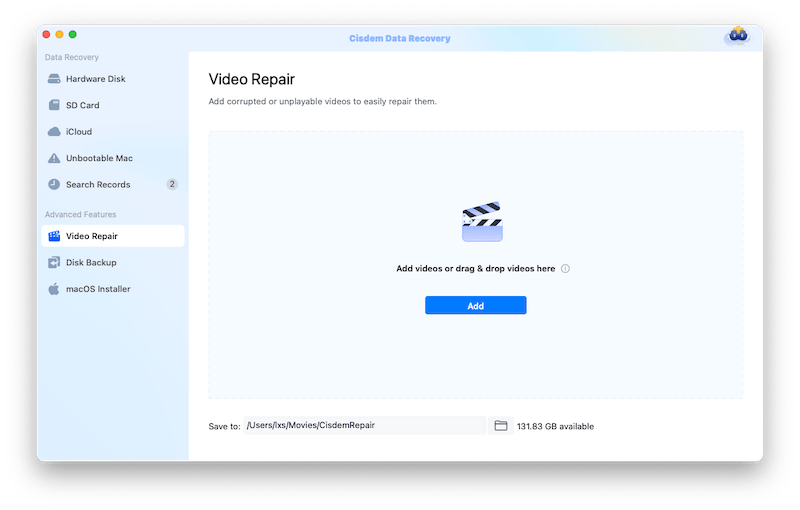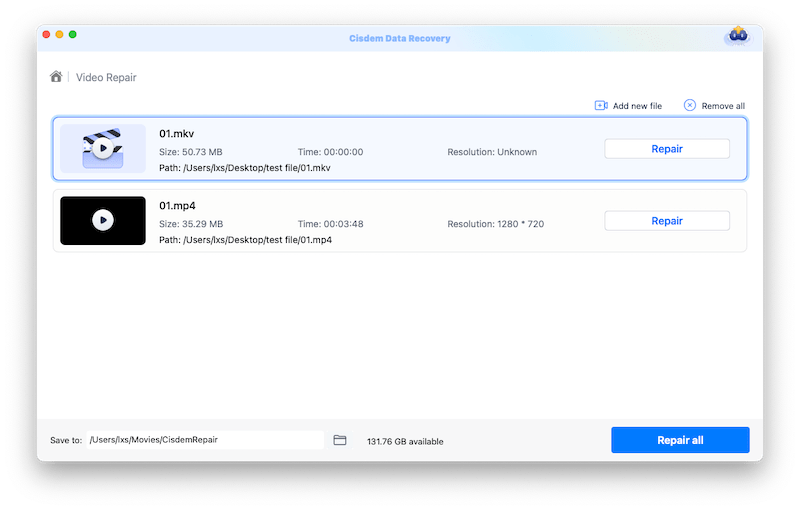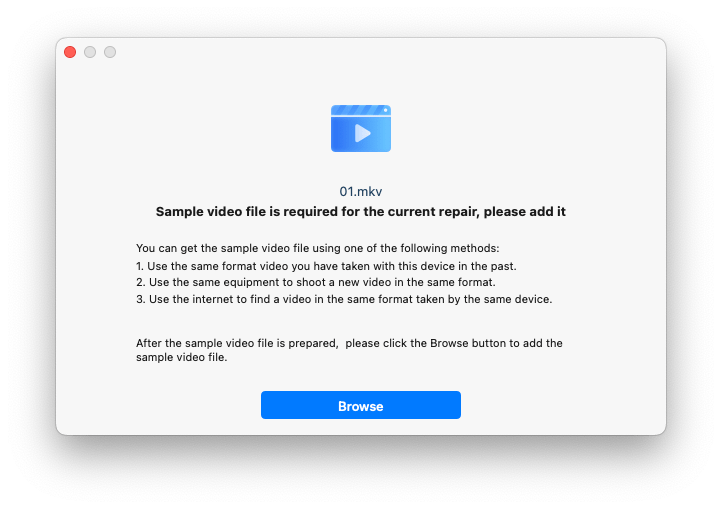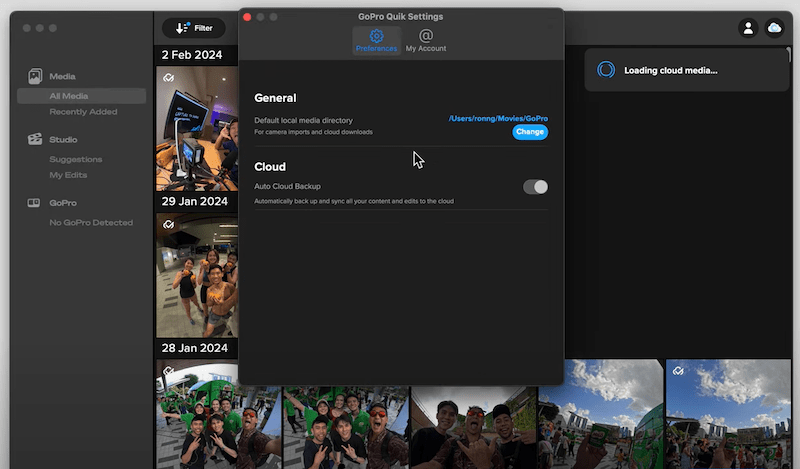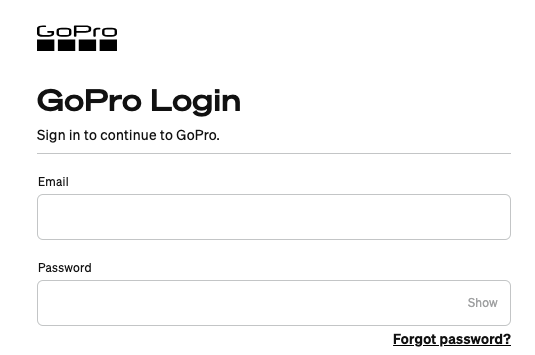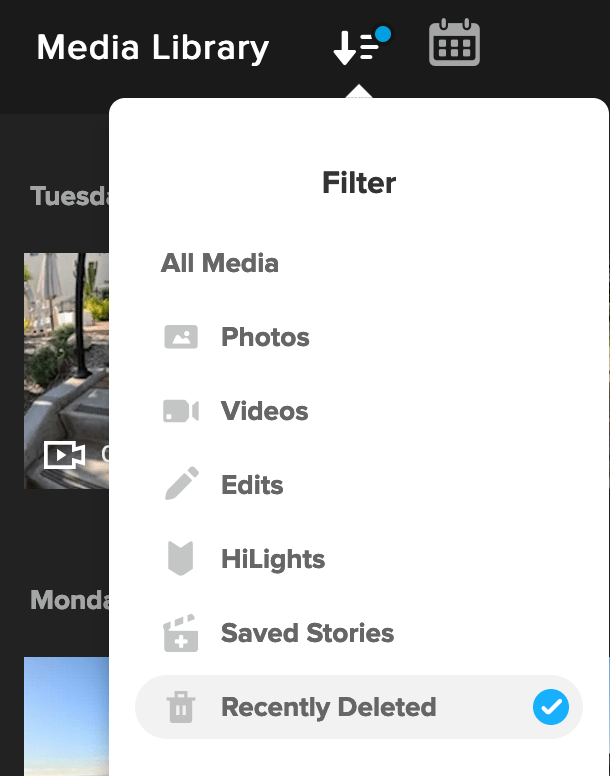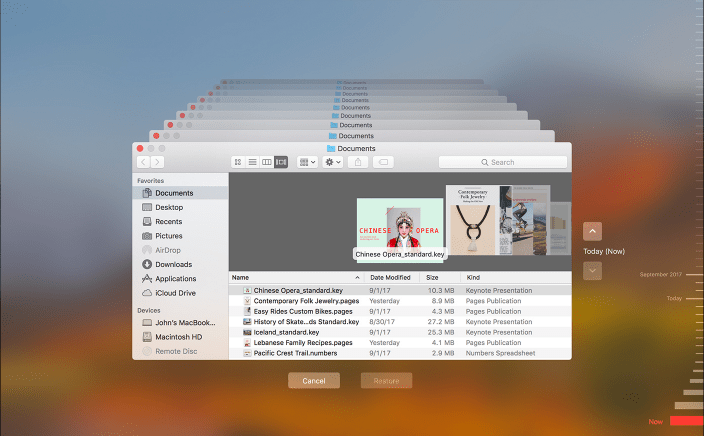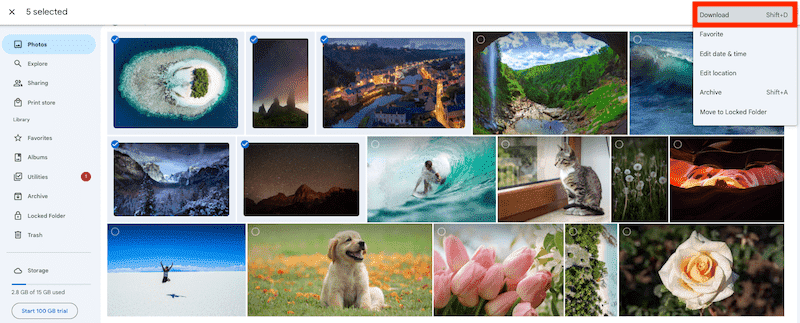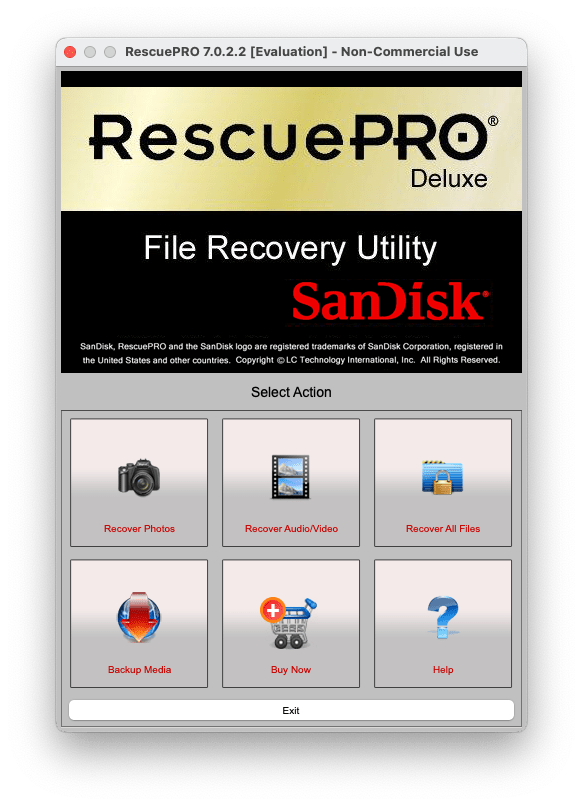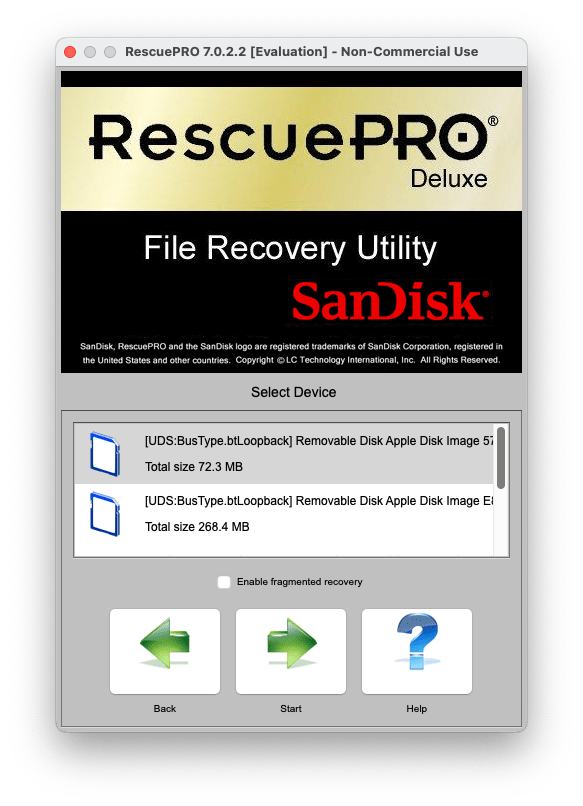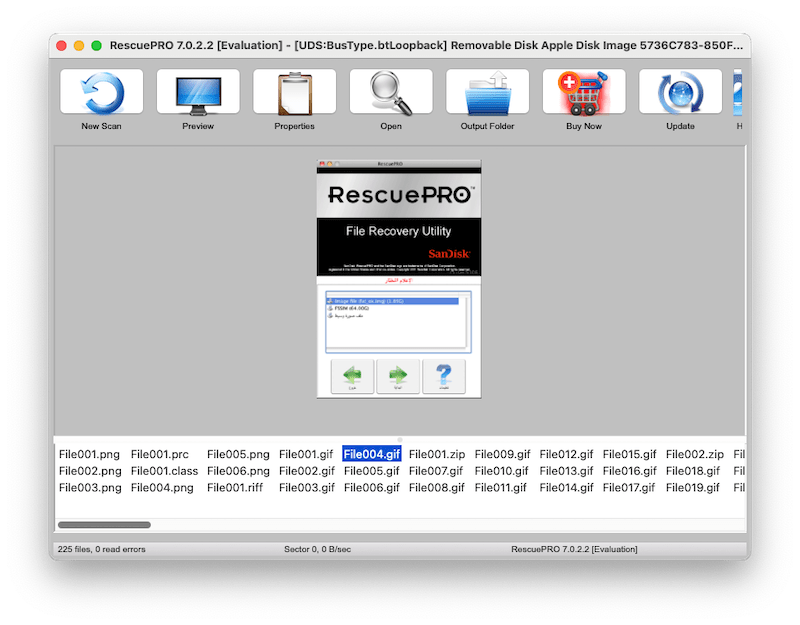5 Ways to Recover Deleted GoPro Videos on Mac, including Free Ways
 318
318
 0
0
Ignore the reports that GoPro’s revenue is decreasing this year, it is still one of the most versatile and popular action cameras so far. Shooting GoPro videos is pretty common these days, and the chances to lose a GoPro footage also grow. Maybe you deleted them by a mistake or the videos were gone without your notice. Don’t worry, though, because we have the solutions to recover a deleted GoPro video on your Mac.
In this article, we will also examine the reasons why this happens, and explain some basics about GoPro videos recovery.
Where Does Deleted GoPro Video Go?
To free up space on GoPro sd card for new footage, we may need to delete some files from time to time, but where does the deleted GoPro video go?
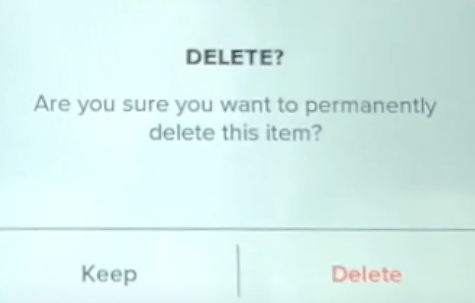
Well, it depends on where you delete the video from.
- If you delete the video directly from GoPro by topping the Trash icon, the videos will be permanently deleted and you lost all the portals that direct you to the videos.
- If you delete the video in GoPro Quik app, the video is also permanently deleted from your device.
- If you delete the video from GoPro website, the file will be moved to Recently Deleted folder.
- If you delete the video from GoPro sd card using a Mac, the file will be moved to Trash bin on your Mac.
Can You Retrieve Deleted GoPro Footage?
Yes, we can.
According to part 1, though the GoPro videos will be permanently deleted from your device, that doesn’t mean the files are gone forever, the system of the device just deletes the directories of those files and marks the space as available to store new footage, once there is new video added, the deleted one will be overwritten now or later. Also, if you just deleted the files in your GoPro account on the website, it is even easier to get it back by restoring from the recently deleted folder.
Therefore, as long as we figure out where did these deleted GoPro videos go and stop adding new videos or files to the device, we will be able to get them back.
The Best GoPro Video Recovery Software for Mac 2024
While most people, at the very beginning, will pin their hopes on finding back the deleted GoPro footage from recently deleted folder like we always do to restore our photos on an iPhone or Android phone, however, it is not that easy and lucky. Very often, the videos are just permanently deleted and they are no where on your device. And this is exactly where data recovery tools stand out, they offer a straightforward and highly successful way to restore the deleted GoPro videos.
To recover deleted GoPro videos, consider Cisdem Data Recovery, one of the best video recovery software for Mac users. It can be run on macOS, Windows, compatible with macOS 15 Sequoia, 14 Sonoma and earlier, helps users to restore different types of files from both internal and external storage device on Mac.
Cisdem Data Recovery offers every feature an user might expect. The recovery is split into 4 modes: Mac internal/external hard disk, SD Card, iCloud and Unbootable Mac, which covers virtually all data loss situations. Meanwhile, it can find a large selection of file formats, more than 200 types including videos, audio, photos, documents, emails, bookmarks, archives. In addition, it has extra features like disk backup and bootable macOS installer creation.
Not only recovers GoPro MP4 videos, Cisdem also supports recovering mOV, M4V, WMV, FLV, RM, MKV and so on, even restores photos from different brands of cameras. No matter the videos are recently deleted or have been deleted for some time, Cisdem is able to find and recover. It is also robust and smart, listing the lost videos with original file name, also allowing users to preview the videos with built in video player, so you don’t have to recover all the found videos and search for the wanted one. Video repair is the tool makes Cisdem outperform others, a GoPro video might be easily corrupted and cannot be opened, or it is quite common that a recovered video is not playable. With Cisdem Video Repair, we can easily drag and drop the videos for batch repair, just in a several seconds or minutes.
How to Recover Deleted GoPro Videos on Mac?
- Download and install Cisdem Data Recovery on your Mac.
 Free Download macOS 10.9 or later
Free Download macOS 10.9 or later - Connect the SD Card from your GoPro to your Mac via a card reader.
- Run Cisdem Data Recovery, go to Hardware Disk > SD Card, select the GoPro SD Card, and choose device as GoPro. Then click Search for lost files.
![recover gopro video cisdem 01]()
- Go to Type > Videos > MP4. Also you can use the filter tool or search box to quickly locate deleted GoPro video.
![recover gopro video cisdem 02]()
- Double click the GoPro video to preview, select the deleted GoPro videos and click Recover.
![recover gopro video cisdem 03]()
Bonus: How to Recover Corrupted GoPro Videos on Mac
- Open Cisdem Data Recovery, go to Video Repair.
![repair gopro video cisdem 01]()
- Add all the corrupted GoPro videos to the tool, click Repair or Repair all.
![repair gopro video cisdem 02]()
- If there is any problem of fixing the corrupted videos, click Browse to add a sample video to repair.
![repair gopro video cisdem 03]()
How to Recover Deleted GoPro Videos on Mac (for Free)?
Video recovery is not that intimidating these days, especially if you have a backup or with proper tools. According to where and how you deleted the GoPro video on your Mac, there are additional 4 solutions to get them back. Most of them are free to use.
#1 Recover from Quik App
In Feb 6th, 2024, GoPro released the version of Quik for macOS desktop, it allows users to manage, edit and backup GoPro videos with ease. If you have a copy of the deleted GoPri video in Quik and disabled the Auto Cloud Backup before you deleted the video on your GoPro camera, you just need to open this app and re-download the copy to your Mac again.
- Open Quik on your Mac.
- Go to Media > All Media, then find the copy of the deleted GoPro videos and save to your Mac or transfer to your GoPro camera.
![recover from quik]()
#2 Recover from GoPro Media Library
In the case that you deleted the videos in your GoPro account, you should log into GoPro and check if they are still in the Recently Deleted folder.
- Log in to GoPro account at https://gopro.com/login.
![recover from gopro 01]()
- Open Media Library > Filter > Recently Deleted.
![recover from gopro 02]()
- Select the file you want to restore, click Restore in the top-right corner.
#3 Recover Deleted GoPro Videos from Backup
Data backup is always the number one priority for IT software or solutions, it saves us from the disaster caused by data loss, this is also the reason why an operating system builds in the backup and restore feature, for example, Time Machine is available for Mac users. Also, there are a lot of cloud storage services offer convenient back up and recovery process. If you’ve backed up the GoPro videos, it will be much easier to get them back onto your Mac.
Via Time Machine Backup
- Connect the Time Machine backup drive to your Mac and enter Time Machine.
- Go to Finder, or the folder where you backed up the GoPro videos.
- Select the file, scroll up and down from the timeline to choose a wanted version if you once edited the file.
![recover gopro from time machine]()
- Click “Restore” to recover deleted GoPro video on Mac.
Via iCloud or Other iCloud Backup
- Open iCloud or other official websites of the cloud storage services you are using, then log into.
- Find or search the GoPro video from the library.
- Then select the video and click Download button to restore the deleted GoPro videos to your Mac.
![recover gopro from icloud]()
#4 Recover Deleted GoPro Videos from SD Card on Mac
GoPro cameras don’t have internal memory, which means all the GoPro footage are stored onto an external SD Card. If you’ve deleted a GoPro video from the SD Card, don’t worry, some of the SD Card suppliers have their own SD Card data recovery software, such as SanDisk.
If you are using SanDisk SD card on your GoPro device, SanDisk RescuePro Deluxe is a good alternative to recover the deleted files. It is not free, but worth a try. This app is exclusively designed to recover deleted files from SanDisk and other brands of digital storage media, no matter you’ve deleted a video, a photo, even other documents.
- Download and install SanDisk RescuePro Deluxe.
- Connect your GoProSD Card to a Mac via a card reader.
- Select Recover Audio/Video.
![recover gopro sandisk 01]()
- Then select the device and click Start to scan the SD card.
![recover gopro sandisk 02]()
- Preview the found videos, then select and recover.
![recover gopro sandisk 03]()
FAQs about GoPro Video Recovery on Mac
1. Is there a recently deleted on GoPro?
GoPro the device itself doesn’t have a recently deleted folder, because whenever you tap the delete button on the camera, the files will be permanently deleted, they won’t be moved to a trash bin nor allow for recovery within 30 days or 60 days.
But if use GoPro website to manage your footage across your devices in one place, then yes, there is a recently deleted folder, all the deleted GoPro videos will be moved to this location and you can put back whenever as you like.
2. How do I find my GoPro videos on my Mac?
Beside Quik, there are 2 additional ways to find and view a GoPro video on your Mac.
Either connect the SD card to your Mac via a card reader, the card will be showed up on the desktop, or you can find it from the Finder’s sidebar. Double click on the card, you will be able to find and view the videos.
Or you can connect the camera to your Mac via USB cable, then open Image Capture to import the videos without downloading to your Mac, and find or view them at your convenience.
3. GoPro footage gone? What cause this?
A GoPro footage can be gone for different reasons, it might be a human error, a hardware malfunction or software glitch, here we list some common reasons:
- Delete by mistake
- The footage is not saved due to sudden power off
- Disabled Auto Upload in the cloud
- Format the SD card without notice
- Corrupted SD card due to physical damage, bad sector, improper ejection
- Loading/Sync issues caused by poor internet connection
- Not enough space to save new footage
Always Back up Important GoPro Videos
A GoPro video can be extremely important because every moment that captured by the camera cannot be replicated, so, save a copy for those videos in advance. If a GoPro footage is gone or deleted, always check out the backup first, if pitiful you don’t have one, give Cisdem a try.

Connie Yu has been a columnist in the field of data recovery since 2011. She studied a lot of data loss situations and tested repeatedly to find a feasible solution tailored for each case. And her solutions are always updated to fix problems from the newest systems, devices and apps.

JK Tam is the lead developer at Cisdem, bringing over two decades of hands-on experience in cross-platform software development to the editorial team. He is now the lead technical approver for all articles related to Data Recovery and DVD Burner.