How to Rip PAL DVD to MP4 to Break Regional Limitation Easily
 1.8K
1.8K
 0
0
DVDs from different countries are encoded with different codecs. The DVDs with regional codecs are not allowed to be played in other region. For example, NTSC DVD players cannot play PAL DVD. In this case, many people don’t know how to deal with the PAL DVD in hands. Therefore, we are here to teach people on how to rip PAL DVD to MP4, MKV and other popular formats to break the regional limitation.
- What is PAL DVD?
- Why choose to rip PAL DVD to MP4?
- Best solution to rip PAL DVD to MP4
- How to rip PAL DVD to MP4 for free?
- How to rip PAL DVD to MP4 online?
- FQ&A 1: What is the difference between PAL and NTSC?
- FQ&A 2: How to convert PAL DVD to NTSC?
- FQ&A 3: How to tell the DVDs from the different regions?
What is PAL DVD?
Since the incipient color encodes of NTSC were easy to lose clarity under the poor weather conditions or rough environment, PAL system was created in Germany in the late 1950s to repel some drawbacks of the NTSC system by reversing every other line in a TV signal.
PAL is short for Phase Alternating Line, which is a color encoding system for analogue television used in vast regions such as Europe, Africa, China, India, Australia, etc. PAL is famous for one of three major color television standards that uses a frame rate of 25 fps and 720 × 576 frame size.
Why choose to rip PAL DVD to MP4?
There are plenty of digital audio and video formats around the world such as M4V, VOB, MKV, MOV and more, why chose to rip PAL DVD to MP4? The reasons for ripping PAL DVD to MP4 can be multiple. From the side of PAL DVD:
- No need to bring PAL DVD disc specially because the movie can be played on any places and devices after ripping.
- Don’t have to spent a lot of time and effort to look for a compatible television or DVD player.
- No need to worry if the PAL DVD disc is damaged or missing after ripping.
From the side of MP4, MP4 is known as a digital multimedia container format that is used to store video and audio. Comparing to other digital audio and video formats around the world such as M4V, VOB, WKV, MOV, etc., it has its own advantages to choose it as the output format for ripping PAL DVD. For instance:
- MP4 is compatible to almost all devices and platforms, which is easy to spread. You don’t need to worry what if the output format is not available on your device.
- MP4 possesses a high compression rate. It will provide you with the smaller but higher quality file after converting or ripping.
- MP4 is a firm digital format that is not easy to be damaged. Meantime, if a MP4 file is broken accidentally, it is easily for you to find many solutions to repair MP4 files on the internet.
Best solution to rip PAL DVD to MP4
When comes to ripping PAL DVD to MP4, Cisdem Video Converter is the best choice to help you to rip PAL DVD to MP4, which can rip numerous PAL DVDs with the strictest encoded-protection while preserving original quality or providing higher quality like 4K resolution.
Cisdem Video Converter is a professional DVD ripper on Mac and Windows. Supported by powerful decoding technology, it could rip any DVD discs even the DVDs with complicated copyright protection like CSS encryption. Plus, it also supports to remove the region codecs in the DVD discs so that it can rip DVD discs from any region or any movie studio. And Cisdem Video Converter supports to rip encrypted Blu-rays as well. All in all, it supports to rip all kinds of discs.
This excellent converter can rip PAL DVD to almost all digital video and audio formats such as MP4, MKV, MOV, MP3, M4A, AAC, etc. And the ripped formats is compatible to various devices like iPhone, HUAWEI, Xiaomi, Sumsung TV and more. It allows you to rip any kinds of DVD to any formats at anytime and anywhere.
 Cisdem Video Converter
Cisdem Video Converter
Main features of Cisdem Video Converter
- Rip any kinds of DVD discs and can rip DVD folders
- Can rip PAL DVD discs to 600+ popular digital and video formats
- Rip the PAL DVD disc in 30X fast speed with high quality
- Batch rip all titles contained in the PAL DVD
- Provide powerful customization features
- Combine several files into one file
- Compatible to different devices such as iPhone, Android, etc.
- Can also convert free between videos and audios
- Can also download videos and music like 4K/8K resolution from 1000+ websites
 Free Download macOS 10.13 or later
Free Download macOS 10.13 or later  Free Download Windows 10 or later
Free Download Windows 10 or laterSteps on how to rip PAL DVD to MP4 with Cisdem Video Converter
Step 1Download Cisdem Video Converter
Get Cisdem Video Converter from its official website.
Step 2Insert a PAL DVD
Insert a PAL DVD into the optical drive. Launch the software on your computer, easily see 5 tabs for different functions. Go to rip PAL DVD to MP4 by clicking ![]() icon.
icon.
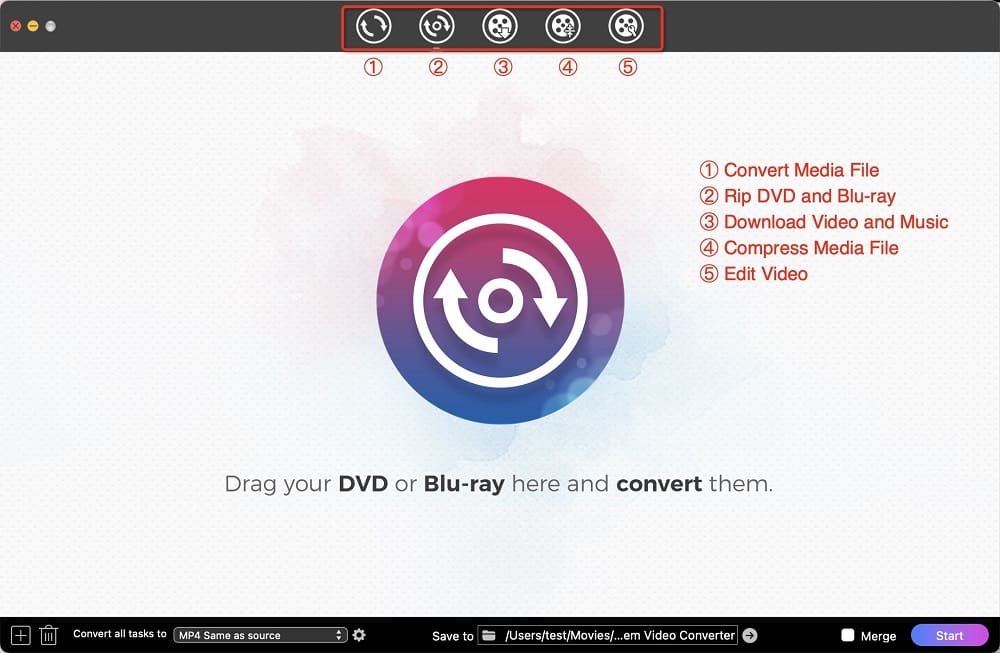
Step 3Load titles in the PAL DVD
Head to the PAL DVD location, drag and drop it to the DVD ripping interface. All titles will be displayed with corresponding thumbnails on the surface immediately, let you view the related information with each thumbnail, including titles, resolution, duration, size, etc.
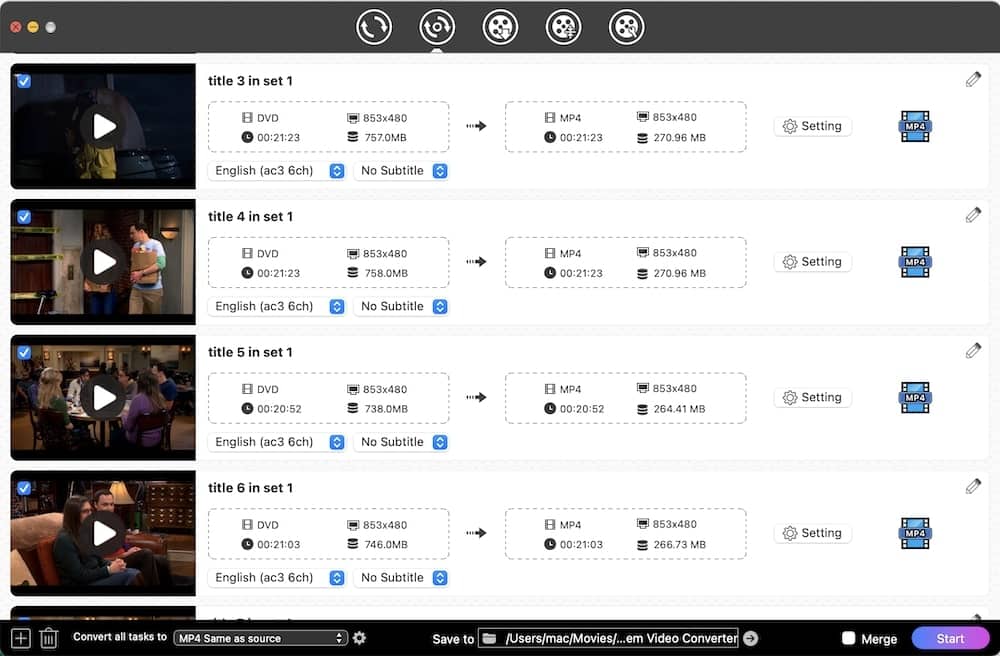
Step 4Select titles and language
Tick the box in upper left corner of each thumbnail if you want to rip it. Besides, a title may include multiple audio tracks and embedded languages. You are allowed to select an audio track and a familiar or favorite language on the targeted box.
Step 5Choose the output format
Head to “Convert all tasks to” box at the bottom left corner, click its drop-down icon, and select MP4 as the output format in “Video > MP4 > Same as source”. Of course, you are allowed to select other formats and resolution you want.
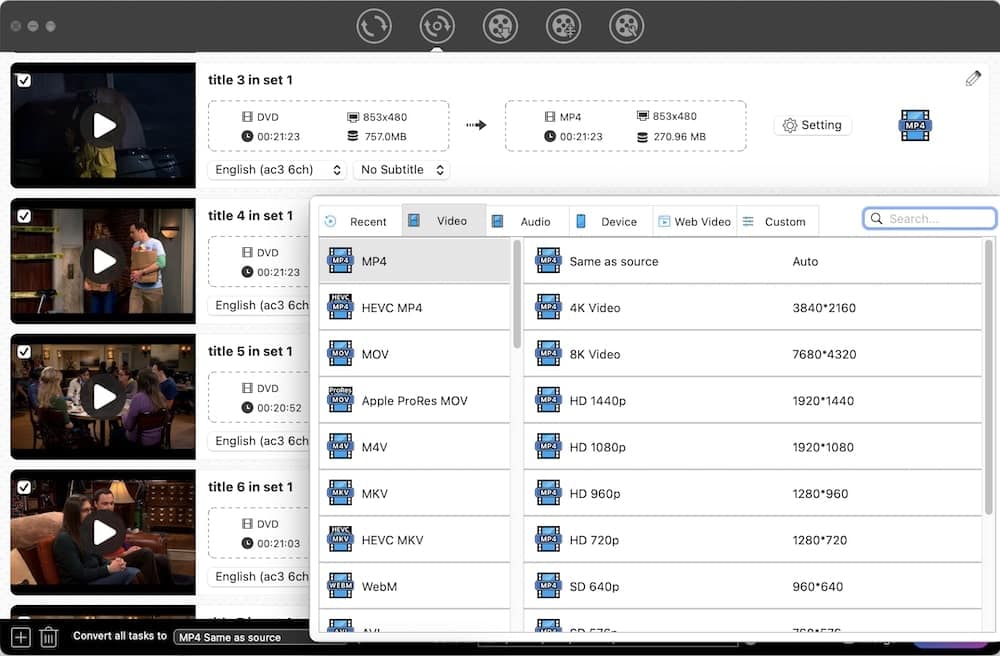
Step 6Edit the “Advanced settings”
Tab  to edit the details of the output file. If you want to rip PAL DVD to NTCS, choose 29.97 FPS in “Frame Rate”.
to edit the details of the output file. If you want to rip PAL DVD to NTCS, choose 29.97 FPS in “Frame Rate”.
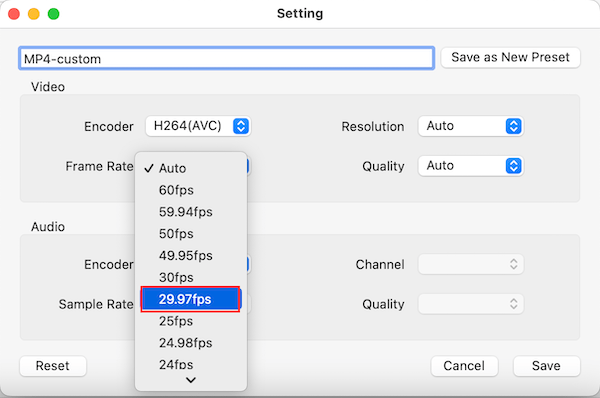
Step 7Edit the titles before ripping PAL DVD to MP4 (Optional)
Click ![]() icon in the upper right corner of thumbnail to edit the file into your ideal looking. After all done, tab “Save” to go back to the main interface.
icon in the upper right corner of thumbnail to edit the file into your ideal looking. After all done, tab “Save” to go back to the main interface.
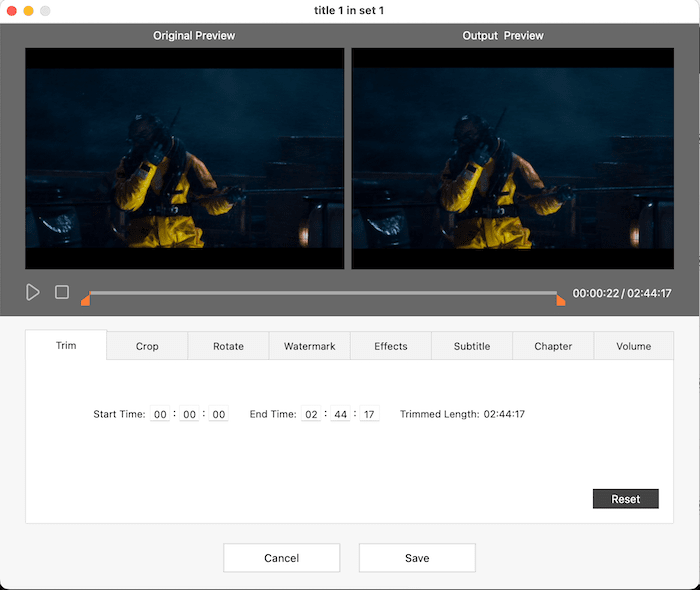
Step 8Rip PAL DVD to MP4
Click the "Start" button at the lower right corner to start the work. In addition, if you don’t want to have several single videos, you can enable the“Merge” option before ripping to combine them into one video.
How to rip PAL DVD to MP4 for free?
HandBrake is famous for a free and open-sourced video transcoder available on multiple platforms, which is able to rip PAL DVD to MP4 or other formats easily and rips the DVD in the fastest speed among similar free products. Besides, it offers additional advantages such as batch converting the files, supporting subtitles, editing the DVD before ripping and more.
However, Handbrake can only rip copy-protected DVDs with the help of libdvdcss. What’s worse, even with libdvdcss, it still fails to rip some DVDs with higher encoding protection. But as a free DVD ripper, HandBrake does a really good job in converting.
Steps on how to rip PAL DVD to MP4 with HandBrake
- Download and install HandBrake on your computer. If the PAL DVD that you want to rip has strict protection, you should install libdvdcss in advance.
- Insert the PAL DVD into your optical drive, open HandBrake and it pops up a new window that asks you to choose the PAL DVD. It will take a few minutes to scan and upload the DVD into the interface.
- Click “Title” box to select the titles that you want to rip and then click “Add to queue” icon one by one.
- Click the “Preset” box to select the output format and quality. Then, head “Video” at the middle line, choose “H.264” at the “video encoder” box and select “29.97 (NTSC Video)” at the “Framerate (FPS)” box.
- After done, click “Browse” button at the lower right corner to set the output location.
![free solution to rip rap dvd to mp4 01]()
- Finally, click the green “Start” icon on the top of the interface to begin to rip PAL DVD to MP4.
![free solution to rip rap dvd to mp4 02]()
How to rip PAL DVD to MP4 online?
Cloudconvert is an excellent online converter that allows you to rip PAL DVD to MP4. Plus, it support 200 + formats, covering nearly all aspects such as audio, video, document, archive, image, etc. When you head to its website, it is easily to know how to use it. As an online converter, it can batch convert several files at the same time, which is amazing.
However, compared to entity software, online converters have their own shortcomings. For example, they need powerful network supporting, their speed is slower than software, they don’t offer customization feature and so on. Therefore, if you don’t have high demanding in ripping or converting files, you can choose to use online converters.
Steps on how to rip PAL DVD to MP4 with Cloudconvert
- Insert the PAL DVD into your optical drive.
- Open a browser on your computer, input “https://cloudconvert.com/” into the search box and go to cloudconvert official website.
- Click the red “+ select file” button, navigate to the DVD location on your computer and select the file from the DVD that you want to rip. Then, choose “MP4” as the output format.
![online solution to rip rap dvd to mp4 01]()
- If you want to rip more files, you can click “ + add more files” button to load more files from the DVD.
- Click “Convert” button at the bottom right corner to rip PAL DVD to MP4. You will see the ripping process on the interface.
![online solution to rip rap dvd to mp4 02]()
FQ&As
1. What is the difference between PAL and NTSC?
Both PAL and NTSC are two major color encoding systems for analogue television, but they are incompatible. The biggest difference is that they show different rate on TV screen when they are played on the television. PAL is 25 frame per second and NTSC is 29.67. Although PAL has lower frame, it displays better image quality than NTSC as it has 625 lines of resolution that is more than NTSC’s 525. More resolution lines will provide the picture with higher definition and resolution.
If you want to know more differences, please see the following chart.
| PAL | NTSC | |
|---|---|---|
| Full Name | Phase Alternating Line | National Television System Committee |
| Covered Region | UK, Australia, Sweden, most parts of Europe, Africa and Asia | North America, Japan and most parts of South America |
| Resolution Quality | 720 × 576 Aspect Ratio | 720 × 480 Aspect Ratio |
| Frame Rate | 25 FPS | 29.97 FPS |
| Vertical Frequency | 50Hz | 60Hz |
| Color Correction | Automatic | Manual |
| Resolution Lines | 625/50 | 525/60 |
| Video Bandwidth | 5.0 MHz | 4.2 MHz |
| Sound Carrier | 5.5 MHz | 4.5 MHz |
| Bandwidth | 7 to 8 MHz | 6 MHz |
| Horizontal Frequency | 15.625 kHz | 15.734 kHz |
| Color Subcarrier Frequency | 4.433618 MHz | 3.579545 MHz |
2. How to convert PAL DVD to NTSC?
You can find a professional DVD ripper to achieve it. It is recommended to use Cisdem Video Converter to convert PAL DVD to NTSC since it is easy to use. Its ripping process is similar to converting common digital file formats. A slight difference is that remember to change the frame rate into 29.97 FPS when you choose the output format.
 Free Download macOS 10.13 or later
Free Download macOS 10.13 or later  Free Download Windows 10 or later
Free Download Windows 10 or later
3. How to tell the DVDs from the different regions?
If you have mixed up several DVDs in a mass and you want to look for a specific type of DVD to play or rip, there are two ways for you to distinguish the different DVDs.
1. Check the label on the DVD disc. The label is a small, standardized globe icon. Generally speaking, the region code of a DVD disc is marked on its package cover or printed on the back of the DVD. And there are the DVD region codes for your reference:
- Region 1 - Canada, the U.S. and its territories.
- Region 2 - Japan, Europe, South Africa, the Middle East (including Egypt) and Greenland.
- Region 3 - Southeast Asia, and East Asia (including Hong Kong).
- Region 4 - Australia, New Zealand, the Pacific Islands, Central America, Mexico, South America, and Caribbean.
- Region 5 - Eastern Europe, Russia, India, Africa, North Korea, and Mongolia.
- Region 6 - China.
- Region 7 - reserved for unspecified special use.
- Region 8 - Special international venues for air and oceanic travel.
If you see a DVD with more than one region code, it means that this DVD can be played on more regions around the world. If the DVD shows “0” or “ALL” on the region code position, this DVD don’t have any region code and can be played freely in any place.
2. Use a third-party helper to check the region code. Try to use a reliable DVD info freeware or DVD player such as Drive Region Info, Power DVD, etc. to analyze the region code.
Final words
I hope that you will have a thorough understanding about PAL DVD after reading this article. Then, you can get a easy way on how to rip PAL DVD to MP4 or find any solution that fits you. I wish that you can manage to watch DVD movies freely without the geographical restrictions.
Copyright Disclaimer:
The above guide is intended to show what is technically possible for educational and personal use. Please note that ripping DVDs without legal ownership or permission may violate copyright laws in your country. Use this information at your own risk and never for illegal distribution.

Jenny is a technology editor who has been blogging since she was a student. Since joining Cisdem, she focuses on writing articles about video software and how-to guides. She loves exploring new tools and techniques.

Ryan Li is a senior developer at Cisdem. Since joining the company in 2017, he has led the development of Cisdem Video Converter and now serves as the editorial advisor for all articles related to Video Converter.







