DVD authoring on Mac/PC is a great way to preserve your favorite videos in a kind object. It enables you to play videos on a DVD player and TV set, and you can also reduce the hard drive storage burden replaced with video to a disc. But how to master the DVD authoring skills and make a perfect disc, in this article, I've made a round-up for the best DVD authoring software for Mac or Windows, which can help you to pack your multiple videos into a disc easily.
Here is a quick list of the top 6 software:
Support OS: macOS 10.13 or later; Windows 10, Windows 11
Based on the results of the test, Cisdem DVD Burner should be the No.1 best DVD authoring software for Mac and Windows that gives your project a specialized sheen. It is equipped with tons of interesting and useful features, which brings you a great user experience. Also, it is a comprehensive tool to burn any video to DVD with subtitles, menu, and background music.
All the SD/HD videos to DVD authoring are supported, including video files from Internet downloaded, camcorder recorded, iPhone, iPad, iTunes, and more. You can do some fine-tune works for the loaded videos. And when you start to burn, the output window would allow you to adjust the DVD presetting.
 Free Download
Free Download  Free Download
Free Download
Benefits of Cisdem DVD authoring software for Mac and Windows:
Download the software and take some time to learn how to start the DVD authoring on Mac/PC effectively. It’s worth the investment if you want to make professional-level videos.
 Free Download
Free Download  Free Download
Free Download
Load all video files into the DVD authoring software on Mac or Windows. There are three ways to add files:
1. Drag-n-drop video files from the folder to the main interface.
2. Click the "add videos" icon to upload files from local folders.
3. Click "File" > "Add File" or "Open Project" to import videos.
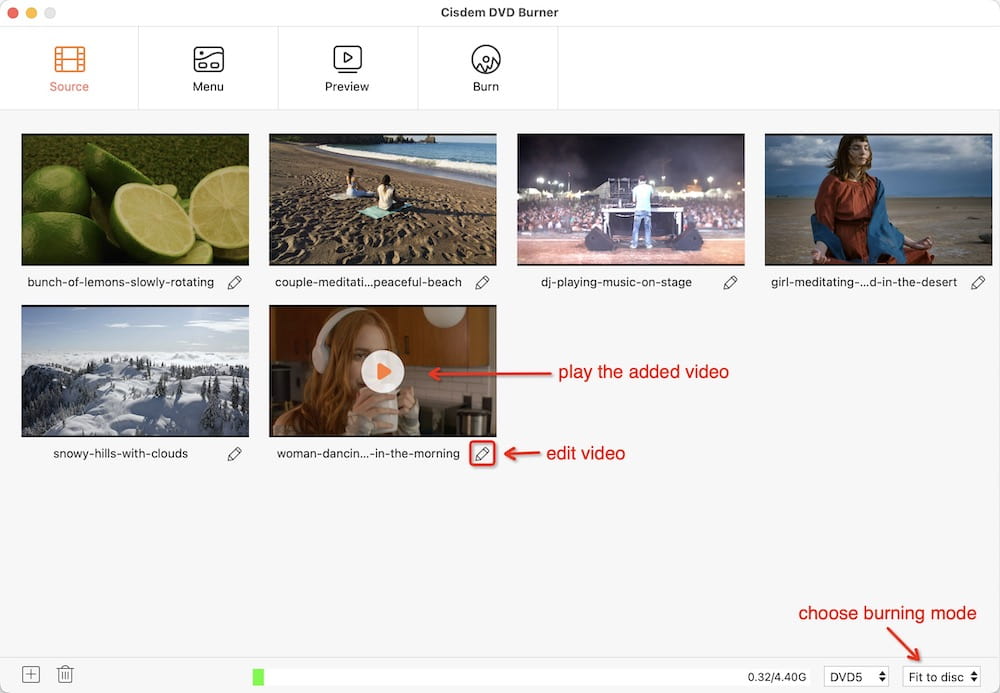
Once all video files are loaded, you can get down to works of editing and enhancing your video.
Click  under the video thumbnail and enter into the video editing window. You are able to fine-tune the video visual effects, like crop/rotate video footage, create special effects, add watermarks, divide chapters, and add SRT or ASS subtitles.
under the video thumbnail and enter into the video editing window. You are able to fine-tune the video visual effects, like crop/rotate video footage, create special effects, add watermarks, divide chapters, and add SRT or ASS subtitles.
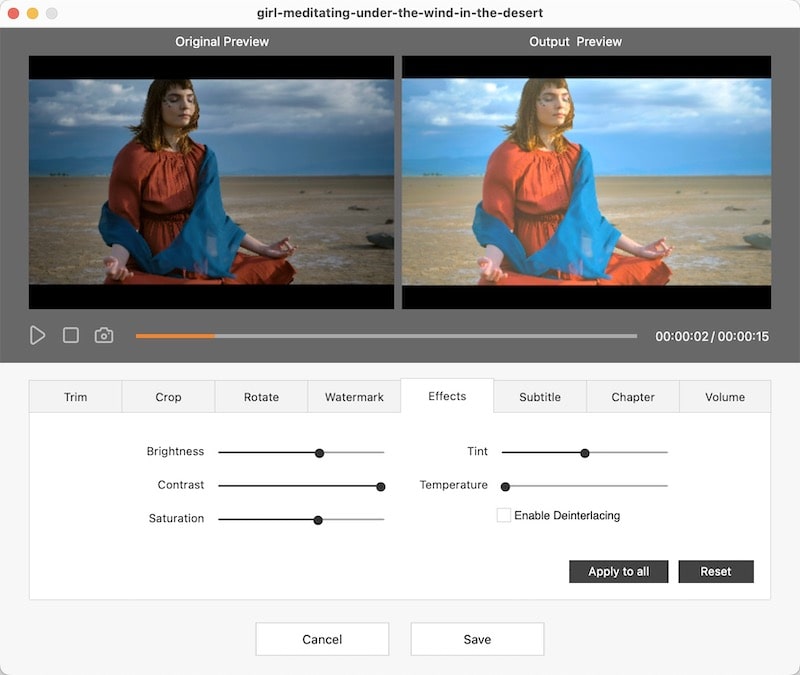
When editing is done, you can make a DVD menu for your disc. This professional DVD authoring software has a DVD menu creator built-in.
Click the “Menu” tab to go to the menu designing window > choose a template and button style.
Additionally, you can labels to title & menu button, modify the font/size/color of the texts, import a favorite song from the local folder as the music background, etc.
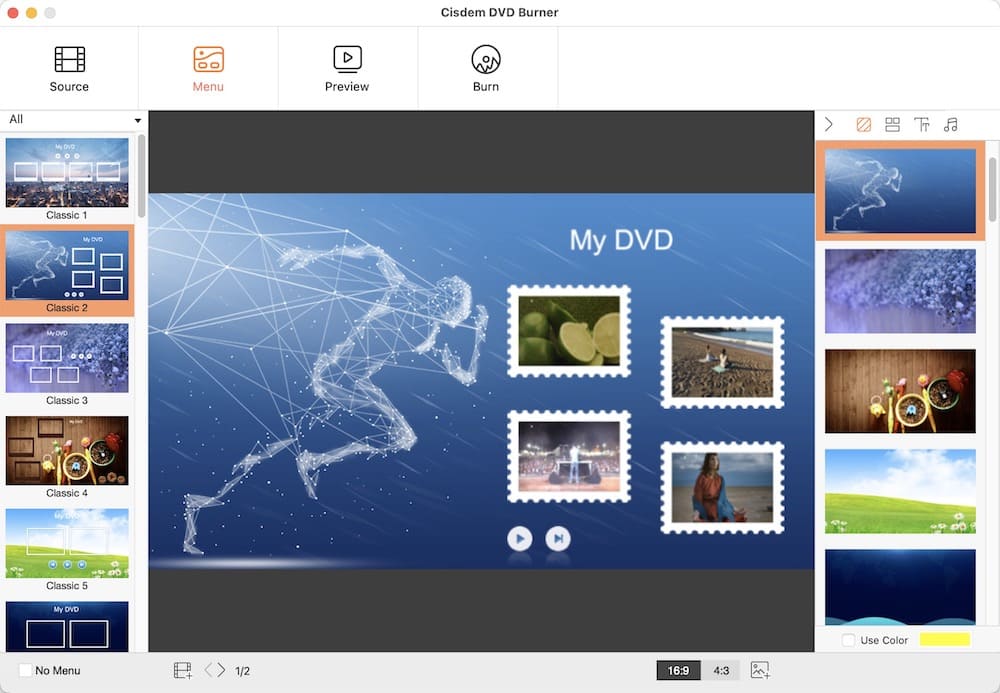
Tips: Click the  tab to preview your works. You can check if all needs are met, it’s convenient for you to go back to modify if something is not satisfying.
tab to preview your works. You can check if all needs are met, it’s convenient for you to go back to modify if something is not satisfying.
Insert a blank DVD into your optical drive.
Click  , choose an output type as DVD disc, DVD folder or ISO files. Put a name for the disc and adjust the DVD settings to improve the output viewing experience.
, choose an output type as DVD disc, DVD folder or ISO files. Put a name for the disc and adjust the DVD settings to improve the output viewing experience.
Click the “Burn” button to burn DVD quickly with the best DVD authoring software.
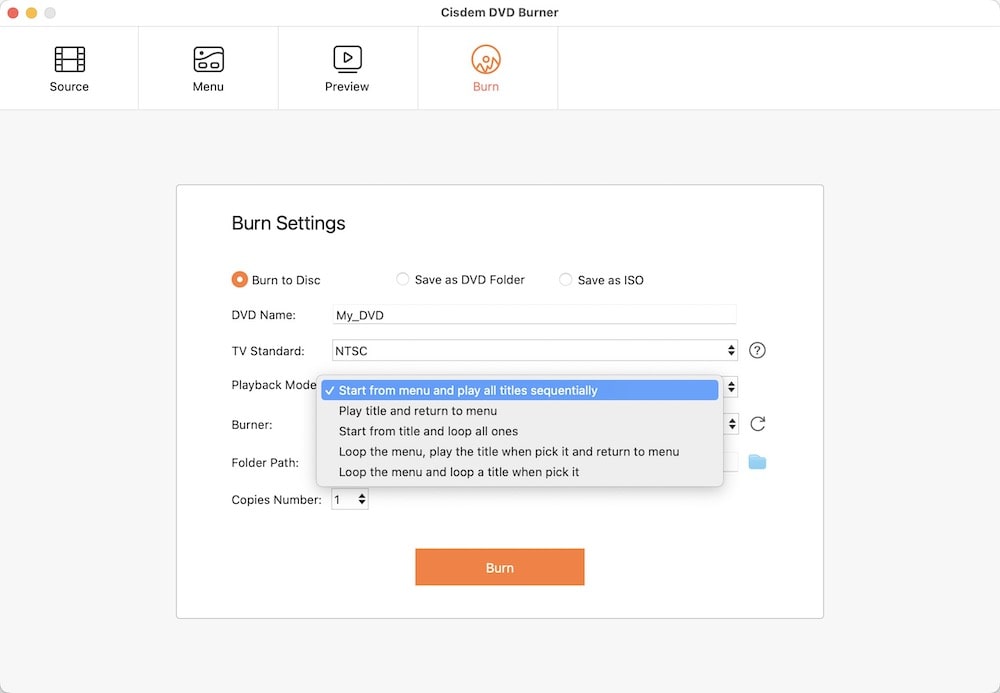
Support OS: 10.15 Catalina+; 32-bit and 64-bit Windows
DVDStyler is a piece of DVD authoring software free on multiple platforms. You are able to burn multiple video files into a disc and make a simple DVD menu with some ready-made templates, buttons. You can also load the external image file and set it as a background.
Although it is one of the most comprehensive tools for DVD authoring, as a freeware, it has its own shortcomings compared to some peer DVD authoring software, you can’t expect it works fast or 100% original output quality.
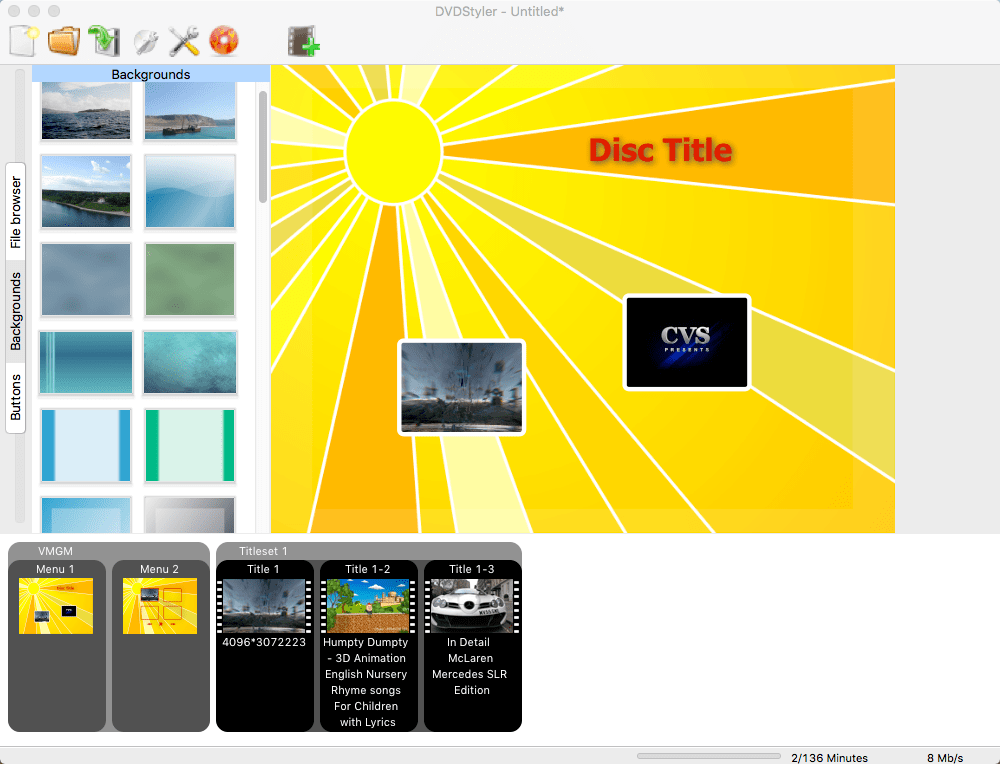
Support OS: Mac OS X 10.10+; Windows 10/8/7/Vista/XP
Wondershare DVD Creator is industry standard DVD authoring software with support for all kinds of formats and discs. What makes it extraordinary lies in that there are 136 free menu templates for memory, holiday, sport, movie, and more. And when you edit your videos, you can choose from trendy effects with sample images provided.
Its interface and features are actually similar to Cisdem DVD Burner, but it ranks lower due to slower installation and authoring speed. Also, when you import videos to Wondershare, your videos will become too bright and cause visual discomfort.

Support OS: macOS 10.5 or higher; Windows 11/10/8.1/8/7/Vista/XP
Express Burn offers a free version (limited functions) to burn audio, video, and data to DVD. It allows you to make audio, video, data to DVD, but it loads files with slow speed, and doesn’t provide more advanced features, like video editing, and output presetting. It is a simple case of drag and drop to click and burn.
There are 3 Pro versions of this DVD authoring software for Mac or Windows. For the “Express Burn Plus CD + DVD Authoring” version, it has a discount price of $24.49. To edit video and audio, you need to extra pay for the WavPad Sound Editor ($26.25) or VideoPad Video Editor ($26.25) bundles.

Support OS: 10.14 Mojave or above; Windows 11/10/8/7/Vista/XP
4Media DVD Creator is an exceptional DVD authoring software Mac/PC for making DVD from video files. It supports plenty of editing tools and enables you to obtain a decent quality output with its advanced algorithm. But the program still has some bugs that may cause the DVD authoring failed on computer.

Support OS: Mac OS X 10.5 or before
Apple DVD Studio Pro is a piece of well-designed DVD authoring software for Mac. It lets you create menu with a range of elements and transition effects. But the software was discontinued in June 2011. That means you can only install it with the old Mac operating system. If you are using Ventura, Sonoma, Sequoia, etc. it will be incompatible, just like iDVD.

DVD authoring, the same thing as DVD burning, is the process of making a DVD video. To create content capable of being watched on a DVD player or other streaming devices, you should burn a video to DVD with the help of DVD authoring software.
But most DVD authoring software pays attention exclusively to video DVD, especially on computer, and can’t perform DVD-Audio discs authoring.
Blu-ray or Blu-ray Disc (BD) is the HD disc format that’s able to store hours of videos in HD (720p and 1080p) or 4K (3840×2160 pixels) resolution. Blu-ray supports storing higher-quality videos than regular DVDs. If you want to burn Blu-ray to DVD, you need to use a piece of Blu-ray DVD authoring software instead of a general one. But the price of Blu-ray DVD authoring software is more expensive.
Based on your own demands and budgets, you can make a choice from the 6 best DVD authoring software for Mac or Windows introduced above. But I have to emphasize that Cisdem DVD Burner should be a cut above the rest. As a professional, rich-featured and reputed program, it ensures the process of your DVD authoring more smooth and effective.

Jenny is a technology editor who has been blogging since she was a student. Since joining Cisdem, she focuses on writing articles about video software and how-to guides. She loves exploring new tools and techniques.

