YouTube.com is the most popular video hosting resource that offers an endless supply of excellent videos. It allows users to watch and view videos online. However, many users may want to download those videos and save them as local files to watch them on computers or portable devices. This article will go over how to download YouTube videos without any software. A bonus app to download, convert, and rip YouTube videos will be also introduced.
Disclaimer: Do not use unauthorized videos for commercial purposes.
 Free Download macOS 10.13 or later
Free Download macOS 10.13 or later Free Download Windows 11/10/8/7
Free Download Windows 11/10/8/7
You have the capacity to download your own private YouTube videos in either 360p or 720p in YouTube Studio.



The method can’t download removed or copyrighted YouTube videos, or private videos that have been downloaded 5 times in the last 24 hours.
To download all your own YouTube videos at once, please use Google Takeout.
The easiest way to download YouTube videos without any software is to use the prefix “ss”. You should add the “ss” after www or before the “youtube.com…”.
For example, to download https://www.youtube.com/watch?v=KZhF3GCMp10, change the link to https://www.ssyoutube.com/watch?v=KZhF3GCMp10. Look at the full guide below.


But what is disappointing…
There are a number of web-based sites that let you download YouTube videos online for free without software. But most of them are problematic to varying degrees. To save you time, I have selected the three best online YouTube downloaders for you.
Clipconverter.cc is a sought-after online tool with the ability to download YouTube videos without app. Besides downloading YouTube video, it also save video from Sevenload, Myspace, Dailymotion, Vimeo, Metacafe, MyVideo, Veoh, SoundCloud, etc. It totally provides 8 output formats - video formats (MP4, 3GP, AVI, MOV, MKV) and audio formats (MP3, M4A, AAC).
Clipconverter.cc adds a filter to prevent music downloads, whether you have the permission of the copyright owner or not. That is to say, it won’t help you download music from YouTube to computer.


Y2mate.com is one of the simplest methods to free download YouTube videos without any software. It's capable of saving YouTube videos to MP4, 3GP, MP3, and M4A. You can choose from different video resolutions, ranging from 144p to 1080p.
The online downloader mainly serves the YouTube website. Although this YouTube video download website claims that it can download videos from Facebook, Dailymotion, and Youku as well, all failed in the test.


Load.co makes it easy to download YouTube videos online free without software. It's able to export video to MP3, M4A, WEBM (audio), AAC, MP4, WEBM (4k video), etc. It can also catch a playlist from YouTube, but not the whole playlist, up to 20 videos. For example, if the playlist contains 100 YouTube videos, you can set the numbers 1-21, 11-31, 22-42, or others.


In the past, people have the opportunity to download YouTube videos on Google via the Chrome extension. However, with the stricter implementation of YouTube Terms of Service, it's no longer possible to find available YouTube downloaders in the Chrome web store. The allowed legal way to download videos from YouTube without an app is to pay for the Premium.
The current Chrome YouTube downloader presents 4 states:

How about downloading videos from YouTube with Firefox add-ons?
The situation is not optimistic as well.
I did a lot of tests. Most of the add-ons can’t detect YouTube videos, only very few can, but still fail to download YouTube videos without any software in Firefox. For example:




Obviously, it’s a good idea to use Chrome or Firefox plugins.
There are various problems with downloading YouTube videos without any software. To avoid these and obtain a comfortable downloading experience, I will recommend an alternative to cover what online downloaders can't do for you.
All you need is Cisdem Video Converter. It's an all-in-round toolbox to download/convert videos and rip DVDs/Blu-rays. You are able to download videos from YouTube, Facebook, Vimeo, JW Player, Blob, Veoh, Metacafe, RhythmOne, and more. Plus, it can convert, edit, and optimize videos in any SD & HD format to fit your iPhone, iPad, Apple TV, PSP, Samsung, etc.
The software helps you download high-quality YouTube videos and solve all the video converting issues. You can download the free version to have a try.
Step 1. Launch Cisdem Video Converter and switch to the “Download” tab
Download the software to your computer, install, and open it.
 Free Download macOS 10.13 or later
Free Download macOS 10.13 or later Free Download Windows 11/10/8/7
Free Download Windows 11/10/8/7
Click the  icon to go to the “download” interface.
icon to go to the “download” interface.
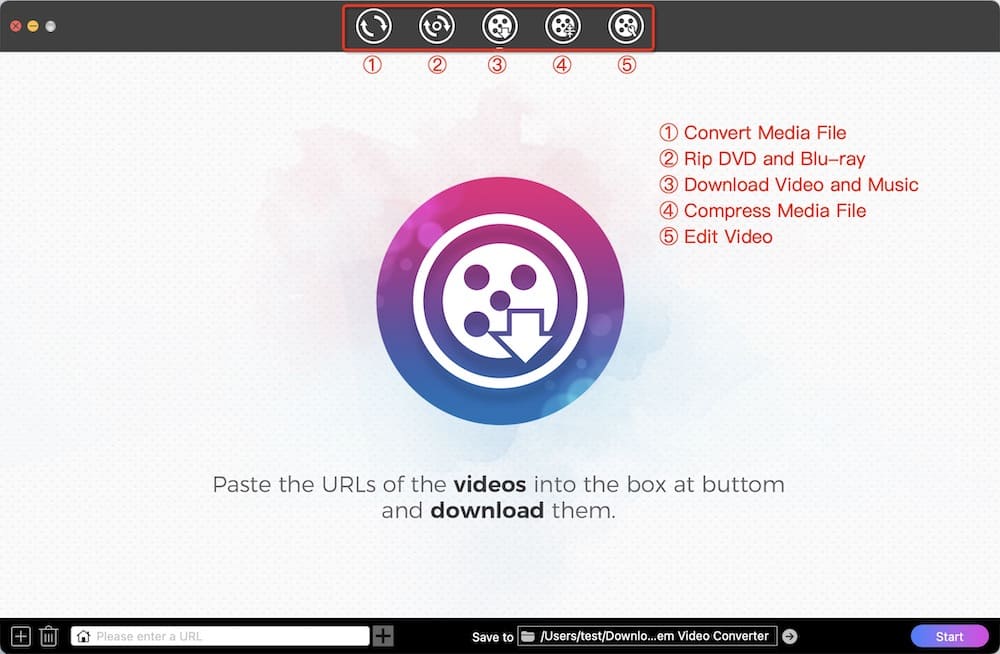
Step 2. Download YouTube videos
Copy the URL of the YouTube and paste the address into the bottom text box of the software. Parse the video, then click "Start" to download a video from YouTube.
.jpg)
Cisdem Video Converter supports batch YouTube video downloads. Continue to copy & paste the URLs of other videos to download.
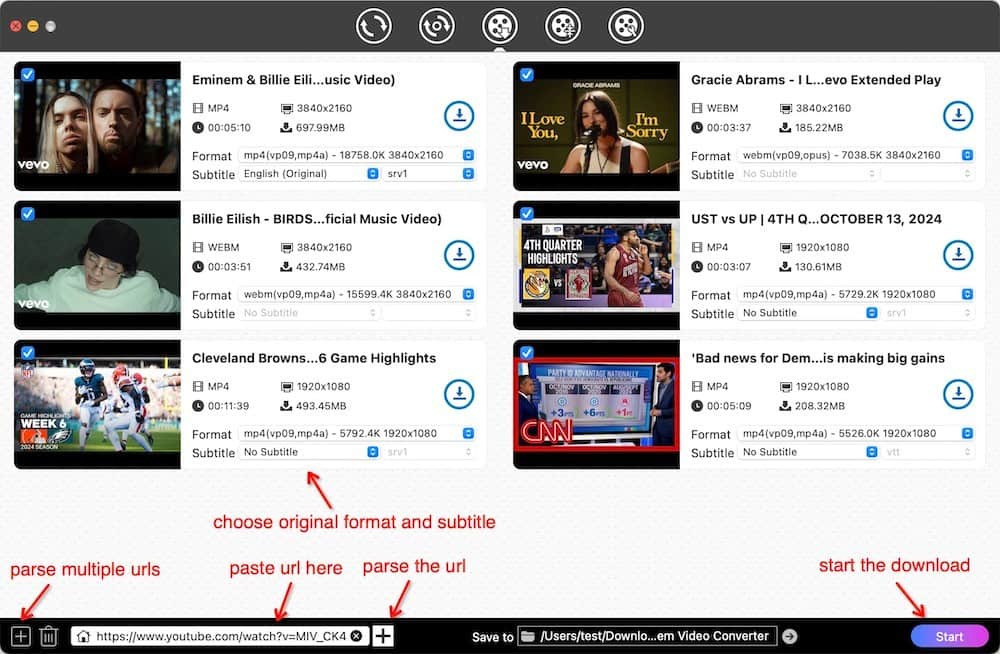
Step 3. Convert YouTube videos to the formats you want (optional)
The downloaded YouTube videos will default to MP4 or WebM format. To convert YouTube to any other format, you should click the ![]() button to locate the videos, and drag them to the “convert” panel.
button to locate the videos, and drag them to the “convert” panel.
Open the "format" drop-down list, you'll find a wide variety of formats. Select your desired ones.
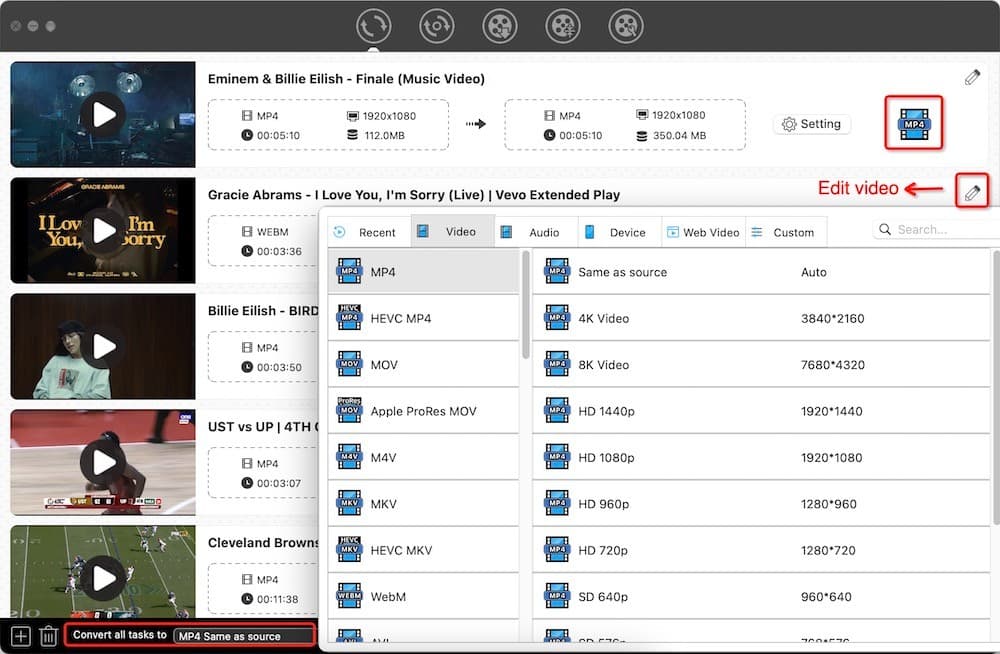
Each format empowers you to go in and modify the output settings like audio/video codec, quality, frame rate, etc.
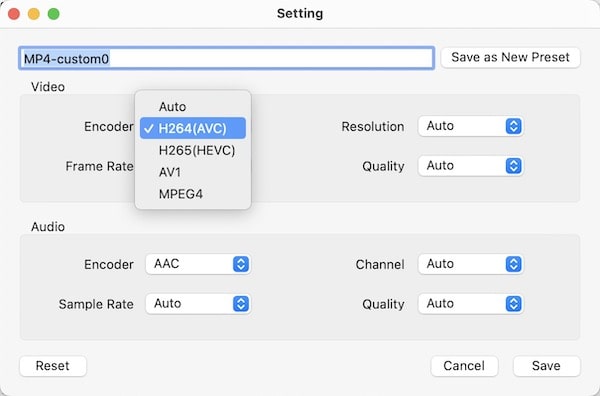
Once done, start the YouTube video conversion.
That’s all about how to download YouTube videos without any software. It’s almost impossible to finish the task with Chrome or Firefox add-ons. As for the online downloaders or adding "ss", they have different limitations or defects. If you always need to download videos, I suggest you download your own private YouTube videos via YouTube Studio and download other people’s YouTube videos with a professional video downloader.

Emily is a girl who loves to review various multimedia software. She enjoys exploring cutting edge technology and writing how-to guides. Hopefully her articles will help you solve your audio, video, DVD and Blu-ray issues.

