15 Time Management Techniques Plus 10 Best Time Management Tools
 2.1K
2.1K
 0
0
“I got million things to do, but had no enough time...”, is this your regular subterfuge when you missed the deadline. Maybe, you just ran into a problem on managing time.
A good time management helps efficiently plan and keep control of time that you spend on specific tasks, and finally boost your productivity. Here, we summarize 15 time management techniques plus 10 best time management tools for you to utilize your time and efforts smartly.
 Cisdem Focus
Cisdem Focus
Make the Most of Your Focus Time
- Block distracting apps and websites during your focus time
- Offer 4 options to plan your focus time
- Quick Start: Start a focus session immediately
- Pomodoro: Plan focus sessions and breaks based on Pomodoro technique
- Block as Scheduled: Schedule focus sessions by specifying times of the day and days of the week
- Launch Limit: Set daily usage time limit or launch limit for apps and websites
- Provide a Hardcore mode to enforce your focus plan
- Easy to use
- Help increase focus and productivity
- Compatible with macOS 10.12 or later
 Free Download
Free Download
Benefits of Time Management
Carrying out a good time management will bring a series of benefits, to your career, also to your personal life, as we list in the following:
- Reduce stress and anxiety Stress and anxiety are caused by fears to uncertainty and panic when things are out of control, but a good time management can alleviate you from these fears, hence reduce your stress and anxiety;
- Boost productivity The fundamental goal of a time management is to finish a job with less time and efforts consumed. With the same amount of time, a time management will help you to finish more tasks, and hence enhance your productivity;
- Improve decision-making ability A time management requires us to complete a task within a specific period, which stimulates us to make decisions fast and smartly. Therefore, it helps build our ability to make decisions.
- Establish Self-discipline Since each project contained in a time management need to strictly follow the timeline and specific requirements, which demand the task executor has a strong sense of self-discipline to make sure the time management can be performed as scheduled.
- Gain energy / happiness / self-confidence A time management greatly save your energy on frivolous and insignificant things. As it helps reduce stress and anxiety, it will accordingly level up your happiness, even the happiness in your whole family. Doubtless, a good management will yield good outcomes and finally improve your self-confidence.
- Make time for learning and hobbies You will create time to learn something new to keep up with the times, or spend time on your hobbies, even cultivate new skills.
15 Time Management Techniques That Proved to Be Useful
1. Make a Plan
Plan making helps you to mentally and physically prepare for the incoming tasks, when your days begins, you set about doing the scheduled things right away, there won't be any delays. To make a plan, we need to:
- Plan Ahead
Planning takes time.Never plan on the day of your first working day, plan ahead. When you get plan done, you will feel relaxed and become energetic to start your work in the following days. - Make a Weekly/Monthly/Yearly Plan
Work cannot be done within a day, so cast your look into a near future, make a weekly, a monthly or a yearly plan, to make sure you have covered all your ambitions and goals in a fixed period. And when lost in the middle of a seemingly never-stop work, the plan will guide you back into the right track. - If Necessary, Adjust Your Plan
Nothing is going to turn out the way as we perfectly expect, there will be changes happening on us. For big changes, we need to look back on our plan to see if it is still reasonable, otherwise, adjust according to reality.
2. Create to do list
List all the work you need to complete on a paper or on your computer. A to do list helps you to have a basic understanding about how many workloads you will have to deal with, also make it possible for you to bring all these items into a good order.
3. Organize
Now you need to organize your job basing on the to-do list.
- Organize By Priority
Follow 80/20 Rule According to 80/20 rule, 80% of the output will come from 20% input. So, you need to place high priorities on these 20% input, put them on the top of your to-do list, keep track on them at intervals. Or put it simply, those contributing a lot to your business or success, you should give a special preference to work and track on them. - Organize By Deadline
Deadline is a deadline, finishing the job within a deadline is a good chance to demonstrate your honesty and dedication to your work, present a strong sense of keeping your promise, which will be good to your career and your personal life. - Organize By Difficulty and Your Energy
Some tasks consume a long time and hence eat your energy. While, the energy levels of a person are quite different at different time, you may choose to cope with hard jobs in the morning, or focus your energy at afternoon. That’s OK, just organize according to your needs.
4. Keeps Things Always Ready
If your job involves login into different accounts a lot, you’d better remember all those usernames and passwords on your working device, by using a built-in plugin or a professional tool, such as LastPass.
If you job requires enormous email writing, you’d better create a template for those repeated and similar email writing, then you will get more time to work on those with higher demands.
If you need to make a lot of phone calls everyday, you need to write down those key points and well organize your language to make the phone call.
5. Action Now
Never procrastinate, take the actions right now. Don’t ever think about delaying your work to afternoons or the next days. Don’t be hesitate, make your decision and follow the scheduled timeline. Otherwise, you plan will go back into chaos and you need to adjust a lot to remedy such a delay. Furthermore, you will slack off in your work.
6. Focus
If you can work on a computer, then never work on a phone, also, mute all those programs that irrelative to your work on your devices.
We need to be extremely focused on our job, this can be easily fulfilled if we have a strong self-control. But if we are kind of weak on this, we need to remove distractions from those activities may divert our attentions.
The most attention-distracting things are all about notifications from those websites or apps we saved for entertainments, they can always grab our eyes and tempt us to check what’s going on out there. In this case, a tool to lock these websites and apps would be practically useful, such as Focus, which can stop us from using some websites or programs in our working time.
7. Keep Notes
Keeping notes help us to figure out where we are on the long to-do list, also enable us to fast pick the job up where we left off for the last time, so we don’t miss anything without noticing it.
8. Cooperation
If you have a team, ask for cooperation. Each member in your team has their own advantages, which means they are able to handle with specific things with higher efficiency than you.
9. Track Your Time
For each task, track the spent time, write them down and have a comparison, checking if there is any possibility to improve your efficiency, or adjust a little bit according to the results.
10. Learn to Say No
You may get requests from others, and with the mind to be collaborative, you accept but only to find that these requests are just obstacles standing in your way to achieve your goals. Then, learn to say NO, especially you are getting some requests that is not your responsibility, or you are not the only one can fulfill such a request.
11. Take Enough Rest
Working consumes energy. We need to take enough rest, preparing us well mentally and physically to face the work in the following day.
12. Think Back and Improve
Our way to manage time or do a job cannot be perfect at the first beginning, we need to look back and think again and again, checking if we miss something important, or if we still have the chances to make greater process.
13. Reward yourself
When you get things done fast and better than you expect, reward yourself to have a good dinner or buy something you have been longing for for a long time. If you can get a kick out from your job, even get a loved gift, your job will be more than just a job.
14. Under Supervision
If you find yourself having problems to obey the rules, you can find someone act as your supervisor. Every time you break the rules or miss the deadline of your task, you will get punished commercially or something else.
15. Utilize Pockets of Time
Between the intervals of tasks, we get some pockets of time, if we still feel energetic and passionate, utilize this time to think about for your following tasks or finish those jobs that are necessary but taking just a little time. Also, if you have enough time on your weekends, you can spend part of your weekend to accomplish some tasks, if you feel like to.
10 Best Time Management Tools
Time management techniques are more like theoretic rules we should obey to get a good time management, but time management tools will facilitate us to be consistent to these rules. Here we pick 10 best time management tools for our users.
1. Asana (Project Management Software)
Asana is a project management app helps team communication and collaboration, saving you from shuffling between webpages, programs, documents or chatting group. Asana can create projects and tasks within the program, adding team members participate in a project, allow file sharing, communicate and co-work.
Asana boasts itself in scheduling projects in a special calendar, organizing tasks according to priority and helping users to focus on the project.

2. Microsoft To-Do (To-do list App)
It is a time management app to create to-do lists and create tasks within the program, no matter the lists are for your work, school, groceries, movies or household tasks. You have the power to organize the list according to your own rules, to customize the interface to your taste. With its “My Day” feature, users can get suggestions on which task should be completed first.
Since it is the program Microsoft developed to replace the Wunderlist, To-Do extends its feature of having tight integration with office 365, which is instrumental for users work with Microsoft on a regular basis.

3. todoist (To-do List App)
Another time management tool to create to-do list and help focus your energy on the right things. It is cloud-based, which means all your tasks on the list will be synced on different devices. Besides, users can work offline to add tasks, create filter, add comment if they cannot access to network.
Unlike other to-do list apps, it is available on different platforms, iOS, Android and Windows.

4. RecueTime (Time-Tracking Program)
It helps users to understand their daily habits by tracking, measuring and categorizing their activities. The program will run in the background on a computer or other mobile device, then track the time spent on each application or website, finally yield a report to tell you how have you spent the time and stimulate users to improve efficiency.
With its alert feature, users will be reminded when they have spent a certain amount of time on an activity, which the block feature, helps user to focus on their tasks without diverting by others.

5. Toggle (Time-Tracking Program)
Another time-tracking program has won large popularity from users. It allows users to add time manually and delete unwanted entries, to make this program track and analyze as needed.
It is extremely easy to use, the spent time can be tracked and presented in a report according to user settings. Even you forget to track, it will give reminders to remind you of tracking the time.

6. Cisdem Focus (Get You Focus)
Cisdem Focus is an easy-to-use app to block distracting apps and websites during your focus time. It offers Pomodoro, scheduling and other ways to plan your focus time. This way, you can easily create a distraction-minimized environment when you want to focus on your task.
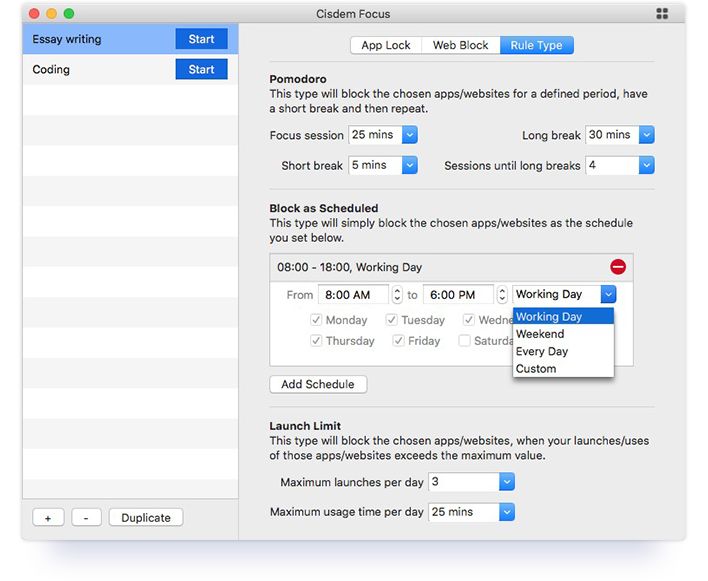
7. Evernote (Keep Notes)
Evernote is considered as the best note-taking app to capture, organize and share notes from anywhere. You can add links, checklists, tables, attachedments, and even audio recordings to your notes, gaining unlimited freedom to take notes for your purposes.
In addition, Evernote can search handwritten notes by performing OCR on the image text, which is particularly helpful when you rush to take screenshot for a note taking.

8. OneNote (Keep Notes)
Another app to keep notes. It allows to sort contents across notebooks, sections and pages, user can also highlight, annotate, clip and share notebooks. Even, users can record audio notes and insert online videos.
Same as Evernote, OneNote can recognize text from images and allows users to copy the text to create a new note.

9. Airmail (3rd Party Email App)
Airmail is a fast and beautiful mail client for Apple users, supporting for iCloud, MS Exchange, Gmail, IMAP, POP3, Yahoo!, Outlook, etc., to manage your single or multiple email accounts. Airmail also integrates with quite a lot of applications to boost productivity, such as Calendar, Reminders, Todoist, etc.
Fast responsiveness is the main reason why so many users pick Airmail, it just allows users to switch between different accounts fast, so you can reply and check messages as fast as you can.

10. LastPass (Remember Passwords)
A program to remember and manage dozens, even hundreds of password and sync all the saved passwords across all platforms.
You just need to remember the master password, and lastPass will remember the rest. In addition, it provide high level safety to protect your data, even LastPass cannot access to your passwords.

Conclusion
To well manage your time, time management techniques are essential. In addition to make full use of those techniques, time management tools can greatly contribute to the productivity improvement. A person knows how to manage time, is a person that will obtain happiness and success both in their career and personal life.

Norah Hayes likes to share her tips on how to improve focus and stay motivated at work. She believes it is essential to eliminate all online distractions during work hours.

Ethan Long joined Cisdem in 2015 as a developer and now serves as the editorial advisor for Cisdem AppCrypt. He actively tests and uses Cisdem AppCrypt and other screen-time management tools to ensure AppCrypt meets its promises in real-world scenarios.



