If you couldn't wait to test drive iOS 10 before its official version released, you probably have the beta software on your iDevices right now. Updating system may bring new features and apps to us and we may gain more convenience and efficiency in new iOS system. Regardless of the diverse reasons for updating iOS system, to update iOS 10 is a must-be action. There are some tips that you should be aware of before you update your iDevices to iOS 10. Follow us and we will give you a detailed introduction about these useful tips to update iOS 10.
Part 2. Recommended solution to backup data
Part 3. How to update your iPhone or iPad to iOS 10?
Part 4. How to Downgrade iOS 10 to iOS 9.3?

iOS 10 is the newest iOS mobile operating system designed by Apple Inc, as the successor to iOS 9. iOS 10 is full of enhancements and efficiency. Its powerful built-in apps on your iPhone and iPad are designed for the essential things you use them for every day—mail, messages, web browsing, maps, making notes, and so much more. Siri, Music, Maps, and other more great apps in iOS 10 will offer an easier but more enjoyable life for all iDevice users. iOS 10 is available for the following devices:
You can register your account for the iOS 10 beta here before you upgrade your device to iOS 10 beta. When you update your devices to iOS 10, you may meet the following problems: low running speed , fast battery drain, inconvenient apple map, Bluetooth problem in cars, WiFi problems and so on. But the biggest problem might be important data loss due. So data backup is a very indispensable part to prevent data loss.
Before you update to iOS 10, one thing that you have to keep in mind is to backup your important data in your iDevices including contacts, photos, SMS etc to iTunes or iCloud. When you lose your important data after you updating your device to newer iOS system, an outstanding and professional iOS data recovery software-Cisdem iPhone Recovery can help you to recover all the contents and make backups for you to export to your Mac. It supports to restore lost contacts, reminders, important SMS and other important data in iDevices with different iOS systems including iOS 10. Click the download button below and use it to restore lost data due to iOS upgrade, jailbreak, accidental deletion, virus attack, restoring to factory settings, etc. You can also follow the how-to-use tutorial and use this software to recover data when data loss happens.
After you backup your data, you can follow the below steps to update your iDevices to iOS 10. And the required storage space for updating will be 2GB, the updating operation is very simple but will cost you some time to update your device to iOS 10.
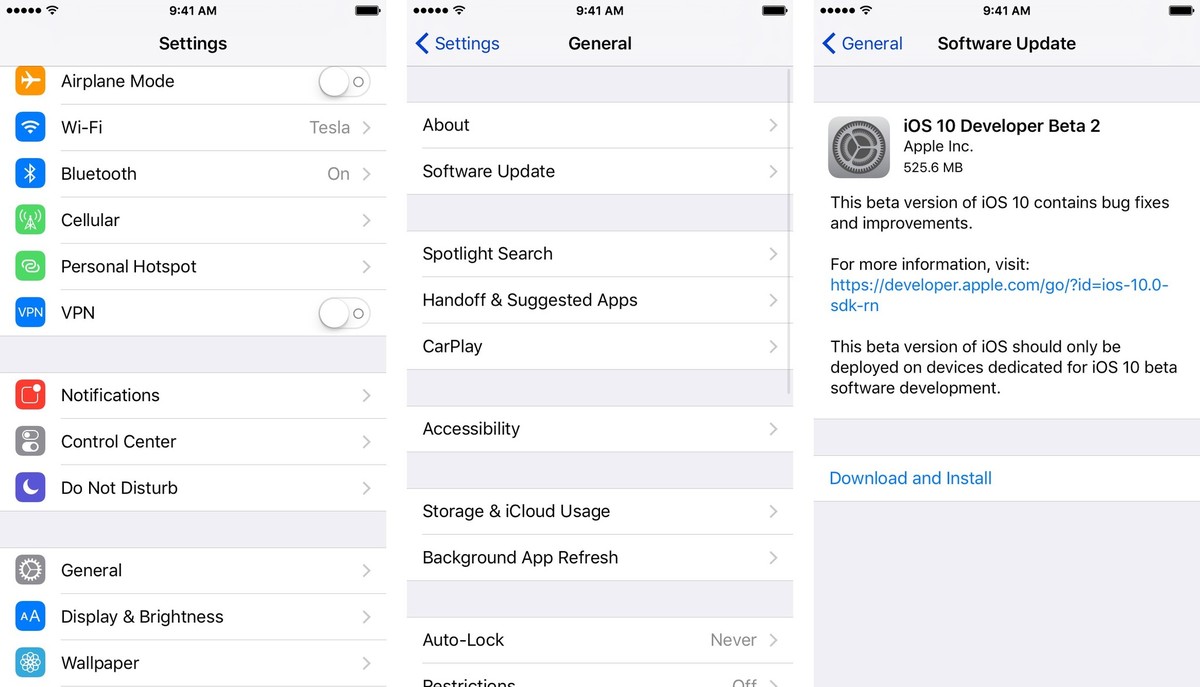
Sometimes you find that iOS 10 beta is not good enough, you can downgrade from the iOS 10 beta to iOS 9 easily. You will need your computer, iTunes and a lightning cable so that you can connect to the computer. Backup your device before downgrading.
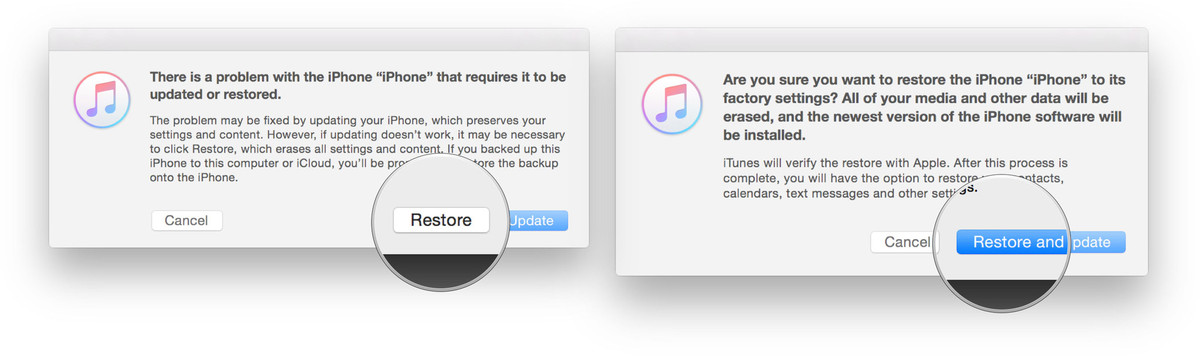
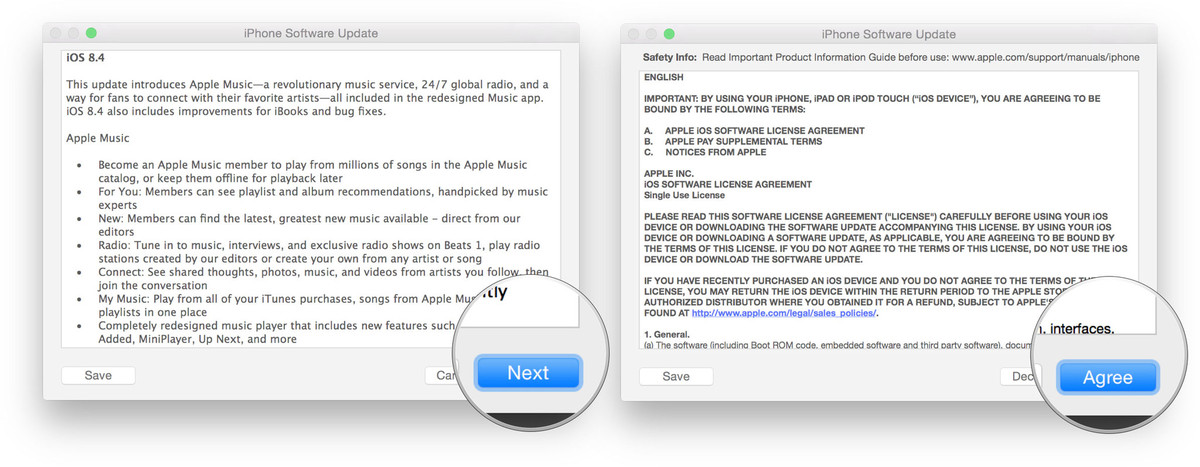

Zoey shows a great interest in what she does. Although not long with Cisdem, she has possessed a professional understanding of data recovery.


Reddy
I don't want to update my iPhone 5s to iOS 10, I worry about that the iPhone will be bricked after updating.
Felicia
I followed the steps to update my iPhone to iOS 9, before i updated, I used Cisdem iPhoneRecovery to backup my data for future use.
Claudia
I have used this recommended app to backup my iDevice's data for a long time. Recently, I updated my iPhone to iOS 9. But I lost all data in my iPhone. I was worried. But this app recovered all lost data including messages, notes, contacts.
Julie
I searched for information related to updating my iPhone to iOS 9 on Google, and i found this article, very detailed, it shows me how to update to iOS 9 and downgrade iOS 9 beta to iOS 8