At present, online game addiction has become one of the main problems affecting young people’s physical and mental health. According to a number of surveys, the proportion of adolescent with game addiction continues to rise. And even many adults are addicted to games. Fortnite is one of the most popular online video games developed by Epic Games. Many parents say their children become addicted to this game. Why is Fortnite so addictive to kids? What can parents do? Read this article to help you child stop Fortnite addiction.
 Free Download macOS 10.12 or later
Free Download macOS 10.12 or later Free Download Windows 11/10/8/7
Free Download Windows 11/10/8/7
Fortnite is an online video game released in 2017, it quickly became a worldwide hit and attracted millions of players. As of 2023, Fortnite has over 400 million register users. It has several game modes: Battle Royale, Save the World, Battle Royale No Builds and lots of users created modes. Battle Royale is the most popular modes in Fortnite. Players will join 99 other players on a huge game map, and they need to survive by exploring the map to collect various resources. Each player must compete with other players and obtain resources as quickly as possible. As the game progresses, the map area will shrink, forcing players to move closer to each other, with only the last survivor or team winning.

Fortnite is still loved by kids and teens now. However, in the US, the ESRB (an organization that assigns age and content ratings to video games) gave Fortnite a Teen rating, which means the age recommendation of this video game is 13 and older. This rating is based on the violent elements in the game. Parents can refer to this rating to decide whether your child is suitable for playing this game.
What’s more, Fortnite is a multiplayer online game where players can play against or cooperate with other players around the world. This means that the child may interact with strangers. Parents must teach children to protect their personal information and avoid inappropriate interactions.
Children can play Fortnite using a mobile phone, tablet, console or PC, which is convenient but also difficult for parents to control. Therefore, it’s necessary to set up parental controls to prevent child’s addiction to Fortnite.
Is Fortnite addictive for kids? The answer is yes. Some factors of this game make it addictive, especially for young players.
First and foremost, Fortnite has an engaging gameplay mechanic such as fast-paced gameplay experience, intense competition, and a sense of victory. These factors excite players, and make them play over and over again.
Second, Fortnite allows players to team up with friends or other players to play the game together. This game social interaction can better enhance player’s experience. It also creates a sense of social identity and belonging, which makes younger players spend more time on it.
In addition, this game regularly launches new seasons, providing players with new content and experience. Keep players stay interested and motivated in this game.
When your child is addicted to Fortnite, the following signs may appear:
1. Child may sacrifice their normal sleep time to stay up late in order to be able to play more games.
2. Fortnite addiction may cause child to lose interest in learning, and their grades may begin to decline.
3. Also lose interest in other activities or things such as playing sports, doing housework, personal hygiene, etc.
4. Child is reluctant to communicate with family and friends, and prefer to spend time in games rather than interacting with the real world.
5. Feeling irritable, anxious or depressed when you don’t allow him to play game.
If you notice your child has above signs, he may be addicted to Fortnite. It’s time to set a reasonable playtime limit, or directly block this game on his devices to help him balance games and real life.
To prevent Fortnite addiction in young children, here’re some important tips:
1. Set gaming time limits: Make sure your child has regular gaming time and limit the amount of time he spent on Fortnite per day or week. The American Academy of Pediatrics recommended that children play games less than 30 to 60 minutes per day on the school day and less than 2 hours on non-school are healthy.
2. Set screen time limits: In addition to game time, setting screen time limits is also necessary. Make sure your child has enough time for study, outdoor activities and social interaction.
3. Encourage child’s interests: Help child develop other interests, such as sports, art, music, or other meaningful activities. This reduces his reliance on the game.
4. Communicate with your child: Have an open and honest communication with your child about their enthusiasm and commitment to Fortnite. Listen to his opinions and feelings, and explain why you are worried. Good communication between you and your child can build a positive relationship and make it easier to stop child’s Fortnite addiction.
5. Monitoring and Participation: Keep monitoring your child's online activities and play games with him. In this way, we can better understand the content and characteristics of this game, so as to communicate and guide him better.
Fortnite is compatible with Mac, Windows, iOS, and Android. In European Union, players can also play Fortnite on iPhone and iPad. But obviously, users can get a better gaming experience with the keyboard, mouse and bigger screen. As a result, Fortnite has more PC players than mobile players. Children can easily become addicted to online games if their parents do not limit their gaming time. Below is how to use a tool called Cisdem AppCrypt to block Fortnite on a child's computer or phone or set a time limit on it.
1. Download and install Cisdem AppCrypt on a computer.
 Free Download macOS 10.12 or later
Free Download macOS 10.12 or later Free Download Windows 11/10/8/7
Free Download Windows 11/10/8/7
2. Set a password when you first launch it. (Don’t let your child know this password. It is for prevent your child from changing the settings/quitting the blocking/uninstalling this tool.)

3. On a Mac, click the lock icon in the menu bar to choose Open Main Window. On a Windows PC, click the AppCrypt icon in the taskbar.

4. Enter the password to access the main window. Click the plus icon under the App Lock tab.

5. Select Fortnite app from the Applications list. Click Open.

Now Fortnite is blocked permanently unless you entering the password to unblock it.

The process for blocking Fortnite on Android is similar to that on Mac and Windows, but even simpler. You can follow the same general steps outlined above, and you’ll find the interface intuitive and user-friendly.
If you want to allow your child to play Fortnite on certain hours of a day or certain days of a week, you can use the Schedule feature.
Under the AppLock tab, select Fortnite and click the clock icon that appears. Turn on Custom Schedule. Create one or more schedules to limit Fortnite playtime for your child. He can only play this game during the time you set. This way, you can help you child overcome Fortnite addiction.

On iOS
1. Download and install Cisdem AppCrypt on your iOS device.
2. Open it. Click App Lock.
3. Click Add/Remove at the bottom.
4. Search for Fortnite app. Select it. Click Done.
Now this game app is blocked.
5. Click Preferences. Click Notifications. Turn on Notification and Notification unlock. It'll prompt you to set a PIN for protecting your settings.
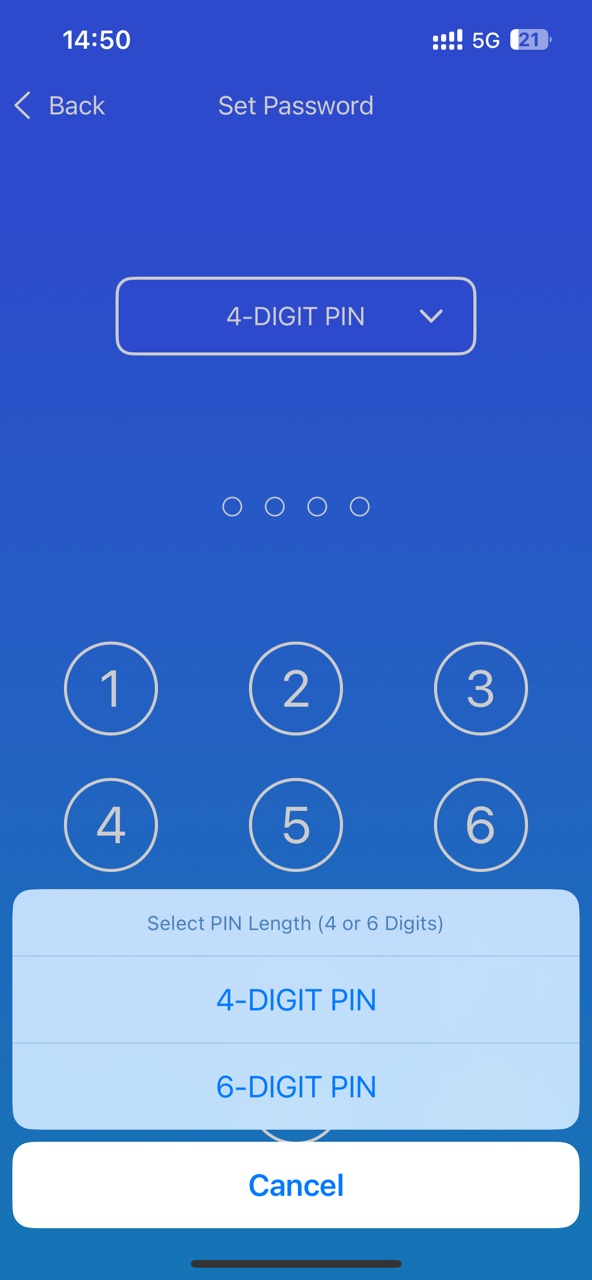
1. Install this tool from the Google Play.
2. Set a 4-digit or 6-digit password or a pattern when you first use it.
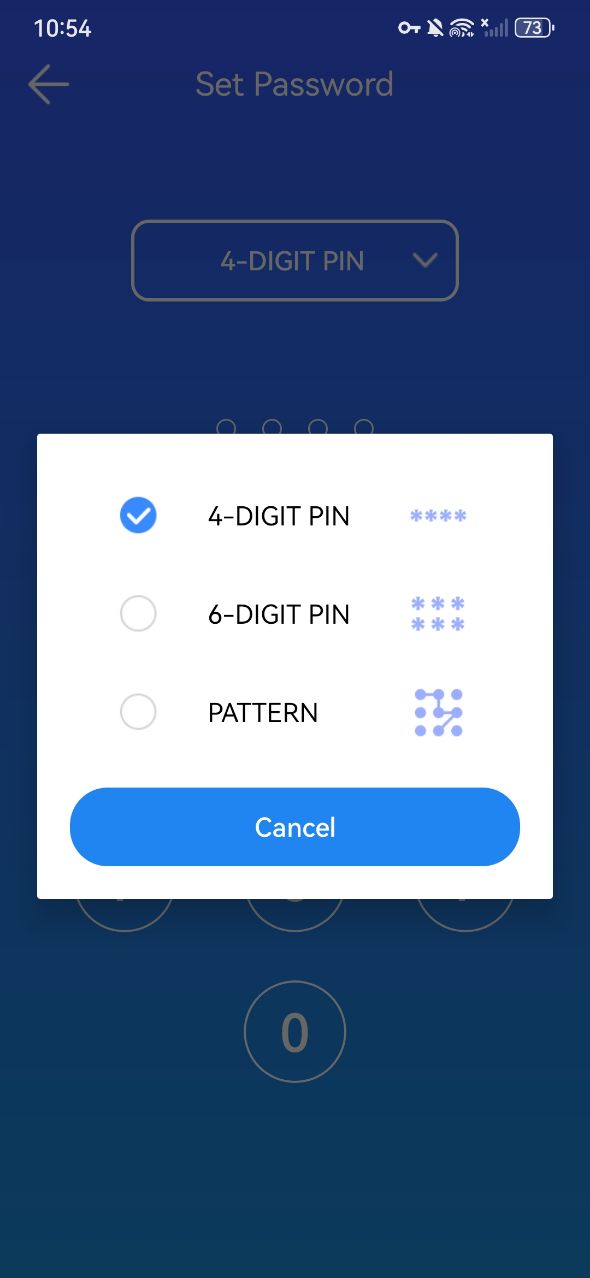
3. Open the main window. Click Add Lock.
4. Toggle the button to the on position next to Fortnite app.
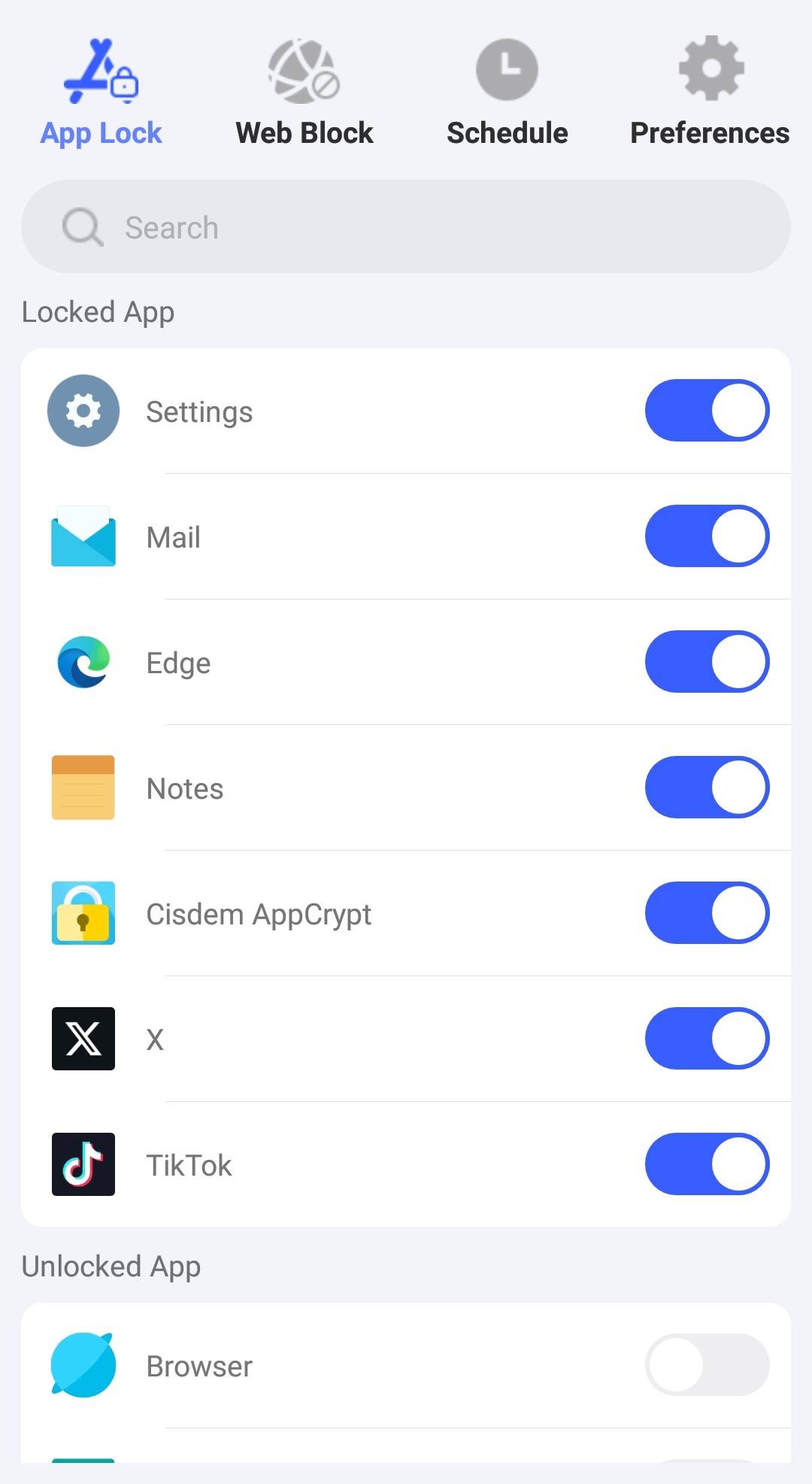
By following the steps above, Fortnite is successfully blocked.
This is a Fortnite parental controls guide to help you understand why is Fortnite so addictive for young children and how to help them stop Fortnite addiction. Remember that each child is unique, so the approach to stopping Fortnite addiction needs to be tailored accordingly. The most important thing is to build a positive relationship with your child and promote their all-round development.

Norah Hayes likes to share her tips on how to improve focus and stay motivated at work. She believes it is essential to eliminate all online distractions during work hours.

