DVD ripping software enables you to extract DVD content and save it as a digital file. WinX DVD Ripper, which has received high ratings, is an example of this type of software. Over the past decade, it has been frequently brought up. Is WinX DVD Ripper safe, free, and worth trying? Is there any alternative can do better? Read the WinX DVD Ripper review to clear up your doubts.
 Free Download
Free Download  Free Download
Free Download
WinX DVD Ripper (Platinum), released in 2006 by Digiarty Software, Inc., is an industry-leading DVD ripping program for converting DVD movies to digital formats. The initial version only supports ripping DVD to AVI video format. Due to years of improvements, it is now able to convert DVD to MP4, H.264, MPEG, WMV, FLV, MOV, iPhones, iPad, and more. As its name indicates, it was originally designed for the Windows OS, and the Mac version was launched in 2012.
Yes. Digiarty Software Inc. is a trustworthy company headquartered in Chengdu, China. As long as the software downloaded from its official website is safe. Just when ripping protected DVDs, make sure it is legal in your country and don't ripping copy-protected DVDs with WinX DVD Ripper for commercial purposes.
No. Although the official website offers two versions for download - WinX DVD Ripper (Free Edition) and WinX DVD Ripper Platinum, you will find that they are the same software after installation. Windows users will get WinX DVD Ripper Platinum, while Mac users will get WinX DVD Ripper for Mac. Both only allow you to rip out the first 5 minutes of a DVD movie.
But it is true that there was a free version. Below is an interface picture. The free version stopped updating in 2014 and no Mac version. If you are interested, you can find its historical versions on some download sites like uptodown.com. The ripping speed and output result may not be satisfactory, however.
| WinX DVD Ripper Platinum | WinX DVD Ripper for Mac | WinX DVD Ripper (free version) | |
|---|---|---|---|
| Support OS | Windows 11, 10, 8.1/8, 7, Vista | Mac OS X 10.6 or later | Windows 7 or later |
| Latest version | V8.21.1 | V6.7.1 | V5.6.0 |
| Release day | November 28, 2022 | November 25, 2022 | May 26, 2014 |
| Download link | Download here | Download here | Download here |
| Setup file size | 31.7MB | 54.8MB | 10.3MB |
The logic on WinX DVD Ripper's purchase page can be a bit confusing, making it easy to buy the wrong one. Despite this, a refund can be requested within 30 days. In addition, the price of the WinX DVD Ripper is not fixed. There may be discounts on holidays.
| License | Price |
|---|---|
| 3-month License / PC | $24.95 |
| One-Year Subscription / 3 PCs | $34.95 |
| Lifetime Plan / 1 PC | $59.95 |
According to my comparison, the PC and Mac versions are nearly identical in terms of features and interfaces. Considering that there are more users using WinX DVD Ripper for Windows and its technology is more mature. This time I test the performance of the Windows version.
Download the .exe file of WinX DVD Ripper from the official website and double-click it. Then, it will ask you to choose a language from English, German, Spanish, French, Italian, Japanese, or traditional Chinese. I chose English.

Next, follow the setup wizard to finish the installation. Once done, WinX DVD Ripper will be initiated automatically, along with an advertisement leading you to activate the full version. For testing purposes, I paid $38.45 including consumption tax to buy a one-year license. Finally, I got the full version app occupying 102.1 MB on my Windows 11 Pro.

WinX DVD Ripper supports importing homemade DVDs, commercial DVDs, ISO, and Video_TS folder. In my test, I use a copy-protected DVD. See its info:
| Test DVD movie | |
|---|---|
| Length | Approximately 2 hours |
| Number of titles | 24 |
| Encryption type | Disney X-project |
Click the “Disc” icon, WinX DVD Ripper will auto detect the inserted disc. Click “OK” to add it to the software. It took about 7 seconds to load my DVD.

Once added, WinX DVD Ripper prompted me that the inserted DVD was a new Disney encrypted disc with the 1st of 24 titles recognized as the main title.


Note that you can only import one media source at a time, which means you can't digitize DVD disc, DVD folder and ISO image simultaneously. If you click "Continue", the previously added media content will be removed.

The "Output Profile" panel will appear immediately after inserting the DVD. If you accidentally close the panel, you can click on the "video" icon (next to the "gearwheel" icon) to open it.
WinX DVD Ripper provides 350+ profiles, enabling you to rip DVD movie to digital formats and a range of preset options like MP4, AVI, WMV, M4V, MPEG, MP3, Sony devices, TV, NAS. Plex, mobiles, etc. I chose the recommended MP4 format.
Despite WinX DVD Ripper's claim that it can back up DVDs to ISO and DVD folders, I don't see either option in the latest version.

WinX DVD Ripper lets you tweak the parameters of the output format. I didn’t make changes of my MP4 format. All options remain as they are:
| Parameter | Value |
|---|---|
| Codec | h264,aac |
| Frame Rate/Aspect Ratio/Resolution | keep origin |
| Channel | 2 |
| Sample Rate | 44100 |
| Video/Audio Bit Rate (kbps) | 1200/128 |

WinX DVD Ripper includes a video editor to give you the video look you desire. Open the edit window, the title you select will be played automatically in the preview section. Having a long duration, I waited about 10 seconds for my main title to begin playing and it’s a bit stuck.
Then, customize the video with the following options:
General - Set the audio level from 0 to 20. The default is 0. It doesn't seem to make much of a difference, even when I adjust the volume up to 20.
Subtitle - Apply inner subtitles directly or upload extra ones. Subtitles you add will be burned onto the video, and can be positioned at the "Top", "Center", or "Bottom".
Crop & Expand - Crop video to fit the needed video aspect ratio or just to remove unwanted elements or lines at the edges. Apply “Expand Setting” to bring the video to the full screen of your device.
Trim – Trim the beginning or end of a video to cut out watermarks or other unnecessary segments.

Choose a destination folder. If needed, enable options like "Hardware Accelerator", "Use High Quality Engine", "Deinterlacing", etc. Then, start running the DVD ripping process. I waited 1h49min for the main title of the DVD movie to rip out. The final MP4 video is 1.085GB in size.

Ease of use: 4.5/5
WinX DVD Ripper Platinum features an easy-to-read dashboard. You can simply load, edit, and rip the DVD within 3 steps. The fly in the ointment is that the interface design is a bit old-fashioned.
Features: 3.5/5
WinX DVD Ripper Platinum boasts a comprehensive set of features to help you rip DVDs on Windows and Mac. It supports the ripping of homemade DVDs, protected DVDs, and ISO files. Plus, it has the capability to edit DVD videos and adjust output parameters.
But in my tests, I ran into some problems. For example, only one DVD or ISO can be imported at a time, I can't select different output formats for each title, the format is categorized in a disorganized manner, and it becomes frozen when previewing a long movie.
Speed: 3.8/5
It can quickly detect the DVD disc and load it into the program in a few seconds. But when exporting a DVD movie that lasts 2 hours with 2 audio & subtitle tracks, you need to wait quite a while. My ripping time was 1h49min.
Quality: 3.5/5
The output DVD resolution remains 1024*576 as the original, but an exception occurs when ripping multiple titles. For instance, title 1 is 20min, title 2 is 30min, and you may get 50min of title 1 after conversion because WinX DVD Ripper automatically merges the content of title 1 and 2.
Obviously, WinX DVD Ripper is lacking in features, speed and quality. So is there a better DVD ripping software as an alternative? I have tested Cisdem Video Converter, which has similar functionalities to WinX DVD Ripper. It took only 58min to finish ripping the same DVD movie disc, and the video clarity was no different from the original.
It's able to rip home-produced DVDs, commercial DVDs protected by CSS, Region Code, CPRM, Macrovision, RCE, Disney 99-Title, Sony ARccOS, Blu-rays, DVD folders and ISO images. It also allows you to edit videos, reset parameter values, and choose any output audio or video format.
Moreover, Cisdem Video Converter includes more advanced features absent in WinX DVD Ripper, such as the ability to download online videos, convert between different digital formats, add watermarks to videos, batch process multiple files, compress videos, and more.
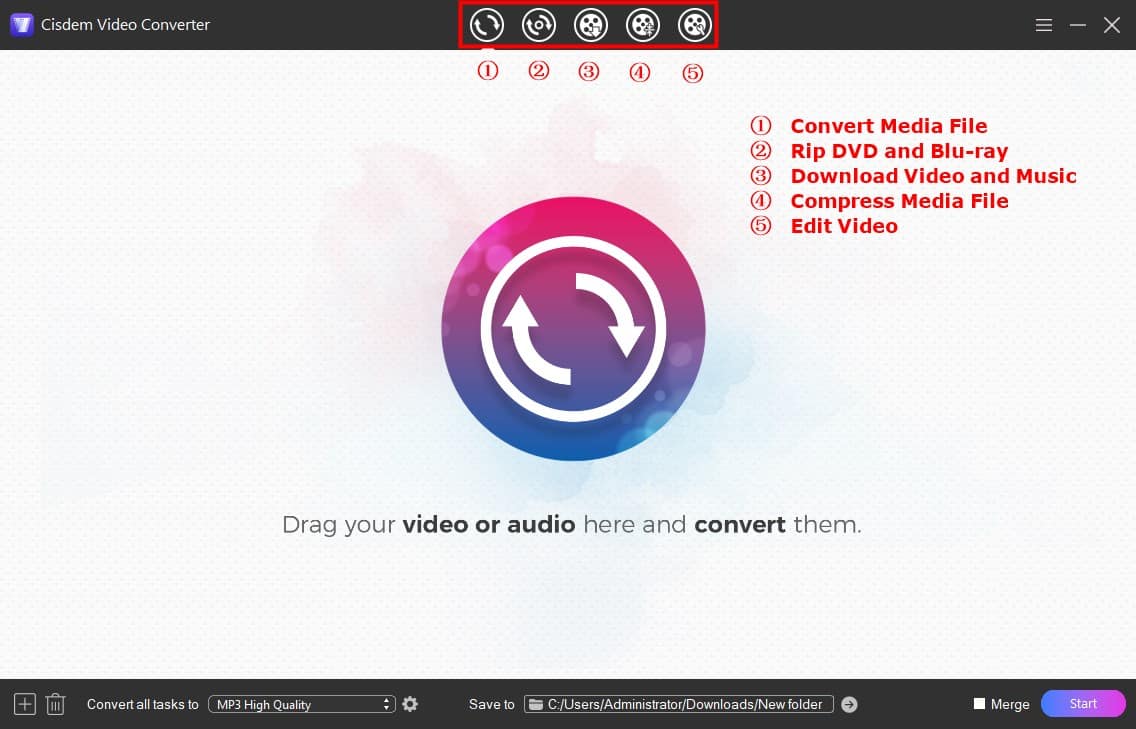
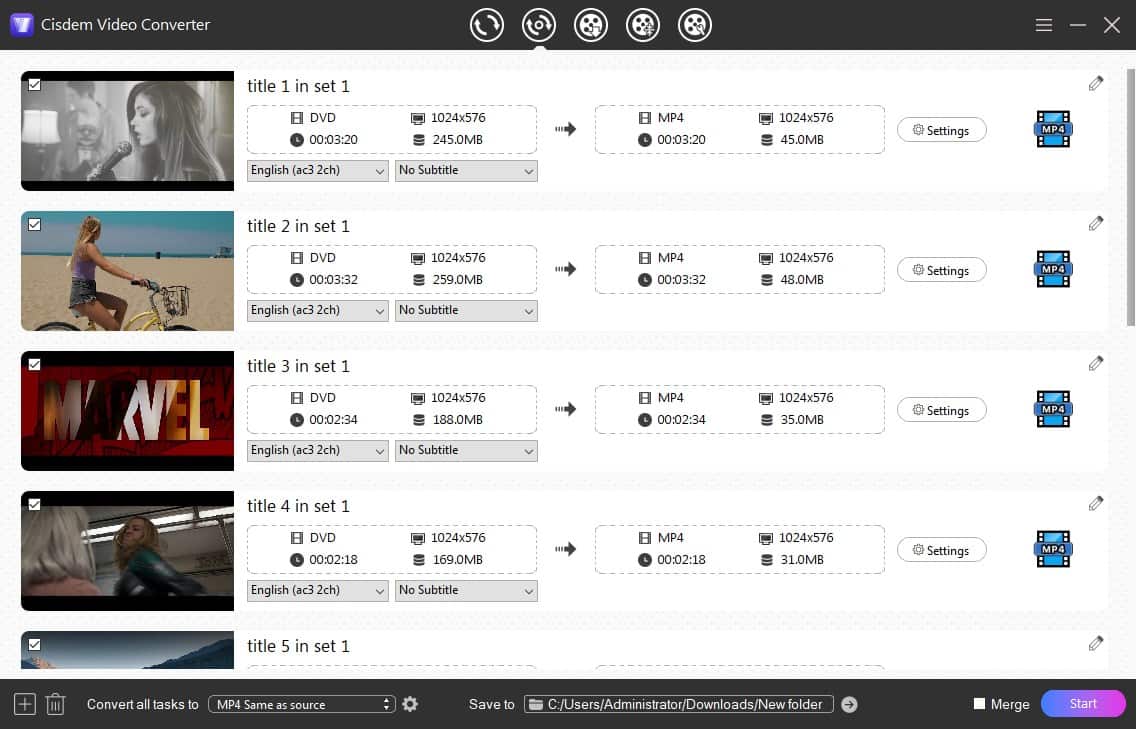
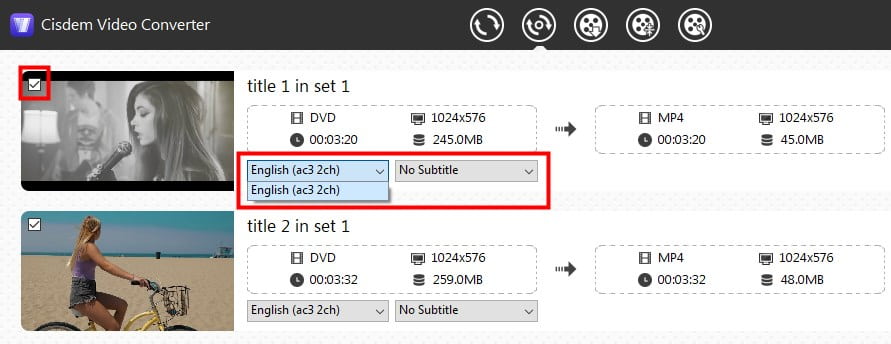
Select the format from the "Convert all tasks to" menu or click the "Format" icon and vary the format for each task.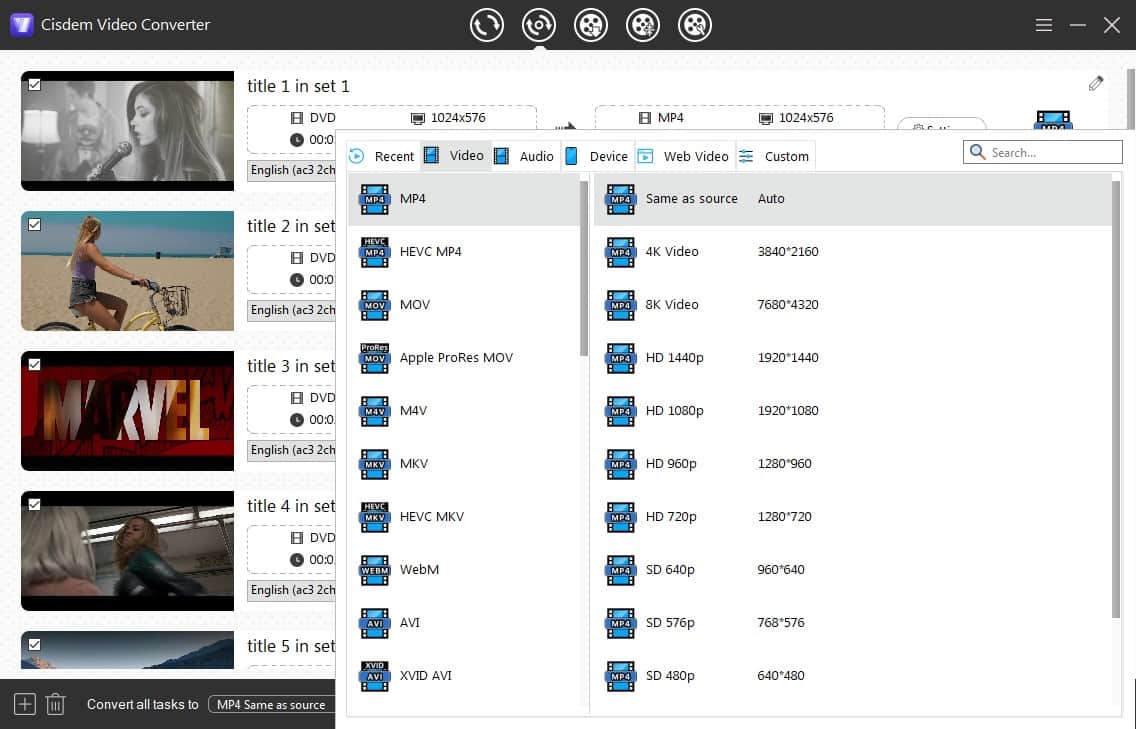
Click the gear button next to the selected profile, from which you can adjust more advanced settings.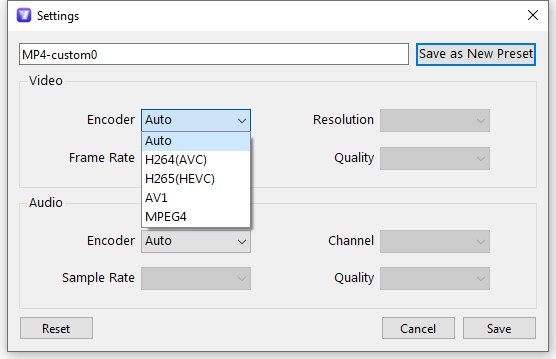
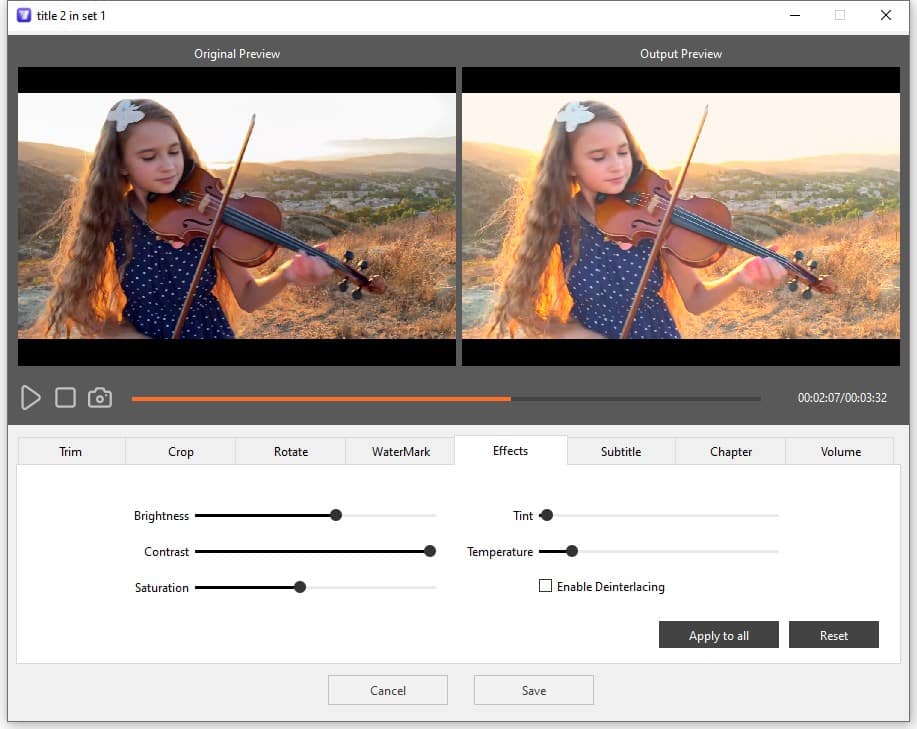
I spent almost two weeks writing this WinX DVD Ripper review. The whole process involved the purchase of the DVD disc, as well as research of WinX DVD Ripper and alternative app. I documented the test results and finally started writing the copy. Hopefully, it has given you a deeper insight into ripping DVDs with WinX DVD Ripper.

Jenny is a technology editor who has been blogging since she was a student. Since joining Cisdem, she focuses on writing articles about video software and how-to guides. She loves exploring new tools and techniques.


BC
Used it for years. Got a new computer, went to get an automatic Authorization code again. Would not work. Contacted Tech Support. No Replay. Contacted sales that I wanted to buy 100 copies. Got immediate response. Said purchase was conditional on fixing my current copy. Never got back. Stay away.