Top 8 Best YouTube Audio Downloaders for Windows (Free & Pro)
 16.1K
16.1K
 2
2
YouTube, the largest media platform globally, offers not only captivating videos but also miscellaneous music, audiobooks, podcasts and more. Want to enjoy your favorite YouTube audio offline and on repeat, ad-free? You need to find a way to download and store it locally.
We've put together a roundup of the top 8 best YouTube audio downloaders for Windows, ranked after testing, to help you download audio from YouTube to your computer safely and quickly.
Why You Need a Pro YouTube Audio Downloader?
There are many ways to download YouTube audio on PC, such as using online sites, downloader apps, browser extensions or command-line youtube-dl, bots, etc. Of all the methods, dedicated YouTube audio downloader software proves to be the most reliable and effective way. Here are some reasons why:
- Extract audio from YouTube videos with the original quality and provide bitrate options.
- Batch processing, so you can easily download multiple tracks at once and even download entire playlists with one click.
- Faster and much safer than online tools, with no annoying pop-ups or viruses.
- Convert YouTube audio to desired formats. YouTube encodes audio in AAC(.m4a) and OPUS (.webm), a professional downloader allows you to save the original audio stream and also convert to popular audio formats such as MP3, OGG.
- Download audio from private content, such as your own playlist, Liked Videos, Watch Later, and premium-only content.
If you have the above needs and requirements, do not miss our curated list of top YouTube audio downloaders below!
8 Best YouTube Audio Downloaders for Windows
#1. Cisdem Video Converter
Best all-in-one tool to download, convert, compress and edit audios and videos from YouTube or other 1000+ sites.
Compatibility: Windows 11/10; Mac
Latest version: 3.5.0, released in May 2025
Official download link: https://download.cisdem.com/cisdem-videoconverter.exe
Cisdem Video Converter is a preeminent YouTube audio downloader for Windows 10/11 that you should consider. It provides an easy way to download audios from YouTube on PC so that you can enjoy the sound without restrictions.
Just enter the URL of an individual YouTube video, playlist, channel, short, or live into the software and download it. Whether it is a 1080p, 4k, 5k, or 8k YouTube video, Cisdem Video Converter can extract audio from it and keep original audio kbps, giving you high-quality sound entertainment.
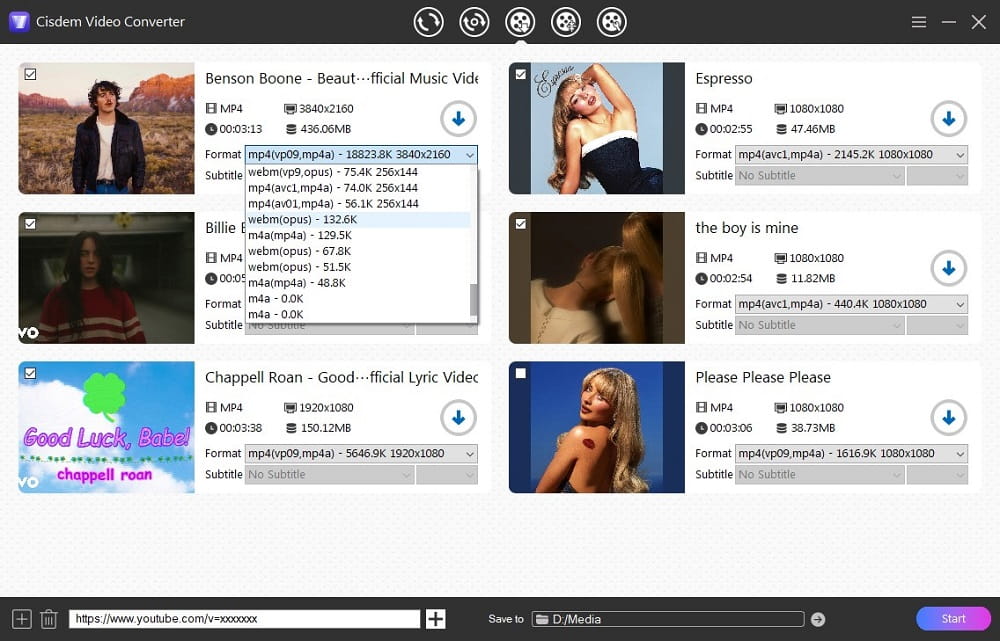
The app enables you to bulk download YouTube music to M4A (mp4a) or WebM (opus), or convert audio to MP3, FLAC, ALAC, OGG, AIFF and more popular audio formats according to your purpose.
The converter toolkit also lets you adjust audio parameters and edit the downloaded audio by merging, trimming, adjusting the volume, etc.
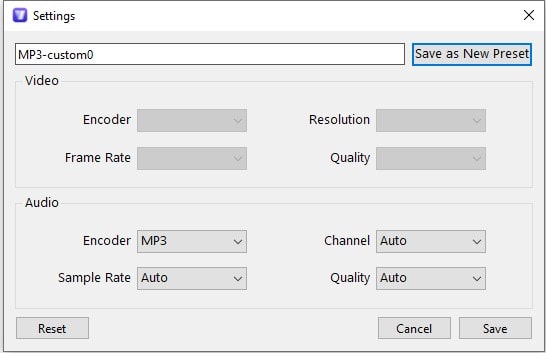
Cisdem Video Converter can also be used as a YouTube video downloader if you need to download YouTube videos to MP4, MOV, MKV, AVI, WMV, or any video format.
Don't be overwhelmed by its full features. Instead, it provides a clear and intuitive interface, so that anyone can master it immediately.
Advantages:
- Extract audio from any YouTube clip, and convert YouTube audio and video files to 600+ formats
- Also download music and videos from Vimeo, Facebook, SoundCloud, Instagram, and 1000+ websites
- Support multi-language audio tracks
- Multi-threaded download with 30X faster speed, saving your precious time
- Download YouTube private content
- Offer rich editing functions to customize the files
- Can also rip DVD and Blu-ray discs
Disadvantages:
- Does not support OS before Windows 7
- Free trial version allows you to download 3 clips only
 Free Download Windows 10 or later
Free Download Windows 10 or later
#2. 4K Video Downloader+
Best for download YouTube media with its inbuilt browser.
Compatibility: Windows 11/10/8.1/8/7/Vista/XP, Mac
Latest version: 25.1.0, released in May 2025
Official website: https://www.4kdownload.com/products/videodownloader-42
4K Video Downloader+ is a popular YouTube audio downloader for Windows. It can save YouTube videos, playlists and channels as M4A, MP3, and OGG files. It offers a Smart Mode feature for you to download audio from YouTube on Windows 10/11 simpler and faster.
The app is the successor of 4K Video Downloader. It has completely refactored its code to add an in-app browser. With the new version, you can access and download videos and audios from various websites like Bilibili, Navar, Facebook, Twitch, and others, all within the app. It also allows you to log in to your account to access and download private & premium content with the browser.

If you only need to download audio, another product 4K YouTube to MP3 is also a good option, more lightweight without the video download feature.
Advantages:
- Support YouTube and other 10 mainstream media websites
- 30 daily downloads for free users
- Offer built-In Browser
Disadvantages:
- Analyze the URL slowly
- Some features are only available on the pro version such as downloading YouTube Premium HQ audio
- A few output audio formats supported
- Ads appear when the software starts
#3. MediaHuman YouTube to MP3 Converter
Best free YouTube to MP3 music downloader that can customize metadata and cover art image.
Compatibility: Windows 11/10/8/7, Mac
Latest version: 3.9.11, released in May 2025
Official website: https://www.mediahuman.com/youtube-to-mp3/
MediaHuman YouTube to MP3 Converter is a great free YouTube audio downloader for Windows users, which helps you download music from a YouTube playlist or channel. It allows you to download YouTube to original M4A audio, or convert to MP3, OGG and WAV with a specified audio quality up to 320 kbps. It offers a simple interface and supports batch downloading YouTube audios to save your time. A highlight feature of it is that it offers a tracking feature to detect new content from the playlist and channel you have subscribed and download them automatically.
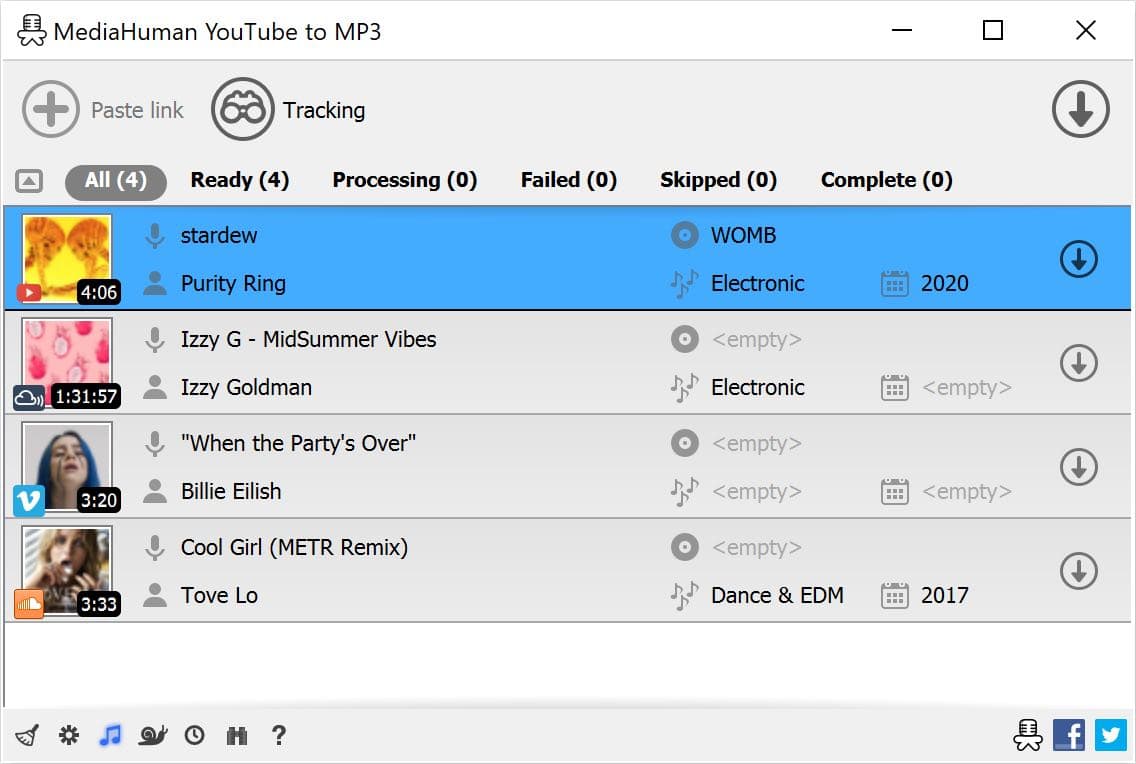
Advantages:
- Download multiple files simultaneously
- Offer a simple tag editor to store and archive the downloaded files in a better way
- Also download audio from Vimeo, Mixcloud, etc.
- Support exporting downloaded files to iTunes/Music app
- Support multiple languages
Disadvantages:
- Take long time to parse out the target URL
- Fail to get the file sometimes
#4. ClipGrab
Best donationware and open source YouTube audio download manager.
Compatibility: Windows 11, 10, 7, 8/8.1; Mac
Latest version: 3.9.10, released in Jan. 2024
Official website: https://clipgrab.org/
ClipGrab is another user-friendly free downloader that can download audios from YouTube, Dailymotion, Facebook, etc. on Windows. Also, except for the original file formats, it allows you to convert the file to MPEG 4, WMV, OGG and MP3 formats. Unlike other YouTube audio downloaders for Windows, this App offers a search section in the app that permits people to look for desired videos without opening a browser.
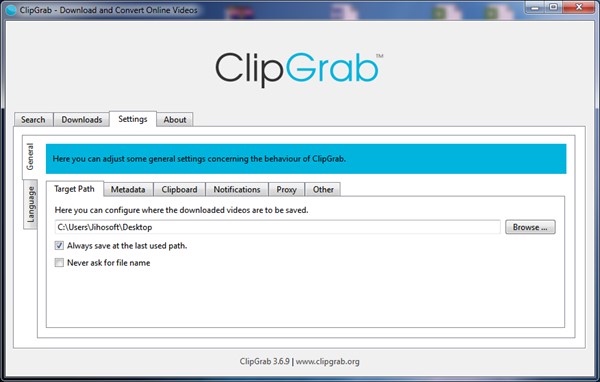
Advantages:
- Easy to use with the clear interface
- Offer clipboard monitoring to detect the copied URL automatically
- Provide a search function
Disadvantages:
- The search section only shows 12 results
- The download speed needs to improve
- Need the help of third-party plugin (youtube-dl)
- Can't recognize a playlist URL
#5. Any Video Converter
Best option for adding downloaded YouTube audio to any video.
Compatibility: Windows 11, 10, 8, 7
Latest version: 9.1.0, released in March 2025
Official website: https://www.any-video-converter.com/any-video-converter-free.html
Any Video Converter is a combination of video/audio converter, downloader plus editor. It can download YouTube audio to MP3, M4A and OPUS, and also convert to all popular formats after download. Note that the freeware version only allows you to save YouTube audio at 128 kbps or lower, or you can upgrade to the Pro version to get high quality. This audio downloader also provides various tools to enhance and modify your downloaded media, such as splitting audio from video, adding audio to video as BGM, adjusting audio volume and effects, etc.
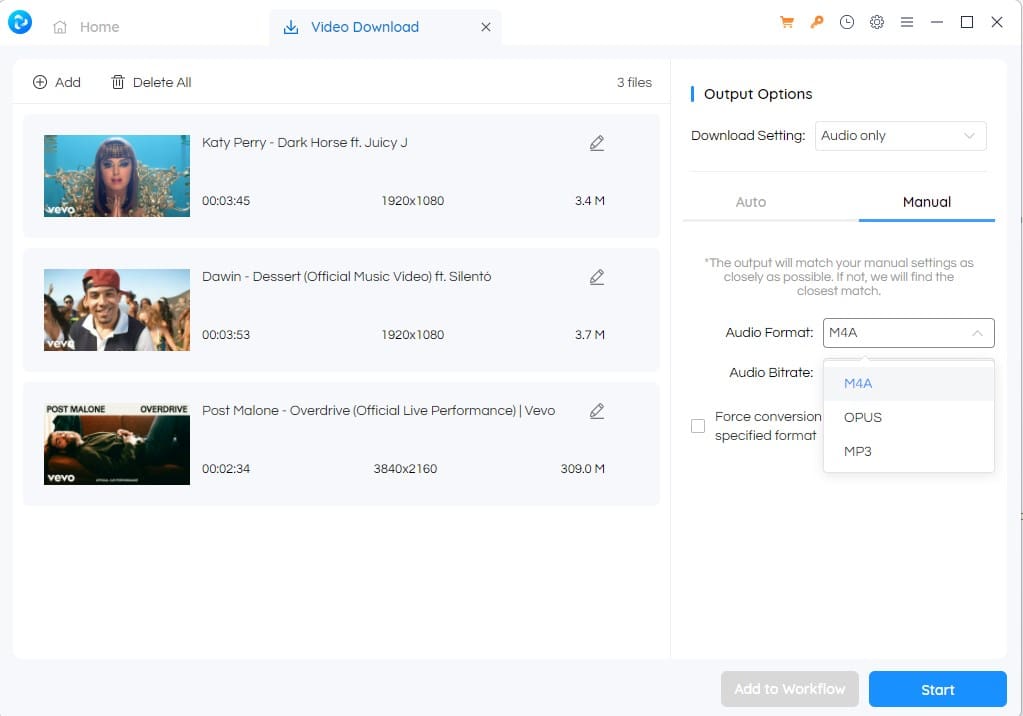
Advantages:
- Download YouTube audio and video for free
- Various output formats
- Offer various editing features
Disadvantages:
- May fail to read the URL
- High quality option is only available for Pro users
#6. VideoHunter YouTube Downloader
Best for downloading YouTube audio without region restrictions by setting up in-app proxy.
Compatibility: Windows 11, 10, 8, 7, XP, Vista
Latest version: 2.33.8
Official website: https://www.videohunter.net/youtube-downloader/
VideoHunter YouTube Downloader is specifically produced to convert YouTube video to MP4 and MP3 for offline viewing. When using it for the first time, you must register and log in with your email. If you are not an upgraded user, it limits your downloads to a maximum of 3 files per day and prohibits you from downloading YouTube playlist. Also, the trail version limits the max video resolution to 480p if you need to download the videos.
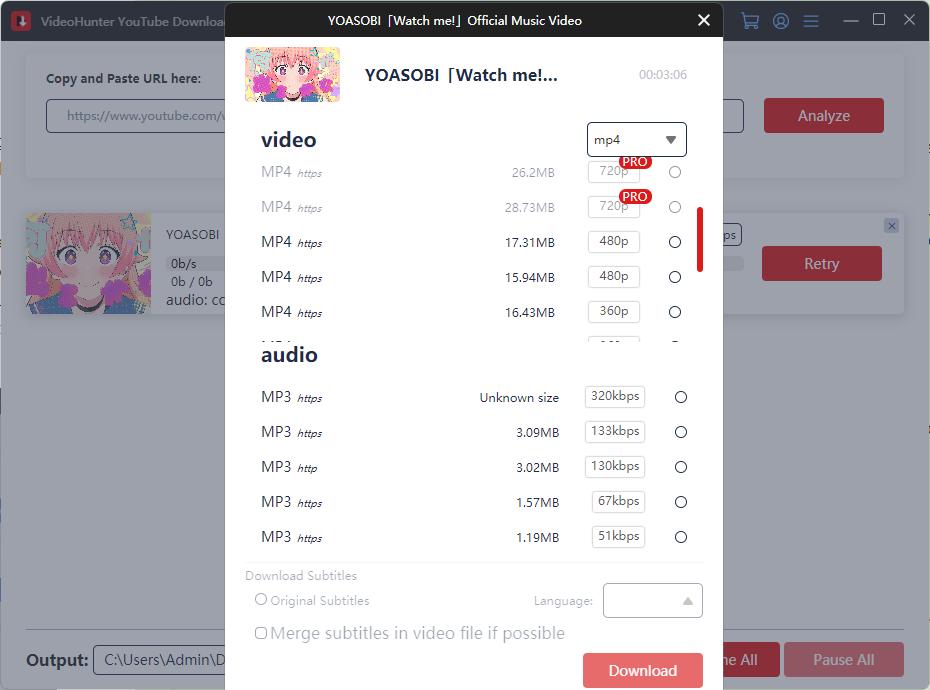
Advantages:
- Built-in proxy settings to bypass restrictions of YouTube clips blocked in your region
-
Free to download 3 audio per day
Disadvantages:
- Account required
- Only MP3 output
-
Monthly and yearly subscription only, no one-time purchase plan
#7. aTube Catcher
Best free YT audio downloader to download and record YT audio.
Compatibility: XP, Vista, Windows 7, Windows 8, Windows 10
Latest version: 10.10.0, released in April 2025
Official website: https://www.atube.me/
If you are looking for a free YouTube audio downloader for Windows, aTube Cather, a versatile freeware, is a viable choice. It enables people to download YouTube audio in original formats and convert to MP3, OGG, and other common formats. Also, it provides additional tools to record video/audio playback, cut and join files, create a meme, etc.
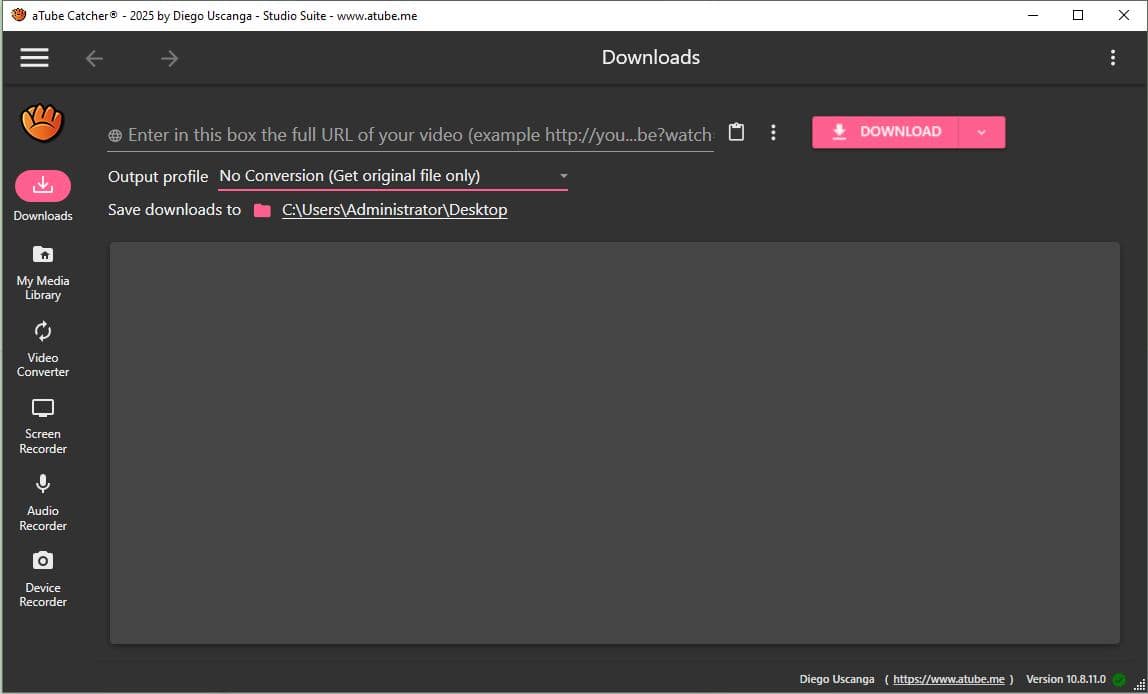
Advantages:
- Multifunctional tool
- Support a wealth of websites and output formats
Disadvantages:
- Tricky installation, come with unwanted software and need long time to install
- Slower download
- A bit laggy and chunky
#8. DVDVideoSoft Free YouTube to MP3 Converter
The most intuitive YouTube audio downloader for Windows.
Compatibility: Windows 11/10/8/7/XP SP3
Latest version: 4.4.28.420, released in April 2025
Official website: https://www.dvdvideosoft.com/free-youtube-to-mp3-converter
Despite its name containing "Free," it is not genuinely freeware, but contains in-app purchases to get the full version. Similar to other tools, this YouTube audio converter supports downloading separate links and playlists from YouTube in bulk. It can download YouTube audio to MP3 with different quality levels, and also convert to other formats like M4A, FLAC, AAC, OGG and WAV.
In addition, it offers a "Search" section that lets you search and download popular YouTube audio within the app.
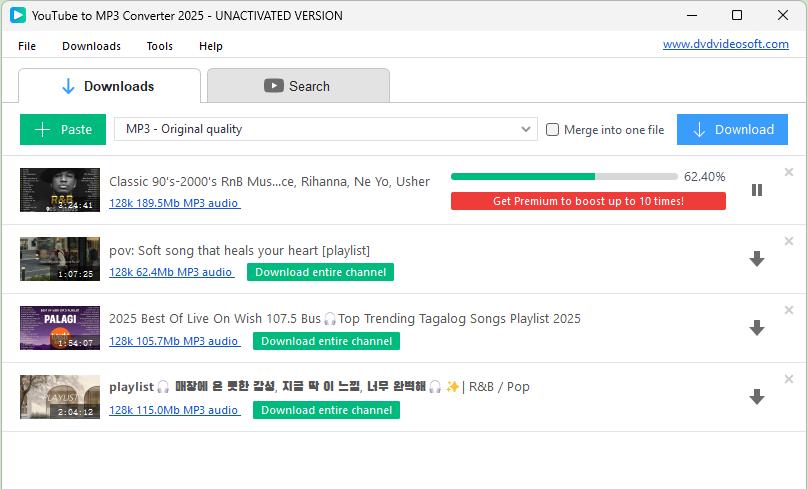
Advantages:
- Batch download YouTube videos and channels to audio
- Support several popular audio formats
Disadvantages:
- Can only download from YouTube
- Most features are only available for premium version
- Download speed of free version is super slow
- Pop up ads from time to time
How to Download YouTube Audio to Computer with the Best Downloader App
By comparing these 8 YouTube audio downloaders for Windows in terms of ease of use, download speed, quality, supported websites, output formats and additional features, we found that Cisdem Video Converter should be an ideal option for most users. Now, let's take it as an example and see how it works.
Step 1. Download and install the app.
Get the latest version of Cisdem Video Converter on your PC.
Run it, it shows you the conversion interface with 5 tabs. Switch to the "download" interface by clicking  .
.
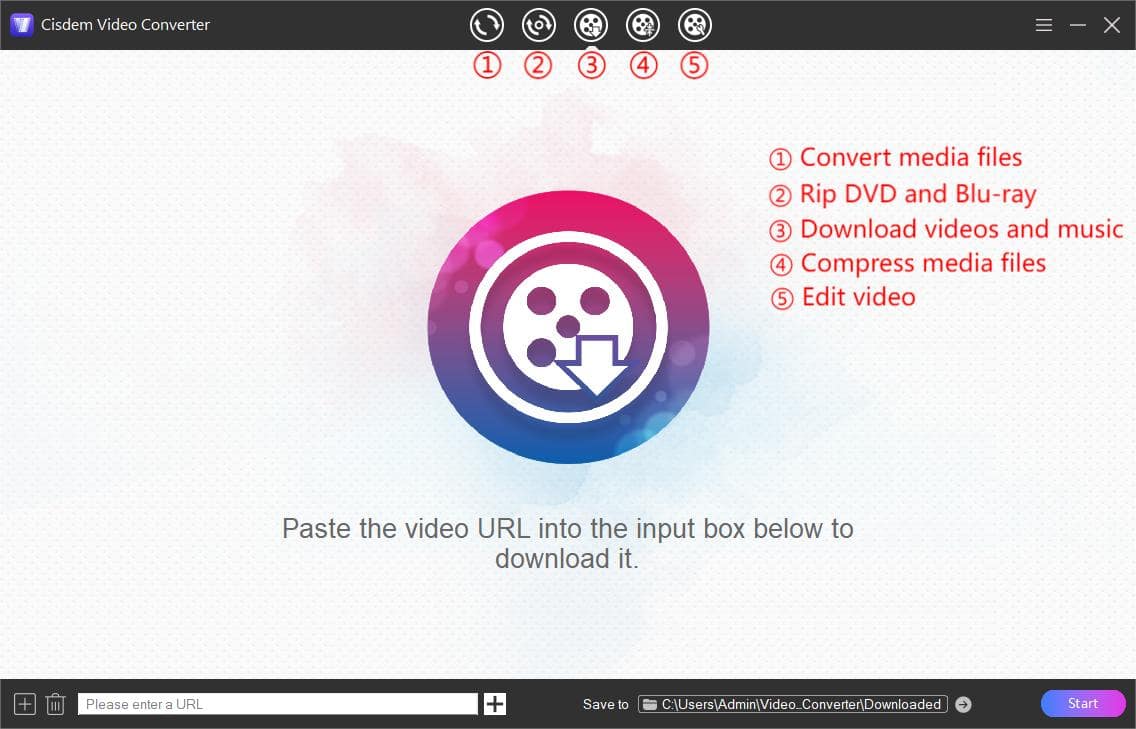
Step 2. Copy the URL of a YouTube video.
Visit YouTube website through a browser on your computer, find any video, song or playlist you want to rip audio from, copy the URL.
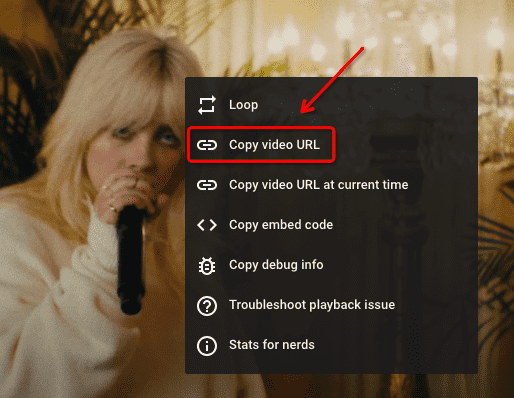
Step 3. Paste the URL.
Go back to Cisdem, paste the copied URL into the bottom address bar, and press Enter key to parse out the URL. To add multiple links at once, click the + button at the bottom left corner and input URLs in a pop-up box.
Step 4. Choose an output format.
Click the drop-down icon of the Format box. Choose an audio-only format such as "m4a(mp4a)". Higher bitrate, better quality.
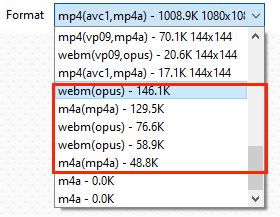
Step 5. Click the "Start" button.
Hit the "Start" button at the bottom right corner to start downloading audio from YouTube on PC simultaneously.
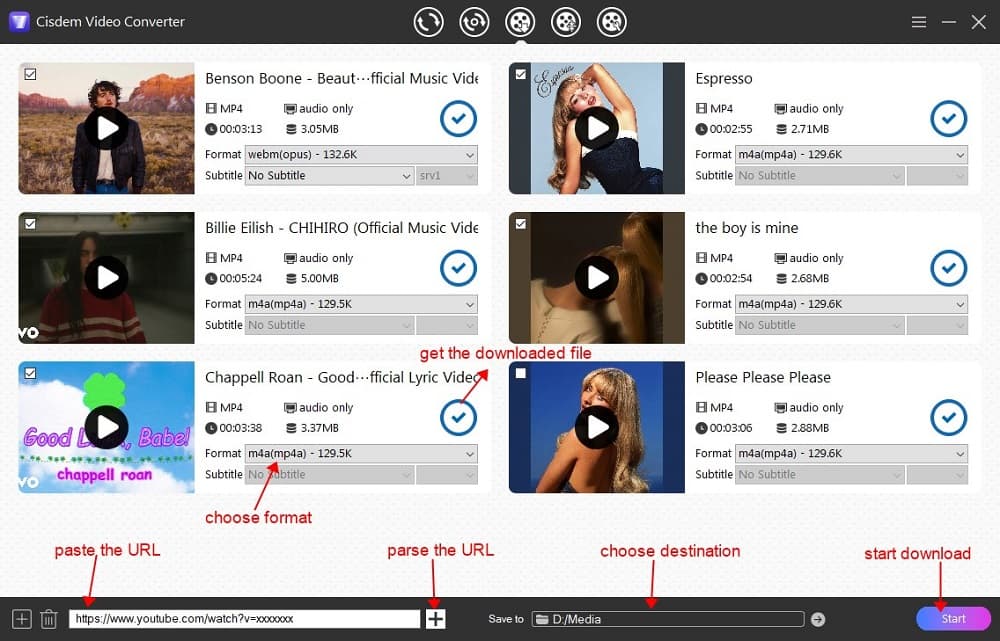
Optional Step. Convert YouTube to MP3 or other audio format:
After downloading, click the tick icon to find the just downloaded YouTube audios on your computer. Then, drag them to the first interface for converting. You can choose any output format from the expanding format list according to your need. Finally, click the "Start" button to make the conversion.
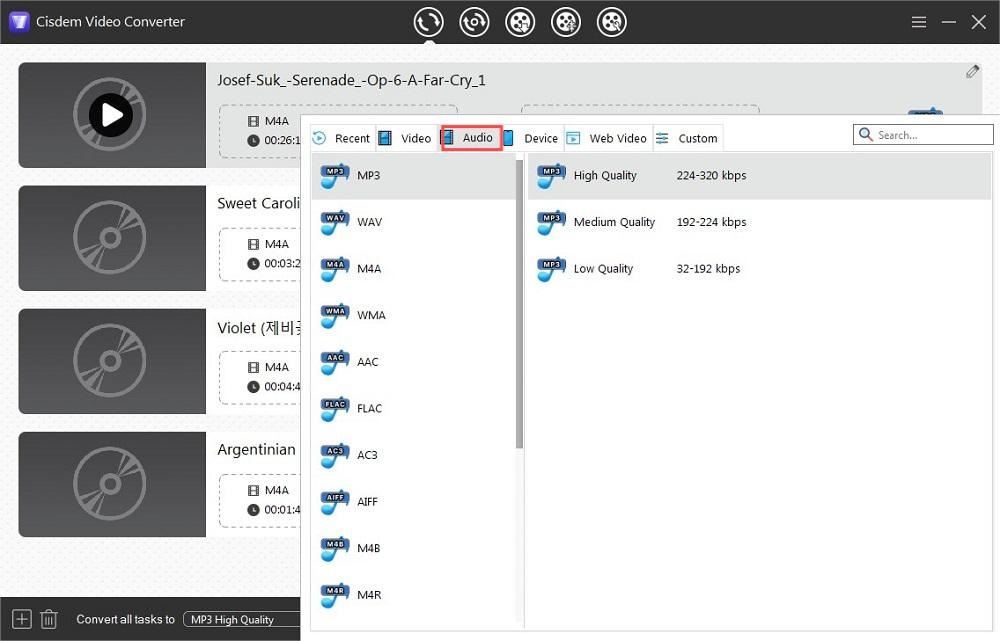
Summary
YouTube audio download is mainly about extracting audio from videos and saving songs from YouTube Music. With these 8 best YouTube audio downloaders for Windows, you should be able to save YouTube audio to your hard drive effortlessly and enjoy them anytime, especially when you have no internet connection.
What's more, if you're a content creator, YouTube provides a free audio library of over 600 music tracks and sound effects, all available for free download in MP3 320 kbps. Visit youtube.com/audiolibrary to explore if you're interested.
Finally, downloading copyrighted content from YouTube is generally not legal. To ensure fair use, please keep the downloaded audio for personal listening and archival purposes only and do not use it for profit.
Frequently Asked Questions:
1. What's the NO.1 pro YouTube music downloader for Windows?
Cisdem Video Converter. It lets you batch download audio from YouTube on Windows in high quality. Plus, it supports downloading videos from diverse websites, freeing you up from downloading extra programs when you meet desired videos or audios from other sites.
2. What's the NO.1 free YouTube audio downloader for PC?
MediaHuman YouTube to MP3 Converter. Many programs claim to be able to download YouTube to sound for free, but actually, they only allow you to download limited content. As for Mediahuman, it does save budgets.
3. Can I download YouTube audio on PC with online tools?
Yes, you can use keepvid and y2mate to save YouTube to MP3, no installation is required. But be careful of pop-up ads and do not click on redirect pages.
4. Can I download audio from YouTube on PC using Chrome and Firefox extension?
Yes. Though YouTube has changed its policy to restrict Chrome extensions from downloading YouTube media in recent years, there are still third-party YouTube music downloaders, like Addoncrop and Tampermonkey, available.
5. What's the safest way to download audio from YouTube to computer?
Using a pro app like Cisdem Video Converter and 4K Video Downloader.
Copyright Disclaimer
Any YouTube audio downloaded via the apps mentioned in this article is for personal and educational use only. Sharing or commercial use is not allowed unless you get permission first. The website fully respects copyright laws and will act upon any valid removal request.

Emily is a girl who loves to review various multimedia software. She enjoys exploring cutting edge technology and writing how-to guides. Hopefully her articles will help you solve your audio, video, DVD and Blu-ray issues.

Ryan Li is a senior developer at Cisdem. Since joining the company in 2017, he has led the development of Cisdem Video Converter and now serves as the editorial advisor for all articles related to Video Converter.




Isaac
So I will loss quality if I convert YouTube to mp3?
Pikachu
I think so. Opus 128k is basically the best quality on youtube, but aac is more universal.